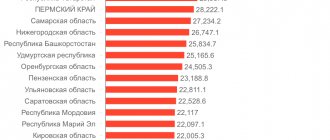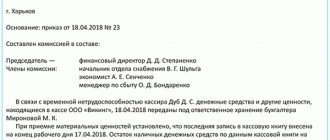General provisions
The requirements for the cash register premises are specified in the Central Bank Directive No. 3210-U “On the procedure for conducting cash transactions” dated March 11, 2014. Measures to ensure the safety of cash during its storage and transportation are organized and determined by the legal entity and individual entrepreneur themselves. Let's consider the general requirements for the cash register premises:
- Banks, post offices, head offices of enterprises - all this is considered premises of group “A”. That is, such zones belong to the highest category of fortification.
- The premises must be equipped with mechanical protection tools and a security alarm. This is needed to counter theft and criminal acts.
To ensure security, the cash register premises must meet these requirements:
- Isolation from other premises (office, utility rooms).
- Located on intermediate floors if it is a multi-story building. It does not have to be the first or last floor.
- If it is a two-story building, the ticket office is on the top floor.
- If it is a one-story building, the windows of the room are equipped with internal shutters.
- The presence of solid walls, reliable ceilings and high-quality partitions.
- The presence of two doors: external and internal. The first opens outward, the second opens inward.
- Availability of a window for cash transfer.
- Availability of a metal safe for storing cash. The box must be secured to the floor and walls.
- Availability of a working fire extinguisher.
It is important to ensure fire safety. The corresponding measures are carried out in accordance with the PUE, SNiP 2.04.09-84, SNiP 3.05.06-85.
Requirements for the premises of cash registers of enterprises
The requirements for cash register premises are complex. They concern all aspects of the room.
Walls and ceilings
The following requirements apply to walls and ceilings:
- Walls and ceilings must be at least 500 mm thick, concrete blocks - at least 200 mm thick, reinforced concrete panels - at least 180 mm thick.
- Partitions should be similar to external walls. They are constructed from 80 mm thick plasterboard panels. A metal grid with a diameter of at least 10 mm is laid between the panels. The cell dimensions are no more than 150 x 150 mm.
- If the walls and ceilings do not meet the listed requirements, their internal surfaces are reinforced with metal gratings. Their diameter is at least 10 mm. If it is not possible to install gratings from the inside, they are installed from the outside. However, this decision must be agreed upon with security units.
- If the cash register premises are located next to other premises (boiler rooms, entrances, etc.), the walls and ceilings on the inside are also strengthened.
Walls and ceilings are the basis for the security of a room.
Doors
The following requirements apply to doors:
- Doors must meet the standards of GOST 6629-88, GOST 24698-81, GOST 24584-81. They must be durable and withstand hacking attempts: both physical (shoulder hits) and those involving the use of tools (crowbar, ax, etc.).
- The requirement for entrance doors is serviceability. Their thickness is at least 40 mm. Doors are equipped with at least two mortise locks. They are mounted at a distance of at least 300 mm.
- Entrance doors are covered with sheet steel. On the inside they are equipped with a metal chain and a peephole.
- The strength of doors can be increased. For this purpose, special linings, corner lock strips, and reliable door hinges are used. You can strengthen the door leaf.
- Shaped grilles can be used to provide increased protection.
- The doorway is framed with a steel profile.
Doors are also the basis of security. It is through them that criminal entry is usually carried out.
Window
Windows must meet these requirements:
- The outer door or wall has a door through which cash transactions are carried out. Its size is no less than 200 x 300 mm. If the window size is larger than the standard size, it is reinforced on the outside with a “rising sun” grille.
- Windows and vents are glazed and equipped with reliable locks. The glass is fastened in the grooves with high quality.
- The openings of the cash register area are equipped with metal bars. They are made from steel rods. Their diameter is at least 16 mm.
- It is possible to use decorative grilles. However, their strength must be sufficient to ensure safety. That is, gratings cannot play only a decorative function.
- Grilles can be mounted both from the inside and between the frames. In the latter case, the window opens outward.
- If bars are placed on windows, one of them should be sliding. A padlock is installed on this grille.
- If the room belongs to group A, protective shields must be used in addition to the grilles.
Windows can be internal or external. The first ones are used to issue funds.
Ventilation shafts and chimneys
You can also enter the room through the ventilation shaft. Therefore, it is also equipped with structures for protection:
- Shafts and chimneys with access to other rooms and to the roof are equipped with metal gratings.
- For protection, you can use false grilles, which are made of metal tubes with a diameter of at least 6 mm.
The gratings must be durable. They provide a barrier to penetration.
Locking devices
Locking devices are locks. If they are equipped in rooms of group “A”, the devices must be highly reliable. Let's consider the requirements for locking devices:
- Mortise locks without an automatic latching function, padlocks and padlocks, bolts and latches are used as locking devices.
- High security locks of the “Abloy” type are installed.
- The degree of protection is considered high if there are five locking pins on the locking cylinder.
- Padlocks are usually a tool for added security.
- Door hooks are made of metal rods with a diameter of at least 12 mm.
The security qualities are influenced by the method of fastening the safety linings and other parts. Fastening in locks is carried out using screws.
Door hinges
Door hinges are made of steel. The latter provides the necessary strength. Fastening is done using screws. If the doors open outward, end hooks are installed.
Security and fire alarm
There are two boundaries of premises security:
- These are doors, windows, walls, ventilation structures.
- Safes and metal cabinets.
To ensure the safety of cash register personnel, an alarm button must be installed. Security and fire safety must comply with the current SNiP “Fire Automation”. Tools for notifying fire danger will be placed in separate loops. This is necessary to organize their round-the-clock operation.
Connecting several workstations to one cash register
So. A small enterprise with two to three jobs. This could be either an accounting department that wants to punch receipts on a cash register, or a small sales area. Doesn't matter. But what matters is that the manager often has no desire to buy cash registers based on the number of workplaces. And if you consider that thanks to the excitement around the Unified State Automated Information System, prices for cash registers with EKLZ have almost doubled, this issue becomes even more relevant.
What to do in this case? In fact, there are several solutions, and I will try to tell the pros and cons of each of them.
Option one. For the happy owners of cash registers produced by ATOL ( atol.ru )
Starting with version 8.0.x, their drivers now have the ability to establish a remote connection.
How it works. On the first computer to which the cash register is physically connected (via a com port or a USB adapter, it doesn’t matter), we configure the drivers as usual. We indicate the port and speed. We check that the device test runs successfully. All the most interesting things are done on the second (third, fourth) computer. As shown in the picture above, click on the three dots opposite the “Computer” line and check the “Remote connection” checkbox. We indicate the IP address of the computer to which the cash register is physically connected (in our example, this is the first computer), leaving the port as default. In the “Communication Parameters” section, indicate the port number and speed of the first computer where the cash register is connected. And if you specified everything correctly, then the connection test on the second computer will also be successful.
But our story does not end there, because we have not yet tried to break a check using 1C. And here an unpleasant surprise awaits us. Support for the eighth version of ATOL drivers began only in the latest versions of Accounting 3.0 and, accordingly, Trade Management 11.2. But what about those who are still working on Accounting 2.0, or (more likely) Trade Management 10.3? Do not consider this an advertisement, but one of the solutions to such a problem would be the processing presented by //infostart.ru/public/345395/. Another thing is that it is paid. If we want to do without additional investments at all, the second option will help us.
Option two. For equally happy owners of third-party cash registers.
If we have a few extra thousand, then everything is simple: we buy paid versions of ATOL drivers and look at option one :).
But there is one more solution, for the sake of which this entire article was started. Unlike all previous options, it is completely free, although it requires the installation of additional third-party software. The idea of the method is quite simple and is shown in the figure below.
Virtual com ports are installed on the first and second computers. There are more than enough applications that can create them on the Internet; there are both paid and free options. In this article we will use software from tibbo (tibbo.ru). It is free and fully meets our requirements. So, we launch Tibbo VSP manager on the first computer and create a new virtual port as shown in the figure. We choose a larger port number so that we don’t even accidentally overlap with real physical ports. In the destination section we leave the IP address 127.0.0.1, the port can also be left as default. Now all the data that we will transfer to the virtual com port will be broadcast to the specified IP address. We perform the same operations on the second computer, but specify the external IP address of the first computer. In our example it is 192.168.0.4. We leave the port the same.
So, the first part is done. We have ensured that data is sent from two (three, four) computers over a local network to a specific computer. Now we need to somehow receive this data and transfer it to the physical com port of the cash register. For these purposes, we used the ip-to-com program from 2003. The program is extremely easy to configure and essentially consists of one window.
We install it on the first computer and configure it as shown in the figure. We indicate the physical connection port of the cash register as the com port, and in the port number window - the IP port number that we specified when setting up the virtual com ports. After this, all we have to do is click the “Enable” button.
The advantages of this option are obvious: we are in no way tied to the manufacturer of cash register equipment, this option will work with any cash register. In this case, the computer with the cash register does not have to be located on the same local network. And most importantly, everything is free