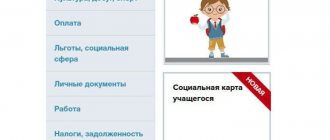What is a student card and what is it for?
A student’s social card is a personalized plastic card that combines several functions:
- discounted travel on public transport;
- organizing access to the territory of the educational institution (the so-called electronic pass) and paying for school meals. Using this function, parents can track their child’s attendance at school, pay for lunches, set a cash limit for the purchase of snacks in the canteen, or prohibit the purchase of certain types of food in the school canteen;
- using a social card to pay for goods and services (analogous to a bank card);
- making an appointment with a doctor using the terminal in the clinic (for this purpose, the card contains information about the insurance policy). To make an appointment with a doctor, you need to select on the terminal, bring the card to the reader, select the “Make an appointment” option, select the required specialist, date and time.
- discount programs in the promotion’s partner stores (about 5,000 stores);
A social card can be received by any student of a school, kindergarten, college, technical school in Moscow (subject to state accreditation of this institution), regardless of Russian citizenship and registration in Moscow, or those attending educational institutions located outside the city, but having a residence permit in Moscow. Both the student himself, who has reached the age of 14, and his parents (or legal representatives) can submit an application. To issue a card, the following documents are required:
- student's birth certificate or passport;
- compulsory health insurance policy;
- color photograph of the student measuring 30 by 40 mm;
- the applicant’s passport (if documents for the card are submitted by a parent or legal representative).
In order to apply for a card on the official website of the Moscow Mayor, you must select the “Services and Services” section, go to the “Apply for a social card” tab, fill out the application form and upload a photo, and then select the “Submit application” action. After the card is produced, the “Completed” status will appear in your personal account, and the card can be obtained at the educational institution (you must take your passport with you).
If you apply for a card through the MFC, you must apply to it in person and have with you (a birth certificate or student’s passport, a compulsory health insurance policy, a color photograph of the student measuring 30*40 mm, the applicant’s passport if the documents are submitted by a parent). If the child is studying outside the metropolis, you must take with you a certificate confirming that the child is registered in Moscow.
The card is issued free of charge, its production period is 30 days from the date of application. The card is valid for 5 years. If it is lost or damaged, it can be easily restored.
In addition to the card itself with this functionality, there are bracelets and watches with a fitness tracker, which allow the child to go to school and pay for meals, and for parents to monitor the child’s physical activity, while the watch is supplemented with an SOS key, which, when pressed in a moment of danger, will send a message in advance selected subscribers, and the GSM function will show the child’s location.
How to top up a card through Sberbank Online (step-by-step detailed instructions)
The easiest way to top up the balance of a student’s social card is to use your personal account on the Sberbank website “Sberbank Online”.
- To do this, you need to log into your personal account on the website by entering a user ID and password (the ID and password can be obtained at any Sberbank ATM by selecting the “Connect Sberbank Online and mobile bank” option in the menu, and then “Get Sberbank Online login and password” ).
- After logging into your personal account, you must select the “Payments and Transfers” tab and in the “Find payment (enter TIN, current account, service name)” field, type the text “payment for school meals.”
- The tab “Payment for school meals in the city of Moscow” will appear in front of us with the symbols of Moskvenok, click on it and we are taken to the desired service containing payment details: the recipient “Payment for school meals in the city of Moscow”, the field “pay with” (here you need to select a card, from which the payment will be made) and fill in the “Personal Account” column.
It is necessary to remember that the number indicated on the social card itself is not its personal account. A personal account is a personal number assigned to each child individually; you can obtain it from the employees of the educational institution.
After entering the personal account number, the transaction details are opened in front of the client (information about the recipient, the recipient's bank and payment details), we check them and, if everything is correct, we enter the amount of money with which we want to top up the balance. We confirm the payment by entering the password received by SMS message from the bank, after which the money will be credited to the account.
In addition to the Sberbank Online service, you can deposit funds in Sberbank through the Mobile Bank application. To do this, install the application on your mobile phone, enter the user ID and password, then select the “Payments and Transfers” tab, enter “Payment for school meals” in the “Find payment” line, select the desired service, fill in the required fields and pay.
You can also go to the Sberbank cash desk or use an ATM. When paying through an ATM, select the “Payments” tab, then “Education”, then the “Universities, schools, colleges, technical schools” tab, with which we select the “Payment for school meals” section. After that, enter the personal card account, the amount and pay the payment.
Before you pay for bus travel with a Sberbank Troika card or any other card, you need to make sure that you have enough money on your balance. This is necessary to avoid getting into an awkward situation. However, those who have the Sberbank Online application do not have to worry about this. After all, you can deposit money into your account in just a couple of minutes. To do this, you must perform the following sequence of actions:
- Launch the application and use your username and password to log in. If the user logs into Sberbank Online for the first time, he will first need to go through the authorization procedure.
- After this, you need to find the “Payments and Transfers” section. In it, follow the “Transport” link. If the user has several bank cards and accounts, he will have to immediately select from which one the debit will be made.
- To make the search faster, you need to write a transport card in the appropriate column. After this, a list of available electronic travel passes will immediately appear.
- You must select the appropriate option. For a simplified search, you may need to sort the cards by region.
- The user will then be asked to fill in all the necessary details. He will be required to write the ten-digit card number.
- After entering all the important information, a window will appear in which you need to enter the amount to top up. It is important to remember about payment limits. The minimum is 350 rubles, and the maximum amount should not exceed 10 thousand.
- Next, you need to once again make sure that all fields are filled out correctly and confirm payment.
- In this case, an SMS with a secret code will be sent to the user’s phone number. You must enter it to complete the replenishment procedure.
- In the future, in order not to search for the card and not to enter the details again, it is recommended to save the payment as a template.
Important! To be able to use the functionality of Sberbank Online, you must be a client of this system. To do this, it is enough to have a bank salary card or savings account.
Selecting a card for replenishment
If everything is done correctly, the funds will be transferred to the card within a few minutes. The exception is Troika. Owners of this card will need to additionally activate money. This can be done in any terminal at a metro station. The easiest way to do this is as follows:
- On the terminal screen, select the “Remote wallet replenishment” option.
- After this, scan the card through a special reader located on the terminal.
- If everything is done correctly, the user will see on the screen the deposited amount and information about its further activation. You must click on the “Agree” button.
- All payment information will be transferred to the Troika chip, after which it can be fully used.
Such terminals are available at every metro station.
Activation can be carried out at information kiosks and Velobike, as well as using smartphones equipped with an NFC chip.
Additional Information. Owners of phones with an NFC chip will need to download the Moscow Metro application and activate the remote wallet replenishment function in it.
How to top up a student's social card
You can add funds to your student's card balance using the online service. For this purpose, you need to go to the city services website or the website of the bank that issued the card, log in using the login and password received during registration and enter your personal account. It has a feature that allows you to top up your student's card account within a few minutes.
To top up your ground transport card, you need to go to one of the Mosgortrans “Travel Tickets” kiosks and top up your balance with the help of a cashier. You can also perform this operation in self-service terminals of Eleksnet and Moscow Credit Bank. Such terminals operate in all administrative districts of the capital.
- Go to the Sberbank website and go to your personal account there by entering your login and password.
- Go to the “Payments and Transfers” section, then “Payment for Purchases and Services”. You immediately need to choose from which account the money will be debited.
- In order not to complicate the search, you need to immediately enter “transport card” into the search bar.
- A list of different transport maps will appear, sort them by region to quickly find what you need.
- The next step is filling out the details. You need to enter a ten-digit card number.
- In the next window that appears, you must enter the amount to top up the card. There is a minimum and maximum money limit. You must enter an amount of no less than 350 rubles. The maximum limit is 10,000 rubles.
- If all details are entered correctly, proceed to confirmation of payment. An SMS will be sent to your mobile phone with a code that needs to be entered into the system.
- After completing the procedure, you can save the payment so that you can top up your account faster.
All payments go through three stages: selecting a payment, entering details, confirming payment. You can carry out transactions through the website, or through an application on your mobile phone. You don't need to enter a login on your phone, just a password. To top up your transport card balance, you need to:
You may be interested in:: When Can You Use a Certificate for 100,000 Rubles for Large Groups
Thus, if a bank client has expressed a desire to top up a social transport card through Sberbank online, he will be able to do this at any time. This will only take a few minutes of free time. Of course, there are other ways to top up this type of card. For example, this can easily be done at Sberbank ATMs. But in this case, payment will be made in cash. At public transport stops, you also have the opportunity to add funds to your card and travel completely calmly without restrictions. But most importantly, you can top up your transport card through Sberbank online; this option is considered popular and convenient. Its main advantage is that the client does not leave the house, but, being in a cozy place, performs the necessary monetary transaction.
Sberbank Online is an easy-to-use option that is suitable for any account. In this regard, interested bank clients have difficulty with how to replenish a preferential transport card through Sberbank online, what steps will be required? The payment transaction takes place in several main stages. First, a payment is selected, then the exact details are entered, and finally the payment is confirmed. You can complete the task from the official website or from other sources.
Replenishment methods
The Student Social Card, or “SCU” for short, is a personalized plastic card that gives the holder a number of benefits, from less expensive use of public transport to discounts in grocery stores.
Any schoolchild or full-time student can apply for an SKU. The region of registration does not matter. Most often, this card is issued as a kind of preferential travel card. You can use the card to pay for travel on the metro, bus, trolleybus or tram, and all this with a significant discount - but to pay for the fare, the card must be topped up with the required amount.
There are several ways to replenish:
- Online via Internet banking;
- Online through the Gosuslugi portal;
- Through ATMs;
- Via electronic terminals;
- In cash at a bank branch or Russian Post office.
Transfer via Internet bank
The most popular Internet banking in Russia was developed by Sberbank, so we will look step by step at how to top up a student’s social card through Sberbank Online.
Before starting the operation, the user must already have an account with Sberbank Online. Any bank client can receive it: to do this, you only need to confirm registration by entering the code received via SMS message. The system will automatically give you a login and temporary password.
- Log in to the site by entering your username and password. After logging in, you will find yourself on the main page - select ;
- On the page that opens, in the special fields, enter the student’s electronic card number, as well as the top-up amount. Indicate the account from which you want to make payment;
- Confirm the operation: you will receive an SMS message with a code to the phone number linked to your account. The resulting combination must be entered in the “Verification code” field. Click "Confirm".
This completes the operation - the required amount will be credited to the SKU account. The transfer is made without any commissions, and the money arrives almost instantly.
Through the State Services portal
The function was introduced relatively recently. Just like when conducting a transaction through Sberbank Online, it does not require visiting any branches, does not take a percentage of the amount as a commission, and the money comes to the account instantly.
However, to use the option you must have a personal account registered in the system. To do this, you need to enter your contact and passport information, including the series and number of your passport, after which an SMS will be sent to your specified mobile number to confirm the operation. In general, the registration procedure takes very little time - 3-5 minutes.
- To do this, you will need to enter authorization data;
- In the top panel, find the “Payment” tab. In the list that opens, you need to select the “Services and Services” item, then the “Student Social Card (SCU)” item;
- Enter the recipient's details: the bank account number linked to the social card, the debit account number and the transfer amount. Click the "Translate" button;
- The service will automatically request confirmation of the operation. Just enter the code received via SMS in a special window.
That's all. Money arrives at the SKU instantly.
Through ATMs
So, how can you top up a student’s social card on the metro or other type of transport using an ATM? It's simple: you just need to have a bank card with money in your account. It is advisable to use the terminals that your issuing bank has installed: if, for example, a Sberbank client uses an ATM from VTB, a commission of 0.5% to 2% will be charged for the transaction.
- Insert your debit card into the ATM and enter your four-digit PIN;
- Select the Services tab. In the window that opens, you need to find the “Social Services” item;
- Select “Replenishment of SKU”. Indicate the SKU card number and the top-up amount, and then confirm the operation.
Money arrives instantly. There is no commission if you use a “native” ATM.
Via electronic terminals
These are the terminals that we see every day in the subway, shops, supermarkets, etc. A terminal from Qiwi is also suitable.
- Select the “Payment for services” tab on the terminal, then select the “SKU” item (or use the search);
- Enter the student’s electronic card number and click “Next”;
- Load cash into the terminal. Some self-service machines accept not only banknotes, but also coins - however, in this case the commission will increase;
- Confirm the transaction by clicking the "Done" button. The terminal will give you a receipt - be sure to save it, because... If disputes arise, this document will protect your position.
As a rule, money is credited to the account very quickly - within a few minutes, but sometimes there are delays due to server load. Then the maximum enrollment period may increase to two days.
Attention: almost all terminals charge a fee for servicing the operation. It can range from 1% to 8% depending on the policy of the owner of the device.
Cash at a bank branch or Russian Post
This method is the least popular, because... it requires personal visits to branches - and this is a waste of precious time. However, if for some reason all other methods do not suit you, and you can only pay for the S&C in cash directly, you can also resort to this “marginal” method.
At the Russian Post office, replenishment occurs as follows:
- You show the post office employee your passport, after which the employee will give you an application form;
- Enter your full name and contact information, recipient's card details and transfer amount into the application. Hand over the document to a Russian Post employee;
- If the application is accepted, you must pay the transfer amount + commission fee in cash to the cashier. Once the transaction is completed, you will be issued a receipt.
Funds arrive within a few hours, but the maximum period can be two days. The commission depends on the transfer amount - the larger it is, the lower the percentage charged ( from 5% when transferring 100 rubles to 1.5% when replenishing an amount of 3,000 rubles or more ).
Replenishment at a bank branch follows the same principle:
- The bank employee will ask you to show your passport for identification, after which you will be given a form;
- Enter the same data that is required to be filled out by Russian Post employees, with one clarification: if the transfer is made from an account, enter the details of the debit account. Submit the completed application to the bank employee;
- A payment order will be generated for you. The document must be taken to the bank's cash desk and paid for there. Payment is possible not only in cash, but also non-cash - from a card or from an account. In addition to the transfer amount, a commission is immediately charged;
- Based on the results of the transaction, you are issued a document confirming the execution of the payment order.
In this case, the money reaches the recipient “faster” - within 10-20 minutes. The average commission is 0.5-1.5% of the transfer amount.
Payment activation
When you pay for your student social card online, the transfer will need to be activated. For this you will need:
- Find a yellow information terminal at a metro station or an Eleksnet device.
- Select and click the “Remote replenishment” button.
- Bring your travel card to the yellow circle.
- Wait until a message appears that the transfer amount has been successfully credited to the card.
Where and how can you put money on a social card?
Please note: not only the beneficiary himself, but also any other capable citizen of the Russian Federation (relative, friend, neighbor, etc.) can replenish the card balance at the bank office. The social card account is in rubles, so replenishing it does not require a notarized power of attorney - you need to show the specialist your passport and give the plastic number. There is no need to have the card in hand - the beneficiary does not need to transfer it into the wrong hands, violating security rules.
On the page that opens, fill out the form by entering the sender’s bank details, the transaction amount and the recipient’s bank account number, and click “Transfer money now”, then confirm the transaction with a one-time SMS password. The commission retained by the system is 1.6%, minimum 70 rubles.
You may like => How to Find Out the Bill on the Lipetsk Transport Card
Paying for travel at city ticket offices and terminals
Where can I top up a student’s social card in the city? The infrastructure of payment points continues to expand, so we have good news: today there are more than 5,000 kiosks, cash registers and terminals from various service providers in Moscow. Back in the fall of 2021, 120 Mosgortrans machines were installed near universities, metro stations and shopping and entertainment centers, where they are most in demand. You can use them to top up travel cards for students or schoolchildren and Troika, check your current balance, and also purchase one-time tickets for different types of transport.
The machines operate 24 hours a day.
Subway ticket offices
To use the student's social card in the metro, on the MCC and on the monorail, replenishment can be made at the station ticket office by depositing the amount in cash or by card and informing the operator (you should not give the bank document to anyone) the travel card number.
Kiosks and terminals of State Unitary Enterprise "Mosgortrans"
How to top up a student’s social card for discounted travel on buses, trolleybuses and trams? This can be done at the “Travel Tickets” ticket offices near the entrances to the metro stations - there are more than 70 such points with opening hours from 7:00 to 20:00. You don’t have to resort to the help of operators, using payment machines. The location of both can be studied on this map: red markers indicate terminals, blue markers indicate kiosks and ticket offices.
Bank terminals
A similar solution to the question of how to replenish social media. student card, offered by ATMs. First of all, the devices of the issuing bank of your travel card, that is, VTB Bank of Moscow or Moscow Credit Bank. You can also use third-party terminals that allow transfers to cards in other organizations, but this will most likely turn out to be unprofitable due to commissions (for example, at Alfa Bank you will have to pay 1% of the amount, but not less than 99 rubles).
Vending machines "Eleksnet" and "Qiwi"
Another way to top up a student’s social card is offered by the Qiwi and Eleksnet terminal networks. They often operate around the clock, accept cash, and are located where it will be most convenient to use them: on the porch of a nearby grocery store, in a subway passage, or next to a crowded transport hub. Here, for example, is a map of Eleksnet machines: terminals are indicated in orange, and groups of them on a large scale are indicated in blue.
This is what Qiwi and Elexnet terminals might look like
The only disadvantage of this method is the commissions, which are worth remembering. So, in Eleksnet for travel cards issued by VTB, it will be 1.8%, but not less than 50 rubles. For MKB, the amount will be equal to 2%, and the funds will be credited to the account on the next business day.
Advantages of a student's social card for bus travel
The Student Social Card (SCU for short) is a multifunctional product that allows you to travel on the bus with a 50% discount. You can apply for a card online or at the MFC. To do this, you need to fill out an application, collect and submit documents. The card will take some time to prepare, and then you can receive it.
How much does it cost to pay for a social card for a bus? The cost is 250 rubles. This price is set for 10 trips every day for 1 month. In order to use the card, you need to top it up. This can be done at the ticket office of any Moscow metro station.
A schoolchild or student using a benefit must have with him a document for this benefit, confirming his school or student ID. The controller compares the name of the owner of the document and the travel pass; it is necessary to confirm the right to use the passenger's pass.
You can swipe a card through the turnstile no more than once every 10 minutes, and there can only be one owner of the subscription, so only 1 person can use the subscription.
How to activate the card correctly? This can be done at the ticket offices of Mosmetro, MFC and on the State Services website. You can check your card balance at an ATM or at a payment terminal.
The student card is a full-fledged banking product; you can put money on it not only to pay for travel, but also for other purchases. With it you can get a 30% discount on purchases in pharmacies and various stores, including grocery, bookstores and clothing.
Plastic can be issued by the following banks:
- VTB;
- MInBank.
But it is provided by government agencies. Only students can receive it: schoolchildren, students of universities, colleges and technical schools.
You can use plastic to pay for school lunch and in the student canteen.
READ Ways to find out online where the bus is: overview of services, rules for their use
What is the cost of travel on public transport in Moscow?
In Moscow, for discounted travel, students and schoolchildren can purchase a ticket from the State Unitary Enterprise "Mosgortrans" using the SKU. To do this, the card account is checked and, if the balance is insufficient to purchase a travel card, you need to put money on the social card.
The pass is purchased for 1 or 3 months . Subsequently, you will need to top up your travel card regularly. Payment can be made through the convenient mobile travel application of the Bank of Moscow, at the Travel Ticket kiosks of the State Unitary Enterprise Mosgortrans, at the Eleksnet self-service terminals, as well as at the ticket offices of the State Unitary Enterprise Moscow Metro.
It should be noted that the student benefit for travel in Moscow begins at the beginning of the school year and ends on the 15th of the first summer month , that is, it applies only to the duration of the educational process.
Certain amounts are allocated monthly for various types of public transport travel: 380 rubles for metro travel . Ground transport - 250 rubles .
Where to top up a student's social card for ground transport
Many people transfer money to a preferential card through Elexnet payment terminals. On the main display, click Add funds to the student’s plastic card, mark the currency, enter the secret code and add a certain amount. But the interest on payments ranges from 2 to 5%. More than 6 thousand points of crediting money to the card with addresses are marked on the official Mosgortrans website.
Many people are interested in how much it costs to travel on underground transport or on a bus? In the capital, for budget travel, students can buy a ticket from the State Unitary Enterprise Mosgortrans using a social card. To do this, you need to look at your plastic account and, if the amount is negative to purchase a travel card, you need to transfer money to the discounted plastic card.
You may be interested in:: One of the Current Problems of Criminal Law Is
Examples of transport cards (social cards)
A transport card acts as an electronic analogue of the once popular travel tickets, upon purchase of which for a certain amount the user had the opportunity to travel on municipal transport for a month. Consider what transport cards are offered by different cities of the country.
- The hero city of Volgograd offers its residents the Volna transport card as one of the most convenient ways to pay for travel on public transport. The card has four possible tariffs at the user's discretion. However, some of them allow you to pay for the travel of several passengers. There are also special products such as the student card or schoolchild card. The card is refillable, and if necessary, you can top up the Volna transport card through Sberbank Online, which will be the fastest and most convenient way.
- Kazan also allows its residents to purchase an electronic travel ticket and pay for travel with greater benefits than in cash. At the same time, there are travel cards with a limited number of trips, and there are unlimited ones with the possibility of replenishment if necessary.
- Samara also has an “Electronic Travel Pass” system and offers residents the opportunity to purchase transport cards and key fobs that can be replenished as funds are spent. It is worth noting that paying for travel this way is more profitable, since the cost is usually 1-2 rubles cheaper.
- Novosibirsk offers its residents the use of the Electronic Travel Card system, as well as a social and pension card as a special type of product. You can top up your cards in a variety of ways, including through Sberbank online. In addition, it is possible to pay for travel using the Mobile Ticket service; for this you need to connect to an MTS operator. There are also plans to implement the possibility of paying for travel with bank cards with a contactless payment system.
As we can see, almost every city with a developed urban transport system gives citizens the opportunity to purchase electronic transport cards and make cashless fare payments. This implies the relevance of information about whether it is possible to top up an electronic travel card account with a bank card and how to do this through Sberbank online.
Basic ways to top up a Muscovite card for a student or schoolchild
There are many options for replenishing a Muscovite card for students for discounted travel. You can do this in cash:
- in specialized kiosks of Mosgortrans;
- using Eleksnet self-service machines;
- through MKB (Moscow Credit Bank) terminals.
To do this, follow these instructions:
- On the main page of the web resource, go to the “Passengers” section.
- Here in the side menu click on the link “Rates and tickets”.
- In the list that opens, follow the link “Points for replenishing transport card accounts and selling tickets.”
- A map of the area will open, showing all points for replenishing Muscovite cards and selling tickets - kiosks and machines. Cash desks are marked with red flags.
They do it like this:
- From the main page of the site go to the “About the Bank” section.
- Here you can find the link “Branches” and “ATMs”. Click on the second one.
- Switch to the “Terminals” tab.
- And they find on the map the address of the nearest terminal with a money transfer function.
Just remember that replenishing the card through Mosgortrans ticket offices and MKB terminals cannot be done at night. They usually work from 9:00 am to 9:00 pm. Only Eleksnet machines operate 24 hours a day.
It is possible to top up a student’s social card for ground transportation online using a mobile application. This method is available to those whose smartphone supports the NFC function.
You can top up your Muscovite card online using the following applications:
- "Moscow Metro";
- “My travel card” of VTB Bank.
They are available for free download on the Play Store. And they run on the Android operating system.
How to top up an electronic social travel document through Sberbank online
- After successfully logging in, you need to go to the “Transfers and Payments” menu item.
- There we find the “Goods and Services” section, in which the desired “Transport” item is located. Go to the section and start searching for the card you need. To do this, you can use the search bar; it is important to ensure that the search region matches the current one, otherwise there is a risk of making a mistake and choosing the wrong product.
- Then you need to indicate the transport card number; as a rule, it has 11 digits.
- The service must be pre-activated, as is the case with Sberbank Online.
- Type the message “TRANSFER (your travel card number) (payment amount)”. The numbers themselves do not need to be enclosed in parentheses.
- We send it to Sberbank number 900.
- We receive a message with a detailed description of the payment and a confirmation code.
- We check the specified data.
- Enter the code and send a response SMS.
- Payment for the student's social card will occur instantly.
May 14, 2021 urisgkmo 111
Share this post
- Related Posts
- Preferential Transport Tax in the Republic of Mari El
- Financial Assistance to a Resigned Employee
- Sample Application to the Pension Fund for the Provision of a Full Pension Calculation
- Transport Tax Rate 2021 For School Bus
Transport application replenishment
Any student in Moscow who has a social card can enroll on it a discounted travel pass for 1 or 3 months.
State Unitary Enterprise Mosgortrans is responsible for travel on ground public transport. The official website of the company indicates the following methods of replenishing your account:
- in specialized kiosks of Mosgortrans;
- in Mosgortrans ticket vending machines;
- in Eleksnet, MKB and Central PPK terminals;
- in the “My Travel Card” application from VTB (only for those whose smartphone supports NFC technology and runs on Android or Windows Mobile).
There are replenishment points for transport cards in every district of the capital.
A discounted monthly pass currently costs 250 rubles, and a 3-month pass costs 750 rubles. Such passes are recorded on a Muscovite’s card and are valid only for ground transport.
A discounted travel pass for travel on the metro, monorail and MCC for 3 months can also be purchased through the services of Mosgortrans; for schoolchildren and students it costs 1,140 rubles.
An unlimited discount pass for the metro and monorail for 1 calendar month for students costs 380 rubles. You can pay for it any day at any metro ticket office.
How to check the account after replenishment?
There are two types of accounts on SKU: the first is a bank account, the second is a transport account , from which funds are debited only for travel. Each of the accounts is verified in different ways.
You can check the status of your bank account as follows:
- SMS notification;
- mobile application;
- ATMs;
- hotline support;
- cash registers;
- personal account on the government services portal;
- terminal.
To check your social transport card account status, you have the following options:
- at ticket offices and terminals of the metro and train stations;
- through the operator of the State Unitary Enterprise "Mosgortrans".
Also, after each trip on the subway, the user will see the account status.