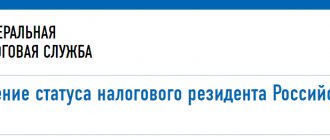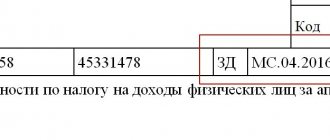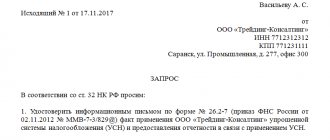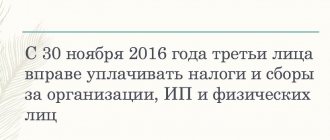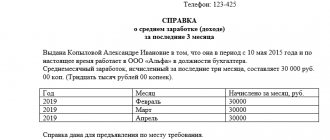Using the existing official service called “Online registration for an appointment with the inspection”, any taxpayer, if necessary, can make an appointment at the time of his choice with the Federal Tax Service. This opportunity is available both to ordinary citizens and to persons with legal status.
You can make an appointment with the tax office according to the work schedule of the selected branch of the Federal Tax Service of the Russian Federation, of course, with the obligatory availability of temporary “pockets” for making such an appointment. This service is located on the official website of the Federal Tax Service in the section called “Electronic service” . You can also make an appointment with tax officials using the Government Services portal.
How to make an appointment with the tax office online
You can make an appointment by visiting the website of the Federal Tax Service or State Services.
In the first option, the user follows the link order.nalog.ru. He will be required to enter personal information and the purpose of the appeal. Taxpayers will be given several options to attend over the next two weeks. After selecting the required date, it is recommended to print the coupon.
You can also make an appointment through the State Services portal. To do this, you will have to undergo pre-registration, which involves entering all the client’s personal data. Next, you go to the “Taxes and Finance” section, where you need to select the required service from the drop-down list. After confirming the application, you must appear at the tax office at the appointed time.
Registering an application to visit the tax office has several advantages. For example, the client will be able to significantly save personal time. He will not have to stand in line. The appointment is made directly to the specialist who deals with specific issues. The sites have a multi-level verification function. Filling out the application online is much easier, because there are special tips.
How to register through a taxpayer’s personal account?
If a citizen is registered on the Federal Tax Service website and has a personal taxpayer account, then he can make an appointment there. To do this you should:
- Go to your personal account page
- Log in by entering your username and password.
- Go to the "Contacts" section
- From the list of available tax authorities, select the most suitable one and click “Make an appointment.”
- Specify the subject of the request or service.
- Select the date and time of your appointment.
- Click “Make an appointment”.
https://youtu.be/OSVqIiOrC_g
Application procedure
The official website also provides detailed instructions. It is recommended that you familiarize yourself with them in advance and only then make an appointment. The instructions contain a list of necessary papers and certificates that you need to take with you. When registering with the tax service online, you should consider the following nuances of the process:
- The inspector plans his time for the next two weeks. The appointment will be made for the day when he can receive the next visitor.
- One oitsu is allowed to register online for a maximum of three visits within 14 days. Moreover, they must concern the solution of the same issue.
- Additionally, at the terminal you can get a ticket to visit the tax office within one day. This need arises if several issues need to be resolved at once.
- Previously, quite often a situation arose when a person came to the service, and the inspector was busy. By submitting an online application, you can have complete confidence that the meeting will take place.
- The client may be ten minutes late for the meeting. Otherwise, his visit will be completely canceled and marked as invalid.
Make an appointment
In order to get to the Federal Tax Service Inspectorate on a specific day and at a specific time, go to the Federal Tax Service website or the Federal Tax Service website of your region and in the “Electronic Online registration for an appointment with the inspection” section.
STEP 1. Agree to the terms of service <1>. At this stage, simply click on the “Yes, I agree” button. If you do not do this, you will automatically return to the start page.