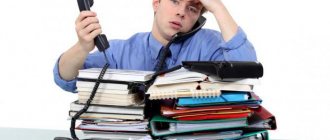From July 1, 2020, all medical institutions can issue certificates of incapacity for work both in paper and electronic form. To do this, the following conditions must be met:
- There is written consent from the employee to receive sick leave electronically;
- The medical institution and the organization became participants in information interaction for the exchange of information in order to generate an electronic sick leave.
Interaction with the Social Insurance Fund regarding electronic certificates of incapacity for work is possible directly from 1C programs. The general scheme for exchanging electronic certificates of incapacity for work, or abbreviated ELN, with the Social Insurance Fund is as follows. First, the medical institution, in the process of issuing a certificate of incapacity for work to an employee of the organization, sends it to the Social Insurance Fund. Then, after the employee has provided sick leave to the organization’s accounting department, the accounting department employee, using the sick leave number, receives from the Social Insurance Fund all the necessary information directly from the 1C:ZUP program.
Based on all the information provided to the Social Insurance Fund, the accountant in the program automatically calculates the amount of temporary disability benefits. Then all information on calculated sick leave is sent back to the Social Insurance Fund.
Finished works on a similar topic
- Course work Electronic sick leave in 1C: ZUP 410 rub.
- Abstract Electronic sick leave in 1C: ZUP 270 rub.
- Test work Electronic sick leave in 1C: ZUP 220 rub.
Receive completed work or specialist advice on your educational project Find out the cost
Electronic sick leave in 1C
The main companies involved in the development of accounting software products are involved in the processing of electronic sick leave certificates (hereinafter referred to as ESL). Employers working with the Parus Corporation (SBIS), SKB Kontur, Compass-SPB and the 1C Company have access to calculations based on electronic sick leave certificates that were generated and posted in the Fund system (EIIS Sotsstrakh "). We will look at how electronic sick leave is processed in 1C, give examples and show a video.
How does the ELN processing system work?
The introduction of electronic sick leave is regulated by clause 5 of Art. 13 of Federal Law No. 255-FZ, on the basis of which ELN acquired legal force. The digital form of the document provides many advantages, including automation of calculations, data transparency and round-the-clock availability to all persons involved in the processing of sick leave.
However, the choice of the form of sick leave is assigned to employees of organizations - without their written consent, filled out according to a standard form in each medical institution where illness support is planned, the transition to ESL is impossible. This norm is enshrined in Letter No. 02-09-11/22-05-13462 of the Federal Tax Service of the Russian Federation dated August 11, 2017. The employer is obliged to provide explanations to its employees about aspects of working with electronic safety nets.
The interaction of the Social Insurance Fund, insurance companies, medical institutions and government agencies (in relation to ITU) is regulated by Government Decree No. 1567 of December 16, 2017. The listed interested parties in the information process install digital signatures, register in personal accounts on the website of the Social Insurance Fund, government services, install 1C-Reporting, set up certificates, and prepare software products in the workplace.
If the policyholder does not have an electronic digital signature, and the number of employees does not exceed 25 people, and the employees have expressed a desire to receive sick leave certificates electronically, the policyholder has two options for receiving electronic digital signature:
- The employee registers on the government services portal and in the personal account of the recipient of social services of the Social Insurance Fund. Next, the employee logs into his personal account, finds the required ELN, prints it out and provides it to the employer. The document is processed by an accountant, documentation is generated, with which the employee comes to the Social Insurance Fund office at the place of registration.
- If the employee has not registered on the specified resources, then the employer receives from the employee a stub of an electronic sick leave certificate issued by a medical institution, which confirms the fact that the certificate of incapacity for work has been issued in electronic form. After that, he creates a package of documents and sends the employee to the Fund to get a printed E-LN. In it, the policyholder enters the necessary details for the calculation and after checking them by an employee of the Social Insurance Fund, a register for benefits is formed.
Sick leave calculation
Since in our case a common disease was chosen, the amount of the final payment directly depends on the length of service and average earnings. In some cases, average earnings need to be adjusted.
For example, an employee goes on sick leave after a long maternity leave. In accordance with current legislation, in such cases, at the request of the employee, the payroll period can be postponed. By default it is set to the previous two years.
To change data on average earnings, click on the green pencil to the right of the corresponding field.
In the window that opens, you can not only change the billing period, but also adjust the income received for certain months. In addition, this form gives you the opportunity to add a certificate from your previous place of work.
The calculation of sickness benefits itself is carried out on the “Payment” tab of the “Sick Leave” document.
We indicate that the benefit will be paid for the entire period of illness from September 18 to September 28, 2020. Please note that the payment percentage is set automatically based on the specified length of service. In cases where the employee’s insurance experience is less than 5 years, the percentage will be 60. From 5 to 8 years – 80%, and over 8 years – 100%.
In our case, Baltzer G.E.’s experience was 7 years, so the payment percentage will be 80%. To simplify the example, we will not introduce any restrictions or benefits.
Due to the fact that our employee’s illness period was 11 days, two lines automatically appeared in the tabular section on the “Accrued” tab. The first 3 days are paid at the expense of the employer, that is, by our organization. All remaining 8 days are paid by the Social Insurance Fund.
By the way! In the near future, 1C ZUP will have the ability to accept sick leave certificates electronically.
Conditions for successful data exchange
In order for ELN processing to work like a clock:
- install and configure software;
- obtain electronic digital signatures for managers or authorized representatives;
- medical institutions obtain written consent for electronic monitoring;
- train personnel interacting with electronic certificates of incapacity for work. Each of the institutional stakeholders must have a clear understanding of the work.
By carefully including parties in the new sick leave processing system, their effective implementation will be guaranteed.
Algorithm of interaction between the Social Insurance Fund, organization and medical institution
For service in a medical institution and registration of an electronic health insurance, the patient is required to bring a standard consent form to receive an electronic health insurance. After which the doctor creates an electronic certificate of incapacity for work in the program and enters all the necessary data about the patient. During incapacity for work, it is possible to extend sick leave by a doctor, but not longer than 15 days. Otherwise, the patient is redirected to a medical and social examination, the results of which will be included in the hospital document.
When the electronic sick leave certificate has received the “closed” status, access to editing is taken over by the organization in which the patient works. If an employee works in several places at once, then the choice of where to provide the ELN for calculation remains with the employee. Next, depending on technical training, either in an accounting program or in the policyholder’s personal account on the Social Insurance Fund portal, the employer fills out the calculation data on the sheet.
After checking the electronic sick leave for format and logical errors, the document is sent for verification to the Social Insurance Fund and, if there are no errors, the Social Insurance Fund transfers the register for payment. Payment of the part of the benefit coming from the Social Insurance Fund is transferred in two ways - either through the employer (the part of the benefit paid by him is compensated), or directly to the employee to his bank account (for regions in which a pilot project of direct payments is operating).
How ELN is processed in 1C
Below is information on how to receive an electronic sick leave certificate for your employer in 1C and process it.
Organizations can establish document flow with the Social Insurance Fund from the 1C program.
How to setup
If an organization uses the 1C-Reporting service, then the settings are made automatically, without involving users. If an organization uses other services to submit reports, then it is necessary to make additional settings - install a Social Insurance Fund certificate for the electronic tax record.
On 1C platforms, version no lower than 8.3.10, work with electronic sick leave certificates is implemented in the following programs: Enterprise Management-2, Enterprise Accounting, Salary and Personnel Management, Integrated Automation.
How to download
To download an electronic sick leave certificate in 2020, the employer’s actions in 1C must be as follows.
After receiving the electronic certificate of incapacity number from the employee, the employer downloads the electronic certificate of incapacity from the Social Insurance Fund database.
To do this, a new sick leave sheet is created in the 1C program, the employee’s name is selected and the ELN number is entered, then click the “Get data from the Social Insurance Fund” button. The program includes the information specified in the electronic medical record: details of the medical institution, disability code, duration of illness, name of the doctor.
How to charge
After the ENL is uploaded to 1C, the program calculates the benefit based on the calculated data. As can be seen from the figure, the information can be edited.
How to pay
By going to the “Reporting” section, in the ELN folder, we will create an “ELN Register for sending to the Social Insurance Fund,” which automatically accumulates certificates of incapacity for work that are being processed. After clicking the “Send the register to the FSS” button, the sheets will be received by the Fund, will be checked and will be paid in the prescribed manner (that part that is subject to payment at the expense of the FSS, to the organization, compensating for the expenses incurred). Payment for sick leave by the organization is made by transfer.
How to print
There is no obligation to store the electronic sick leave sheet in printed form, but if an accountant needs to know how to print an electronic sick leave sheet from 1C, it can be done from the created sick leave sheet by clicking the “Print” button.
Switching to electronic sick leave: what an accountant needs to know
How the transition to electronic sick leave format will affect the work of accountants. Let's figure out who is responsible for what.
Electronic sick leave – what is it for?
From July 1, 2020, medical institutions will be able to issue electronic sick leave certificates along with traditional paper ones.
The law on the introduction of an electronic certificate of incapacity for work (ELN) came into force on July 1, 2020. In essence, this is a regular sick leave certificate, but issued in electronic form. What is it for?
Firstly, it is assumed that with the help of electronic sick leave the volume of paper document flow will be reduced.
Secondly, the FSS notes the convenience of combining information on sick leave into a single database, which will make document flow faster and more transparent.
As a result, it will now be possible to guarantee the safety of an employee’s medical history, for example, if he moves or is accidentally lost. In addition, this means that falsifying a sick leave certificate is now an impossible task, since the regulatory authorities seriously intend to store information about the disease on state servers.
Thirdly, this system implies significant budget savings due to an automated system for storing and processing information.
What has changed since July 1, 2020
Let's consider a standard situation - an employee of Dandelion LLC, A.A. Smirnov. is unwell, and he goes to a medical institution, where, after undergoing an examination, the doctor diagnoses him and writes out a certificate of incapacity for work, which contains information about how long the person is suspended from performing official duties, what the cause of the disease is and the nature of the treatment. Next, after transferring the sheet to the personnel department or accounting department of Dandelion LLC, department employees add the necessary information to the sick leave section “To be completed by the employer.” It is important that this section is filled out by hand in printed capital letters, without using a ballpoint pen. And after providing these documents, a decision will be made on payment of compensation.
Now, from July 1, 2020, after visiting the hospital Smirnov A.A. no longer receives a certificate of temporary incapacity for work - instead, he will be notified that the fact of visiting a doctor has been registered in the database. Then the employing organization, using the number of its electronic certificate of incapacity for work, requests data from the Social Insurance Fund and pays for this sick leave, after which the accounting or personnel department employees will send information about the amount paid to the Social Insurance Fund and receive permission for compensation.
Based on the examples discussed above, we can draw the following conclusion: the main difference of the new system is that the employee is no longer a connecting element between the medical institution and the company for which he works.
What are the advantages?
If we talk about the advantages of this system for employers, the main thing is that filling out documents electronically saves time and makes work easier. That is, cases when accountants are faced with sick leave incorrectly issued by a doctor are gradually disappearing, and the risk of receiving a claim from the Social Insurance Fund is reduced, and the guarantees of payment of sick leave are increasing.
In addition, the possibility of loss or damage to the document is eliminated, not to mention the fact that the accountant no longer has to think about the color of the ink and possible errors when filling out the information on the sick leave sheet manually.
This system is also beneficial for employees - while on sick leave, they can independently check what data the doctor entered when filling out the electronic sick leave. And if there is an error, promptly seek its correction.
How does the ELN system work?
The exchange of information is supported by a single special electronic interaction system – the Unified IIS “Sotsstrakh” of the FSS of the Russian Federation. The main components of this system are the Federal Social Insurance Fund of the Russian Federation, employers and medical institutions. It is also worth noting that the written consent of the employee is required to issue an ENL. Having received it, the doctor records this in the program and informs the applicant of his sick leave number. Later, this number must be transferred by the employee to the accountant or personnel officer at the place of work for calculating benefits and further filling out part of the sick leave.
In order to become a full-fledged participant in the ENL system, it is necessary to comply with the following points:
- The organization needs to obtain an enhanced electronic signature compatible with the Social Insurance Unified Information System.
- The organization must be registered on the Government Services Portal of the Russian Federation (gosuslugi.ru).
- It is necessary to submit a written agreement on information interaction with the FSS.
- First you need to open a personal account on the website cabinets.fss.ru.
- In addition, if you wish, you can register on the website of the Federal Social Insurance Fund of the Russian Federation to quickly view the movement of electronic insurance using the “Account of the Insured Person” service.
Formation of ELN
Now let’s look at the scheme of interaction between a medical institution, an employer, an employee and the Social Insurance Fund in stages:
- An employee, having contacted a medical institution, gives consent to the medical employee (as noted above - in writing) to generate an electronic sick leave.
- The medical employee generates an electronic medical record (this feature is implemented in 1C: Medicine 8), signs it with the electronic signature of the doctor and the organization, and then provides the generated data to the Social Insurance Fund.
- An employee who applies for an appointment is given a unique ERN number for subsequent transfer to the place of work.
- The employing organization from 1C, using the ELN number provided by the employee, receives sick leave data from the Social Insurance Fund database.
- In 1C, based on the data received and information previously entered in the program, temporary disability benefits are automatically calculated.
- The employee is paid sick leave, and information about the amount of payment is sent to the Social Insurance Fund.
- Partial payment for sick leave is received from the Social Insurance Fund (for regions of “direct” payments). Let us recall that since 2011, a large-scale reform of the social insurance system has been carried out in Russia, called the FSS pilot project. The project represents a change in payments for temporary disability, maternity leave, and the birth of a child. According to the pilot project, this is not done by the employer, but directly by a government agency - the Social Insurance Fund.
What an accountant needs to know: implementation in “1C: Salaries and HR Management 8”
As noted above, employers can receive ENL data directly from the 1C program. Electronic sick leave and, most importantly, exchange with the Social Insurance Fund, are currently implemented in the 1C: Salaries and Personnel Management 8 program, ed. 3, starting from version 3.1.2.293.
List of minimum requirements:
- Platform 8.3.10 or higher.
- Configuration "1C: Salary and HR Management 8", ed. 3.1.2.293 and higher.
- Connection to 1C-Reporting. The FSS certificate for ENL is configured automatically (without user participation) if 1C-Reporting is connected.
Document "Sick leave"
When filling out an electronic sick leave, you need to fill in the basic information:
- Full name of the employee;
- information about the organization (if the database maintains records for several organizations);
- received ELN number.
Next, when you click on the “Receive data from the Social Insurance Fund” button, the sick leave sheet will be filled in with the ELN data received from the Social Insurance Fund. The program also automatically calculates the benefit amount based on information about the employee’s earnings and length of service. Information about the medical organization is also downloaded automatically.
Using the 1C-Reporting service, you can create an electronic register. To do this, you need to go to the “Reporting, certificates” section – “1C-Reporting”.
When creating the registry, the user can choose how the tabular part of the registry will be filled in:
- “Fill” button – the table is filled by default with ETNs that have not yet been sent;
- “Add” button – providing the opportunity to select specific ENL to be sent to the FSS.
To see detailed information about the electronic sick leave, you need to double-click on the line with the electronic sick leave of interest - then an additional information form will open for viewing.
When posting a document, the program will automatically check that the required fields are filled in.
Finally, when you click on the “Send the register to the FSS” button, the register generated in the program will be sent to the FSS.
We thank the Progressive Accountant newspaper for the material provided