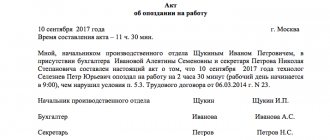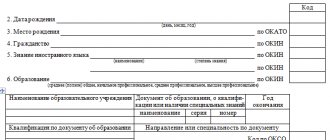Question:
The employee is sick, the date of release from sick leave is unknown, the end of the month is still far away. In ZUP 2.5 I simply set the start date of absenteeism. In 1C ZUP 3.1
There is no such option; the document is not posted without an end date. What can you do in this case so as not to make a document until the end of the month and then make changes to it?
Answer:
✅ Seminar “Lifehacks for 1C ZUP 3.1”
Analysis of 15 life hacks for accounting in 1C ZUP 3.1:
✅ CHECKLIST for checking payroll calculations in 1C ZUP 3.1
VIDEO - monthly self-check of accounting:
✅ Payroll calculation in 1C ZUP 3.1
Step-by-step instructions for beginners:
If by the time the advance payment for the first half of the month
or by the time
the salary was calculated,
sick leave had not yet been provided, then in 1C ZUP 3 the document
Absenteeism, failure to appear was used to register such an absence before the release of 3.1.4.
In it, for such employees, absence for an unknown reason was recorded.
However, starting with release 3.1.4.116, this document has changed its name and expanded its capabilities. It began to be called . Many users were unhappy with the fact that an employee had to register absence for an unknown reason (in the end this was reflected by the letter code NN on the time sheet), although it was known that the employee was on sick leave. Therefore, a new reason for absence appeared in the document : Illness (sick leave is not yet closed)
.
When registering such an absence, the letter code “B” will be filled in on the timesheet, but the sick leave calculation itself will not occur.
As for the principle of filling out information about an employee’s absence due to illness in these documents, it is as follows: if the absence is registered to calculate the advance for the first half of the month (from the 1st to the 15th), then in the Absence document (illness, absenteeism, no-shows)
/
Absenteeism, no-show,
it is recommended to indicate the period from the date of absence due to illness to the 15th.
Further, if the employee provides sick leave before the end of the month, then the Sick Leave
this unpaid period will supersede and paid sick leave will be registered instead.
If the employee has not provided sick leave by the end of the month, then for the correct calculation of wages, it is necessary to reflect the absence with the Absence document (illness, absenteeism, no-shows)
/
Absenteeism, no-show
also in the period from the 16th to the end of the month. This can be done in two ways:
- creating a new document;
- editing the period in the first document, which introduced the period of absence for calculation for the first half of the month.
To be the first to know about new publications, subscribe to my blog updates:
Organizations are required to keep records of employees' working hours. To do this, use the unified form T13 - time sheet. In this document, information about the days and hours worked is filled out for each employee. The time sheet in 1C 8.3 Accounting is generated according to the production calendar data. Here we will tell you where to find a time sheet and how to customize it for yourself.
Read in the article:
There are two options for maintaining timesheets:
Option 1. Complete registration of attendance and absences from work; Option 2. Registration of only deviations (vacations, sick leave, etc.).
The time sheet in 1C 8.3 Accounting is generated in the second way. The program automatically fills it out for hired employees, taking into account their vacations and sick leave. 1C 8.3 is based on a 5-day, 40-hour work week from the production calendar. Read how to set up a production calendar in 1C 8.3 Accounting here. Accounting for unpaid vacations (“at your own expense”) and absenteeism is not provided for in the 1C 8.3 Accounting program.
To record working and non-working days in the time sheet in 1C 8.3 Accounting, the following notations are used:
- "I". Working day (appearance);
- "IN". Weekend;
- "FROM". Vacation;
- "B". Sick leave.
We'll tell you how to find and set up a time sheet in 1C 8.3 Accounting in 1C 8.3 in 5 steps.
How to make a time sheet in the BukhSoft program
Registration of absence for an unknown reason
Absence for an unknown reason is registered with the document Absenteeism, non-appearance
(HR - All employee absences):
Entering the document “Absenteeism, no-show”
If two groups of users work with the program: HR specialists and payroll accountants, then it is assumed that the document Absenteeism, no-show
is entered by a user with
the HR
, indicating the employee and the period of absence, and then the user with the
Account Accountant
approves the document.
In the document:
- in the Month
, you should indicate the month for which absence should be taken into account when calculating wages; - select the type of absence Absence for unknown reasons
; - indicate the period of absence. If the end date of the period of absence is not yet known (the employee continues to be ill), then if the document is entered before calculating the advance, then the 15th day of the month is indicated, if before calculating the salary - the last day of the month.
Example 1
The fact of an employee’s absence is registered using the document Absenteeism, non-appearance
.
The document should indicate the Month
– April, since it is when calculating the advance payment for April that this absence should be taken into account.
In this case, the period of absence should be specified as the period from the 10th to the 15th, since the end date of the employee’s illness is not yet known, and the salary will be calculated for the first half of the month - from April 1st to April 15th, therefore, all absences must be reflected in the database that occurred on April 15th.
If in the example under consideration you do not return and provide a certificate of incapacity for work by the end of the month, then you will need to enter an absence for an unclear reason and for the period from April 16 to April 30, so that this absence will be taken into account in the final calculation of wages for April.
Example 2
In this case, you also need to enter the document Absenteeism, failure to appear
for this employee and register absence in April for an unknown reason for the period from April 27 to April 30.
Approval of the document “Absenteeism, no-show”
After being carried out by a user with the HR
document
Absenteeism, failure to appear,
it will be highlighted in bold in the document log, since it has not yet been approved.
A user with the Account Accountant
should approve the document using the
Approve
from Journal command or by checking the appropriate box in the document itself:
If multi-user work is not configured in the program, then the approval checkbox is not displayed in the document form; it is considered that the document is approved immediately when it is submitted.
After approval of the document Absenteeism, failure to appear
When calculating an employee's salary, the hours worked will be determined taking into account this absence.
Example 1
The employee works on a five-day, 36-hour workweek schedule and is paid by the day. In the period from April 1 to April 15, the employee’s schedule includes 10 working days, the employee worked 6 working days, not 10, since he was absent from April 10 to April 15.
Example 2
The employee works on a five-day schedule; the period from April 27 to April 30 accounts for 2 working days out of 21 normal days for April according to the employee’s schedule. Therefore, for Kirsanov, the calculation will occur only for 19 days worked:
Change data in a timely manner
Until the reason for the employee’s failure to appear at his place has been determined, do not mark the time sheet with the coding “PR” or “24”. First, you should make sure that there are no positive justifying factors for all days. In the beginning, it is worth demanding an explanatory statement from the employee, then the boss can draw up a decree imposing a penalty. Although the employee will not challenge termination due to absenteeism, if the employer immediately leaves the mark “PR” instead of “NN”. In court, the evidence base (failure to appear) is important, and not this moment of registration.
When the fact of absenteeism becomes undeniable, write an adjustment document for this person. This is an additional document issued with the code “NN”. It is compiled for the current day, but for the entire period of absenteeism. In this report card, the encoding “PR” will be correct.” If on some days the employee is able to bring documents justifying absenteeism, then it is worth entering this data into the accounting document under the necessary codes. For example, you can leave the notes “B” or “T” if the reason for failure to appear was disability.
You cannot make adjustments to a timesheet that has already been taken into account by the accounting department. The first reason is that the document will be unreadable due to the large number of corrections. The boss will need to cross out the notes, add new ones, indicate the date of the adjustments, and certify them. Also, at the time of filling out the report card corresponded to the real situation. And it will clearly demonstrate that the person was not at his workplace. The last reason is that for accounting there is no difference between the designations “NN” or “PR”. All that matters to them is that the employee does not have the right to receive money for these hours. It turns out that everything will be correct with the calculations.
Attention! Due to recent changes in legislation, the legal information in this article may be out of date!
Our lawyer can advise you free of charge - write your question in the form below:
Accounting for working hours in personnel records of the program “1C: Salary and Personnel Management 8”In the “Salary and HR Management 8” program there is a rather complex mechanism for recording employee working time. The program is designed not only for the work of the accountant, but also for the personnel officer, and even the HR manager.
In organizations where such a staff unit as a personnel officer is allocated, most often the responsibility for filling out timesheets lies with him. Therefore, in this article we want to consider the nuances of filling out a time sheet according to personnel orders.
The program introduces the concept of planned and actual working hours.
To take into account the planned norm of working time, the program uses work schedules. For example, consider a situation where employees work on a “Five-day” schedule (40-hour workweek, 8-hour workday, weekends are Saturday and Sunday)
To record actual time worked, the program uses 2 methods:
1. method of “deviations”
, that is, all deviations (vacations, sick leave and other absences) are recorded and, taking into account deviations and the employee’s schedule, the time worked by the employee is determined
2. “continuous registration”
— here, along with the registration of deviations, the actual time worked is recorded.
Let's consider the "deviations" method.
In the “Titul” organization, all employees work on a “Five-day” schedule. Let's consider all employee deviations.
Ivanov Ivan Vasilievich was first on vacation from 04/01/2013 to 04/14/2013, and from 04/15/2013 to 04/21/2013 - on vacation without pay, at his own expense.
Akimov Vladislav Alekseevich has been on sick leave since April 20, 2013.
Petrenko Sergey Sergeevich was absent for an unknown reason on 04/25/2013.
Petrova Daria Ivanovna was on a business trip from 04/22/2013 to 04/24/2013.
To register leave in personnel records, use the document “Leaves of Organizations” (menu Personnel Accounting - Accounting for Absenteeism - Leaves of Organizations).
Let's create a new document. We indicate in the tabular part the employee - Ivan Vasilyevich Ivanov, select the type of leave, in our case it will be in line No. 1-Vacation
annual, and in line No. 2 - Leave without pay. You must also indicate the vacation period.
Most personnel orders have a unified printed form of orders. For vacation (both annual and at your own expense), you can print an order in the form T-6 and T-6a
Now let’s generate a “Timesheet” report for this employee (menu Payroll calculation by organization-Reports-Timesheet T-13)
Annual leave is reflected in the timesheet as OT, and unpaid leave as DO.
To register sick leave in the program, the document “Absenteeism and illness of organizations” is used (menu Personnel records - Accounting for absenteeism - Absenteeism and illness of organizations).
We will indicate in the document that Vladislav Alekseevich Akimov has been ill since 04/20/2013
The document “Absences and Sicknesses” only indicates the date from which the employee began to be ill; there is no date for his return to work. Therefore, the timesheet will automatically take into account that the employee is on sick leave until the end of the month.
To indicate sick leave in the program, code B is used.
Absences of employees for unknown reasons are also recorded in the document “Absences and illnesses of organizations.” Let's create a new document and select an employee in the tabular section - Sergey Sergeevich Petrenko. We will indicate the date from which he was absent and the date from which he works. To register an employee’s return to work, the document “Return to work in the organization” can also be used (menu Personnel accounting - Accounting for absenteeism - Return to work in the organization), but it is better to enter this document when the beginning and end of absence in different periods, or if we do not We know when the employee will return to work. Since in our case the employee was absent for only one day, we indicate the release date in this document.
Absences for unknown reasons are recorded on the report card using the code НН. In the generated printed form of the report card, we see that employee Petrenko S.S. On April 25, 2013, absenteeism was automatically entered for an unknown reason.
To register a business trip in the program, use the document “Business trips of organizations” (menu Personnel accounting - Accounting for absenteeism - Business trips of organizations). Let's enter D.I. Petrova's business trip by creating a new document. In the tabular section, we will definitely indicate the employee and the start and end dates of the business trip.
The details “Country, city”, “Organization”, “Base” are optional, but must be filled in to print the travel certificate.
We will create a timesheet for the employee
The days when the employee was on a business trip are noted in the timesheet with code K.
You can also generate a report card for an employee who did not have any deviations from the schedule described above.
Note that the working time sheet is filled out using the symbols for recording the use of working time in accordance with Resolution of the State Statistics Committee of Russia dated January 5, 2004 No. 1
| B | Temporary disability with the assignment of benefits in accordance with the law |
| T | Temporary disability without benefits in cases provided for by law |
| HF | Evening hours |
| N | Night hours |
| IN | Weekends and non-working days |
| TO | Business trip |
| FROM | Vacation |
| OZ | Leave without pay in cases provided for by law |
| BEFORE | Unpaid leave granted to an employee with the permission of the employer |
| R | Maternity leave (leave in connection with the adoption of a newborn child) |
| coolant | Parental leave until the child reaches the age of three |
| RV | Duration of work on weekends and non-working days, holidays |
| WITH | Overtime duration |
| ETC | Absenteeism (absence from the workplace without good reason for the time established by law) |
| NN | Absences for unknown reasons |
| VP | Downtime due to employee fault |
| RP | Downtime caused by the employer |
After checking the completion of the time sheet, you can begin generating payment documents.
For the convenience of generating settlement documents based on personnel records, you can use the “Analysis of Absences” processing.
Please note that the printed form of the timesheet is filled out according to personnel documents, only until the moment of entering the settlement document for payroll (“Payroll for employees of the organization”). Also, if deviations in personnel records are registered in the program and after that a settlement document is entered that registers another type of deviation, then the timesheet will be filled out according to the settlement document.
When using the “continuous registration” method, it is not necessary to enter personnel documents. At the end of the month, before calculating wages, it is enough to enter the document “Working Time Sheet”, where all the time worked and all deviations are recorded manually for each day of the period, or summarized taking into account the symbols. When calculating the salary amount, earnings will be calculated in relation to the days (hours) taken into account according to the entered time sheet to the standard days (hours) according to the established schedule for the employee. Let's look at an example of filling out a time sheet for all employees.
It should be borne in mind that when entering a summary timesheet, the program will not contain data on the days of the period and because of this, difficulties may arise when calculating absences. For example, an employee fell ill at the end of the month, and brought sick leave at the beginning of the next month. Because the report card was introduced in summary form, for example, according to S.S. Petrenko. absence costs 1 day (8 hours), then when entering sick leave next month, the program will not know whether this absence should be taken into account as sick leave or whether the over-entered attendance should be reversed.
You can read more about the automation of working time recording in the section “Personnel and remuneration - Personnel accounting and settlements with personnel in 1C programs” of the ITS DVD version or on the website https://its.1c.ru.
Regarding questions related to the procedure for dismissing a Company employee for absenteeism, we inform you as follows.
1. According to subparagraph “a” of paragraph 6 of Article 81 of the Labor Code of the Russian Federation (hereinafter referred to as the Labor Code of the Russian Federation), absenteeism is understood as absence from the workplace without good reason for more than four hours in a row during the working day. Please note that absenteeism is only considered absence from work without a valid reason. Valid reasons for absence, in particular, are periods of temporary incapacity for work, confirmed by sick leave. Therefore, it is important for the Company to establish the reasons for the employee’s absence from the workplace (see paragraph 3.3 of this certificate), since the dismissal of an employee in the absence of appropriate grounds, as well as violation of the procedure for dismissing an employee, may be grounds for his reinstatement (on this issue, see paragraph 41 and paragraph 60 of the Resolution of the Plenum of the Supreme Court of the Russian Federation “On the application by the courts of the Russian Federation of the Labor Code of the Russian Federation” No. 2 of March 17, 2004).
2. In addition, it is necessary to meet the deadlines for applying disciplinary sanctions established by Article 193 of the Labor Code of the Russian Federation. According to this article, dismissal for absenteeism can be done no later than one month from the date of its discovery, not counting the time of illness of the employee, his stay on vacation, as well as the time necessary to take into account the opinion of the representative body of employees, and no later than six months from the date of its occurrence. Taking into account the fact that the employee has been absent from work for almost a month, it is recommended that absenteeism be designated not as the first day of absence, but as a later date - the main thing is that the deadline for issuing a dismissal order falls within a month from the date of discovery of absenteeism.
3. In order to comply with the established procedure for dismissing an employee for absenteeism, the following actions must be taken. 3.1. Record the fact that the employee is absent from the workplace. To do this, you should draw up a corresponding act in any form, which is signed by two or three employees of the Company (for example, the head of the HR department and two employees of the Company department in which the employee is registered). In this act, it is advisable to indicate that information about the excuse of the employee’s absence from the workplace was not received. In addition, the fact of the employee’s absence should be recorded in writing on the working time sheet, for which purpose it is marked with o (NN), which then, when it becomes clear that there were no valid reasons for absence, is corrected to o (PR). Since the reasons for the employee’s absence from the workplace are not known, and if there are valid reasons for absence from work, the duration of these reasons is not known, it is recommended to record the fact of the employee’s absence from the workplace on a daily basis. 3.2. Upon detection of an employee’s absence from the workplace, it is advisable to issue a corresponding report addressed to the head of the Company from the employee’s immediate supervisor or another competent employee of the Company (for example, the head of the human resources department). 3.3. In order to ensure that there are no valid reasons for the employee’s absence from the workplace and to minimize the risks associated with the employee’s reinstatement at work, it is recommended to take all possible measures to establish the reason for the absence from work, in particular, go to the place of residence and send inquiries to internal authorities affairs, to the clinic at your place of residence, an ambulance, try to contact the employee or his relatives, friends, etc. It is advisable to formalize the result of the employee’s visit in an act, memorandum or certificate from an official. 3.4. Article 193 of the Labor Code of the Russian Federation requires that even before applying a disciplinary sanction, the employer requires an explanation from the employee in writing. Therefore, if an employee returns to work, it is necessary to request an explanatory note from him regarding the reasons for absence from work, attaching the relevant documents. The absent employee is sent by mail by telegram or registered letter with acknowledgment of delivery a request to appear at work to give explanations (a copy of the relevant letter (telegram) must be kept). If the employee refuses to give the specified explanation (lack of response to the mail can also be considered a refusal), a corresponding act is drawn up and signed by 2-3 employees of the Company. At the same time, the employee’s refusal to give an explanation is not an obstacle to his dismissal (Article 193 of the Labor Code of the Russian Federation). 3.5. Based on the act of absence from work, as well as written explanations or an act of refusal to give explanations, the employer issues an order to dismiss the employee (a draft order is attached). The order is announced to the employee against signature within three working days from the date of its publication. The absent employee should be sent a telegram or registered letter with a notification inviting the employee to review the dismissal order and receive a work book. If the employee refuses to familiarize himself with the order, a corresponding act is drawn up. Please note that the date of the dismissal order should be the date of its actual issuance within the above-mentioned deadlines for applying disciplinary action established by Article 193 of the Labor Code of the Russian Federation (see paragraph 2 of this certificate), and the date of dismissal should be the last day of work of the employee (part three of the article 77 Labor Code of the Russian Federation). 3.6. Based on the dismissal order, an entry is made in the personal card, personal account, work book, and settlements are made with the employee. According to Article 140 of the Labor Code of the Russian Federation, upon termination of an employment contract, payment of all amounts due to the employee from the employer is made on the day of the employee’s dismissal. If the employee did not work on the day of dismissal, then the corresponding amounts must be paid no later than the next day after the dismissed employee submits a request for payment. 3.7. A work book upon dismissal in accordance with Article 62 of the Labor Code of the Russian Federation must be issued to the employee on the day of dismissal (last day of work). If on the day of the employee’s dismissal it is impossible to issue a work book due to the employee’s absence or his refusal to receive the work book in hand, the employer sends the employee a notice (by mail) of the need to appear for the work book or agree to send it by mail. Sending a work record book without the consent of the dismissed person is not allowed. From the date of sending the notification, the employer is released from liability for the delay in issuing the work book. A corresponding report is drawn up regarding the employee’s failure to appear to receive a work book.
4. We also draw your attention to the need to indicate in clause 1.2 of the employment contract the real address where the workplace is located, since this is necessary to establish the fact that the employee is absent from the workplace.
Sincerely, Andrey Kornitsky, lawyer 03/27/2007
https://youtu.be/Xec81EXlYKI
Actions after an employee submits “sick leave”
After the employee provides a certificate of incapacity for work, it is necessary to register the document Sick Leave
.
In this case, there is no need to somehow specifically reverse or delete the document Absenteeism, no-shows
.
Example 1
Based on the certificate of incapacity for work submitted by the employee, the document Sick Leave
for the period from April 10 to April 20.
Days of absence for an unknown reason ( NN
) are automatically superseded after registration in this period of sick leave (
B
).
This can be seen in the report Timesheet (T-13)
:
If sick leave is registered in the next month of accrual in relation to the document Absenteeism, failure to appear
, then in the
Sick Leave
the absence for an unknown reason will be canceled explicitly.
Example 2
By this time, the salary for April has already been calculated and paid. Sick leave for the period from April 27 to May 10 is registered in the accrual month of May:
The Recalculation of the previous period tab appears in the document.
, on which the cancellation of absence for an unknown reason is registered:
During one working day, an employee can be busy in different ways. For example, before lunch he can be in the office, and after that he can go on a business trip or use the rest of the day for additional rest for the overtime worked previously. Such short-term events that do not take up a full working day are called intra-shift events. About how to take them into account in the program “1C: Salaries and Personnel Management 8” ed. 3.0, read the material from 1C experts.
In the program "1C: Salary and HR Management 8" ed. 3.0 provides a flexible time tracking mechanism that allows you to take into account various life situations and reflect them both in the time sheet and when calculating wages.
Systematization of accounting
12/29/2020 Contents I am Juli148 An employee has gone missing. How to arrange this. I am aware of the proposed documents, but the recommendations are different everywhere and the 1C certificate will re-read itself.
Also, in order to accrue salary and submit the period, the No-Show document must be closed indicating the reason and day of return, but we simply don’t have the person and the reason. Specialists with 10 years of experience have broken their heads, we will be glad to receive your advice.
hhhh (0) close No-shows are not required to pass the period.
You can close them in a year. aleks-id dismiss under article Absenteeism not offered? Fish (2) It seems to be illegal, because...
according to the Labor Code you must either have an explanatory note or refuse to write one :)) Fish +(3) art.
193 Labor Code of the Russian Federation VIrina (0) Make a personnel document “Absences and illnesses of organizations,” for example, from 01.11.11 “Absent for an unknown reason.”
Is it possible and necessary to make changes to the timesheet, replacing “NN” with “VN”?
The employer is obliged to keep records of the time actually worked by each employee (Part.
4 tbsp. 91 of the Labor Code of the Russian Federation), attendance and absence from work must be reflected daily in the work time sheet. Therefore, it is correct that you mark the days when employees are absent from work as absence for an unknown reason - code “NN” (“30”). You will not have any questions about after reading the article at the link.
As the reason for the employee’s absence from work becomes clear, these marks are replaced depending on the supporting document, and the time sheet must be reissued.
You will not have any questions about after reading the article at the link. We also note that the legislation does not prohibit, in exceptional cases, leaving a note on the employee’s time sheet on the absence of an employee for an unknown reason. However, this mark is still meant to be temporary, i.e.
until the reasons for the employee’s absence are clarified.
Setting up intra-shift absences
The ability to register such events as a business trip, time off, downtime or unpaid leave in the program for part-time work must be provided for in advance - during the initial setup of the program, or enabled at the time the need arises.
During initial program setup
you need to set the flags:
- Use payment for intra-shift travel,
- Use intra-shift time off,
- Intra-shift vacations are provided without pay,
- The enterprise registers other absences that do not occupy the entire working day.
If during the work it turns out that not all intra-shift absences used in the organization are connected, then you can go to the menu Settings -> Payroll -> Setting up the composition of accruals and deductions
on the
Absence Accounting
, set the appropriate flags
, including intra-shift
(Fig. 1).
Intra-shift business trips
If an employee was on a business trip for part of the day and worked the rest of the day, then in the program “1C: Salaries and Personnel Management 8” ed. 3.0 intra-shift travel should be registered. In the menu Personnel -> Business trips you need to Create a new document
(Fig. 2).
After setting the flag Part-time business trip (intra-shift)
Trip date
and
Hours
become available for filling . It is considered that the business trip takes place during the daytime and no additional payment is required for night work. Business trips are paid by the hour based on average hourly earnings.
Example 1
On September 21, 2020, the employee’s intra-shift business trip lasted 3 hours, the standard working time according to the schedule was 8 hours. When calculating wages for this day, wages are automatically calculated for 5 hours. On the report card on September 21 there will be o, and the time will be 5/3 (Fig. 7).
Intra-shift downtime
If an employee was forced to spend part of the day idle, and part of the day working, then in the program “1C: Salary and Personnel Management 8” ed. 3.0 intra-shift downtime should be registered. In the menu Personnel -> All personnel documents
you need
to Create
Employee Downtime
document (Fig. 3).
Depending on the reason, downtime is paid differently. Downtime caused by the employee is not paid, but downtime caused by the employer is paid based on two-thirds of average earnings.
If the downtime was due to reasons beyond the control of the parties, then payment is made based on 2/3 of the tariff rate. Accordingly, downtime will be recorded in the working time sheet depending on the type of downtime (see Table 1).
Table 1
Example 2
Intra-shift downtime for reasons beyond the control of the employer and employee lasted for 2 hours during the daytime on September 22, 2020.
The standard working time according to the schedule is 8 hours.
When calculating wages for this day, wages are automatically calculated for 6 hours. On the report card on September 22 it will be o, and the time will be 6/2.
Intra-shift time off
Intra-shift time off (additional rest time for an employee) can occur in three cases:
- overtime with summarized recording of working hours;
- overtime work;
- work on a weekend or scheduled on a holiday.
The Time Off document is used to register intra-shift time off.
in the menu
Personnel -> All personnel documents -> Create
(Fig. 4).
Example 3
On September 25, 2020, the employee took an additional 4 hours of rest to offset the overtime worked previously. Intra-shift time off is registered in the program.
With a normal working day of 8 hours, the remaining 4 hours will automatically be paid according to salary, and in the time sheet on September 25, 4 hours of rest will be about, and the time will be 4/4.
Truancy - what is it?
Often the concept of “truancy” has completely different interpretations. Among employees, the most common interpretation of this concept is absence from work without a good reason and notification of the employer.
But how employers understand this concept directly depends on the degree of their conscientiousness.
The lower the employer’s integrity, the broader the interpretation of the concept of “absenteeism.” It comes to the point that in some cases, absenteeism begins to be understood as simple lateness or an employee’s refusal to go to work overtime or on weekends and holidays.
A clear definition of the concept of “truancy” is given in subparagraph “a” of paragraph 6 of part 1 of Article 81 of the Labor Code of the Russian Federation.
Attention! Based on the norms of current legislation, an employer can accuse an employee of absenteeism if:
- the employee was absent from the workplace for more than 4 hours in a row;
- absence from work was not due to a valid reason;
- no more than a month has passed since the commission of this offense.
An employer who intends to fire an employee for absenteeism will need to prove that this employee was absent from the workplace for more than 4 hours without a valid reason.
Intra-shift absenteeism and no-shows
To register other intra-shift absences and absenteeism, the program provides the following documents: and Absenteeism, no-show
.
Document Leave without pay
in the menu
Personnel -> All absences of employees -> Create
, unpaid leaves of various types can be registered, depending on which the corresponding symbol is set in the time sheet (see Table 2).
table 2
Example 4
On September 23, 2020, during part of the shift (the flag of the same name is set in the document), the employee was on additional study leave without pay for four hours, the standard working time according to the schedule was 8 hours.
When calculating wages for this day, wages are automatically calculated for 4 hours (Fig. 5). On the report card on September 23 it will be o, and the time will be 4/4 (Fig. 5).
Document Absenteeism, no-show
in the menu
Personnel -> All absences of employees -> Create,
absences for unclear reasons and absenteeism can be registered.
Depending on the setting of the Type of absence
, the corresponding symbol is set in the time sheet - see table. 3.
Table 3
Example 5
On September 24, 2020, an employee was registered 1 hour late for work - this is intra-shift absenteeism. In the document Absenteeism, failure to appear
(Fig. 6) the type of absence is set to Absenteeism and the flag Absence for part of the shift. If the standard working time is 8 hours a day, on September 24, salary payment will be accrued automatically for 7 hours. On the report card on September 24 it will be o, and the time will be 7/1 (Fig. 7).
Rice. 7. Time sheet
The timesheet in 1C ZUP 8.3 is kept for those employees whose wages depend on the amount of time worked (temporary workers).
There are two ways to record time worked:
- Accounting for deviations from planned time. In this case, all absences from work (time off, vacation, sick leave, etc.) are recorded. This accounting method also reflects unplanned work (overtime).
- This method reflects not only unplanned work and absences, but also time worked according to the schedule - continuous registration.
If you are wondering where to find the time sheet in 1C Accounting 8.3, I won’t bother you - it’s not there. For the purposes of extended accounting for salary, the 1C ZUP 8.3 solution is specially purchased. We'll talk about her.
The first thing you need to do is for the current year (for the year the timesheet is kept). From the Setup menu, select Production Calendars.
If the calendar has not been previously created, it must be created and filled out automatically, checking for correctness and making changes if necessary.
What designations should be put on the report card: digital or alphabetic?
There are no clear instructions on this matter, therefore, in each organization, information is entered into the timesheet based on established practice and ease of use. If you like the letter designation on the time sheet, use it. If not, put numbers.
We write NN. if you make even one mistake, restore it. #9 IP/Host: 77.40.59. In this case, calculating a time sheet is a little easier, because all the necessary numbers and symbols are in front of your eyes. This especially applies to specialists with little work experience - this way they will be less likely to get confused and make a mistake. Filling out time sheets wisely There is also a method for recording deviations. It applies when the working day has the same length throughout the entire period.
In this case, only non-standard situations are noted, that is, absences, overtime, business trips, etc.
The employee’s actions are noted in the documents and indicate the correct absence code in the accounting sheet, but do not control the coincidence of data.
For example, in one of the proceedings, the court changed the reasons for terminating the contract due to a contradiction in the notes on the time of absence in two documents and the report card. In another situation, the employee’s absenteeism was noted simultaneously in the report and the report form, but the full work shift was recorded in the records. These points and the testimony of several witnesses allowed the employee to win the case.
The timesheet does not contain the employer's signature
During the proceedings, employees often take advantage of shortcomings in the preparation of timesheets.
One of the most common arguments is that the timesheet is not certified by the signature of the timekeeper or manager (signed incorrectly).
After this, the “PR” code must be entered in the report card, confirming that the employer is right in the event of a legal dispute with an employee, who, due to absenteeism, may be subject to disciplinary action up to and including dismissal . And, if it turns out that it is missing from the report card or the employer cannot present this document itself, the employee may win the dispute and the court will decide not only to restore him to his previous job, but also to compensate him for his forced absence.
Please note: when conducting an audit, tax authorities can compare the information presented in accounting and personnel reports with those recorded in the time sheet.
It is important that not only the codes are entered correctly, but that the timesheet itself is filled out correctly.
Attendances and absences from work are recorded using the continuous registration method. This means that for each day of the month, some designation is entered in the corresponding cell - attendance or failure to appear for certain reasons (or due to unclear circumstances). However, it is also possible not to mark attendance, but to register only deviations from the work schedule (no-shows, tardiness, etc.). If there were no deviations during the month, then the report card will reflect only the final data on the results of work for the first and second half of the month and the overall result, and the other cells will remain empty. Now let's see exactly how to enter the designations in the report card. In columns 4 and 6 of the T-12 form there are two lines. The top line contains a letter designation of the types of working time spent on each day of the month (appearance, vacation, business trip, sick leave, etc.). The number of hours for them is recorded at the bottom.
Opening hours
After filling out the production calendar in 1C ZUP, you need to create and fill out employee work schedules. To do this, go to the “Settings” menu and select “Employee work schedules”.
The schedule can be filled out automatically and adjusted if necessary.
Work schedules can be set for employees using documents such as “Hiring” and “Personnel Transfer”.
ZUP has the ability to massively change the work schedule of employees.
In such situations, when an employee’s working conditions have changed for a certain period of time (for example, a shortened day), individual schedules are indicated for them. Setting up individual schedules is located in the “Salary” menu. If an employee has an individual schedule for a certain period, the program will not take into account the main one.
Filling out a time sheet in 1C ZUP
The timesheet in 1C ZUP 8.3 is located in the “Salary” section, item “Timesheets”. The timesheet uses the designations that are found in the “Types of Use of Working Time” directory. If it is necessary to indicate several types of time, each of them is indicated on a separate line.
The timesheet can be filled out automatically, adjusting the data if necessary. Some enterprises use ACS (access control and management systems). The whole point is that all inputs and outputs are recorded using an electronic access system. This data can be uploaded to a timesheet, eliminating the need to maintain it manually.
In order to be able to change the data in the timesheet regarding the work schedule, in the program settings you need to uncheck the “Check that actual time matches the planned one.” Otherwise, if the timesheet indicates working hours, for example, on a day off according to the work schedule, the document will not be posted.
It should be remembered that when maintaining both timesheets and reflection documents at the same time, the timesheet will have the highest priority when receiving time worked for payroll calculation.
conclusions
Absenteeism is an employee’s misconduct, for which he can pay with his job.
The employer can also show leniency by issuing a reprimand, reprimand, or even not applying any punishment to the offending subordinate.
Violation of labor regulations must be documented, otherwise the enterprise will not be able to prove its case in a judicial body.
Before making a decision on imposing disciplinary action, the employer needs to find out whether the deadline for this action has expired. This type of dismissal must adhere to the provisions of Art. 193 Labor Code of the Russian Federation. Collection is allowed no later than 30 days from the date of discovery of the misconduct; the employee’s time of illness or vacation is not taken into account.
Didn't find the answer to your question in the article?
Get instructions on how to solve your specific problem. Call now:
+7 (499) 653-60-72 ext.445 — Moscow — CALL
+7 ext.394 — St. Petersburg — CALL
+7 ext.849 — Other regions — CALL
It's fast and free!
In order to understand what type of time (work, day off, holiday, etc.) is reflected in the working time sheet, certain codes are used - alphabetic or digital. Letter ones are used more often because they are visually more informative.