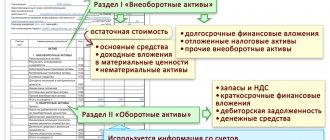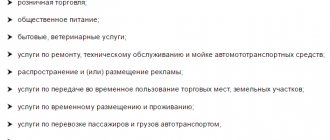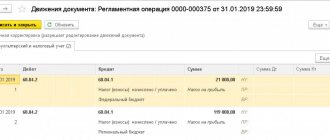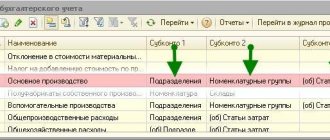Let's look at how to make a balance sheet in 1C: Accounting
One of the main reports among a company’s financial statements is its balance sheet (balance sheet in 1C).
It shows the financial and property situation of the company at the reporting date in monetary terms. The balance sheet contains information about assets, liabilities and equity. The balance sheet refers to regulated reporting, that is, it is used both by the company itself and is generated for the regulatory authorities at the place of state registration of the organization: the tax inspectorate and the state statistics body.
Operation, setup and decryption
For any number in the 1C 8.3 report, you can get detailed information. To do this, select it and click on the “Decrypt” button.
After this, a breakdown of the amount will open in front of you in a separate window (corresponds to the balance sheet).
You can add your own lines to any report item.
Once you have successfully generated a report, you can record it, check the upload, and upload it electronically. If you have 1C:Reporting connected, then you can submit both this report and others via the Internet.
One of the main reports among a company's financial statements is its balance sheet. It shows the financial and property situation of the company at the reporting date in monetary terms. The balance sheet contains information about assets, liabilities and equity. The balance sheet refers to regulated reporting, i.e. it is used both by the company itself and is formed for the regulatory authorities at the place of state registration of the organization: the tax inspectorate and the state statistics body.
Balance sheet in 1C
Accounting has become fast and convenient thanks to the 1C program. Forms of financial statements are regulated by government agencies on the basis of regulations. The balance sheet in 1C is formed taking into account all changes, since using the built-in parameters for updating the configuration, the form of regulated reporting is promptly updated.
The printed form of the balance sheet in 1C is compiled according to Form No. 1, approved by Order of the Ministry of Finance of the Russian Federation No. 66n “On Forms of Accounting Reports of Organizations” dated 07/02/10, as amended on 04/06/15. The report form has the form of a table consisting of two parts:
- Asset – property of the organization;
- Liabilities are the things by which property is formed.
Photo No. 1. Printable balance sheet form in 1c accounting 8 edition 2:
Balance sheet.
All information about the organization is formed in the header of the printed form of the document:
- Full name;
- TIN;
- Kind of activity;
- Type of ownership;
- Currency and units of measurement of indicators;
- Legal address.
This data is taken into the printed form of the document automatically from the section containing information about the company.
The document displays the date of compilation, the name of the indicators, their line code, the value of the indicator in monetary terms at the beginning and end of the reporting period.
In order for the balance to converge in the 1C program, it is necessary to first carry out all the documents and operations on the basis of which it is formed.
Photo No. 2. Screen balance form in 1C:
Screen form
Photo No. 2 shows that the document cells are painted in several colors:
- White means the cell cannot be manually edited;
- In yellow, users can enter the required information;
- In light green fields, indicators can also be changed, and they are generated automatically by the program, based on data from yellow and white cells;
- Indicators in green cells also appear automatically. They change if the data in the light green cells is edited.
In the electronic form of the report, you can manually change the settings of light green cells to the following parameters:
- Only automatic filling, no manual adjustment;
- Automatic filling with adjustment;
- No auto-fill.
Photo No. 3. Balance sheet section in 1C 8:
By right-clicking on any balance sheet indicator in 1C 8, a section will appear as shown above. The “Decipher” button will make it possible to track the algorithm for calculating the indicator and see from which standard report the amount is added to the report. The “Add and remove line” buttons will perform the corresponding actions in the balance sheet form.
Preparation of annual financial statements in programs of the 1C:Enterprise7.7 system
Material provided:
In accordance with paragraph 2 of the Instructions on the scope of financial reporting forms, approved by order of the Ministry of Finance of the Russian Federation dated January 13, 2000 No. 4n, financial reporting includes:
- • Balance sheet - form No. 1;
- • Profit and loss statement - form No. 2.
The annual financial statements additionally include:
- • Statement of changes in capital - form No. 3;
- • Cash flow statement - form No. 4;
- • Appendix to the balance sheet - form No. 5;
- • explanatory note;
- • an auditor's report confirming the reliability of the organization's financial statements, if, in accordance with federal laws, the organization is subject to mandatory audit.
Non-profit organizations are recommended to include in their annual reporting a Report on the intended use of funds received (Form No. 6).