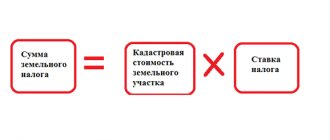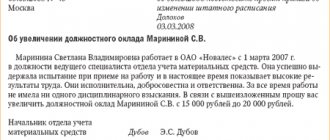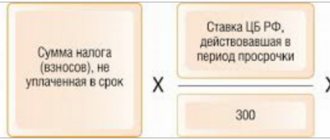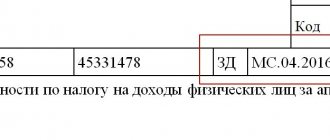Our individual entrepreneur Apollo Buevy decided to pay the insurance premiums himself, without turning to an accountant for help. I went to the Federal Tax Service website, started filling out receipts and got confused in the KBK. We decided to help him and other individual entrepreneurs and compiled step-by-step instructions for filling out payment documents.
You can fill out payment orders and receipts through the “Pay taxes” service on the website of the Federal Tax Service.
We select the document we want to fill out. The payment order is intended for payment from your current account, while we fill out a receipt for payment through a bank cash desk or terminal. However, it will be possible to pay for it using the State Services portal or online banking with a bank card.
Click the “Next” button and you will be taken to the form for selecting the type of payment. We need a tax group “Insurance premiums”.
Having selected the desired group, we look for the required contributions to fill in the name and type of payment. If we fill out a document for pension contributions, then select the following lines in the drop-down menu.
If we need to fill out a receipt for payment of contributions to the Compulsory Medical Insurance Fund, then select the following lines:
Next, we proceed to filling out the payer’s data. You don’t have to specify the index; it will be automatically added after filling out the address fields.
Fill in the remaining details of the payment document. Please note that individual entrepreneurs do not have periods for contributions such as a month or a quarter, so you can set the tax period to a year. Although no matter what you put, it won’t be a mistake, the main thing is to indicate the year correctly.
Then we indicate the full name and tax identification number.
And let's move on to payment. Here you can choose a payment method.
If you choose cashless payment, you will be offered a payment method.
If you choose cash payment, receipts will be generated.
Now you can go to the bank and pay receipts 1.
Note! Payment of pension contributions in the amount of 1% on income over 300 thousand rubles is made according to the same BCC that is indicated above in the receipt. There is no separate BCC for payments for 2017! More information about fixed contributions of individual entrepreneurs can be found on the page of our encyclopedia. You can calculate contributions for an incomplete year using a calculator.
1 A part of the bar code of receipts has been specially removed so that someone does not accidentally print them out and pay.
Learn how to prepare management reports in our new online course. Owners are willing to pay more for management reports than for tax reports. We'll give you an algorithm for setting up reports and show you how to integrate them into your daily accounting.
Distance learning. We issue a certificate. Sign up for the course “Everything about management accounting: for accountants, directors and individual entrepreneurs.” For now for 3500 instead of 6000 rubles.
How to fill out a payment form online on the Federal Tax Service website
This service distinguishes three types of taxpayers:
- individuals;
- Individual entrepreneurs, heads of peasant (farm) enterprises or individuals engaged in private practice;
- organization (legal entity).
Service capabilities
On the website, individuals can register a personal taxpayer account, which provides the following opportunities:
- timely receive information about accrued and paid tax payments, the presence of overpayments or debts;
- pay taxes and fees through banks that have entered into an agreement with the Federal Tax Service;
- fill out the 3-NDFL declaration online and send it to the Federal Tax Service in electronic form, as well as track the status of the verification;
- contact the tax office without a personal visit.
Also, using the service, you can pay taxes both for yourself and for third parties, make insurance premiums, and pay state fees without registering a personal account. This is especially convenient if you do your own accounting and monitor your taxes. This method is suitable for small companies and individual entrepreneurs, but remember: as the company’s turnover increases, the document flow will also increase. To cope with all paperwork and tax issues, it is convenient to outsource the accounting of a medium-sized business to a company, for example, Glavbukh Assistant.
Read about paying tax for a personal car through the Federal Tax Service website here
Individual entrepreneurs and legal entities can pay through the service:
- various state fees, for example, for registering changes in constituent documents or liquidating a legal entity;
- trade fee - a mandatory payment approved on the territory of Moscow for trade organizations (Moscow Law No. 62 dated December 17, 2014);
- taxes for third parties.
Read more about the 2020 trading fee here
Also, all taxpayers have the opportunity to fill out a payment order on the tax service website.
What information is needed to fill out a payment form?
The service allows individuals and individual entrepreneurs to create both a payment order and a payment document on the website. The payment document consists of two parts - a notice and a receipt - and can be used both for cash payments in printed form and for non-cash payments via electronic payment. Legal entities can only generate a payment order on the website for further non-cash payment through any credit institution.
Read about filling out the 2020 payment form here
To create a payment order on the tax office website, you need to sequentially enter the following data:
- type of taxpayer and type of payment document;
- details of the payment recipient (IFTS code, OKTMO code - they can be determined right there, at the address);
- payment details (type, name and type of payment, KBK - if we don’t know, then it’s okay! After entering other data about the payment, it will be determined automatically);
- details of the payment order itself (payer status, basis and amount of payment);
- payer details.
What coding system is used for receipts for payment of housing and communal services?
Most often, housing and communal services receipts use the general symbology CODE-128; in this symbology, you can encode from 1 to 70 characters - Latin letters and numbers, while in EAN-13 only numbers are used. EAN-13 symbols are in most cases used by stores, retail chains and other sales agents for the sale of products and their warehouse movement.
But it is also possible to use EAN-13 encoding, which is not logical, but may well be possible. But if this system is used by housing and communal services organizations, then the first digit in the code should be 2. For a receipt for housing and communal services, an EAN-13 barcode can either be used (which is not logical, but it may well be), but then the first digit in the code should be number 2, which means that the organization uses EAN-13 for internal document flow. In this case, codes within a given organization can mean anything - at least a document, at least some kind of internal product, or maybe even the inventory number of some laptop or something else.
Retail chains mainly use internal coding for goods by weight and for those goods that were created for sale only within a given retail chain (on some products there is such an inscription - “ Only for sale in the Magnit retail chain ,” for example).
When you weigh goods in a retail chain, the retail scales generate a barcode for you and you stick it on the bag, this barcode always starts with the number 2
Moreover, in the retail network in which you weighed the product and stuck a barcode on it, this barcode will designate one product, but in another network this code may not yet exist at all, or it will designate a different product, etc. etc., because this is the internal coding of the organization.
The article will be useful: If you have decided to create an HOA - do you need to obtain a license?
I hope now we have closed the question: why does the barcode on my receipt show the country of origin - France or the USA?
Step-by-step instructions for filling out a payment order on the Federal Tax Service website
Let's look at how to fill out a payment order online 2020 on the tax website using a specific example.
Let’s say Romashka LLC pays income tax for the 4th quarter of 2018. First, go to the service of the Federal Tax Service website https://service.nalog.ru/payment/ and select the type of taxpayer and type of document.
Next, enter the data of the Federal Tax Service and the OKTMO code. If the Federal Tax Service Inspectorate and OKTMO are located in the same region, then the necessary codes can be easily determined by address.
Now it’s time for the payment details. BCC is determined automatically after entering the type and name of payment.
Next, fill in the payment details – the basis and amount of the payment, the tax period. The system determines the payer status and order of payment itself.
And finally, the payer's details. We have filled out all the necessary information and can now generate a payment order online with the Federal Tax Service.
Now you can save it, print it and pay through a bank operator, or use it as a sample in the Bank-client system.
How to pay taxes for individual entrepreneurs on the tax website, read here
For the news feed, we launched a special channel on Telegram and a group on Facebook. Join us!
Your browser does not support iframes!
One of the most convenient ways to transfer taxes to the budget today is to generate a payment order online on the website of the Russian Tax Service. We'll tell you what needs to be done for this and give an example.
How to generate a receipt yourself?
While working on generating a receipt for payment of transport tax, the following questions may arise:
- Do I need to be a registered user of the Federal Tax Service of the Russian Federation website and have access to my personal account?
ANSWER : It is not necessary to have your own taxpayer account on the website in order to make a receipt, provided that you know the exact amount of tax.
- How can I find out the details of the tax office serving my address?
ANSWER : Indeed, to generate a receipt, you will need the details of the Federal Tax Service branch that services the car owner’s address. To find them you need to follow the link www.nalog.ru. In the pop-up window you need to indicate your address, starting with the index; the remaining addressee data is selected from the program list.
After entering the address, the system will redirect you to another page, which will contain information about your inspection code. On the right is the “Hint” column, it will help you move on.
In the lower right corner there will be a button “Payment of taxes for individuals”, you must click it.
https://youtu.be/GHOA-6meMKA
General approach
The payment order form that is relevant for filling out in 2020 is fixed by the regulation of the Central Bank of Russia dated June 19, 2012 No. 383-P. This form has the index 0401060. However, if you fill out a payment order online on the tax office website, you will not have to search and select the required form. The online payment order will be automatically generated by the tax system on the required form.
To issue a payment order to the Federal Tax Service online, you need to follow the following permanent link to the official website of the Russian Tax Service:
Alternative option
Debt verification is available on the government services portal. To do this, you need to log in and go to the “services” section, and then select “Tax debt”.
To obtain information, you need to provide payer information and TIN.
Data on accrued but not paid fees will be displayed on the screen. On the portal you can immediately transfer funds using a bank card. When the money is credited to the Federal Tax Service, the user will receive a notification in their personal account.
Online methods for generating payment documents for the payment of taxes and government duties - a convenient service. Using the Federal Tax Service website, you can easily pay any fees, without commission, which allows you to save money and time on visiting a bank or post office. If you are unable to receive notifications, you can fill them out yourself.
https://youtu.be/exd_0VV1GRI
Options
First of all, we note that only a company or entrepreneur can issue a payment order online to the Federal Tax Service. In addition, the latter can choose between an online payment order to the tax office and simply a payment document. And ordinary individuals through this service can generate only payment documents.
The payment document can be used:
- For cash payments when printing it and submitting it to the bank.
- For non-cash payments by electronic payment.
As for the payment order, it can only be used for non-cash payments when it is printed and submitted to a credit institution.
To create a payment order online to the tax office, you must first enter a number of initial data sequentially:
- Payment type.
- Details of its recipient.
- Details of the payment itself.
- Payer details.
Creating payment orders for taxes online is quite simple. If all the necessary data for generating the document is entered correctly, the service will generate a payment. Otherwise, it will display an error prompt and will not allow you to enter further data.
If you don’t know the required BCC, you can still generate a payment order online with the Federal Tax Service. To do this, first select the tax group and payment name, and, if necessary, specify its type.
Payment by document index
There are situations when creating documentation when errors do creep in that should be checked, especially if it concerns money. To ensure that funds do not go to the wrong account, you must contact the tax office to clarify the receipt of the payment. If the UIN in Internet banking differs from previously made payments, it is better to make the payment according to previously known figures.
Not all government organizations have switched to this convenient method yet. The unique index is regularly used by tax services and the State Traffic Inspectorate, which receive significant transfers from individuals and legal entities. Social organizations have mastered the use of UIN; information about the number can be obtained from the administration of schools and kindergartens, and from accountants who fill out receipts for payment of services.
Thus, the personal UIN code allows you to modernize the regulation of cash tax revenues to the budget and their registration, helps eliminate errors associated with the human factor, errors in information processing, and also simplifies and facilitates the making of payment transfers. That is why a universal identifier has recently become an indispensable attribute of all payment documents for the transfer of taxes and other payments.
https://youtu.be/eQa98YMdOyc
Example of an online payment order from Tax ru
Let’s assume that St. Petersburg needs to make an advance payment on transport tax for the second quarter of 2020. To fill out an online tax payment order, she sequentially indicates the following items:
| 1. TYPE OF TAXPAYER AND TYPE OF SETTLEMENT DOCUMENT | |
| Taxpayer: | Entity |
| Settlement document: | Payment order |
| 2. TYPE OF PAYMENT | |
| KBK: | 18210604011021000000 |
| Tax group: | Property taxes |
| Payment Description: | Transport tax for organizations |
| Payment type: | Amount of payment |
| 3. PAYMENT RECIPIENT DETAILS | |
| Taxable object address: | (empty) |
| IRS code: | 7835 – Interdistrict Inspectorate of the Federal Tax Service of Russia No. 4 for St. Petersburg |
| Municipality: | 40308000 – Vasilyevsky municipal district |
| 4. PAYMENT ORDER DETAILS | |
| Person status: | 01 – Legal entity |
| Basis of payment: | TP – Current year payments |
| Taxable period | KV.02.2017 |
| Date of signature of the declaration by the taxpayer: | 42752 |
| Payment order: | 5 |
| Amount of payment: | 2000 |
| 5. PAYER DETAILS | |
| Name: | LLC "Stroykomplekt" |
| Taxpayer Identification Number: | 7804300920 |
| Checkpoint: | 780401001 |
| Payer bank: | North-West Bank PJSC Sberbank |
| BIC of the payer's bank: | 44525225 |
| Account number: | 30301810000006000000 |
Below is shown how it turned out to create a payment order online on the tax office website with an advance payment for transport tax.
2D barcode reporting
Date of publication: 10/14/2013 08:54 (archive) To improve the quality of tax administration, tax authorities pay great attention to the development of effective methods for presenting and processing tax and accounting reports. In the “computer age”, the optimal and most convenient way to present reports remains the transfer of data to electronic form via telecommunication channels. At the same time, new technologies are emerging in the field of paper document management. Thus, for taxpayers who submit reports on paper and do not have the opportunity to submit reports electronically, machine-readable forms with a two-dimensional bar code have been developed. When submitting documents on machine-oriented forms with a two-dimensional barcode, the taxpayer does not incur additional financial and time costs.
In turn, this method will minimize the risk of technical errors when calculating taxes, optimize the process of calculating tax deductions and reduce the time it takes for tax authorities to process documents.
A two-dimensional barcode is generated automatically by software and applied to form sheets when printing documents.
For taxpayers, the benefits of reporting using a 2D barcode include the subsequent speed of processing of return data and the early identification of possible discrepancies.
Two-dimensional barcoding technology is implemented in software systems and (declaration form 3-NDFL). The programs are free and can be registered at any tax authority in the region or downloaded from our website in the section. If it is not possible to generate and print a declaration using specialized reporting preparation programs, we suggest using machine-oriented forms, which always contain a linear barcode in the upper left corner. Such forms can be downloaded on the website of the Federal Tax Service of Russia in the section and in reference information systems.
When submitting tax and accounting reports on machine-oriented forms with a two-dimensional barcode, it is not allowed to staple sheets of reporting documents with a stapler or binder, as this may damage the barcode located in the upper left corner and disrupt the process of reading information. Share:
Methods of paying taxes
There are two options for the frequency of making mandatory budget contributions. The owner of an individual entrepreneur determines at the registration stage when to pay taxes. Quarterly or annual options are available. In the first case, there are current or advance payments for 3, 6 or 9 months of the individual entrepreneur’s work. In the second, the company reports on the results of the year of its business activity.
The procedure for paying taxes for individual entrepreneurs provides for 3 ways to deposit funds:
- Traditional issuance of a receipt on paper and depositing cash. The document is drawn up independently, however, it is better to take a ready-made form for payment to the Federal Tax Service. The receipt is then redeemed at any bank. Don't forget about the transfer fee. This method is relevant for individual entrepreneurs who do not have a current account.
- Debiting an entrepreneur's funds from a bank card or account. The method is convenient because, if desired, the individual entrepreneur can pay taxes online. The transfer operation is carried out at the client bank's office, through an ATM or other self-service device, using a mobile application or online banking service.
- In the personal account of the individual entrepreneur registered on the official website of the Federal Tax Service. This is a virtual space designed to form a full-fledged dialogue between business owners and tax authorities.