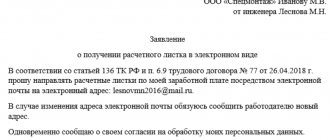Today, in commercial organizations, when working with counterparties, the use of electronic signatures (ES) is becoming increasingly widespread. The larger the organization, the more tangible the savings in time and money become due to the introduction of electronic document management (EDF).
At the legislative level, the issue of the possibility of using an electronic signature was resolved back in 2011, when Federal Law No. 63-FZ dated April 6, 2011 “On Electronic Signatures” was adopted. Article 6 of this law states that information in electronic form, signed with a qualified electronic signature, is recognized as an electronic document equivalent to a paper document signed with a handwritten signature, and can be used in any legal relationship in accordance with the legislation of the Russian Federation. The exception is cases where federal laws or regulations adopted in accordance with them establish a requirement for the need to draw up a document exclusively on paper.
Thus, by this norm, the legislator provided the opportunity to sign any electronic signature documents, and these documents are equivalent to paper ones.
However, this generally positive opportunity, which can be considered a serious step towards the digital enterprise, is also beginning to have a specific application feature.
This is due to the need to use additional technical means and the emergence of an electronic document flow operator - a new participant in relations between counterparties, which issues an electronic signature key and confirms its authenticity. A number of counterparties, taking advantage of the fact that the procedure for issuing an electronic signature is more complicated than affixing a handwritten one, began to abuse their rights and behave in bad faith in certain situations. In particular, when concluding transactions using digital signatures, cases of challenging them have become more frequent. As an illustration, let us consider court cases in which general trends can be traced.
Case No. 1
In case A40-26656/2015, according to the claim of ZAO against Dax LLC, a dispute arose as to whether the delivered goods were accepted by the buyer and whether the transaction signed by the electronic signature could be considered concluded. Having considered the evidence presented by the parties, the court recognized that the transaction was considered concluded and the goods delivered must be paid for. As evidence of the conclusion of the contract and receipt of the goods, the plaintiff provided:
- electronic consignment notes containing information about the signing of each submitted consignment note by the general directors of the plaintiff and the defendant;
- EDF operator report;
- Certificate of the Ministry of Telecom and Mass Communications of the Russian Federation on accreditation of the certification center N 08 dated June 29, 2012, confirming the compliance of the EDF operator with the requirements of the Federal Law “On Electronic Signatures”;
- license LSZ N 0005617 dated June 16, 2014 to carry out activities,
- certificate of the Federal Agency for Technical Regulation and Metrology of compliance of the Automated Information System SBiS with the Orders of the Ministry of Taxes of Russia, the Federal Tax Service of Russia;
- Regulations of the Certification Center;
- a public key certificate certified by the EDF operator containing the signatures of the representative.
How to sign a document so that it has legal force
In order for the remote conclusion of an agreement to have the same legal force as the execution of a paper document, it is necessary to sign it with an electronic signature.
In accordance with 63-FZ, three types have been adopted in the Russian Federation:
- simple;
- reinforced unskilled;
- reinforced qualified.
Types of signatures differ in the level of protection: simple has the lowest level and is used on individual sites and services. A strengthened qualified signature has the highest degree; the cryptographic protection tools used in it are certified by the FSB. Only accredited certification centers have the right to issue such signatures.
The list of accredited centers is available on the website of the Ministry of Digital Development, Communications and Mass Communications of the Russian Federation:
To sign agreements, the parties have the right to use any type of signatures, but the following conditions must be met:
- if parties use enhanced qualified signatures, they are free to do so without any prior agreement;
- concluding an agreement with an electronic signature of another type is possible if the parties have previously agreed on the possibility of such signing of documents.
ConsultantPlus experts discussed how to obtain an electronic signature for document flow. Use these instructions for free.
Case No. 2
In another remarkable court case, whole battles unfolded with proof of the fact of concluding a supply agreement using an electronic signature and the fact of delivery of the goods to the buyer.
We will talk about Case No. A40-4350/16 about the recovery of 38,011,312.65 rubles, which reached the Supreme Court of the Russian Federation. In the case, the court examined the following evidence:
- copies of delivery notes signed by the parties on paper, as well as with an electronic (digital) signature,
- a copy of the qualified electronic signature verification key certificate for the representative,
- a copy of the power of attorney for this representative of the buyer dated January 12, 2015,
- EDF operator report with summarized data on invoices for the disputed period.
The buyer's position in this case was to deny all the supplier's arguments and the evidence presented by him.
The plaintiff’s position was complicated by the fact that the contract stipulated a specific procedure for the exchange of electronic documents, which was not followed (a special notification about the use of EDF must be sent from one counterparty to another). This procedure provided the defendant with the opportunity to manipulate evidence, and he referred to the fact that the formal aspect of the contract was not observed. Meanwhile, as is known, the court evaluates the evidence in its entirety. After the Supreme Court of the Russian Federation canceled the lower judicial acts and sent the case for re-examination, the plaintiff’s demands were satisfied in full. However, to do this, it was necessary to go a long way to prove the supplier’s right to receive the remuneration due to him. Without knowing the economic background of this transaction, we can state that the mere fact of signing an electronic signature agreement provides the parties, under certain circumstances, with room to maneuver in court.
Option 2. Exchange of electronic documents (312.1 Labor Code of the Russian Federation)
The Labor Code of the Russian Federation allows the employer to send personnel documents (orders, notifications, requirements, etc.) and other documents to the employee by e-mail.
The employee also has the right to send all necessary documents, including documents required for employment and various applications in electronic form. With this method, postage is practically eliminated, it is possible to strictly meet deadlines and save on postage costs. However, in order for the exchange of electronic documents between a remote worker and the employer to be legal, the parties must use an electronic signature.
Please note that labor legislation does not provide for the employer’s obligation to pay for obtaining an employee’s electronic signature key certificate, therefore, we believe that this issue is resolved by agreement of the parties to the employment contract.
Before hiring remote workers, I recommend that the company reflect in the PVTR the use of remote work and the features of using electronic signatures. For example,
- it can be determined whether the company uses an electronic signature, who bears the costs of obtaining an electronic signature,
- what is the procedure for exchanging electronic documents, what is their format, what is the procedure for confirming receipt of documents.
As you know, the employer is obliged to familiarize the employee with local regulations before signing an employment contract (Article 68 of the Labor Code of the Russian Federation), including the job description. If the company decides to use an electronic signature, then it is possible to familiarize the employee with local regulations without obtaining the employee’s handwritten signature on the familiarization sheet, but using an electronic signature. The action plan could be like this:
- send a scan of the PVTR, Payment Regulations, Personal Data Protection Regulations, job descriptions, and other local regulations related to the employee’s work by email using an electronic signature on the part of the employer;
- the employee must send an electronic document in exchange. In Art. 312.1 of the Labor Code of the Russian Federation does not specifically indicate what kind of electronic document this should be. This could be an email stating that the employee has read the local act or a scan of the familiarization sheet with the employee’s signature. The employee must also use an electronic signature when sending.
The question arises of what to do if the parties agree to use an electronic signature specifically in the employment contract. After all, before signing an employment contract, the candidate will not know that he needs to obtain an electronic signature. There is some inconsistency in legal norms in this matter. We believe that when a decision is made to hire a candidate, an additional stage before familiarizing him with local acts and signing an employment contract should be the stage of agreement by the parties on the use of a digital signature and the employee obtaining an electronic signature.
What is the procedure when signing an employment contract with a remote worker?
If the employment contract is signed by the parties in the traditional manner, then the company will have to send both copies of the employment contract by mail to the employee and write a covering letter asking him to sign and return one copy to the employer. If the parties use the exchange of electronic documents and electronic signatures, a number of practical issues arise:
• Should the employer send the contract to the employee to sign in WORD or PDF format?
• Should the employee send the document to the employer in WORD format (by filling out the “signatures of the parties” section electronically)? Or should I send the document in PDF format? In this case, should he print out the contract, sign it with his own hand, make a scanned copy, and only then send it to the employer by email?
• Can the parties use only email or other communication channels WhatsApp, Skype, etc.?
• After receiving a document from an employee, how should an electronic document signed with an electronic signature be stored?
• How will it be visible on a document that it is signed with an electronic signature?
So far there are no explanations from government bodies or judicial practice on these issues. But these issues can be commented on based on the definitions of an electronic document given in regulations.
clause 2 art. 434 of the Civil Code of the Russian Federation:
An electronic document is information generated, sent, received or stored by electronic, magnetic, optical or similar means, including electronic communications and email.
clause 11.1 art. 2 of the Federal Law of July 27, 2006 N 149-FZ “On information, information technologies and information protection”:
An electronic document is documented information presented in electronic form, that is, in a form suitable for human perception using electronic computers, as well as for transmission over information and telecommunication networks or processing in information systems.
That is, both a paper document received (sent) using any modern communication channel, via e-mail, WhatsApp or Skype, etc., and a document originally created and sent electronically and stored on electronic media are considered electronic.
The fact that the document is signed with an electronic signature will be visible on the file label. In addition, as an additional service when receiving an electronic signature, you can order special marks on the text of the document itself.
Recommendations here could be:
- send the employee a contract signed by the employer in PDF format;
- print out the contract, sign it yourself, make a scanned copy and send it to the employer in PDF format;
- print the agreement and keep the agreement signed by both parties in your personal file;
- stores files sent using an electronic signature in electronic form. In the event of an audit, they may have to be presented to prove that the employee signed the contract;
- the employer should establish in local regulations, for example in the PVTR, the procedure for the exchange of electronic documents, their format, the procedure for their storage, the communication channels used, etc.).
Please note that if the employment contract is signed using an electronic signature, the employer is obliged to send the employee a copy of the employment contract on paper by registered mail with notification no later than 3 calendar days (Part 2 of Article 312.2 of the Labor Code of the Russian Federation).
However, the legislation does not provide for the obligation of the employee to return the employment contract signed with his own hand, because he has already signed it with the help of the UKEP. Similar problems arise not only when drawing up an employment contract or becoming familiar with local regulations, but also when drawing up personnel documents. The HR officer, as usual, should ask the employee to sign a consent to the processing of personal data (if you plan to obtain information from third parties or transfer it to third parties), an obligation to not disclose trade secrets (if the company has a trade secret regime), fill out a form (if the company uses questionnaires), issue an employment order, and an employee’s personal card.
Case No. 3
In one of the latest cases (N A40-174292/2018), the courts of three instances considered a dispute over non-payment in connection with the delivery of goods between LLC VOANDA (plaintiff) and JSC Trading House Perekrestok (defendant).
The arbitration court satisfied the claims for collection of debt for the goods supplied in the amount of RUB 1,502,772.48. in full. The appellate court, having accepted the defendant’s appeal and reconsidering the case according to the rules of the court of first instance, accepted a counterclaim for the collection of a fine for short delivery of goods in the amount of 540,998 rubles. 09 kop. As a result of the consideration of the case by the court of appeal, the decision of the first instance court was canceled, the claim of VOANDA LLC was denied, and the counterclaims of the defendant were satisfied. In its decision, the appellate court, guided by Articles 309, 310, 330, 454, 486, 488, 506, 516 of the Civil Code of the Russian Federation, proceeded from the fact that the UPD does not contain information that the goods were accepted by the defendant: in the column “ The goods (cargo) have been received”, there is no buyer’s signature.
Thus, the plaintiff in the initial claim did not prove that the goods were delivered to the defendant in accordance with the terms of the contract and on time, the demands for a fine for non-delivery of goods, stated in the counterclaim, are consistent with the terms of the contract and the actual circumstances of the case, the calculation of the fine verified, performed arithmetically and methodologically correctly.
Having disagreed with the judicial act of the arbitration court of appeal adopted in the case, VOANDA LLC filed a cassation appeal with the Arbitration Court of the Moscow District. Having considered the complaint, the court, in its ruling dated June 18, 2019 N F05-8350/2019, came to the conclusion that the lower courts incorrectly interpreted the terms of the contract and the law. As the court indicated, the mutual claims of the plaintiffs in the original claim and in the counterclaim are based on different orders from the buyer.
The conditions for recognition of a document signed with an enhanced qualified signature is the presence of a signed document with a key certificate issued by an accredited certification center. The requirements for such centers are established by Article 13
of Federal Law No. 63-FZ, and key verification is possible only with the use of cryptographic means of electronic signature (Article
12
of Federal Law No. 63-FZ).
The applicant of the cassation appeal indicates that clause 1.6.
of the contract, the parties came to an agreement to organize the electronic exchange of documents provided for in the contract through the e-commerce platform of the EDI provider. The plaintiff insists that UPD No. B-111 dated February 16, 2018 was sent in electronic form and signed with the buyer’s electronic signature, which confirms acceptance of the goods under the contract. At the same time, the appellate court in this case did not evaluate the delivery agreement concluded between the parties in terms of electronic exchange of documents (clause 1.6 of the agreement), did not establish the existence of grounds for qualifying an electronic signature as invalid, and did not evaluate the powers of the person who signed the UTD electronic signature.
Thus, conclusions about the failure to confirm the fact of delivery based on the UPD were made due to the incorrect application of substantive law, in the absence of interpretation of the terms of the contract, and are premature.
As a result of consideration of the cassation appeal, the case was sent for re-examination to the court of appeal.
As we see from judicial practice, the very fact of using an electronic signature becomes an additional basis for the parties to challenge the transaction and requires a special approach when resolving such cases.
Is a document with an electronic signature an original?
Documents signed with a qualified electronic signature are recognized as equivalent to documents signed with one’s own hand. In this case, it is mandatory to have an appropriate agreement between the participants in electronic interaction. This is stated in paragraph 1 of Art. 6 of the Federal Law of April 6, 2011 No. 63-FZ “On Electronic Signatures”.
If an electronic document is drawn up and signed properly, it is the original document, and an enhanced qualified signature on an electronic document is analogous to a handwritten signature and seal on a paper document.
What does an electronic signature look like?
An electronic signature looks like a set of characters. Its ownership can be easily verified using special programs. According to the legislation of the Russian Federation, an electronic signature is the equivalent of a handwritten signature that has full legal force.
How to provide a document with digital signature?
Having an electronic signature for an individual allows you to submit and send documents via the Internet. After receiving the electronic signature certificate, you need to install it on your computer. You also need to download and install a special program. To transfer a document, you need to scan it, launch the program, add the required document to the signing window and then click “Sign”. After this, the document with digital signature can be sent, for example, to the government services portal. By signing applications and sending documents on the portal, you can remotely apply for an international passport or driver’s license, go to court, register a marriage or file a divorce, sign an employment contract, transfer a pension to a bank card or account, etc.
When does a document with digital signature cease to be an original?
A document signed with an electronic digital signature is an original as long as it is presented in electronic form, that is, it is contained on an electronic medium and includes “attached information in electronic form” (the digital signature itself). Such a document contains an electronic signature key, and if it is printed, the paper copy will already be a copy that needs to be additionally certified.
What does a document with an electronic signature look like when printed?
When printed, the electronic signature will either be absent or look like a stamp with the signatory’s data and the date of issue. But the presence of such a stamp will not indicate the authenticity of the document.
How to provide a document with an electronic signature so that it has legal force?
For a printed document with digital signature to be legally significant, it must be signed manually and stamped. The legitimacy of such a document will be recognized if an additional agreement to the contract was concluded between the parties, which stipulates the possibility of using electronic document management using an electronic signature.
Can a paper document be converted into electronic format?
You can issue the necessary legally significant documents in electronic form through a notary. To do this, it is enough to sign the document with a simple electronic signature in the presence of a notary, who will certify it with his enhanced qualified electronic signature. A notary can convert into electronic form a vehicle passport, powers of attorney, spouse’s consent to a transaction, contracts and other legally significant documents. By law, identity documents cannot be converted into electronic form. For example, a passport.
What is the advantage of documents with digital signature?
A digital document has the same legal force as a paper document. It can be transmitted over any distance and does not depend on the delivery time of the post office or transport company. In addition, with such a document there is no need to make a notarized copy if there is a need to present an agreement or power of attorney to several interested parties at once in electronic form.
Documents signed with an electronic signature are accepted as written evidence in arbitration disputes; they can also be used when making civil transactions, providing state and municipal services, performing state and municipal functions, and performing other legally significant actions.
Source:
What you need to consider to avoid falling into the trap when using ES
- Despite the fact that the use of electronic signatures when preparing documents with counterparties makes the exchange of documents more transparent, faster and more convenient, this means of drawing up contracts and primary documents imposes additional requirements that must be taken into account by market participants.
- In agreements with counterparties, it is necessary to clearly and thoroughly specify the rules for the exchange of electronic documents. Do not indicate special procedures that may not be completed in a hurry to meet the volume of business indicators, delivery plans or work execution (for example, as in the contested agreement in Case No. 2 , discussed by us above, where the agreement provided for a special procedure for the transition to EDI).
- When executing the contract, monitor the correct execution of accompanying documents, including UPD, so that the signed document has the required mark. (As we remember, in Case No. 3 , the court initially rejected the claim only because the plaintiff did not prove the fact of delivery of the goods, due to the lack of information).
- Make sure that the person signing the electronic document on behalf of the counterparty has the authority to sign it. Request a power of attorney for this person and verify credentials. (In Case No. 2, part of the arguments of the defense (the defendant) was based precisely on the lack of evidence of the authority of the person who signed the UTD to sign and accept the goods).
- If a controversial situation arises with counterparties, do not rush to file a claim in court, but first carry out high-quality preparation for the case. Request a report and a key certificate from the EDF operator, obtain all the necessary confirmation of the authenticity of the electronic signature, check the terms of the agreement with the actual behavior of the participants in the process and, in case of inconsistencies, protect yourself in advance by providing the necessary documents that have evidentiary force in court.
In conclusion, we would like to add that each dispute is individual and it is not possible to provide comprehensive recommendations that would be suitable for all cases. Therefore, most of the difficulties that counterparties may encounter can be resolved only with careful and high-quality elaboration of contracts that contain a condition on the use of EDI in the process of exchanging documents.
44-FZ, Signing a contract and placing it in the register of contracts
The article is a brief step-by-step instruction: signing a contract and its placement based on the results of an electronic competition or auction in accordance with 44-FZ. The article describes how to sign a contract and how to post it on the EIS website. The main stages, procedures and deadlines are indicated.
Step 1. Filling out the draft contract:
- remove the words: “I approve”, “section No.__”, “project”, etc.
- fill in all supplier data (name, manager, details, etc.)
- fill in the notification number and protocol number, price based on the auction results, VAT, responsibility of the parties.
- do not put a date on the contract - the date of signing is considered to be the date of the electronic digital signature.
- The IKZ should be set to the one that is formed when creating the draft contract (do not put from the schedule and notice).
- if necessary, calculate the price per unit of goods (works, services) for the specification.
You can calculate the specification of a product using an online calculator for calculating the contract price based on the results of an electronic auction or competition.
Step 2. Sending the contract to the winner for signature in the Unified Information System - within 5 days from the date of the protocol
To go to the draft contract formation page (on the EIS website):
- go to the “Registers” section,
- link “Conclusion of contracts”.
- The “Conclusion of contracts based on the results of electronic procedures” page will be displayed. Click on the “Create a draft contract” button on the “Preparation of a draft contract” tab.
- The page for generating a draft contract is displayed on the “Draft Contract” tab. Fill in the required fields on the page.
- After that, send the contract to the supplier through the Unified Information System so that he signs it with an electronic digital signature: click on the “Place” or “Submit for control and place” button.
If there is no access to conclude a contract
- If you do not have access to conclude a contract, you need to go to the “Administration” section, the “Organization Users” menu.
- Select an active user, call up the context menu and click “User Access Rights”.
- On the page, assign the appropriate rights (check the boxes in the required section).
- After this, the “Conclusion of contracts” item will appear in the “Registers” section of the horizontal menu.
Step 3. Receive a signed contract or protocol of disagreements from the contractor - within 5 days from the date the contract was sent to him
- It is necessary to ensure that the supplier (contractor, performer) signs the contract with an electronic digital signature on time and attaches documents confirming the execution of the contract.
- If the NMCC is reduced by 25% or more, the security should be increased by 1.5 times.
- If the terms are violated, the winner is considered to have evaded concluding the contract.
Draft contracts posted in the Unified Information System and transferred to the supplier for signature are displayed on the “Signing by the supplier” tab. If the Supplier generates and signs a dispute protocol, the Supplier Signing tab displays the “ ! ” and the hint “Dispute protocol received”, highlighted in red. In this case, it is necessary to generate and post a revised draft contract.
3.1. Upon receipt of the protocol of disagreements, the deadline for signing the contract is 3 business days for each party.
Repeat points 2 and 3, the deadline for sending the contract to the supplier (step 2) is 3 working days, the deadline for signing the contract by the supplier (step 3) is 3 working days. If in the protocol of disagreements from the Participant the contract price is reduced , but the quantity and quality of the goods have not changed, the contract should not be concluded . Reason: since the Customer has the right to change the price of a contract that has already been signed, and the contract must be concluded at the price offered by the winner during the bidding (Part 2 of Article 70 of Law No. 44-FZ).
Step 4. Sign the contract with your electronic digital signature - within 3 working days after the contract is signed by the supplier
Draft contracts for which documents signed by the supplier were received are displayed on the “Signing by the customer” tab. Information about contracts concluded based on the results of the electronic procedure is displayed on the “Contract concluded” tab. The contract must be signed by the Supplier and the Customer.
If the auction winner has not attached a payment order to the contract , but the security has arrived at the customer’s account, the contract must be concluded . Reason: by the time the contract was concluded, the winner transferred the security in full and thereby fulfilled the requirements of the law (Part 7 of Article 83.2, Parts 4 and 5 of Article 96 of Law No. 44-FZ, Resolution of the Eighteenth Arbitration Court of Appeal dated April 30, 2015 No. A07-19042 /2014).
Step 5. Placing the signed contract in the UIS register - according to 44-FZ, MANDATORY
According to 44-FZ, a contract is considered concluded only after it is posted in the Unified Information System (Arbitration Court of the Moscow District in resolution No. F05-7416/2016 dated June 21, 2021).
Placing a contract in the UIS register according to 44-FZ: Personal account -> “Registers” block -> “Register of contracts” item. Click the “Generate contract information” button and fill in the required information.
The contract must include the contract number and date. Since the date of conclusion is considered the date of the last digital signature, you need to put the date of the contract in the word file and attach this document additionally.
To send information about a contract (its changes) for control and placement: go to the “Registers” menu, submenu “Register of Contracts”, tab “Preparation of Information”. Select the desired contract and select “Send for control” or “Send for control and place” in the context menu.
to sign a contract based on the results of the auction in electronic form , exchanging paper documents at the request of the parties.