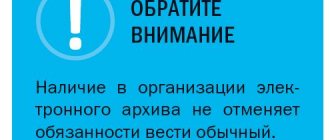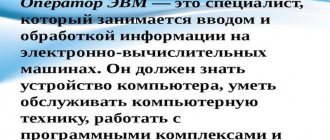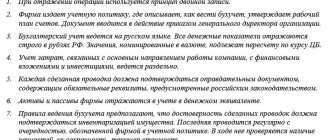Document flow - basic rules
E DO is the totality of all actions with documents that arise within the framework of the activities of a company. Document flow begins from the moment a document is created or received, and it ends at the moment the document is transferred or destroyed.
The main goals of document flow are to obtain and familiarize yourself with information, as well as legal support for the company’s actions.
Where is it used?
Document flow accompanies almost any activity of an entrepreneur or commercial company. Dismissal and hiring of employees, personnel changes, submission of information to reporting government bodies, execution of commercial transactions with third-party organizations - all these actions require document flow.
Kinds
Depending on the type of papers and their movement, the following types of document flow are distinguished:
- Paper. All papers are processed exclusively electronically, and for their movement, papers are transferred from hand to hand.
- Electronic (EDO). In this scenario, documents are prepared and transmitted using special computer programs.
- Mixed. All documents or some part of them exist both in electronic and paper form (for example, bank reports are prepared in electronic form, and internal orders are in paper form).
Organizational process
The organizational process of document flow is determined by each company individually on the basis of a corresponding order drawn up by the management of the company.
Document flow can be carried out either by the company itself or by a third-party organization under a contract. There are two categories of organized process:
- Centralized circulation - the company has a central department that carries out document flow. This scenario is ideal for all companies (small, medium and large).
- Decentralized circulation - each department has its own department, which deals with document flow within its structural unit. Decentralized turnover is used extremely rarely in practice (for example, in the case of very large companies).
Main stages
As mentioned earlier, each company determines its document flow policy independently. However, in most cases, paper circulation is carried out according to the following scheme:
- Drawing up papers by company employees or receiving documents from external sources.
- Movement of documents to the right place depending on the purpose of the papers (to the manager, employees, to the accounting department, and so on).
- Familiarization with information, processing documents, redirecting papers to other departments, generating new documentation.
- Using documents for their intended purpose (for example, transferring a commercial contract to another organization), transferring papers to an archive, or destroying documentation.
Client application functionality
The first thing you need to pay attention to is the client application. Most client applications are similar to email (web service, desktop application, or mobile application). Make sure the system allows you to:
- send and receive all types of formalized and informal electronic documents;
- view documents in the interface without uploading to other applications;
- put signatures of several employees on documents, as well as refuse signatures;
- print documents with the operator’s stamp;
- save the document on a computer or in an electronic archive along with technological documents generated during transmission;
- cancel and revoke a document;
- easily and quickly find documents in the archive;
- perform mass actions (for example, sign a large number of documents).
https://youtu.be/4N2J-29AIeQ
Mandatory transition of employers to EDI in 2020 - true or not?
In 2019 , many rumors appeared that the Russian government plans to soon transfer all companies to exclusively electronic document management (EDF). In fact, this information is a half-truth:
- mandatory transition of employers to EDI in 2020 - this information does not correspond to the real state of affairs and is false.
- On April 1, 2020 , an experiment by the Ministry of Labor will begin, according to which many companies will indeed switch to electronic document management.
Below we will look at the main provisions of the Ministry of Labor’s experiment and learn about who it will affect and what to expect from it.
What is the experiment of the Ministry of Labor?
The essence of the experiment of the Ministry of Labor is to transfer the document flow of companies into electronic format (EDF). The experiment is entirely voluntary, and will be conducted from 1 to December 31 2020 (with a possible extension until 2022 ).
The experiment will concern exclusively documents related to the work activities of employees (employment agreements, contributions to state funds, and so on). As part of the experiment, the employer must carry out the following work:
- Determining the list of documents whose circulation will be converted into electronic format.
- Adoption of corporate acts regulating the company’s transition to electronic document .
- Familiarization of employees with EDI , obtaining their written consent (an employee may refuse to participate in the experiment).
- Creation and support of an information system, translation of accounting documents into electronic format.
Who will be affected by the experiment?
The experiment is voluntary, so each company will decide for itself whether it should take part in the experiment or not.
In fact, to date, about 40 companies have expressed a desire to take part in the experiment. Most of the companies that agreed are the manufacturing sector, large retail chains, telecommunications firms, banks, and consulting organizations.
What is an electronic document management system (EDM)?
To work with a large volume of electronic documents, it is inconvenient to use the web interface. In this case, it is optimal to integrate the EDI system into the company’s accounting system. Find out what integration capabilities your operator has.
Plus for him - integration solutions with the most common accounting systems: 1C, SAP, Oracle, Docsvision, Directum, Parus and others. It is doubly good if he has established partnerships with the developers of these products, and they work together when implementing the EDI project.
If you use a non-standard configuration of the accounting system or a system of your own design, then integration is carried out using API tools provided by the operator.
It is important that the operator has converters that can convert client data into files of the required format and, on the contrary, convert data from the EDI system into a format that can be processed by the client’s information system.
Both when implementing an EDI system and subsequently, you will often need the help of the operator’s specialists, so find out if he has a technical support service and how it works. Please note that the local phone number is listed or a toll-free federal one; Are there other ways to get advice, for example, through the website, mail, skype, etc. High-quality technical support is an important factor when choosing an operator.
Electronic document flow can be divided into two large types - the exchange of documents within a company or between different companies via communication channels. It is possible to combine these two systems into one global one.
The use of electronic document management within a company requires the purchase of the necessary software package (EDW platform), as well as equipment for its operation (network equipment, server, etc.).
In order to exchange documents between two companies, an electronic document management operator is required. It guarantees the delivery of messages, controls the format of sent documents, requires certification of work with data with an electronic signature, and stores an archive of documents.
Attention! One of these services is
"diadoc electronic document management"
. Documents received through it are legally significant if they bear a mark from the electronic signature of both sides of the document flow.
Judging by the messages posted on the tax service website, the system of fines for violators (self-employed citizens) has already been developed in detail. For those participating in the pilot project - Kaluga and Moscow regions, Moscow and the Republic of Tatarstan, the following pressure mechanisms are introduced:
- failure to issue a receipt to the client for the service is punishable by charging 20% of the amount, but such a sanction cannot be less than 1000 rubles, regardless of how much the entrepreneur tried to conceal;
- repeated violation means the confiscation of five thousand;
- fines can only be levied on those who live in the pilot regions, and only on those who have registered as self-employed citizens.
Moscow hopes that self-employed people can be identified using a program that monitors advertisements on social networks and free classifieds sites.
Electronic document management
Today, many companies keep records of documents not in paper, but in electronic form. Let's consider the features of Russian electronic document flow .
Where is it used?
As mentioned earlier, in Russia each company independently chooses the document flow method (paper, electronic, mixed). In most cases, electronic document management (EDF) is used in certain sectors of companies:
- Accounting.
- Finance and banking operations.
- Tax deductions.
- Payments to social funds (pension, medicine, unemployment insurance).
- Important management decisions.
- External transactions with other companies.
Stages
The implementation of document flow is usually carried out according to the following algorithm:
- The organization selects an electronic document management system (EDMS), purchases all the necessary technical equipment and makes the connection.
- To verify documents, an electronic signature (qualified or unqualified) is purchased from a certification center.
- To conclude external transactions, an agreement is concluded with an electronic document flow operator, which solves many technical problems - unifying systems, processing external contracts, affixing signatures, and so on.
Peculiarities
- By law, all documents of an organization must have digital signatures. In this case, the type of signature determines the legal significance and value of the document.
- For EDI, you do not have to enter into a service agreement with the operator - however, in this case, the possibilities of document flow with external contractors will be seriously limited (for example, without EDI you cannot sign an invoice).
- EDI should not be confused with certain legal requirements regarding the provision of information in electronic form. For example, if a company has more than 25 employees, then insurance reporting to government agencies must be submitted electronically (but it is not at all necessary to issue an electronic document for these purposes).
How to send a universal transfer document?
Today, more and more companies are starting to use the format of the universal transfer document (UDD):
- UPD with status 1 (invoice + primary transfer document);
- UTD with status 2 (primary transfer document without invoice).
Sending documents in UPD format is no different from sending any other document. But before sending UPD, you need to decide whether UPD will be sent to all counterparties?
If UPD will be sent to everyone without exception, then you need to:
- Go to “EDO Settings Profile”.
- Check two boxes: “Use UPD” and “Use UCD” (UKD is a universal adjustment document).
This option is suitable for organizations on a common taxation system that always issue invoices.
If your company has a simplified taxation system, you should manually change the formats of the electronic document on the UPD.
If you need to send separate acts and invoices (or simply acts) to all counterparties, and UPD to one of the counterparties, then you need to change the electronic document formats in the EDI settings with a specific counterparty.
To do this you need:
- Open “EDO Settings”.
- Select the desired counterparty.
- Enable the advanced mode of EDI settings via the “More” button.
- Adjust the formats in the same way as in the example above. If UTD with status “1” will be sent to the counterparty, check the “Use UTD” and “Use UCD” checkboxes. If the UPD has the status “2”, we manually change the formats opposite the required accounting document. (Fig.4)
Fig.4 Changing the format of an electronic document
Electronic signature
To confirm the authenticity of an EDF document, an electronic signature . The main purpose of adding a signature is to authenticate the document (so that someone can verify that no unauthorized changes have been made to the document after it was compiled).
From a technical point of view, an electronic signature is a program that enters various information into a document - the name of the signatory, the date of signature, information about making corrections, and so on.
Types of signatures
- Unqualified signature. It is formed as a result of cryptographic transformation of the main document and operates according to an access model based on two keys. Issued by a non-accredited center. The main features are confirmation of authorship, checking changes, carrying out some external transactions with contractors and government agencies, internal exchange.
- Qualified signature. It is also formed as a result of cryptographic encryption and operates according to an access model based on two keys. Issued by an accredited center that has the appropriate state license from the FSB. Information about key owners is entered into a special registry. A qualified signature is a complete analogue of a standard “paper” signature, so it can be used to carry out all legally significant actions - exchanging information with a counterparty, concluding transactions, transferring information to government agencies, and so on.
What documents can be sent via EDF to REG.RU?
When sending documents through the EDI system, there is no need to send paper documents, since according to the law they have the same legal force.
For legal entities
and
individual entrepreneurs
via EDF you can send originals of the following documents:
- Application to change the domain administrator .RU, .РФ;
- Application to transfer a domain to another registrar;
- Application for paperless transactions;
- Application for restoration of access to your Personal Account;
- Application for transfer of services between accounts;
- Application for withdrawal of funds;
- Application for cancellation of domain registration;
- Application to change account owner;
- Letter about changing details;
- Letter of reorganization;
- Reconciliation reports;
- Documents regarding the Transaction Guarantor;
- Contract for services;
- Agreement for telematic communication services.
Examples of letters, statements and documents.
Document flow operator
For internal electronic document management, it is enough to connect an EDMS system and buy an electronic signature at a certification center. If you plan to enter into external transactions and transfer information to government agencies, then in this case it is also necessary to conclude an agreement with an EDF .
Legally, an EDF operator is a special company that has the appropriate state license. Physically, the EDF operator is a provider who receives and processes information.
The EDF operator performs the following functions: working with invoices, transmitting information to government agencies, affixing signatures, and others.
Number of counterparties ready for EDI
The more of your counterparties are involved in EDI, the more tangible results you will get from it (about the goals and results of EDI implementation, see “Electronic document management through the eyes of accountants” and “How to reduce annual costs for document management by 12 times”). But do not rely only on the number of registered users announced by the operator.
To find out which of the counterparties registered in his system is really ready to start exchanging electronic documents, send invitations through it. Focus on those who agreed. Therefore, the function of inviting counterparties in the operator’s EDI system is an additional argument in its favor.
EDI automation
Operating principle
To organize EDI, you need to purchase EDMS software and install it. Examples of EDMS systems are 1C:Archive, Mosedo, Logic, DIRECTUM and others. The main tasks of the EDMS are automation of electronic document flow, regulation of access to documents, and ensuring security.
In technical terms, an electronic document management system (EDMS) is a hierarchical client-server model, which usually looks like this:
- Documents are stored on a special network server, to which only employees of the organization have access.
- Each employee has a certain set of access rights that determine his capabilities on the network.
- Each employee is assigned his own login and password, which he must enter to gain access to documents.
- Work with the server is carried out through a browser or using a special application.
Stages
- Purchase and installation of auxiliary equipment for the server (hard drives, wires, etc.).
- Installation of EDMS software, its configuration and testing.
- Connecting employees to the system - assigning access rights, installing applications on employee computers.
- Digitization of documents, certification of documents with signatures, placement of papers on the server.
Peculiarities
- All automatic EDMS systems are central access programs. Programs operating under a decentralized scheme are practically not used due to their inconvenience.
- For EDI, not only domestic but also foreign EDMS programs can be used. They are more reliable, but they have many disadvantages - the high price of the software, lack of support in Russian, and others.
conclusions
Electronic document management is becoming an increasingly popular way of exchanging documents every year. It's simple, convenient and modern! Electronic documents are easy to receive, sign and send in two clicks directly from 1C programs. You no longer need to print anything, store bulky folders, rent archives, spend money on delivery, paper and office supplies. Moreover, 1C users can work with 1C:EDO on favorable terms - preferential sending of packages is included in the ITS subscription (ITS TECHNO - 50 packages per month, ITS PROF - 100 packages per month).
If you have any questions about working with the 1C:EDO service or need help setting up and connecting the service, you can always contact us.
Enjoy using EDO!