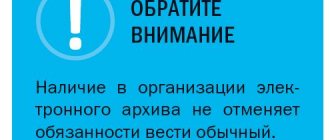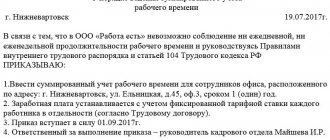In order to be able to send electronic reporting to the Russian Pension Fund via telecommunication channels (TCC), it is necessary to conclude an agreement with the Pension Fund of the Russian Federation on electronic document management (2019). To do this, you must fill out and send to the Fund an application for connection to electronic document management. The Pension Fund of the Russian Federation makes it possible to report to employers through an accredited certification center or through authorized representatives. But in both cases, it is necessary to start with a statement; We will now tell you how to fill it out correctly.
Electronic document management (EDF) of the Pension Fund of Russia and the procedure for connecting to it
The obligation to report electronically arises for those insurance companies in which the average number of employees exceeds 25 people, as stated in Art. 15 of the Federal Law “On Insurance Contributions” dated July 24, 2009 No. 212-FZ. Such employers must certify their reports to the Pension Fund of Russia with an enhanced qualified electronic digital signature and send them via TKS. To do this, they, of course, need such a signature, as well as a form of agreement on electronic document management with the Pension Fund of the Russian Federation-2019. All other employers: entrepreneurs, private notaries and lawyers with employees, and legal entities can carry out EDI with the Pension Fund of the Russian Federation at their discretion. True, the Foundation itself has a number of arguments why this is convenient and reliable. Here are just a few of them:
- The accountant should not waste working time traveling to the Pension Fund office;
- the possibility of errors when transferring data from a paper report to the Foundation database is eliminated;
- You can submit the report at any convenient time (evenings and weekends);
- in the future, EDI will become mandatory for everyone, regardless of the number of employees.
Of course, in order to start submitting reports in this way, you will have to incur costs: both time and financial. Obtaining a qualified electronic signature costs money, as does a contract for data transfer and installation of the necessary software. Although usually certification centers can provide their clients with both digital signature and software with technical support for a general fee. Absolutely free of charge, an employer can only download an agreement with the Pension Fund on electronic document management and an application for connection.
Download here. PFR Electronic document management. Agreements are DIFFERENT!
| download | date of publication of the agreement | content | Russian Pension Fund number. |
| 01.12.2015 |
| General template. (For example). | |
| 01.12.2015 |
| General template. (For example). | |
| 01.12.2015 |
| Main Directorate of the Pension Fund No. 3 for Moscow and the Moscow region. | |
| 05.05.2016 |
| Headquarters PFR No. 4 in Moscow and the Moscow region. Fill out the general agreement and application (at the beginning), only on your part. Deliver it like this. Do not put the date and number. | |
| 01.12.2015 |
| Main Directorate of the Pension Fund No. 5 for Moscow and the Moscow region. | |
| 01.12.2015 |
| Main Directorate of the Pension Fund No. 6 for Moscow and the Moscow region. | |
| 23.05.2016 |
| Main Directorate of the Pension Fund No. 7 for Moscow and the Moscow region. | |
| 01.12.2015 |
| Main Directorate of the Pension Fund No. 8 for Moscow and the Moscow region. | |
| 19.10.2015 |
| Main Directorate of the Pension Fund No. 9 for Moscow and the Moscow region. | |
| 01.12.2015 |
| Main Directorate of the Pension Fund No. 10 for Moscow and the Moscow region. | |
| 01.12.2015 |
| Main Directorate of the Pension Fund No. 26 for Moscow and the Moscow region. | |
| 01.05.2015 | Addresses and telephone numbers of the Pension Fund of Moscow and the region. |
- We fill out the agreement in two copies and the application in one.
- Filling in by proxy is NOT possible ! The documents must bear the seal of the organization and the signature of the director. You can argue with them. Dead end. You'll only ruin the relationship.
- We put a stamp, signature, and give it to the pension fund.
- Anyone can submit documents.
- Only the General Director or a person with a power of attorney can collect it.
- We wait on average 5-10 days, if we manage to get through, we ask is it ready/not? If it doesn’t work, we go in ten days for good luck, pick up our copy, put it in the folder with the statutory documents, having first copied the number and date from the agreement with a long name (they are the only ones we need).
Selecting an EDF operator
For the convenience of policyholders, the Pension Fund of Russia on its official website provides data from accredited organizations that provide policyholders with e-document flow services with the Pension Fund of Russia. It is advisable to select an operator to work from this list. It is constantly replenished and updated. The table shows:
- name of company;
- the technology it runs on;
- contact information (address, phone number and email).
If the employing organization plans to work with an authorized representative, it needs to make sure that he works on software approved by the Pension Fund of Russia.
PFR electronic document management. We connect to the Pension Fund via Sbis.
We go to Sbis. (If you don’t have SBIS, connect here – SBIS reporting.)
We click in order: Pension Fund (1), where to submit (2), we see the following:
The inscription is “ indicate the agreement ” (3), then we copy the agreement number (4) and the date (5) received by us at the pension fund office. Click save (6).
All. If you have any questions, write or call.
| View all tariffs SBIS reporting (from 1`500 rub/year). |
Leave a request in the form or call: +7 (495) 968-5160
How to correctly fill out an application for EDF
You need to start writing an application for electronic document management with the Pension Fund only after the policyholder has chosen an authorized representative or certification center that will provide data transfer services via TCS. This is due to the fact that the document must contain the data of such a company. In addition, you will have to provide the following information in detail:
- name, INN and OGRN of the organization;
- its legal and actual address;
- registration number in the Pension Fund system;
- Bank details;
- average number of employees;
- telecom operator data;
- other necessary information.
Sometimes employees of a certification center or an authorized representative independently fill out the form of this document immediately after concluding an agreement for the provision of electronic reporting services. There is nothing complicated in its composition. It contains two separate blocks: one for legal entities, the second for individual entrepreneurs. The policyholder must fill out only one block in accordance with his status. It looks like this:
After which you simply need to confirm your consent to the processing of personal data and the correctness of the entered information with the signature of the manager.
Pension Fund specialists, after receiving the application, will have to fill out the block intended for them, as well as create and provide the organization with an agreement on the exchange of electronic documents in the electronic document management system using the TKS.
To begin a full exchange of documents with the Pension Fund of the Russian Federation, the policyholder must transfer the number and date of the agreement to his authorized representative. You can also enter them yourself into the section of the reporting software provided by the certification center. Instructions on how to do this can be obtained from your operator.
Preparation of legal documents
To legally formalize the transition to reporting to the Pension Fund of the Russian Federation according to the TCS, it is necessary to fill out an application and sign an agreement with the Pension Fund of the Russian Federation (UPFR) at the place of registration as an insurer (in some regions it is also necessary to conclude an additional agreement).
Example of general federal documents for submitting reports to the Pension Fund *:
- Application for connection
- Agreement on exchange in the EDI system
*Documents and connection diagram in your region may not match those described above. Document templates must be obtained from the Pension Fund website in the section of the regional office.
The application is filled out in a single copy and submitted to the regional branch of the Pension Fund of Russia (OPFR). The agreement is drawn up in two copies, signed by an authorized person of the policyholder (for whom an EDS certificate has been issued for reporting to the Pension Fund of Russia) and submitted for signature to the Pension Fund of the Russian Federation at the place of registration as the policyholder. One copy is returned to the policyholder with the signature of an authorized UPFR employee.
Note 1: policyholders who have incorrectly completed Agreements and/or Applications are treated as equal by the Pension Fund of Russia bodies to policyholders who have not completed Agreements. Such policyholders will be forced to provide information on paper or magnetic media to the Pension Fund Office.
Note 2: reporting to the Pension Fund of Russia via TCS is transmitted in encrypted form, signed by an electronic digital signature certificate issued to an employee who has the right to sign reports to the Pension Fund. This is usually the head of the organization. If the Agreement with the UPFR and the Application were filled out on behalf of the chief accountant (authorized employee), it is necessary that the digital signature certificate also be issued to this authorized employee acting on the basis of a power of attorney. This power of attorney must be attached to the Agreement; the full name and position of the authorized employee must be indicated in the power of attorney.
What data to indicate about the Operator and CIPF in the application for connection to electronic document management
Features for policyholders of 01 region
For reporting in your region, it is necessary to conclude a tripartite agreement between the policyholder, the Pension Fund of Russia and the SKB Kontur company. To switch to electronic document management, follow these steps:
- agreements.
- Contact the service center where you purchased Kontur.Extern for a signature on the agreement. If this is not possible, before visiting the Pension Fund of Russia, go to the branch of Pascal LLC, which is located next to the Pension Fund Office (Maykop, Pionerskaya St., 374, office 52).
- Fill out and sign the application for transfer of documents electronically to the Pension Fund.
- Provide the entire package of documents to the Pension Fund Office.
Features for policyholders 02
To switch to electronic document management with the Pension Fund:
- policyholders who submit reports for themselves do not need to enter into an agreement or application. You can enter any number and date of the agreement in Extern;
- authorized representatives who work under a power of attorney need: an application to connect to the electronic document flow of the OPFR, an agreement, a power of attorney.
Features for policyholders of 23 regions
To switch to electronic document management with the Pension Fund of Russia, follow these steps:
- Submit your registration details with a fictitious agreement number and date.
- Send a report or letter to the Pension Fund.
- After the working day has passed, contact your supervisor at the Pension Fund of the Russian Federation and inform them that you have transferred your electronic signature via TKS to formalize the agreement.
- The curator will check the receipt of the electronic signature and tell you what to do next.
- If a Pension Fund employee reports that he has not received the electronic signature and letter, contact SKB Kontur technical support.
Features for policyholders of 24 regions
From 05/01/2019 there is no need to submit an application or enter into an agreement (see letter).
In the registration data, the fields number and date of the agreement can be left blank; they are not required.
Features for policyholders of the 26th region
For initial connection to the document flow with the Pension Fund of Russia, policyholders of the Stavropol Territory need:
- Download and fill out the Agreement form in 2 copies.
- Fill out and sign an application for transfer of documents electronically to the Pension Fund.
- Provide the entire package of documents to the Pension Fund Office.
- If the agreement has already been concluded, there is no need to renegotiate it.
Features for policyholders of 53 regions
To switch to EDF with the Pension Fund of Russia, follow 4 steps:
- Download and fill out the agreement on the Pension Fund website. Rename the file to “Agreement. Registration number of the organization in the Pension Fund", for example: "Agreement. 000-000-000000.” The file format is MSOfficeWord, extension “.doc”.
- Indicate fictitious data under the agreement with the Pension Fund, for example, “registration number: 000-000-000000, agreement number: 0000, agreement date: 01/01/2015” and send the registration information.
- Send the file generated in step 1 by letter to the Pension Fund.
- The Pension Fund branch, having received the agreement, registers it and sends the same file, signed with an electronic signature, to the policyholder, indicating in the attachment the number and date of the agreement. Edit the organization details by entering the received number and date of the agreement.
Features for policyholders of region 55
To switch to electronic document management with the Pension Fund of Russia, follow these steps:
- Sign the application, scan it and send it through the “Letters” service to the UPFR in which you are registered. To send a letter, put “b/n” in the registration data in the “Agreement number” field, and the current date in the “Agreement date” field.
- After the end of the working day, contact the UPFR and inform that you have submitted your electronic signature and a scanned copy of the application via TKS.
- An employee of the Pension Fund of Russia will check the receipt of the electronic signature and application and indicate the existence of the application.
- You can start reporting to the Pension Fund. Do not forget to change the registration data to the data from the application that was assigned to the Pension Fund.
- If a Pension Fund employee reports that he has not received the electronic signature and letter, contact SKB Kontur technical support.
Important:
- An agreement with the Pension Fund of the Russian Federation in the Omsk region is not concluded; document flow is carried out on the basis of an application.
- It is advisable for the policyholder to take the original application to the Pension Fund.
Features for policyholders of region 66
For initial connection to the document flow with the Pension Fund of Russia, policyholders of the Sverdlovsk region need:
- Download and fill out the Agreement form (Print only the agreement itself without attachments in 2 copies).
- Fill out and sign an application for transfer of documents electronically to the Pension Fund.
- Provide the entire package of documents to the Pension Fund Office.
- If the agreement has already been concluded, there is no need to renegotiate it.
Features for policyholders of 78 and 47 regions
Since 01.09.2014, all UPFRs of St. Petersburg and the Leningrad region have introduced a single application form for connection to electronic document management for all policyholders.
The application must be filled out and signed by the Pension Fund in 2 copies. In the “Special Operator” column, indicate JSC PF SKB Kontur.
If there is a change in the special communications operator, but the details remain the same, you must:
- Sign an application indicating the new special communications operator.
- Send a scan of the signed application through informal document flow (via the “letters” service: Pension Fund > Write a letter), the original application does not need to be submitted to the Pension Fund.
After completing these steps, you can begin reporting to the Pension Fund.
Advantages of electronic document management
Every year the number of companies using document management for internal purposes, as well as in terms of interaction with counterparties and regulatory authorities, is increasing. The growing interest in electronic document exchange is explained by a number of advantages:
- data exchange speed – the recipient receives a document or information within a few seconds after it is sent;
- cost reduction - the company does not bear the cost of sending documents by mail, and labor costs for visiting the counterparty (controlling authority) to transfer documents are also reduced;
- ease of use – if the necessary access is available, the document can be simultaneously viewed, edited, and approved by several persons.
The basis for the introduction of internal document flow at an enterprise is a local regulatory act, which approves the scope of use of electronic documents (use within the company, exchange of information with counterparties, submission of reports to regulatory authorities), and also defines the algorithm and methodology for the exchange of electronic information.
To activate the service, you need:
- Submit an application through your “Personal Account”:
- on the “Service Management” tab, click on the “Connection” link and confirm your agreement with the procedure for connecting the service;
fill out the application form and send it to Taxi.
- Enter into an agreement with the UPFR.
In accordance with the Order of the Board of the Pension Fund of the Russian Federation No. 190r dated October 11, 2007, you can send documents to the Pension Fund of Russia in electronic form only if you have entered into an “Agreement on the exchange of electronic documents in the electronic document management system of the Pension Fund of Russia via telecommunication channels” with the Pension Fund of the Russian Federation.The text of the agreement can be downloaded on the website of the Pension Fund of the Russian Federation or obtained from your UPFR.
To submit reports to the UPFR in St. Petersburg and the Leningrad region
it is also necessary:
- Fill out the “Application for Connection to Electronic Document Flow” and sign it at the UPFR;
Send a scanned copy of the application by e-mail, and the original to the address 127051, Moscow, PO Box 40 (marked “for Taxcom LLC, Customer Service Department”) or send it by courier to one of our company’s offices. Without this, we will not be able to activate the service.
- Pay the invoice for the service for two service periods.
We can connect the service on the date you specify if:- You have a valid service agreement with our company.
There are enough funds in your account to pay for all ordered periodic services (regardless of the fact of payment of the received invoice).
- Your tariff plan allows you to connect the exchange direction with the Pension Fund.
In response, we will send a confirmation to your mailbox that it has been accepted.
If the details in your application are incorrect, we will send you a notification indicating the reason for its rejection. If the information in the application is correct, we will, within 3 business days after receiving it, calculate the cost of the ordered services in accordance with the current prices published on our website and recalculate the subscription fee from the period in which the service was activated (in accordance with clause 2.3 of the Procedure for payment for services in the Systems EDO).
After processing the application, we will send you a connection notification in your system inbox. All notifications can be viewed:
- in the “Referent” program - on the “News” tab in the “Distribution” section;
- in the Online Sprinter system - on the “Letters from Taxcom” tab;
- in the 1C-Sprinter system - in the “Regulated reporting in the exchange log” section on the “Other” tab;
- in the Taxcom-Docliner program - on the “Mail” tab in the “Inbox” section.
- launch the Taxcom-Docliner program;
We are also ready to come to you and help you set up the program. To invite a Taxcom specialist, call us at (495) 730–73–45 or write to [email protected]
Submit reports on time and without errors
Go
Pension Fund: submission of reports electronically
Today, employers report to the Pension Fund in various forms, including: SZV-M (monthly), SZV-STAZH (annually), and since 2020, in connection with the introduction of electronic work books, a new type of information transmitted to the department in the event of personnel changes - “Information on labor activity” in the form SZV-TD.
Organizations and individual entrepreneurs that employ 25 people or more submit reports to the Pension Fund of the Russian Federation in electronic form via TKS, signing them with a qualified electronic signature (enhanced qualified electronic signature). Other policyholders have the right to report on paper, or can connect to the electronic document management system voluntarily.
UKEP keys are provided by special accredited certification centers, lists of which can be found on the websites of ]]>Ministry of Telecom and Mass Communications]]> and regional branches of the Pension Fund. Data transmitted electronically is securely encrypted and is inaccessible to unauthorized persons - only the recipient, the Pension Fund of Russia, who has special keys, can read it.
Submitting an application to the Pension Fund of the Russian Federation to connect the policyholder to the electronic document filing system – a document filled out primarily to obtain the opportunity to report electronically. Then the Agreement with the Foundation on electronic exchange of documents is completed.
Let's consider how the policyholder should fill out the application.