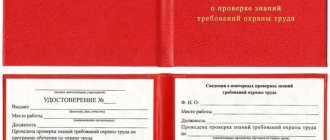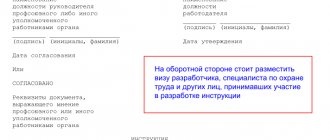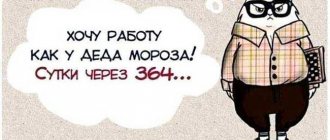How to properly organize a computer workstation? Not everyone thinks about this, but the proper organization of your workplace determines not only how comfortable it will be for you to work, but also your health in general. There are simple ways to protect yourself when communicating with a computer. For example, organize your workplace correctly. The following recommendations will help you with this.
- It is advisable to install the monitor in the corner of the room or turn it with the back panel towards the wall.
In a room where several people work, when placing workstations with PCs, the distance between work tables with video monitors (toward the rear surface of one video monitor and the screen of another video monitor) must be at least 2.0 m, and the distance between the side surfaces of video monitors must be at least 1.2 m. Under no circumstances should computers be placed opposite each other. Do not leave the monitor turned on for a long time; use the “standby” mode more often. Ground the PC.
- During operation, the distance to the monitor screen should be at least 70 cm.
For professional personal computer operators, schoolchildren and students throughout the Russian Federation, the sanitary rules and norms of SanPiN 2.2.2/2.4.1340-03 “Hygienic requirements for personal electronic computers and organization of work” (as amended by SanPiN 2.2.2/) apply 2.4.2198-07 Amendment No. 1, SanPiN 2.2.2/2.4.2620-10 Amendment No. 2, SanPiN 2.2.2/2.4.2732-10 Amendment No. 3).
The main measures for the prevention of visual fatigue are: proper organization of the workplace, limiting the duration of work with the computer in accordance with the category of the user and the nature of the work performed by him; for professional users - mandatory regulated breaks, during which special eye exercises should be performed; in schools, technical schools and universities - connecting timers to computers that regulate the time spent working with the monitor, regularly performing eye exercises, restoring physical performance.
- The workplace should be comfortable and sufficiently illuminated; light rays should not fall directly into the eyes.
It is better to place the monitor a little further than is done for normal reading. The top edge of the screen should be at eye level or slightly below. If you work with texts on paper, the sheets should be placed as close to the screen as possible to avoid frequent movements of the head and eyes when shifting your gaze. Lighting must be arranged so that there is no glare on the screen. Create good lighting in the room where you work. Use modern lamps that provide optimal lighting. In the room where you work, do not use paints or wallpaper in cold tones or dark ones. The best colors for humans are white, lemon yellow and light green.
- We should not forget that the computer screen can collect dust. To achieve clear images, wipe them regularly with an antistatic solution or use special wipes. Do not use alcohol to wipe monitors as this may damage the anti-reflective coating.
The keyboard also needs to be wiped. It is best to do this with a cotton swab. From time to time the keyboard should be turned over and shaken out. Humidify the air in winter and dry it in summer. Fight dust. A hanger for outerwear and a place for shoes should be isolated from the room.
- Isolate yourself from noise if possible. Try not to create it yourself. Learn to speak in a calm voice, don’t talk too much.
- The furniture you use when working on a computer should be comfortable, since the comfort of the placement of your arms, legs and spine depends on this. The spine cannot be neglected - it reacts very quickly and noticeably to this. In recent years, a huge number of office chairs and armchairs have been produced that allow you to feel comfortable throughout the working day.
The height of the computer desk should be such that when working, the screen is located slightly below your line of sight, and you do not have to spend several hours in a row with your head up. There should be enough space under the table to allow you to stretch your tired legs from time to time; and the chair should be the so-called “computer” - swiveling, with adjustable height, armrests and a comfortable back, with a semi-soft non-slip coating; if necessary, you can place a pillow under your back to prevent lumbosacral osteochondrosis. When sitting, your feet should be on the floor, your thigh should be parallel to the floor, your back should be straight.
The depth of the table should be such that the distance to the monitor screen is at least 50 cm. Its width depends on the number of peripheral devices and various office supplies. The design of the work chair should ensure:
- the width and depth of the seat surface is at least 400 mm;
- seat surface with rounded front edge;
- adjustment of the height of the seat surface within 400 - 550 mm and tilt angle forward up to 15 degrees, back up to 5 degrees;
- the height of the supporting surface of the backrest is 300 20 mm, the width is at least 380 mm and the radius of curvature of the horizontal plane is 400 mm;
- the angle of inclination of the backrest in the vertical plane is within 30 degrees;
- adjustment of the distance of the backrest from the front edge of the seat within 260 - 400 mm;
- stationary or removable armrests with a length of at least 250 mm and a width of 50 - 70 mm;
- adjustment of the armrests in height above the seat within the range of 230-30 mm and the internal distance between the armrests within the range of 350 - 500 mm.
The back of the office chair serves as a stable support for the lumbar and lower half of the thoracic spine. A slight convexity in the lower part of the back fixes the middle lumbar vertebrae in the correct position of the physiological curve inherent in the lumbar spine.
How to understand that your computer workplace is organized incorrectly?
There are several factors that, having experienced for yourself, you can understand that it’s time to change your habits and create the right workplace at the computer. These factors include:
- Red and watery eyes at the end of the working day.
- Burning in the eyes.
- Severe headaches.
- Decreased vision.
- Fatigue.
- Irritability.
- Insomnia.
- Pain in the neck, arms and lower back.
Other individual symptoms are also possible.
The Labor Relations Code does not regulate the work of labor personnel at the computer. Where to look for support? Where should citizens who spend hours every day using this device turn? Protection should be sought in the sanitary standards of the computer workplace. These standards are specially developed for this category of workers and are aimed at maintaining their emotional and physical health.
https://youtu.be/NAyGmhb6vBA
Breaks while working at the computer
For organizations and enterprises, sanitary standards regulate the observance of work breaks.
When working without such alternations, the following is required:
- The duration of work is allowed 10-15 minutes.
- Breaks must be set after every hour.
Such breaks should include:
- in total working hours and not deducted from the shift duration;
- The work time increases if you work on a PC at night.
The duration of the breaks is as follows:
- If the established working day is 8 hours, then the amount of time for breaks is 50 minutes. up to 1.5 hours.
- If the working time is 12 hours, then 80-140 minutes.
Regulated breaks are prescribed by experts in special assessment cards for working conditions.
What are we doing wrong? Basic mistakes in workplace organization
The following violations of labor protection when working at a computer can be distinguished:
- Insufficient area of the room where the computer is located.
- Incorrect room temperature or high humidity.
- Work without rest breaks.
- Non-compliance with lighting of premises and workplaces.
- The employee’s inability to relieve strong psycho-emotional stress.
- Incorrect spontaneous placement of equipment in the work area.
- High level of low-frequency magnetic fields emanating from monitors.
Normative base
Regulatory regulation of labor protection when working at computers is carried out through the following documents:
- Standard instruction TOI R-45-084-01;
- SanPiN 2.2.2. / 2.4. 1340-03 (hereinafter referred to as SanPiN);
- Labor Code of the Russian Federation;
- Order of the Ministry of Health and Social Development of the Russian Federation No. 302n;
- 426-FZ.
- Labor Code of the Russian Federation
- Order of the Ministry of Health and Social Development of Russia dated April 12, 2011 N 302n
- Federal Law of December 28, 2013 N 426
- SaNPiN
- Standard instruction TOI R-45-084-01
How should the workplace be lit?
Lighting of the computer workplace plays an important role in the range of occupational safety measures. The eyes should not suffer from bright light or, conversely, from darkness. It should be comfortable for the eyes.
The monitor should not be positioned with its back facing a window. It is undesirable for daylight from the window to be directed into the user's eyes when working at a computer.
If you use safety glasses or simply wear regular eyepieces due to poor eyesight, then make sure that their lenses are always perfectly clean.
Proper lighting in your computer work area will help maintain your good vision.
Creating safe working conditions
Safe working conditions are the main condition for creating jobs. Of course, this concept cannot be absolute and is somewhat conditional in nature, but today there is a whole system in operation that is aimed at minimizing production risks in all areas of work. It would seem what risks a hired person who sits in front of a computer monitor might have, but such an opinion is subjective and erroneous. Any equipment is, first of all, electricity, and although the PC user or programmer does not carry out any repair work with access to voltage, basic operations such as turning it on and off from the network still lie with them. Usually, to eliminate possible dangers, such workers are given safety training.
But the real hidden threat lies not in access to electricity, but in other less visible things.
Occupational safety covers all spectrums of negative impacts, including:
- Increased radiation that comes from the PC.
- The correct organization of the workplace, taking into account the anatomical features of the structure of the human body (correct fit, height of the monitor, position of the hands).
- Illumination of the workplace.
- No extraneous noise.
In addition, all working persons must have no medical contraindications to working with computers.
How to properly organize a work area near a computer?
Imagine how you usually read a book at your desk, so the monitor should be positioned a little further from your face than this distance. The top edge of the screen should be tilted so that it is slightly below or level with your eyes.
If you work alternately with papers and a computer, the sheets should be placed closer to the monitor to avoid long and frequent glances from the sheets to the screen and back.
The lighting of the computer workplace should be such that there is no glare on the monitor screen. Use good modern lamps as light sources to provide good illumination of the work site.
In the room where the computer is located, dark or cold shades of the walls are not allowed. Colors should be warm and soothing. These are yellow, lemon, peach, beige colors. The combination of the right color scheme and good lighting of your computer work area will protect your eyes from overload, and at the end of the working day you will notice that your eyes do not look as tired and red as usual.
Basic requirements for work area lighting
Requirements for organizing a computer workplace include the following provisions:
- In addition to artificial light, the room should have natural lighting.
- Lighting should not cause a feeling of discomfort.
- Each workplace should be individually lit so that a person can comfortably adjust the light to suit himself.
- The presence of a negative impact on human vision is unacceptable.
Requirements for rooms in which computers are installed
They are regulated by Resolution of the Chief State Sanitary Doctor of the Russian Federation dated 06/03/2003 No. 118 (you can download the document below). Section III states the following:
- The area of the office with a PC should be determined at the rate of 4.5 m² for each equipped workstation. Before the proliferation of LCD monitors, this figure was higher - 6 m².
- The windows in it should face north or northeast.
- There must be grounding in the room.
Requirements for the placement of desktops equipped with computers are set out in Section IX of the Regulation. If monitors are located behind each other, there must be at least two meters between them. If the equipment is in a row, then 1.2 meters.
The place of work of a creative worker can be isolated with partitions. Their permissible height is 1.5-2 m.
The workplace should be planned so that the distance between the employee’s face and the screen is 60-70 cm.
Types of lighting
Natural lighting is represented by three types (side, top, combined). Which type is present in a particular room depends on the location of the light openings (windows). This light is best suited for human eyes, so when designing buildings, special attention is paid to the location of windows.
Natural light has a beneficial effect on humans. With enough of it, metabolic processes in the body improve, the activity of nervous processes improves, people experience positive emotions, and it is easier for them to breathe. All this leads to increased labor productivity.
Artificial lighting is used to replace natural lighting at night or when there is insufficient daylight in the room. To use in a room where computers are located, it is necessary not only general lighting, but also local lighting on each table.
For work that requires increased precision and attention, combined lighting is used.
Natural lighting depends on the building design and the number of window openings, while artificial lighting is controlled by energy companies.
Types of lamps
To illuminate the work area behind the computer, the following types of lamps are used:
- For directional illumination of the work area, direct light lamps are used.
- The luminous flux is directed upward, thereby creating uniform illumination of the working area, with reflected light lamps.
- Diffuse light luminaires have special shades that promote the dispersion of light on all sides.
Lamps can be built-in, ceiling, floor, table and wall.
Built-in and ceiling-mounted devices illuminate the entire room, while floor-mounted, wall-mounted and table-mounted devices are perfect for adjusting the light directly in the computer area.
By combining several lamps, you can achieve optimal working conditions for the entire team.
What lighting should I choose for the work area directly next to the computer?
Calculation of lighting comes down to choosing the required lighting system, local lamps and their number.
The ideal lighting option for the work area is natural, but if it is insufficient, you should use LED or halogen lamps, which are installed at a distance of half a meter from the monitor.
The light from the lamp should not fall on the worker’s eyes or on the monitor. Lighting should be diffused; directional light will be irritating.
The color of the lighting should be uniformly yellow, which is as close as possible to natural light.
The ideal option for illuminating the work area is articulated lamps. They help regulate the direction of the light flow, which is very convenient.
Rest during the working day
The Labor Code of the Russian Federation regulates work and rest time. The articles of the Labor Code contain only general norms, which establish that with a 40-hour work week, a person is obliged to work 8 hours a day. This time does not have to be continuous. It is interrupted for mandatory meals; lunch breaks are most often equal to one hour and divide the working day in half.
Technical pauses must certainly be prescribed in the internal local documents of the organization for each separate group of employees who, by the nature of their activities, must be provided with them. Temporary failure to perform duties is not excluded from general working hours. Most often, such rest is short-lived and is aimed at allowing a person to take a break from the operations being performed and to unwind a little physically and psychologically.
How to choose local electric lighting?
There are legislative documents that stipulate the necessary standards for lighting the workplace at the computer. This documentation includes sanitary norms and rules.
The room where computers are located should have uniform lighting. The luminous flux on the desktop should be from 300 to 500 lux. In specially developed norms and rules, the illumination standard is presented in lux (lx).
Artificial lighting in the work area must comply with the following rules:
- Do not create glare on the monitor screen.
- Give a light flux not lower than the specified norm of 300 lux.
- The brightness of the elements included in the lighting fixtures should not exceed the limit of 200 cd/m2.
Guided by the above illumination standards, you can create excellent conditions for working at the computer without harming the visual system.
Lighting calculations are made based on determining the actual illumination of the working area with available lamps. In this case, the actual illumination is compared with its standard value.
How many computers should there be in a classroom?
The area of one workplace for PC users with a VDT based on a cathode ray tube (CRT) must be at least 6 m2, in the premises of cultural and entertainment institutions and with a VDT based on flat discrete screens (liquid crystal, plasma) - 4.5 m2.
When using a PCEM with a CRT-based VDT (without auxiliary devices - printer, scanner, etc.) that meet the requirements of international computer safety standards, with an operating time of less than 4 hours per day, a minimum area of 4.5 m2 per user (adult) workplace is allowed and students of higher professional education). Section 3 paragraph 4.
What to do if there is no natural light in the workplace?
If there is a complete absence of daylight in the work area, then such circumstances will significantly undermine health.
If such a workplace does exist, then it is necessary to carry out a number of preventive measures aimed at improving working conditions:
- Working hours need to be reduced.
- When placing artificial (electric) lighting, it is correct to use the calculation of the required light, standards and rules in this area.
- The walls, floor and ceiling in the room should have light shades.
- To enrich the light flux, it is recommended to use additional UV radiation.
- Make every effort and use all available opportunities to move the work team into a room with natural light.
An employer who strives to improve the quality of work of its staff will always receive good labor productivity. Failure to comply with the above requirements will lead to psycho-emotional disorders within the team, loss of vision by workers, deterioration of their health and, accordingly, will contribute to a decrease in productivity.
How should the student's place be lit?
In educational institutions, all workplaces are lit in accordance with the rules and regulations. How to properly organize a work area at home?
- The computer desk should stand to the side in relation to the window opening.
- Lamps that illuminate the work surface must be powerful (minimum 60 W).
- The light coming from the table lamp should have a yellow tint.
- The ideal option to use would be LED lamps.
- In addition to local lighting, the room should have good general lighting.
- If there is no local lighting, you need to purchase a table lamp.
Monitor the health of your children, use all the tips on organizing work area lighting. Do not forget that neglect of the basic rules leads to diseases of the visual system.
Special assessment of working conditions
First of all, we note that in connection with the adoption of the Federal Law of December 28, 2013 No. 426-FZ “On special assessment of working conditions” (hereinafter referred to as Law No. 426-FZ ), the employer must identify harmful and hazardous production factors and assess their impact on the health of workers using a special assessment procedure for working conditions, which replaced the certification of workplaces based on working conditions.
The introduction of a special assessment made some adjustments in relation to workplaces with computers. Thus, in accordance with the previously existing procedure for certification of workplaces, which was approved by Order of the Ministry of Health and Social Development of the Russian Federation dated April 26, 2011 No. 342n , workplaces in which workers were exclusively employed on personal electronic computers (personal computers) and (or) operated the devices desktop copying equipment, single stationary copying machines used periodically for the needs of the organization itself, other office organizational equipment, as well as household appliances not used in the production process were not subject to assessment for the presence of harmful and hazardous production factors.