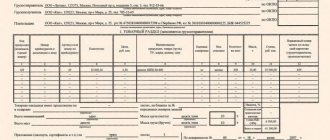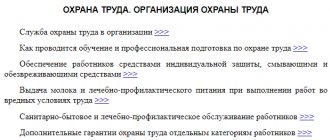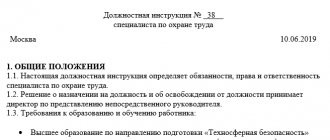Business programs
A program for automating the work of human resources departments of organizations.
The software product can be customized to suit the needs of your organization.
Documentation of the program “Enterprise Employees 2.8.1”
How to install the program “Enterprise Employees 2.8.1” Buy the program “Enterprise Employees 2.8.1”
• Information about all employees of your company is in one place - the Employee Journal, and you can always easily find the necessary information about an employee
• For ease of use, the employee log can be printed - in the usual Word (Writer) and Excel (Calc) formats. Or you can continue working with it directly in these applications
• All information about each employee is presented clearly in the Card of the corresponding employee
• You can upload a photo of each employee into the program not only from a disk or from a scanner, but also from a web camera
• Each employee’s card can also be displayed in Word (OO Writer), and then formatted and printed
• An employment contract, personnel orders and other documents will be generated with one click of a button in Microsoft Word (OpenOffice Writer)
• In the daily bustle of work, you won’t forget about your employees’ birthdays! The program will remind you of them itself
• The program allows you to track the expiration of medical certificates, registrations, certificates of retraining and advanced training, work permits and driver’s licenses • Support for working with a scanner will allow you to easily upload scanned copies of original documents into the program, it is possible to stream scan when using a scanner that supports automatic sheet feeding
Documentation of the program “Enterprise Employees 2.8.1”
How to install the program “Enterprise Employees 2.8.1”
• Access to and work with the Enterprise Employees program is strictly regulated: four levels of access are implemented depending on the functions allowed to the user - administrative, user, and only for viewing (without the right to make changes) and only for initial input. Additionally, it is possible to fine-tune access to organizations for each access level • It is possible to generate employment contracts, orders and arbitrary documents according to your templates, as a result, the appearance of the documents is exactly the same as is customary in your company - the documents are generated by the program based on templates *. dot in MS Word or OpenOffice Writer
• Convenient team work of the HR department on documents is provided with support for network operation and the ability to differentiate rights
• Employees will be notified in a timely manner about important events in your organization - the program has functions for sending notifications by e-mail with the ability to link files, store messages and search for them
• Maintaining employees of any number of companies in one program: all information about employees is in one place, it is accessible and conveniently presented
• It is easy to obtain the necessary information for analysis: the program will ensure the selection of information according to various criteria and generate the necessary reports
• You can display search results for individual fields of employee cards in spreadsheet editors Excel and OpenOffice Calc and convert them into a form convenient for further processing
• You will be able to keep work books in electronic form and generate STD-R, SZV-TD and xml file for the Pension Fund of Russia
Documentation of the program “Enterprise Employees 2.8.1”
How to install the program “Enterprise Employees 2.8.1”
To automatically archive programs over time on a daily basis, you can use the free Automatic File Archiving utility.
Basic recommendations for installing programs and operating them
Compliance of workplaces with Federal Law No. 152-FZ “On Personal Data”
To install the program:
1. Download the installation archive from the link https://www.araxgroup.ru/sotr.exe and install the program.
( How to install the program “Enterprise Employees 2.8.1” )
2. Next, follow the instructions provided in the “Readme” file in the program folder.
*Product support is provided online.
A license for 1 workplace of the standard (non-SQL) version of the program is provided free of charge, without restrictions.
To purchase additional network workstations, send us a request to This email address is being protected from spambots. You need JavaScript enabled to view it., indicate the name of your company, the name of the product (“Enterprise Employees 2.8.1”) and the number of additional jobs, and we will send you a contract and invoice. Pay the bill in any way convenient for you. After payment, send to This email address is being protected from spambots. You need JavaScript enabled to view it. confirmation of payment (copy or payment order number, date and amount of payment), and we will send you a registration code and activation code. Original documents (agreement, act of acceptance and transfer of rights of use, invoice, invoice, license agreement, certificate for the program) are sent by mail after payment. Next, follow the instructions provided in the “Readme” file in the program folder. Price of the program “Enterprise Employees 2.8.1” Basic version - 1 workplace - Free Additional workplaces (for collaboration over the network): from 2nd to 5th inclusive - 4000 rubles for 1 workplace from 6th to 10th - 3000 rubles for 1 workplace from the 11th to the 20th inclusive - 2000 rubles for 1 workplace from the 21st and above - 1000 rubles for 1 workplace
To calculate the cost of licenses, you can use the Price Calculator
Example of cost calculation for 2 jobs: 0+1*4000=4000 rub. Example of cost calculation for 6 jobs: 0+4*4000+1*3000=19000 rub. Example of cost calculation for 25 jobs: 0+4*4000+5*3000+10*2000+5*1000=56000 rub. *Price includes 1 year of telephone and online technical support. When choosing the extended warranty option, the cost of an additional year of support is 20% of the license cost.
* The license period is not limited.
For organizations that require increased reliability of data storage and security of access to information, blocking unauthorized access to data, and possible built-in data encryption, there is a version of the Enterprise Employees program for Microsoft SQL Server .
To purchase the program “Enterprise Employees MS SQL Version”: 1. Download the demo version of the program (installation file https://www.araxgroup.ru/sotrsqld.exe) and install the program. (How to install the program “Enterprise Employees 2.8.1 version MS SQL”) 2. Send us a request to This email address is being protected from spambots. You need JavaScript enabled to view it., indicate in it the name of your company, the name of the product (“Enterprise employees 2.8.1 version MS SQL”) and the number of jobs, and we will send you a contract and invoice. 3. Pay the bill in any way convenient for you. 4. After payment, send to This email address is being protected from spambots. You need JavaScript enabled to view it. confirmation of payment (copy or payment order number, date and amount of payment), and we will send you a registration code and activation code. Original documents (agreement, act of acceptance and transfer of rights of use, invoice, invoice, license agreement, certificate for the program) are sent by mail after payment. 5. Next, follow the instructions provided in the “Readme” file in the program folder. Price of the program “Enterprise Employees 2.8.1 version MS SQL” Basic version - 1 workplace - 8000 rubles Additional workplaces (for collaboration over the network): from 2nd to 10th inclusive - 6000 rubles for 1 workplace from 11 1st to 20th inclusive - 4000 rubles for 1 workplace from 21st and more - 2000 rubles for 1 workplace
To calculate the cost of licenses, you can use the Price Calculator
Example of cost calculation for 2 jobs: 8000+1*6000=14000 rub. Example of cost calculation for 6 jobs: 8000+5*6000=38000 rub. Example of cost calculation for 25 workplaces: 8000+9*6000+10*4000+5*2000=112000 rub. *Price includes 1 year of telephone and online technical support. When choosing the extended warranty option, the cost of an additional year of support is 20% of the license cost.
* The license period is not limited.
Among the users of the program are IMASH RAS, Nalchik City Electric Grid OJSC, Association “Notary Chamber of the Republic of Tatarstan”, Kabbalkenergo OJSC, MBU Centralized Accounting Department of the Municipal Administration “Kabansky District”, MBU Centralized Accounting of Educational Institutions of the Chesme Municipal District and many others.
* Compliance of workplaces with Federal Law No. 152-FZ “On Personal Data”
Number of personnel of the enterprise
The number of personnel of the enterprise is calculated based on the needs of the employer. The owner of the organization strives to fully staff the company in order to organize an uninterrupted production process.
The planned number of personnel is indicated in the staffing table, however, the composition of the enterprise’s personnel is often unstable due to constant personnel rotations and movements caused by valid reasons:
- the possibility of going on leave without pay for up to one year;
- availability of seasonal or temporary work;
- hiring part-time workers and persons working under civil contracts;
- rapid personnel decisions (unscheduled hires, dismissals and relocations).
The calculation of the number of personnel is carried out based on the average composition of employees. The following data is used for this:
- the total number of hired employees who, as of the recording date, entered into an employment relationship with the owner of the enterprise, including women on maternity leave, business travelers, and “seasonal workers”;
- the explicit number of employees present at the workplace or sent on official business.
Optimizing the number of personnel is a purely personnel work aimed at reducing the enterprise’s costs of remuneration, payment of social benefits, while maintaining or increasing labor productivity.
It is important for the employer that the positions of temporarily absent employees are filled on a fixed-term contract basis.
Personnel planning occurs in connection with changes in the product range and the introduction of new structural divisions.
The required number of personnel is determined based on the results of the company’s activities for the year or quarter.
Let's sum it up
- The SZV-TD report contains data entered into the electronic work book. In addition to situations that correspond to the occurrence of traditional personnel events, the report should be submitted: upon the fact that the employee submits an application to choose the method of maintaining a work record book;
- issuing him information from an electronically generated database on labor activity;
- when establishing a ban on holding a position or conducting an activity.
If you find an error, please select a piece of text and press Ctrl+Enter.