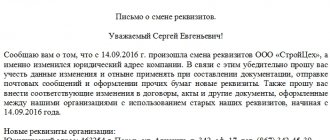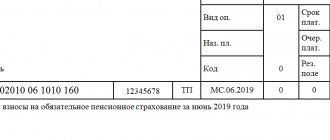Methods for checking tax debts on the nalog.ru website page
At the moment, the tax service has an email address where you can find out about current debts. In order to find out about the amount of debt, you need to go through the registration procedure. Those who are registered need to use their personal account www.nalog.ru. This page belongs to an individual or company. To register on the portal nalog.ru, you need:
- click on the “Registration” button;
- in the window that opens you need to enter all your contacts. This could include email, place of registration, passport details;
- after that you need to come up with a password to enter your account. The password length must not be less than 7 characters. You can enter in Latin font, use all numbers and symbols. Also in this paragraph you need to indicate your TIN number;
- after that, click the “Continue” button.
The TIN code contains 12 digits. With its help, you can track the taxes of an individual or company. Using this number you can also find out about transactions, purchases, property, bills and income levels. Taxes must be paid by December 1st.
After a few minutes or hours, a letter will be sent to the specified email address. By following the link in this letter, a person can activate his personal account. You can obtain the right to access your account using different methods. For example, by visiting a tax office. You need to bring with you an identity document and a document containing the Taxpayer Identification Number (TIN).
Service nalog ru – website of electronic services of the Russian Federal Tax Service
Service nalog ru is a website where electronic services of the Russian Federal Tax Service (FTS) are collected. Each page is a separate service. With their help, you can find out your Taxpayer Identification Number, fill out payment documents for tax transfers, find out the address and details of the inspection you need, and much more. Individual entrepreneurs, legal entities and individuals - every category of taxpayer will find useful services there.
Login to the service
You can log in to service nalog ru in four ways: using an email/password pair, through the taxpayer’s personal account, using a qualified certificate and through a government services portal account.
To use login using email and password, you must first register - after that, your email address will become your login. In the registration form you need to indicate your email, password, your full name and tax identification number. The password must consist of at least seven characters: Latin letters of any case, numbers and special characters (percent sign, dog, plus, etc.) are allowed.
After filling out the form, service nalog ru will send an email to the specified email with a link to activate your account. Sometimes the email may take several hours or end up in the spam folder.
Registration
After activation, you will be able to continue working with the service and use numerous electronic services in the field of taxation. Let's look at some popular sections of service tax ru.
State registration of legal entities and individual entrepreneurs. This service is designed to create an LLC with one member and a standard form of charter. You provide the necessary information about yourself, and the system automatically generates all the documents that are required for state registration: charter, decision, payment, applications.
If you have the opportunity to sign these documents with an electronic signature, then you can then send them to the registration authority in electronic form. If there is no signature, you can provide them in another way convenient for you. The result will be sent to you by mail, and if you wish, you can receive documents in paper form.
Registration service for legal entities and entrepreneurs
Through this service on service nalog ru you can not only register an individual entrepreneur, but also make changes to information about an existing entrepreneur or formalize the termination of activities as an individual entrepreneur.
Filling out a payment document. Using this service, you can fill out documents online for the transfer of taxes, fees and other payments to the budget system of the Russian Federation.
On the main page of the service, you need to select your category of taxpayer (individual entrepreneur, head of a peasant farm, individual with private practice) and the type of payment document (payment document or payment order). A payment document can be used for cash payments at a bank if printed, or for non-cash payments electronically. The payment order is only suitable for non-cash payments at the bank and must be printed.
Payment document filling service
Next, you will need to indicate the BCC, as well as optionally the type, name and type of payment. You can select all this from drop-down menus in the form fields.
Registration of an individual with the tax authority on the territory of the Russian Federation. On this page service nalog ru you can fill out an application for registration of an individual, register this application, send it to the tax authority and receive information about the status of its processing. You can also choose any tax authority convenient for you that works with individuals in order to personally visit it and pick up your registration certificate.
Among the information that must be provided for registration are full name, gender, date and place of birth, citizenship, place of residence, tax authority to obtain a certificate.
Individual registration service
Payment of state duty. This service allows you to pay the following types of state fees:
- for registration of a legal entity or individual entrepreneur;
- for providing information from the Unified State Register of Individual Entrepreneurs or the Unified State Register of Legal Entities;
- for providing information from the register of disqualified persons;
- for re-obtaining a certificate of registration with the tax authority;
- for information from the state address register;
- for accreditation of representative offices and branches of foreign organizations on the territory of the Russian Federation.
Each type of duty has subcategories - you will need to choose from the list.
State duty payment service
After selecting the required fee, you will go to the next page where you will need to fill out your information. If you want to make your payment in non-cash electronic form, you will need to indicate the individual’s TIN. Please note that this service tax ru is not suitable for paying state fees for registering credit and non-profit organizations if you have submitted documents for their registration to the Ministry of Justice and the Bank of Russia.
Registration on the State Services portal
For legal entities, it is necessary to issue an electronic key and an electronic signature. An electronic key is issued by an accredited center. It also confirms the authenticity of the electronic signature. To record the key and signature, you need to bring removable media with you (for example, a USB flash drive or smart card).
You will be given a card in which you need to indicate your username and password. After registration is completed, the password is changed to another one. Most often, this is the password that is used to open your personal account. Activation must be carried out no later than an hour later. Many people ask how to find out the tax debt of an individual without a password. This cannot be done; you need to recover your password if you have lost it.
It is worth noting that using the first password you can log into your personal account for a whole month. When this time has passed, the password will be locked. The formation of an electronic account occurs without outside help in up to three days. After this, you can go to your personal page and find out information about a person’s debts.
To open your page on the nalog.ru website, you need to use your personal account. After this, determine the category of the debtor. That is, whether he is an individual, an entrepreneur or a legal entity. After this, the login and password details of the account owner are entered.
Results
Blocking a current account is one of the measures to influence tax payers who violate the requirements of the Tax Code of the Russian Federation. The main reason for its use is non-payment of taxes. However, there are other reasons why an account may be frozen. Due to non-payment of taxes, accounts are blocked for the amount of the existing debt. In this case, the ability to use the account remains, but is subject to the presence of a minimum balance on it. In other situations, the account is frozen completely.
The presence of a block on at least one of the taxpayer's accounts entails a ban on opening new ones. In order to quickly provide banks with such information, the Federal Tax Service has created a special service that allows you to find out about account blocking on the tax service website. Access to the service is free and free, which allows any interested person to use it. The procedure itself for checking an account for blocking at the tax office presupposes knowledge of the TIN of the person being checked and does not present any technical difficulties.
How to find out tax debt through State Services
Using the State Services portal, you can make transactions without leaving your home. Services available include:
- registration of a foreign passport and TIN;
- registration as an individual entrepreneur;
- payment of traffic police fines.
Also, among other services, at State Services you can find out about the amount of debt of a particular person. In order to carry out this operation, you need to register on the site. There are two ways to register. You can go through it in person or through the portal page gosuslusi.ru. To quickly find the information you need, use the search form on State Services. Type into the search bar “tax debt by TIN” or “check tax debt by TIN”
Site capabilities for individuals
- issue a certificate or obtain fresh data from the Federal Tax Service;
- confirm the status of tax resident of the Russian Federation;
- receive fresh regulatory and methodological materials;
- find out OKTMO by OKATO code;
- obtain information about your own TIN;
- file a complaint with the relevant authority;
- calculate the amount of transport tax using a special calculator;
- obtain the current address and contact details of the tax office branch;
- check product or activity codes;
- register as a legal entity or individual entrepreneur.
A universal version of the site is provided especially for visually impaired people. To open it, just click on the “Eyes” icon located in the upper right corner.
Registration on the State Services portal
To register for State Services, you need to enter all your contact information. A password will then be sent to your email which you can use to log in. You can change this password later. Once the user has registered, he can perform transactions using the portal. All current information about his fines or tax arrears will be sent to his email address. To determine your tax debt, you need to fill out another form. After filling out the electronic form, your account will become standard. The form contains information from the passport, TIN number and SNILS. When the user fills out the form, he must send it to the pension fund's address. When the form is checked by the Pension Fund and the Tax Inspectorate, they will send you a letter by email.
Only after completing this procedure will the service of determining debt by TIN become available. The Pension Fund will check the second form within one to five days. If the transaction is carried out at the Service Center, Foundation staff should check the contents of the form within a few minutes. After expanding the capabilities of the account, the user can detect debts and pay them online.
Why you need to pay your debts on time
Overdue obligations to the state can lead to sad results for an individual entrepreneur. Tax debt of an individual entrepreneur immediately turns a businessman into an object of close attention from the territorial inspectorate of the Federal Tax Service and limits the possibility of making non-cash payments, since the tax office first of all imposes restrictions on the disposal of current accounts.
A credit institution in such a situation can only sympathize, because it will not be able to open a new account due to the risk of receiving real penalties from regulatory authorities.
Tax debts for an individual entrepreneur will also be expensive: the established fine is equal to 20% of the amount of unpaid tax on time, if the “tails” did not appear due to malicious intent, but as a result of a technical error. If there is evidence of malicious non-payment of taxes, the penalty will be equal to 40% of the tax payment. This is a weighty argument to keep control over the issue of timely payment of fiscal fees.
Find out the debt from the bailiffs
To determine your tax debt, you must first go to the bailiffs page. This can be done on the official website of the FSSP of Russia. After this, you need to click on the inscription “Check debt”. You must enter all data regarding the debtor:
- Full Name;
- whether he is a natural or legal person;
- enforcement proceedings or enforcement case (numbers and names).
After this, enter the name of the region, personal information about the debtor and his date of birth.
The next step is to click the search button. If a person only knows the TIN and SNILS numbers, he will only have access to information about the debt. If the user wants to know about current charges, he will need to enter the UIN. This portal contains information only about some types of charges. For example, transport, property, land taxes.
We check an organization or individual entrepreneur using the bailiff database
Using the bank of enforcement proceedings, you can check whether enforcement proceedings have been initiated on the basis of court decisions that have entered into force in relation to organizations and individuals (IP).
You can also find out the amount of outstanding debt in monetary terms. Naturally, if an organization appears here and has a lot of debts hanging on it, you shouldn’t get involved with it.
To search for legal entities, you need to select a region and enter the name of the debtor company. We are looking for individual entrepreneurs using the database of individuals.
There is also a search by IP number (executive proceedings) and ID number (executive document).
Link to the SSP Bank of Enforcement Proceedings https://fssprus.ru/iss/ip/
How to get a TIN
The TIN is obtained from the tax office that is closest to the place of registration. You can also apply for a TIN on the official website of the Federal Tax Service. The site provides various services.
If a person applies to the tax department in person, he must bring with him the entire list of necessary documents. To register a number, you need an application and a photocopy of your passport. Employees are required to issue a TIN number within five days.
In any case, the TIN code will be issued on paper. If the user left an electronic application, the code will be sent to his email address. If the user contacted the tax department, he can pick up the code himself. Also, a note about the awarded TIN number is placed in the passport. This procedure is done in a few minutes.
Procedure for checking account blocking on the Federal Tax Service website
What is the procedure for checking account blocking on the tax service website? It is extremely simple and takes just a few steps:
- Of the proposed types of requests, you should note the request for decisions on suspension.
- Indicate in the field provided for this purpose the TIN of the person for whom information is needed.
- In the field reserved for displaying the BIC, enter the BIC of a bank.
- Enter a digital cipher in another field that serves as protection against spam.
After a short processing, the service will issue a response to the request, which will either indicate the absence of valid decisions to suspend transactions on accounts, or a table will appear containing data on the numbers and dates of decisions made on blocking, the code of the tax authority that made the decision, the BIC of the bank, in which it was sent, and information about the date and time of posting information about the blocking on the service. The generated data can be printed.
How to find out your TIN online
You can determine your TIN code by visiting the FSSP website. To complete this procedure, it is enough to have access to the Internet and knowledge of your passport data. You can also find out through the official website service.nalog.ru You need to enter your personal data in the appropriate electronic form. This is your last name, first name, patronymic, place of registration, etc. After this, the form can be sent. This service can only be used by people who have already received a TIN code. On this page you can find out the value of another person’s TIN if you know all the necessary data. You can also find out about the TIN number on the State Services website. Tax debt can be identified by last name.
Find out your debt in your personal tax office
Information about all charges and payments is absolutely transparent. All data on taxes and insurance contributions are stored in the taxpayer's profile. Data for the current period is displayed on the main page. To detail the account, select the “Overpayment/Debt” item. There you will find all the information on the calculation of taxes and penalties.
Find out the debt by TIN
In order to protect tax information in accordance with Art. 102 of the Tax Code, access to data on the taxpayer’s current debt is available only from the account. The “Find out your debt” service has been discontinued. Its functionality was implemented in the taxpayer’s online account.
Find out your debt by last name
Users have the opportunity to check the availability of information about themselves in the database of the website of the Federal Bailiff Service. In the online form, you must select the search for individuals and provide the necessary data:
- Select territorial authorities.
- Enter your full name.
- Select date of birth.
- Go to the search using the “Find” button.
Payment of taxes through the taxpayer’s personal account
The “Overpayments/Debts” tab provides information about all current charges. You can make a payment in just a few clicks:
- At the bottom right under the general list there is a “Pay Debts” button. Click it.
- In the window that opens, the entire list of debts is automatically loaded. Click button 2 to generate payment documents for further printing.
- Select online payment to make an online payment using a bank card.