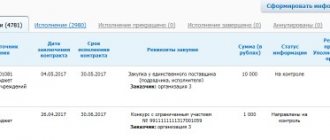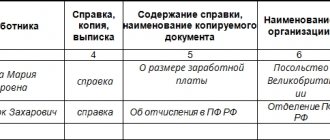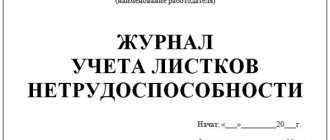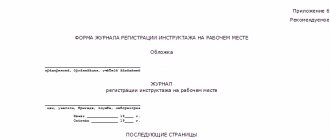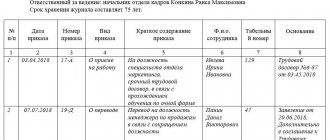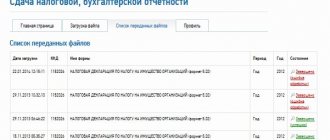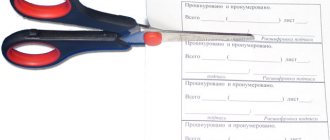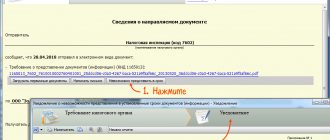Meaning
Recording the fact of sending any paper is no less important than recording the fact of its acceptance. Thus, the log of outgoing documents has the same meaning as the log of incoming letters. The degree of order in the correspondence sent will depend on it.
It is also necessary to maintain the integrity of correspondence on fundamentally important issues. With such a journal, it can be easily compiled into a single file, with numbers, dates and a list of responsible persons.
Registration of organization documents 4.3
Attention
The program “Registration of Organizational Documents 4.5” is designed to record incoming and outgoing correspondence and internal documents of the organization. The software product can be customized to suit the needs of your organization.
Documentation of the program “Registration of documents of an organization 4.5” Buy the program “Registration of documents of an organization” • Information about all correspondence of your company, as well as internal documents (orders, instructions, etc.) are in one place - Document Registration Journals, and can always be easily found necessary • For ease of work, logs of incoming, outgoing and internal documents can be printed - in the usual Word (Writer) and Excel (Calc) formats.
Requirements for filling
The journal for registering outgoing documents, like all other journals of this type, has two parts: a cover and pages. The cover contains the name, start and end dates of maintenance (the second is convenient to put down when completing the document), the name of the organization, and other basic details. The main part should:
- Be presented on identical pages (given in the attached form and sample journal).
- To be stitched. For ease of archiving, pages are pinned in two or three places. This way, when the magazine runs out, it can be conveniently placed in folders.
- Also, each of the pages of the magazine must be numbered.
- End with a management visa. At the end, the number of pages is counted and verified. On the very last page of the document - the back cover - the number of pages is indicated. The head of the organization puts his signature and seal here.
There is a rule in office work: do not register an unsigned document. Only after the signature of the person who has the right to do so, the document acquires legal force and can be entered into the registers.
The document is stored for 3 years (if the organization’s employees do not work in unfavorable working conditions), and then a specially convened expert verification commission checks the value of the document. If it is of no value for further use and cannot be used as evidence in disputes, investigative and judicial proceedings, then it is destroyed. Naturally, while filling out an act of destruction of documents.
Electronic journal of incoming and outgoing correspondence download for free
In the modes “Card Index of Documents”, “Journal of Incoming Documents”, “Journal of Outgoing Documents”, the line “Case Number” has been added to the table of the document search and selection system for an additional selection condition by case number in the nomenclature. The search condition is set to “from the list”.
The value of the “Case number” field can be selected from the directory by clicking the right mouse button (directly in the “field value” column). Appearance of the search and selection system in the “Document File” mode: For more information about using the document search and selection system of the AS Electronic Correspondence Journal, see.
User manual 6.1. By right-clicking in the search table row with the field name “Case Number” in the “Field Values” column, a window will appear for selecting the desired case number from the nomenclature. 3.
What information should I provide when filling out?
The magazine is designed quite simply: a cover plus a table. The latter is represented by columns that should indicate:
- Document date. Outgoing emails are usually placed in chronological order. This greatly simplifies the search for business correspondence. The date is considered the day of signing.
- Registration number of outgoing documentation. The first outgoing document from the beginning of the journal is 1, the second is 2, etc. Typically, the document is maintained from the beginning of the calendar year, which is how registration numbers begin.
- Destination.
- Summary. This could be the name and number of the document or simply the issue on which the correspondence is being conducted. In practice, it often turns out that small letters (several lines) may not have a name at all. Then this column remains empty.
- Who signed the outgoing document?
- Executor.
- A note about sending a copy of the outgoing letter to the file.
- Information about sending the document. Here data is recorded that does not fall under the category of other columns, but is necessary for orientation in the journal.
Each outgoing business letter should be described on its own line. If the employee filling out the document receives several letters at once, then they should be registered in descending order of importance. The number and date of each paper is located on a separate line.
Filling out the journal in electronic form is unacceptable, since it must be signed by the executor, a note must be made to attach a copy of the document to the file, etc. Errors are also undesirable. But if incorrect information was indicated, then it should be crossed out with one line, and the correct one should be signed next to it, with the note “Corrected believe” and the signature of the manager (or another person responsible for filling out the journal).
Journal of registration of incoming documents: concept, purposes of use
The register of incoming correspondence is a special notebook that reflects information about incoming correspondence and its further distribution.
May be maintained in paper or electronic form. Typically, the form of management is chosen by the management of the organization. Recently, electronic journals have become very common, which allow you to systematize and store a large amount of incoming information.
Typically, letters are registered on the day they are received by the secretariat or office. For their full accounting, a journal of incoming correspondence is required. Here are its main uses:
- Accounting, systematization and further processing of incoming correspondence;
- Timely and prompt execution of management decisions;
- Monitoring the activities of employees on external and internal issues;
- Conducting effective reference work with incoming documents.
The filling is carried out by a secretary or an office worker, which depends on the enterprise itself and the organization of its activities. If none of the above employees are in the organization, management appoints a responsible person who is responsible for maintaining the journal.
Some people believe that there is a specific template for an incoming correspondence log that should be the same for different businesses. But this is not so - there is no single form. The lack of an established template leads to the fact that business managers often independently include some additional columns in the journal, in addition to the main ones.
How long to store
The storage period of the journal should not be less than the storage period of the documents that are registered in it. This rule applies even if it contains orders for core activities or personnel documents that have a permanent shelf life.
Rule: in order to have the right to destroy the log of outgoing documents, you must make sure that the storage periods for all documents noted in it have expired.
Usually the period does not exceed 3-5 years. But there are exceptions to the rules. For this reason, experienced personnel officers, secretaries, heads of departments or other employees who are responsible for maintaining the journal often resort to separating the journals. In one, documents with a permanent shelf life are registered (also those that are stored for 75 years), and the other is reserved for “perishable” documents that lose legal force within 3-5 years. In this case, a mark is placed on the cover of the magazine. The main thing is to avoid confusion.
REGISTRATION OF INCOMING, OUTGOING AND INTERNAL DOCUMENTS IN THE ORGANIZATION
Registration of incoming documents
The registration index of the incoming document is a serial registration number assigned within the office year, which, after execution of the document, is supplemented by the case index according to the nomenclature of cases in accordance with the mark on the execution of the document and its sending to the case, for example: 512/1-29, where:
512 - gross serial number of the incoming document (within the office year);
1-29 — case number into which the incoming document will be filed after execution.
An incoming document can be registered in a registration and control card (RCC) or in a register of incoming documents, the forms of which are set out in the appendices, respectively, to the Instructions for office work in government bodies and other organizations, approved by Resolution of the Ministry of Justice of the Republic of Belarus dated January 19, 2009 No. 4 ( (hereinafter - Instructions for office work).
| Journal of registration of incoming documents (example) | |||||
| Date of receipt and document index | Correspondent, date and index of the received document | Summary | Resolution or to whom the document is sent | Receipt receipt | Execution mark |
| 1 | 2 | 3 | 4 | 5 | 6 |
| 10.09.2016 № 60 | OJSC "Terminal" 09/06/2016 No. 4-9/120 | On preparations for the international conference | Terpilov V.N. Submit your application by September 14, 2016 | V.N. Terpilov Signature 09/10/2016 | In case No. 1-18 A response has been prepared. Ref. No. 1-18/60 dated 09/13/2016 |
Registration of outgoing documents
Outgoing documents prepared in the organization and intended for sending, after proper execution and signing by the manager, are registered in the RKK or the register of outgoing and internal documents (Appendix 9 to the Office Work Instructions).
Index on the outgoing document
is entered in two stages.
1. The contractor who prepared the draft document, before submitting it to the manager for signature, puts on it the index of the structural unit and the case number according to the nomenclature
, in which a copy of the outgoing document will be stored, for example: No. 5-14.
2. After signing, the document is registered and a serial number
outgoing document, for example: No. 5-14/346.
Serial numbers are affixed to documents in gross order within the office year, regardless of which structural unit prepared the document and in which case it will be filed.
The form of the card for registering outgoing documents is identical to the RKK form for incoming documents. The difference in filling out the RCC for outgoing documents is that in the “Correspondent” column the name of the organization to which the document is sent is written.
Registration of outgoing documents may have specific features
depending on whether
the document is responsive or proactive
.
Outgoing response documents
It is recommended to register on the same cards as incoming request documents. In this case, the registration index of the outgoing document will be the index of the case according to the nomenclature in which a copy of the outgoing document will be filed, and the serial registration number of the receipt of the document to which the response has been prepared (taken from the registration stamp). In the RKK, information about the response document is recorded in the column “Note on the execution of the document”, and the serial number of the receipt of the request document and the serial number of the outgoing response document will coincide.
If the outgoing document
is
proactive
, it will be registered on a separate card.
Depending on the adopted office management system, it is also possible to register response documents on separate cards, but in this case it will be necessary to fill out additional copies of the RCC for outgoing response documents.
In this case, the registration index of the outgoing document will consist of the case index by nomenclature and the serial number of the outgoing document, while the serial number of the response outgoing document will differ from the registration number of the incoming document.
For each initiative document requiring a response, as a rule, one copy of the RKK is filled out, which is placed in the reference file. In the case when a document is taken under special control, an additional copy of the RKK is filled out, which is placed in the control file according to the expected date of receipt of the response (the date is indicated by the originator of the document on the copy, if the period is not indicated in the text of the document).
Information about response documents is registered on the cards on which the corresponding request documents were registered.
The columns in the log of outgoing documents are filled in in the same way.
| Journal of registration of outgoing documents (example) | |||
| Document date and index | Correspondent | Summary of the document | Mark on the execution of the document |
| 1 | 2 | 3 | 4 |
| 13.09.2016 № 1-18/90 | OJSC "Terminal" | About participation in the international conference | In case No. 1-18 |
| Note! With a journal form of document registration, the serial number of the outgoing document will always be independent and in no way related to the serial number of the incoming document. |
Registration of internal documents
Rules for registering internal documents vary depending on the type of document
. Protocols and acts are registered according to the same rules as orders: on cards or, if the volume of document flow is insignificant, in journals.
The registration indices of these documents are the serial registration numbers assigned to them within a given type of document during the office year. Accordingly, with a journal registration form, each type of document is registered in a separate journal.
Other internal documents (memos, certificates, etc.) are registered on a general basis according to the rules for outgoing documents. To register such documents, a separate journal can be kept, or if there is a small number of them, it is possible to register them in the same journal with outgoing documents.
Depending on the document processing technology adopted by the organization, registration forms can be created for each of the internal types of documents.
| Logbook for issuing certificates in an organization (example) | ||||
| No. | date | Last name, first name, patronymic of the employee to whom the certificate was issued | Name of the organization to which the certificate is submitted | Summary |
| 1 | 2 | 3 | 4 | 5 |
| 20 | 11.10.2016 | Kovalchuk I.V. | Educational institution "Grodno State Polytechnic College" | About the place of work and position held |
| 21 | 11.10.2016 | Lubnevskaya G.V. | Housing Policy Department of the Administration of the Central District of Minsk | About the work period |
Registration of administrative documents
Administrative documents on core activities, personnel, and administrative and economic issues are registered separately.
Personnel administrative documents, for which different storage periods are established by acts of legislation of the Republic of Belarus, are registered separately (subclause 142.3, clause 142 of the Instructions for Records Management).
Orders for personnel have different shelf life and are divided into two subgroups:
1) on admission (appointment to a position), transfer, relocation, dismissal (dismissal from position), reward, encouragement, bonuses, extension of employment contracts (contracts), conclusion of new employment contracts (contracts), transfer to a contract form of employment, establishment of allowances , additional payments, temporary substitution, assigning qualification categories, ranks, classes, increasing tariff salaries, long-term (more than a month) business trips within the Republic of Belarus and abroad, granting social leave, changing the surname, first name, patronymic of employees ( 75 years
);
2) on the provision of labor leave, recall from labor leave, imposition of disciplinary sanctions, appointment of duty officers, business trips within the Republic of Belarus and abroad, provision of financial assistance, referral for advanced training (retraining, internship) ( 3 years after a tax audit
).
In this regard, all of the listed groups of orders must be registered separately and formed into different cases. Within each of these groups, during the office year, orders are assigned separate serial numbers, starting with the first. That is, the organization will issue several orders for personnel during the year under the numbers “1”, “2”, “3”, etc.
To avoid confusion, it is necessary to add the letter “k” or “l” through a hyphen to the serial number of the order for personnel (depending on the type of order). The need to add letter designations to the serial numbers of orders for personnel is enshrined in subclause 142.4 of clause 142 of the Instructions for Office Management.
The registration index of orders for personnel (75-year shelf life) will be supplemented by the letter “k”, orders for personnel with a three-year shelf life - the letter “l”.
Administrative documents of a certain type, if they are large in volume, may be registered separately. For example, the following groups can be registered separately: orders for admission (“p”), orders for transfer (“pd”), orders for dismissal (“uv”). The group of short-term storage orders usually includes vacation orders (“o”) and business trip orders (“km”).
Registration indexes are assigned to orders according to the journal (card index) of registration of orders within the office year.
Separate log books should be maintained to record orders from different groups. Regulatory legal acts have not established a special form for order logs; however, (taking into account that orders are internal documents of the organization), the form of the outgoing and internal documents registration log provided for in Appendix 9 to the Office Management Instructions can be used to register them. This journal form does not take into account the specifics of registering administrative documents, so it can be modified by the organization.
| Logbook for registering orders for personnel (storage period 75 years) (example) | |||||
| Document date and index | Summary | Grounds for issuing the order | Signed by | Execution mark | Note |
| 13.09.2016 № 1 | About hiring Klimovich V.M. | Statement by V.M. Klimovich, employment contract | Director Kraskovsky A.G. | In case No. 05-16 | A copy of the order was received by the Chief Accountant I.V. Antonova Signature 09/13/2016 |
| 14.09.2016 № 2 | On the dismissal of Ivanov S.I. | Statement by S.I. Ivanov | Director Kraskovsky A.G. | In case No. 05-16 | A copy of the order was received by the Chief Accountant I.V. Antonova Signature 09.14.2016 |
Other options are possible based on the practical needs of the organization, considerations of convenience of reflecting information about the document in the accounting form.
27.10.2016
Natalia Kondakova, specialist in the implementation of electronic document management systems, researcher at the document management department of the Belarusian Research Institute of Document Management and Archiving from December 2005 to November 2009
On this topic also see:
Registration of documents in an organization: basic requirements.
Types of magazines
In each organization, the boss himself determines the type:
- writing;
It is a folder with sheets in A4 format, in which you can write down departments and columns with a pen and fill them in by hand.
- electronic;
Created on electronic media, that is, xls, doc, docx file. It is similar to the written version, but is convenient to use because it allows for the highest possible speed of sorting documents. Files of this format can be made in Microsoft programs - WORD or EXСEL.
See also: Insurance period for pensions in 2020
Staff access to the electronic journal is usually permitted or restricted by the organization. The downsides are system failure and data loss.
You can keep both types of logs, which will allow you to use the electronic one as a base one, and the written one will serve as its backup copy.
- registered using an electronic document management system (EDMS).
It is only useful if you have a large organization where you need to deal with a huge amount of paperwork. It is possible to download such a program, but there are both licensed versions and pirated copies. They differ in the time of use: the licensed version does not have a time limit for use; the pirated version usually offers only a demo version of the program.