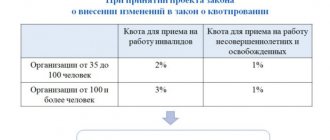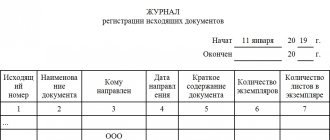Let's consider the procedure for filling out the application form P21001 for individual entrepreneur registration using the program for preparing documents for state registration (PPDGR).
to prepare documents for state registration of legal entities and individual entrepreneurs.
Registration of a citizen as an individual entrepreneur, or as they say in everyday life, “opening an individual entrepreneur” is a procedure for submitting to the registration authority, which is the tax service, a special package of documents, with the help of which an entry is made in state registers that an individual becomes a business entity activities.
Based on the results of registration of a citizen, the entrepreneur issues a special Unified State Register of Entrepreneurs.
The process of opening an individual entrepreneur is, in fact, not complicated and even a person who is not a lawyer, or, moreover, is a novice in this matter, can carry it out. The main thing is to prepare all the documents correctly.
In accordance with the provisions of Article 22.1 of the Federal Law “On State Registration of Legal Entities and Individual Entrepreneurs”, in order to register as an individual entrepreneur, the following documents must be submitted to the Federal Tax Service:
- Application on the unified form No. 21001;
- A copy of your passport (or other identification document);
- A document confirming payment of the state fee for individual entrepreneurs (it is 800 rubles).
In addition to this package, it is also recommended to attach an application for the transition to the use of special tax regimes (STS and/or PSN) in order to reduce the tax burden on business.
The legislative framework
Preparation of documents for state registration of business entities has a legal basis. The application of a specific legislative act depends on the form in which the new legal entity will be formed:
- Federal Law of 02/08/1998 No. 14-FZ “On Limited Liability Companies”.
- Federal Law of December 26, 1995 No. 208-FZ “On Joint-Stock Companies”.
- Federal Law of 08.08.2001 No. 129-FZ “On state registration of legal entities and individual entrepreneurs”.
- Federal Law of June 11, 2003 No. 74-FZ “On Peasant (Farm) Economy”, etc.
From these acts you can obtain information not only about what documents need to be collected to complete registration actions, and in what form the activities of the newly created company will be carried out in the future.
At the moment, you can prepare everything required using a special program, rather than filling out the columns and fields yourself.
Development for a personal computer will help you enter all the information correctly without errors or inaccuracies.
How to register a legal entity on the State Services portal
The program fully complies with the realities of Russian legislation in the field of registration of legal entities. At the same time, the latest changes in laws are always taken into account, and appropriate adjustments are made to the rules for preparing documents.
Where to find the installer
Numerous sites on the Internet can offer downloads of the program for preparing documents for state registration. But you shouldn’t blindly trust every resource. Especially if its pages ask you to pay money to gain access to a download link.
The software can be installed on your computer absolutely free. At the same time, your personal device is not at risk of becoming infected with viruses or other malware.
Usually, when you enter the name PPDHR in any search engine, many results are returned. But only the first two of them are official sources where you can download the installer for free and safely. These are the sites:
- Federal Tax Service - nalog.ru.
- GNIVC (Main Scientific Innovation Implementation Center) - gnivc.ru.
At the same time, the latest version of the software is always offered here.
In addition to the installer itself, the resources offer the user to download:
- abstract;
- installation instructions.
These files will help any citizen quickly understand the intricacies of working with the resource and avoid making ridiculous mistakes when installing software on their personal computer.
The installer does not appear immediately on the main pages of these sites. It must be found in special sections:
- on the tax service portal it is located in the “Software” block, the link to which is at the bottom of the main page. The system will offer a list of program names, from which the user needs to select the one that is intended for preparing documents for state registration;
- on the GNIVC website, there is also a “Software” section at the very end of the page. It contains a huge amount of different materials, including the necessary software.
Registration of an individual on the State Services portal
Before you start installing and using this convenient service, you need to know how to do it correctly.
The procedure for filling out form P21001 in the PPDGR
Having opened the document template in the program, the user will notice that three separate tabs are offered to fill out.
In the PPDDGR they are named as follows:
- form;
- sheet "A";
- sheet "B".
All tabs are required.
Form Tab
On this sheet, basic information about the registered individual is filled out.
P.1.1 – you need to indicate your full name in the nominative case according to your passport details.
P.1.2 - it can only be filled out by foreign citizens, as well as stateless persons. There is no need to transliterate your own name if you do not belong to the above category of people.
P.2 – here you need to indicate your TIN. If a person does not know his identification number, then he can use the free “Find out INN” service, which is located at https://service.nalog.ru/inn.do.
P.3 – gender is indicated by selecting the appropriate digital value.
Item 4 – here you need to enter information about the date and place of birth according to your passport. You must provide information in exact accordance with your identification document. If your passport says “city” and not “city”, then you need to write it authentically in your passport. Specifying information freely may lead to problems with the tax office, which may draw attention to inconsistencies in the data. If a refusal follows in this regard (and this may happen), then it will need to be appealed in court - law enforcement practice contains precedents according to which the use of abbreviations instead of whole words, as well as vice versa, is not a basis for refusal to carry out registration actions.
P.5 – citizenship is indicated, and in the case of registering a foreigner as an individual entrepreneur, the state of which this person is a citizen is also registered. The country can be selected from the pop-up list.
P.6 – the address is registered in accordance with the registration in the passport or the place of stay on the territory of the Russian Federation. Address elements must be indicated in the same form as in the source document.
Item 7 – here you must indicate the type of document that proves your identity by selecting from the pop-up list, and also indicate the details of such a document.
https://youtu.be/XmNMXYvDavE
Installation on PC
Each person has the right to choose the source for downloading the program that he wishes. At the very beginning, you need to click on the “Installation file” link and download it to your computer. This process will not take much time.
Depending on the browser type, the installer sent by the site will be located in the folder selected by the user. By default, everything that is collected from the Internet ends up in “Downloads”. In the most popular browsers, the latest downloaded files can be found in the upper right side of the browser. Next, the following actions are performed:
- You should click on the downloaded package and wait for the system to respond.
- The program's welcome window will open. Click Next.
- You will be asked to read the license agreement and check “I Accept” for further installation.
- In the open window, you should form the path and final folder where the program will be stored. You can choose the one that is offered by default.
- In addition, the user has the right to provide options for using the software: “for everyone” or “just for me.” Click “Next”.
- The installer takes his time and once again asks you to confirm the download. If everything is selected correctly, then click on “Next”.
- The installation bar will then appear. The process of filling it out is quite short in time. Once completed, the package loader appears for printing documents. Install it by clicking the “Finish” and “Close” button.
- A program shortcut will appear on your computer desktop, which you need to use to open it.
Confirmation of OKVED through government services
The programmers tried to make it as convenient and easy for the user to place the software on their computer.
How to monitor the status of report submission and receive confirmations?
All reports submitted through the personal account of the Federal Tax Service are displayed in the menu item “List of transferred files”:
You can view details for each report by clicking on the link in the “Status” column. All the details will be visible here, and you can also download confirmation documents or a certificate of refusal:
Description of the program functionality
When you first start working, you may notice that not all buttons on the panel are active. For example, you cannot immediately use the functions:
- save;
- unloading;
- seal.
This is quite understandable, since the person has not yet started creating any document in the system.
In an open program you can:
- create a new document;
- resume previously prepared;
- go to settings;
- if necessary, click the “Help” icon and get an answer to your question about working with the service;
- create a package.
How to register a legal entity on the State Services portal
The program greatly speeds up the process of preparing registration documents. With its help, you can save not only valuable time for future and existing entrepreneurs, but also money.
Thus, when certifying handwritten forms for the tax inspectorate, notaries do not always check that they are filled out correctly, but only certify the signatures. When contacting the fiscal authority, errors may be discovered. And you will have to fill out everything again, and allocate funds for repeated notarial activities.
When using the program, errors and inaccuracies in generating the documentation package are eliminated as much as possible.
System requirements
You can download and install the Legal Entity Taxpayer application 4.66 version 2020 on computer equipment that meets the following requirements:
- operating system Windows XP, Vista, 7, 8 and 10;
- processor with a frequency of at least 1500 MHz;
- free hard disk space from 600 MB;
- RAM from 512 MB;
- The application size is 131 MB.
If these conditions are met, the software will function error-free and reliably.
What applications can be filled out?
The PPDGR has the opportunity to prepare the following:
- Form P11001, which is submitted for the initial registration of a legal entity.
- P12001, when it is necessary to register a company through reorganization.
- R12003 to notify the Federal Tax Service of the start of business reorganization.
- The P13001 form is submitted when changes to the Charter and other constituent documents need to be made in the course of the company’s activities.
- P13002 upon notification of such changes.
- An application in form P14001 is completed if necessary to make adjustments to the Unified State Register of Legal Entities.
- R14002 is an application for the transfer of information to the Unified State Register of Legal Entities about the location of the company when the authorized capital is reduced.
- If a legal entity decides to liquidate, then form P15001 is filled out.
- Application R16001 is submitted to the Federal Tax Service when registering a legal entity in connection with its liquidation.
- Owners of a unitary enterprise or institution who decide to terminate their activities prepare form P16002 to make an entry in the Unified State Register of Legal Entities about this.
- The termination of the functioning of the affiliated legal entity is recorded by a record based on document P16003.
- Individual entrepreneurs fill out form P21001 for registration.
- Changes to individual entrepreneurs are made to the Unified State Register of Legal Entities upon application in format P24001.
- An individual terminates his entrepreneurial activity by registering in the program P26001.
- When working with a peasant (farm) farm, statements P21002 (creation), P24002 (amending), P26002 (termination) and others are used.
Confirmation of OKVED through government services
There are other, less popular preparations. A complete list of them can be found in the Abstract, which is downloaded along with the installer.
Important changes in program version 1.4.8
The user can read about all the innovations in the annotation for the latest version. It indicates all changes compared to previous versions. In total, program 1.4.8 contains the following amendments:
- Errors have been eliminated and forms for filing with the tax service have been improved;
- OKVED optimized and updated (compared to version 1.4.2);
- also, if we compare it with 1.4.2, the interface (shell) of the program is slightly modified;
- new forms have been added, for example, P38001;
- the entire installer is brought into full compliance with changes in legislative acts of the Russian Federation.
Program functionality
The program allows you to:
- filling out document forms automatically;
- generating new forms based on the information already entered;
- saving data to XML files;
- Printing out completed forms on a printer.
Installation and subsequent use of the software allows entrepreneurs to quickly resolve many issues related to registration with the Federal Tax Service and making changes to the state register. In addition, using the software will allow you to manage time rationally, since entrepreneurs will not have to stand in line for a long time to see tax inspectors.