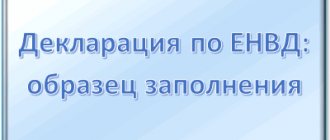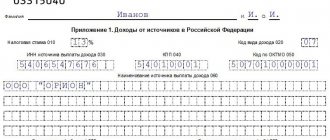Filling out personal data
To fill out the declaration, you must go to the “Life situations” section, select the section “Submit a 3-NDFL declaration”, then the “FILL OUT A NEW ONLINE DECLARATION” button.
An example of filling out form 3-NDFL in the “Taxpayer’s Personal Account”
An example of filling out form 3-NDFL in the “Taxpayer’s Personal Account”
Select the year for which the tax return is being prepared. (In your personal account, you can fill out a declaration only for yourself).
The fields “Last name”, “First name”, “Patronymic name”, “TIN” will be filled in automatically.
If you indicate the TIN, then information about the date and place of birth, citizenship, and identity document do not need to be entered. If you do not have a TIN, these sections are required to be completed.
An example of filling out form 3-NDFL in the “Taxpayer’s Personal Account”
After entering all the data, click the “Next” button.
Filling out 3-NDFL online: example
The following sections of the declaration must be completed and submitted:
- title page;
- section 1;
- section 2.
Everything else is completed if the data is available, because, as we have already said, the declaration is submitted for a variety of reasons and for each of them it is necessary to fill out the corresponding parts of the report.
Based on the example, we will fill out the 3-NDFL declaration in the personal account of the taxpayer registered on the State Services website.
Fedotov A.A. On January 23, 2020, he sold the apartment to Semenov B.B. for 3.5 million rubles. The cadastral value of the apartment is estimated at 5.2 million rubles. The apartment was bought by Fedotov in August 2020 for 3.3 million rubles. Since the property ownership period of 5 years has not been exceeded, the seller will have to submit a 3-NDFL declaration to the tax authorities and pay tax.
Fedotov decided to fill out the declaration and submit it through the taxpayer’s personal account on the Federal Tax Service website. Let's help him with this.
Filling out the “Income” section
In the “Income” section, by default the tab “Income taxed at a rate of 13%” is available for entry. To enter income, click the “Add Income” button.
If you need to enter other income, select the appropriate interest tab.
4.1 According to the 2-NDFL certificate, enter the following data:
- “Source of income” - INN, KPP, name of the organization and code “OKTMO”;
- Enter Information about the income received. If necessary, you can indicate several incomes taxed at the specified rate from a given source. If you are transferring data from the 2-NDFL certificate, you only need to enter each type of income once, indicating the total amount of income of this type.
4.2 When filling out a declaration in connection with the sale of property (apartment, land, etc.) owned for less than 3 years:
In the “Information about income received” section, enter:
Select the Income Code: - for the sale of an apartment, garden house and land - “1510”; — when selling a share of an apartment - “1511”; - for the sale of vehicles, garages, unfinished construction projects - “1520”.
Enter the amount of income received from the sale of the property.
Select the deduction code: - for the sale of an apartment, garden house and land - “901” (1,000,000 rubles) or “903” (in the amount of documented expenses); - when selling a share of an apartment - “904” (amount equal to 1,000,000 rubles / share) or “903” (in the amount of documented expenses); - when selling a vehicle, garage, unfinished construction project - “906” (250,000 rubles) or “903” (in the amount of documented expenses). Enter the deduction amount.
If all income has been entered, click the “Next” button.
Types of personal income tax rates in 2020
The Tax Code has several personal income tax rates in 2020 - 9, 13, 15, 30, 35%. The personal income tax rate depends on the type of income and the recipient - whether he is a tax resident or not.
Personal income tax rates in 2020. Personal income tax at a rate of 13%
The rate of 13% is considered the basic one. It applies to all income of tax residents of the Russian Federation for which officials have not established special rates (clause 1 of Article 224 of the Tax Code of the Russian Federation). For example, among the income taxed at a rate of 13% under personal income tax, there are salaries, bonuses, and dividends. Tax deductions are also applied to such income. But they do this before they apply personal income tax rates and calculate the amount of tax.
The income of non-residents of Russia is calculated separately for each payment and is not reduced by deductions. The personal income tax rate is 13% in the following cases:
- an individual receives income from employment in Russia;
- the individual works as a highly qualified specialist;
- an individual who is a participant in the State Program for the resettlement of compatriots living abroad to the Russian Federation, as well as close relatives of such individuals who have moved together to Russia;
- foreign citizens or stateless persons who are refugees or have received temporary asylum in the territory of the Russian Federation receive income from labor activities;
- income, crew members of ships that sail under the State Flag of the Russian Federation.
All employees were concerned about the question of whether there would be a rate increase in 2018. The Ministry of Finance answered this question in its letter dated September 26, 2017 No. 03-04-05/62106. Officials explained that the existing tax system takes into account the interests of both taxpayers and the budget system, and the 13 percent rate is attractive for investment.
In addition, the introduction of a progressive scale for the income of individuals was not provided for in the main directions of the tax and customs tariff policy of the Russian Federation for 2020 and for the planning period, which is 2020 and 2020.
From this we conclude that officials decided to leave the same interest rate for personal income tax in 2020 as they used before. The changes affected only the procedure for calculating tax on this type of income, such as a discount.
Personal income tax rates in 2020. Personal income tax at a rate of 30%
A rate of 30% is applied to income on securities, except for dividends issued by Russian organizations, in the following cases:
- income from securities is recorded in the securities account of a foreign nominal holder, foreign authorized holder or in the securities account of depository programs;
- the recipient of the income did not provide the tax agent with information in accordance with the requirements of Art. Code 214.6.
Officials established exceptions for the application of a 30% rate for income tax in paragraph 8 of Article 214.6 of the Tax Code.
To determine what percentage of the personal income tax rate to apply to non-residents, check whether rates of 13 or 15 percent have been introduced for their income. If not, then use 30 percent (clause 3 of Article 224 of the Tax Code). The tax is calculated for each payment separately, deductions are not applied (clause 4 of article 210, clause 3 of article 226 of the Tax Code).
Personal income tax rates in 2020. Personal income tax at a rate of 35%
Income subject to personal income tax at a rate of 35 percent is the income of residents. This is the highest tax rate (clause 2 of Article 224 of the Tax Code). Tax is calculated for each payment separately; deductions are not applied.
Federal Law No. 333-FZ of November 27, 2017 “On Amendments to Article 212 of Part Two of the Tax Code of the Russian Federation” deserves special attention. The law introduced clarifications for cases of recognition of material benefits that employees receive from savings on interest for the use of borrowed funds. This income is included in the base for calculating personal income tax if:
- borrowed funds were received from a company or entrepreneur who is a related party or with whom the recipient has an employment relationship;
- savings are actually material assistance, or a form of counter-fulfillment by an LLC or individual entrepreneur of an obligation to an individual.
Personal income tax rates in 2020. Personal income tax at a rate of 15%
A rate of 15% is applied to the income of non-resident individuals. Moreover, payments are received in the form of dividends from Russian organizations.
Personal income tax rates in 2020. Personal income tax at a rate of 9%
The rate is used when determining tax on the following income of tax residents:
- interest on mortgage-backed bonds issued before January 1, 2007;
- income of the founders of trust management of mortgage coverage under participation certificates issued before January 1, 2007.
Filling out the “Deductions” section.
5.1 To receive property tax deductions, in the “Property Tax Deduction” tab, enter data on expenses for purchasing housing and repaying interest on targeted loans.
Enter data on the object using reference books. Depending on whether you are receiving a property deduction for the first time or whether you have already received part of the deduction previously, fill out the form in the “Total expenses” block.
5.2 If you additionally want to receive a social tax deduction, select the appropriate tab in the deductions menu.
To receive social tax deductions, check the appropriate box.
Enter the amount of expenses in the appropriate line.
To receive tax deductions, you must provide documents confirming expenses to the tax office. You can send electronic images of documents through your personal account; to do this, scan the documents before sending the declaration.
Click the “Attach document” button, select the location of the document file - the “Select file” button. In the “Description” line, enter brief information about the document (for example, an income certificate) and click the “Attach file” button.
Filling out 3-NDFL in the taxpayer’s personal account program
Fedotov A.A. logged into the taxpayer’s personal account through the State Services website. He logged in to it in advance and confirmed his identity at the nearest MFC.
The title book contains information about the individual; it will be filled in automatically based on the account information on the State Services. Fedotov needs to select an inspection code, a year, and when he reports for this year; indicate that he is a resident and a taxpayer.
To fill out information about income, Fedotov will indicate the sale price of the apartment, as well as its cadastral value. The program will compare the full sales value and the cadastral value, taking into account a reduction factor of 0.7, and based on this information, fill out the calculation in Appendix 1. As income, Fedotov will select the cadastral value multiplied by 0.7 (5.2 × 0.7 = 3 .64 million rubles), since this figure is higher than the sales price of 3.5 million.
The figure is 3.64 million rubles. transferred to Appendix 1.
Fedotov’s expenses include the purchase price of the apartment, since he kept all the documents confirming its purchase. The value is 3.3 million rubles. the program will display in Appendix 2.
For Appendix 1, you need to fill out information about the source of income, i.e. about Semenov B.B.
Viewing the generated declaration
After filling out all the necessary sections, the “Results” form opens, which displays the results of filling out the declaration.
To edit data, you can enter any section of the declaration. To see what the declaration looks like on paper, click the “View generated declaration in pdf format” button. To view the declaration, you must have Adobe Reader installed on your computer.
After all documents requiring sending have been saved, in the “Sign with a key of an enhanced unqualified electronic signature” section, enter the password that you entered when you generated the electronic signature certificate and click the “Confirm and send” button.
If you have forgotten your password, you can generate a signing certificate again by revoking the current certificate.
Once sent to the inspection, the declaration cannot be edited, but if necessary, you can fill out an updated declaration and send it to the inspection.
Program installation
To install this program, your computer must have the Windows 7, Windows 8 or Windows 10 operating system, at least 14.5 MB of free disk space, and a Microsoft Mouse. The program can run on Windows XP or Vista operating systems, but technical support for these systems is not provided. A printer must also be connected to the computer. Installation algorithm (it can also be found in the install.doc file, which is downloaded along with the program):
- download the program installation file from the Federal Tax Service website (section “Software”) - the latest version of the program is always posted there;
- run the installation (file name InsD2017.msi) - the launch must be carried out under an administrator account, Russian regional standards must be installed on the computer;
- in the first welcome window that appears, click the “Next” button;
- in the second window (License Agreement) select “I Accept” and then click “Next”;
- in the “Select folder for installation” window, select the folder on the computer in which the program will be located (by default it is installed in the Program Files (x86) folder, and also check the box to select access to the program “For all users” or “Only for me” ;
- in the last window “Install the print module” select “Next” and after installation click “Close”.
The “Declaration” program is installed, and now you can generate and print personal income tax declarations without any problems!
You can download the program here https://www.nalog.ru/
Filling out a tax refund application
If you submit a declaration in order to receive a tax deduction, you must also send an application for a tax refund to the inspectorate. To do this, in the “Results” section of the “Filling out and electronically submitting the 3-NDFL tax return” section, select the “Refund/Payment of Taxes” tab and click the “Refund Application” button.
Return Application
Fill in the required information and click the “Save and Continue” button. To send the application to the inspection, enter the password that you entered when you generated the electronic signature certificate and click the “Submit” button. After submitting the application, the message “The document has been received and registered with the inspection” will be generated in the “Results” section. In addition, information about registering an application can be seen in the “Taxpayer Documents/Electronic Document Flow” section.
novaya_forma_3-ndfl_-_2020.jpg
When reflecting the amount of personal income tax paid on the income of an individual, according to the amended rules, there is no obligation to show the taxable amounts of income and taxes calculated by tax agents - it is enough to enter the total amount of income and the actual amount of personal income tax withheld.
3-NDFL – new form for 2020
3-NDFL (new form) for 2020 is filled out by persons who receive income and independently calculate and pay tax obligations for personal income tax - private entrepreneurs, notaries and lawyers engaged in private practice;
Administrative liability is provided for failure to provide information on income within the prescribed period. Please note that fines are provided only for cases where filing 3-NDFL is mandatory. For example, you can file a tax return for deductions at any time.
So, if a taxpayer has not submitted a return for 2020 by April 30, 2020, he will be charged a fine of 5% of the amount of unpaid tax for each month the report is late. The fine has limitations: no more than 30% of the personal income tax amount, but not less than 1,000 rubles.
Report structure
When receiving income (salary, sale of property, receiving assets as a gift) from Russian sources, Appendix No. 1 is drawn up. If income is received outside the Russian Federation, then the information is indicated in Appendix No. 2. Lawyers, notaries and other representatives of private practices enter information in Appendix Declaration No. 3. To apply for tax deductions, fill out the following applications.
In Appendix 2 “Income from sources outside the Russian Federation, taxed at the rate...”, mainly the line codes have changed. So, line 071 now reads: “The amount of income exempt from taxation in accordance with paragraph 60 of Article 217 of the Tax Code.” Line 072 indicates the amount of income exempt from taxation in accordance with paragraph 60.1 of Article 217 of the Tax Code.
Starting from January 1, 2020, you can file a tax return in Form 3-NDFL for 2020 and include in it the costs of all medications prescribed by the attending physician and purchased at the taxpayer’s own expense.
New in Appendix 7 of Form 3-NDFL for 2020
EXAMPLE 2. Lyubov Grigorievna Korableva purchased a new apartment in 2020. During the same year, she paid for her treatment at the clinic. Tax return 3-NDFL for 2020 from Korableva L.G. will consist of the following sheets:
An organization does not act as a tax agent if it pays money to the seller of securities without being an intermediary. In this case, the individual selling the securities must pay personal income tax independently and submit a tax return 3-NDFL to the Federal Tax Service.
Sending a declaration completed in the “Declaration” program
If you filled out a declaration in the “Declaration” software product or other software that generates an xml file, then it can be sent to the inspectorate from your personal account.
In the same thread “Filling out and electronically submitting the 3-NDFL tax return,” instead of the “FILL OUT A NEW ONLINE DECLARATION” button, click on the “SEND DECLARATION COMPLETED IN THE PROGRAM” button.
An example of filling out form 3-NDFL in the “Taxpayer’s Personal Account”
Select the declaration year and file. Attach supporting documents, sign with an electronic signature and send the declaration to the inspectorate. If you submit a return to obtain a tax deduction, do not forget to submit a refund application.
Templates for tax return forms on the website www.gnivc.ru
657 Mb) can also be downloaded from our website using the link on the right. You can download old 3-NDFL forms on the official website as part of a complete set of tax return forms (and for other taxes). There, among the templates presented, there are 3-NDFL declaration forms for past periods 2020, 2020, 2020, 2014, 2013, 2012-2011, 2010, 2009, 2008, 2007, etc. You can also download the free program Declaration 3-NDFL on the website of the State Research Center of the Federal Tax Service of Russia for automatic filling out on your computer.
Download 3-NDFL 2020 for filing in 2020
The new form 3-NDFL for 2020 has been significantly reduced and now consists of three mandatory main sheets (Title Page, Sections 1 and 2). The remaining indicators of form 3-NDFL 2020 are included in separate appendices to it and are filled out if necessary. In general, the total number of indicators has been reduced by almost half compared to last year's form. The new 3-NDFL declaration form for filling out in 2020 contains 13 sheets with indicators (only the necessary ones need to be filled out), while last year’s form had 20 such sheets.
In 2020, a form was used regulated by Order of the Federal Tax Service of Russia No. ММВ-7-11/671 dated December 24, 2014. In the fall of 2020, the order was updated according to Order of the Federal Tax Service of Russia No. ММВ-7-11/544 dated November 25, 2015. In addition to changing the barcodes, additional codes for new coefficients have been added, some formulas for calculating the total results have been changed, and calculations from the sale of property have been added in accordance with clause 2 of Art. 220 Tax Code of the Russian Federation Federal Law No. 117 dated 08/05/2000 (as amended on 10/11/2020).
- in calculations, in addition to actually paid advances, fixed ones are used;
- in addition to the currency code, its full name is written;
- deductible calculations from property trade are calculated using new formulas;
- professional GPA returns count more;
- new deductions for standard social contributions are added;
- consider profits from trading shares on an organized market.
2011-2013
Citizens receive profits from property trading, winnings, bonuses and other things. For each type of income, an individual pays income tax to the local Federal Tax Service. When reporting on receiving monetary rewards, citizens fill out form 3-NDFL.
The new form 3-NDFL will come into effect from the beginning of 2020. This means that the results for 2020 will need to be reflected in a modified report template. The document is used to declare income by individuals, including:
Obtaining a tax deduction from an employer
A tax deduction can be obtained before the end of the tax period by contacting the employer, having previously confirmed this right with the tax authority. An application for confirmation of the right to receive a tax deduction can be filled out in your personal account and sent to the tax office, signed with an electronic signature. To fill out an application, in the “Life Situations” tab, select the “Request a certificate and other documents” section, then select the required certificate.
In the window that opens, fill in the required data, attach electronic copies of documents, sign with the electronic signature key received in your personal account, and click the “Submit” button. After 30 days, receive a notification from the tax authority about the right to a property deduction and give it to your employer.
Tax calculation and submission of declaration
So, all the data for calculating the tax has been entered. The program automatically displays the result and shows that the tax payable is 44.2 thousand rubles.
This amount is displayed:
- in section 2, which provides the calculation of tax based on income from Appendix 1 and expenses/deductions from Appendix 6;
- Section 1, which contains information about the BCC, OKTMO and the amount of tax payable to the budget.
The declaration has been generated, now it needs to be saved.
The saved version can be printed in .pdf format, or you can send it to the tax office without printing it.
To send the report, it is signed with a non-qualified signature by entering a password.
Filling out a report online has its advantages: you don’t need to think about which line of the declaration this or that indicator belongs to - the program itself fills it out line by line, based on the data entered by the taxpayer.
New rules for tax on winnings
Gamblers simply need to know what changes to personal income tax await them in 2020. The fact is that Law No. 354-FZ of November 27, 2020 radically changed the procedure for taxation of winnings from gambling and lotteries, as well as the deduction of personal income tax from them.
There are 3 basic rules (new provisions of Article 214.7 of the Tax Code of the Russian Federation):
| № | Winning amount | What about the tax? |
| 1 | The player was lucky for 4000 rubles or less | There is no need to pay personal income tax, since this is non-taxable income (new provision of clause 28 of article 217 of the Tax Code of the Russian Federation) |
| 2 | From 4,000 to 15,000 rubles | The lucky one himself transfers personal income tax from the income that was given to him by the organizer of the lottery or game |
| 3 | 15,000 rubles and more | All responsibilities lie with the tax agent |
Of course, no deductions are allowed for gambling pleasures. The corresponding phrase appeared in the second paragraph of paragraph 3 of Art. 210 Tax Code of the Russian Federation.