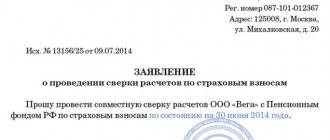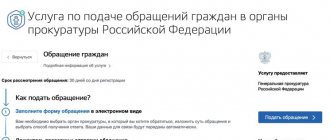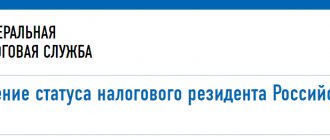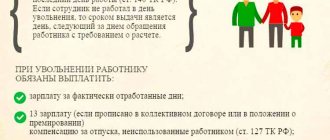Content
- Subject line when sending your resume
- What to write to an employer when sending a resume
- What is the best format to send your resume in?
- How to name files correctly
- When is the best time to send your resume?
- Should you call the employer after sending your resume?
- Sending a resume to several recipients at once
- The name of the mailbox for communication with the employer
- And of course, don’t forget to check your letter and resume for grammatical errors.
You cannot get a job without documents
Indeed, when applying for a job, you need to present to the employer (organization or individual entrepreneur) a set of documents (“Documents required when employing an employee”). In general, it includes (Article 65 of the Labor Code of the Russian Federation):
- identification document (passport, military ID, sailor's passport, birth certificate);
- work record (with the exception of employment of employees entering work for the first time and part-time workers);
- insurance certificate of compulsory pension insurance (if the employee has one);
- military registration documents (military ID, certificate of a citizen subject to conscription for military service for those liable for military service);
- document on education (provided that the work requires special knowledge and skills).
Presenting a set of documents to the employer, including a passport, work book, pension insurance certificate, is only one of the stages of employment. Also, the new employee will be required, for example, to consent to the processing of his personal data and familiarize himself with the local regulations of the organization (“Step-by-step instructions for a personnel officer on applying for a job”).
Subject line when sending your resume
Job seekers often neglect the most important rule - to format the subject line correctly when sending a resume by email. Do not leave this field empty under any circumstances: without a subject, your letter may end up in spam, or the employer simply will not notice it.
The topic should be brief but contain the necessary information. Examples of successful topics: “Response to the vacancy of an assistant designer”, “Resume of the chief accountant”, “Resume of A. N. Ivanova for the position of translator”.
Sometimes the employer asks you to indicate something specific in the subject line of the letter (for example, a vacancy code). Be sure to pay attention to this so that you are not considered absent-minded.
How to submit an application for resignation at your own request
He can even write a statement in advance and then go on vacation or sick leave. This only applies to dismissal at the request of the employee himself; the boss cannot fire him on his own if the vacation or sick leave has not yet ended. And also, management cannot recall an employee from vacation or fire him for anything. If an employee first submitted an application and then went on another vacation, then the last day of vacation will be the last actual day of work, and the day of dismissal will be the day after which the vacation began. On the same day before your vacation, you can pick up your work permit and receive a payment. If the application was submitted in advance, and then the employee fell ill and went on sick leave, then the day of dismissal may fall on sick leave. This date does not change or be postponed unless the employee himself withdraws his application.
What to write to an employer when sending a resume
You should not send the employer a blank letter with an attached resume file. Having a cover letter is not only considered a sign of good manners, but also shows your sincere interest in the proposed position.
Place the cover letter in the body of the message. The text of the letter should be concise and may contain:
- contacting the employer;
- the name of the vacancy you are interested in;
- information about how you found it;
- brief information about your experience, skills;
- completion of the letter (thanks for the time spent, full name).
Example of a cover letter:
“Hello, Alexander Ivanovich!
I saw your advertisement for a translator vacancy on the website hh.ru. I propose my candidacy for the specified position and send my resume. I am a certified philologist and translator of the English language, I have five years of experience in translating technical documentation. I carry out assigned tasks clearly and efficiently.
Please consider my candidacy and thank you for your time. You can contact me by phone (123) 456-78-91.
Sincerely, Ivanova I.P.”
How to apply for payments during an emergency. Instructions
The correspondent collected advice from the developers of Egov.kz - NIT JSC on how to apply for payments during an emergency.
Continuation
1. 3.5 thousand people applied for social payments in Almaty
- 22
First, you must have a laptop, tablet or computer with Internet access.
Secondly, you must have an electronic signature. How to get an electronic digital signature online, read here.
According to Askar Atagulin, Advisor to the Chairman of the Board of National Information Technologies JSC, you can submit an application in the following cases:
If you are an employee placed on leave without pay:
— log in to the egov.kz portal using an electronic digital signature; — in the upper right corner, click on your full name and select “Electronic appeals” in the pop-up menu;
— click the “Order Create” button; — fill in all fields; - in the field “Name of the state Assignment of social payment to participants of the compulsory social insurance system for the period of emergency” (JSC “NIT” added that they removed the need for choice due to the increase in the load on the service); - in the “Content” field you must indicate “Purpose social payments to participants in the compulsory social insurance system for the period of emergency”; — select your area of residence in the “Region” field. If you live in the cities of Almaty, Nur-Sultan and Shymkent, then select your city at the end of the list. If you live in other cities, then choose a region. For example, if you are from Karaganda, then you choose the Karaganda region; — in the “Recipient” field you need to select the appropriate employment and social programs agency in your region; — attach an electronic version of the application (fill it out in word format according to the sample); — attach an electronic version of the list of employees indicating yourself; — send an application by signing it with an electronic signature.
The answer will come within three working days to your personal account on egov.kz.
If you have an individual entrepreneur, you officially make social and/or pension contributions (or are engaged in private practice, provide services (USP payers), provide services under civil law contracts):
— log in to the egov.kz portal using an electronic digital signature; — in the upper right corner, click on your full name and select “Electronic appeals” in the pop-up menu; — click the “Order Create” button; — fill in all fields; - in the field “Name of the state Assignment of social payment to participants of the compulsory social insurance system for the period of emergency” (JSC “NIT” added that they removed the need for choice due to the increase in the load on the service); - in the “Content” field you also need to indicate “ Assignment of social payments to participants in the compulsory social insurance system for the period of emergency”; — select your region in the “Region” field; — in the “Recipient” field, select the appropriate agency for employment and social programs in your region; — attach an electronic version of the application (fill it out in word format according to the sample); — attach an electronic version of the list indicating yourself; — send an application by signing it with an electronic signature.
The answer will come within three working days to your personal account on egov.kz.
If you work unofficially, without paying any deductions (for example, taxi driver, nanny, etc.):
— pay for the unified payment plan (2,651 tenge in the city, 1,325.5 tenge in rural areas). This can be done in the mobile applications of the banks “People's Bank of Kazakhstan”, “Fortebank”, “Sberbank”, “JusanBank”, “Bank Kaspi Bank”, in branches of banks and “Kazpost”, as well as via SMS; — log in to the egov.kz portal using an electronic digital signature; — in the upper right corner, click on your full name and select “Electronic appeals” in the pop-up menu; — click the “Order Create” button; — fill in all fields; — in the field “Name of state Assignment of social payment to participants of the compulsory social insurance system for the period of emergency” (NIT JSC added that they removed the mandatory choice due to the increase in the load on the service); — in the “Content” field also indicate “Assignment of social payments to participants in the compulsory social insurance system for the period of emergency”; — select your region in the “Region” field; — in the “Recipient” field, select the appropriate agency for employment and social programs in your region; — attach an electronic version of the application (fill it out in word format according to the sample); — attach an electronic version of the list indicating yourself; — send an application by signing it with an electronic signature. The answer will come within three days to your personal account on egov.kz.
If you have lost your job (were fired) , the Ministry of Labor is ready to help you find a job. And only if you were unable to find a job, you may be assigned a social benefit for job loss. To do this you need:
— log in to the egov.kz portal using an electronic digital signature; — in the employment and employment section, select ; — click the “Order Electronic Appeals” button; — click the “Order Create” button; — in the “Name of the state” field, select “Assignment of social payments to participants in the compulsory social insurance system for the period of emergency”; — fill in all required fields; — in the “Content” field also indicate “Assignment of social payments to participants in the compulsory social insurance system for the period of emergency”; — select your area of residence in the “Region” field; — in the “Recipient” field, select the appropriate agency for employment and social programs in your region; — attach an electronic version of the application (fill it out in word format according to the sample); — attach an electronic version of the list of employees; — send an application by signing it with an electronic signature.
The answer will come within three working days to your personal account on the egov.kz portal.
Should you call the employer after sending your resume?
Experience shows that contacting an employer can be quite difficult. If you do leave a phone number, you can call the company the day after you send your resume and ask if they received your letter. The call will show that the proposed position is really important to you, and will also prevent your letter from going unnoticed.
If you can’t get through by phone, don’t worry: if you followed all the recommendations for sending your resume, your letter will be received. And they will call you back if you are among the selected candidates.
Dismissal at will: through the eyes of an employee
There is no need to indicate the reason for leaving, and no one has the right to demand this from an employee. However, if the employee does not want to work the required 2 weeks after writing the application, he must indicate the reasons for his refusal. In some cases, documentary evidence may be required to prove that it is necessary to resign immediately and without work. As mentioned above, the application must be submitted two weeks before the actual departure or earlier.
That is, if a person submits an application on March 3, he will be fired on March 17. This period may be shorter if both the employee and the management have agreed on this matter. If a person quits during the probationary period, he notifies the boss 3 days before leaving. The head of the organization may resign with a month's notice, since it is more difficult to find an employee for this position.
Filling out a log of employee statements
The form and structure of the logbook for recording employee statements is not unified. As a rule, based on extensive experience in personnel production, a standard table containing the following information about requests is used to complete it:
serial or registration number of the document,
- the date of its transfer,
- Full name and position of the applicant,
- resolution of the manager and order number, if any.
It is worth noting that the time frame for carrying out personnel actions with an employee’s application begins to be calculated not from the date of writing, which the employee indicates in the application, but from the moment the document is received by the personnel service and is registered in the accounting journal.
Thus, the process of entering information into the register of employee statements can be divided into several stages. First of all, the employee writes and submits an application, which is registered and recorded in the journal, assigning it a number and indicating the date of receipt. The full name and position of the employee who applied is also indicated here. Next, the main idea of the statement is briefly outlined and, at the final stage, information about the manager’s resolution on this document is entered.
The document must contain only information necessary for the further activities of the company.
Due to the lack of a unified form for registering employee statements, many people responsible for maintaining it make a number of mistakes. To avoid such situations, several nuances should be taken into account:
- It is necessary to record statements and appeals of any nature.
- Documents must always be submitted in duplicate.
- The application submission date must be filled out correctly.
The person responsible for maintaining the journal must be familiar with the regulations regarding the rules for maintaining this journal.
Basis for drawing up an application for the provision of personnel
Under a contract for the provision of personnel services, the contractor undertakes to provide the customer with workers to perform certain work.
The peculiarity of the contract is that the customer does not enter into employment contracts with employees, that is, only the contractor will be the employer. Therefore, when concluding a contract for the provision of personnel, the customer receives many advantages: reducing the load on the personnel service, reducing the cost of maintaining employees; tax reduction, etc.
The personnel must meet all the customer’s requirements, since the quality of the work performed will depend on this, therefore the agreement must clearly state all the basic requirements for the hired personnel (for example: position, qualifications, experience, etc.).
By agreement of the parties, the requirements for the employee may be specified not in the contract itself, but in the application, which will be an integral annex to the contract.
An application for a contract for the provision of personnel services is a document that has legal force, which clearly states the customer’s requirements for employees.
There is no unified application form for the provision of personnel, so this document can be developed in any form.