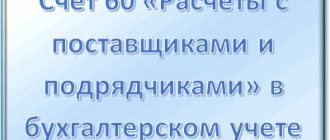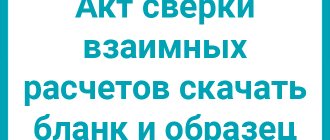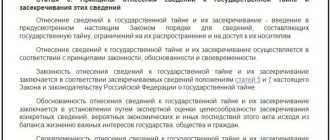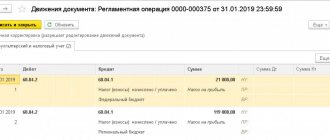Directory of “Counterparties”
This directory stores all the necessary information on organizations or individuals who are either suppliers or buyers. You can open it from the “Directories - Contractors” section.
Fig.1 Opening the “Counterparties” directory
The “Counterparties” directory has a grouping option. The counterparty can be either a legal entity or an individual. You can create a counterparty card from the directory list by clicking the “Create” button.
Fig.2 List of the directory “Counterparties”
For the organization you need to fill out the full name, TIN, KPP. Additionally, you need to indicate contact and banking information, which can be automatically inserted into printed forms of documents: bank account, agreement, contact person, addresses and telephone numbers.
It will be important to fill out accounts for automatic completion in documents using the link “Accounts for settlements with counterparties” in the navigation panel.
Fig.3 Setting up accounting accounts with counterparties
Account data will be inserted into documents for the specified counterparty for any organization, any agreement and for settlements in rubles.
To speed up filling out the counterparty’s data, you can enter the TIN and click “Fill in by TIN” or fill in by name.
Fig.4 Filling in counterparty data
Also, when creating a new counterparty, you can use the automatic completion of details according to the state registers of the Unified State Register of Legal Entities/Unified State Register of Individual Entrepreneurs.
Fig.5 Automatic completion of counterparty details
This functionality will work if the connection to the ITS is configured. From the counterparty card, using the “Agreements” link, you can create an agreement and print it.
Fig.6 Agreement with counterparty
We settle accounts with the staff
At the moment when the time comes to pay the staff, the accounting department opens statements that concern only the employees. The statements store all the information about when and in what amount the advance was paid, who received the bonus, and who, on the contrary, received a fine. As a rule, the accounting and payment procedure is formed from senior positions or ranks to ordinary employees.
But despite the fact that the accounting department makes a lot of efforts to ensure that all the tasks assigned to it are completed perfectly, sooner or later a failure occurs. And to avoid it, it is better to stop doing everything manually and control mutual settlements using automation.
Thus, Class365 can become the best option for complex automation of accounting and mutual settlements, significantly simplifying the life of the accounting department and adjusting the workflow to a state of ideality.
Entering balances for mutual settlements
If a new organization starts keeping records in 1C Enterprise Accounting, then it will not need to enter balances. However, often existing organizations switch to 1C and they need to transfer accounting information and initial balances to the program. To do this, use the assistant for entering initial balances. You can open the assistant through “Main - Balance Entry Assistant”.
Fig.7 Opening the balance entry assistant
Accounting for payments to suppliers - a minimum of theory
If we talk about the essence of working with suppliers, we will say just two words - we buy and we pay. The details of this area are revealed in situations that arise when we buy or pay. For example.
We buy materials, goods, fixed assets, and services from suppliers. And if material assets came with additional amounts for transportation, then how to take them into account? And if it turns out that the delivery is defective, there is a shortage. How to proceed here?
The supplier may say that we owe him a certain amount, but we have a completely different amount in our accounts. What to do? Here you cannot do without reconciliation of mutual settlements. And that is not all.
The supplier to whom we owe formed a new company and transferred our debt to it. what should we do in this case?
You see, there are many different situations. But they are simple and with the correct understanding of the essence, you can easily guess what kind of wiring is needed.
In addition, these situations are rare cases for small enterprises. In general, there is nothing difficult or scary. Read the articles on the site, take part in practical classes and, in a very short time, you will understand everything. Well, now let's continue.
Accounts with counterparties
Settlements with counterparties in 1C 8.3 are carried out on the following predefined accounts for settlements with counterparties:
Calculations in rubles:
- Settlements with suppliers and contractors – 60.01
- Settlements on advances issued – 60.02
- Settlements with buyers and customers – 62.01
- Settlements on advances received – 62.02
Payments in foreign currency:
- Settlements with suppliers and contractors (in foreign currency) – 60.21
- Settlements on advances issued (in foreign currency) – 60.22
- Settlements with buyers and customers (in foreign currency) – 62.21
- Settlements on advances received (in foreign currency) – 62.22
If accounting is kept in conventional units, it is necessary to use accounts:
- Settlements with suppliers and contractors (in monetary units) – 60.31
- Settlements on advances issued (in monetary units) – 60.32
- Settlements with buyers and customers (in monetary units) – 62.31
- Settlements on advances received (in monetary units) – 62.32
The above invoices will be automatically inserted into settlement documents with counterparties.
In order to enter the balance of a mutual settlement account, you need to select the desired account in the list and double-click on it.
Fig.8 Assistant for entering balances
A list form will open for entering documents of initial balances for the selected account. To create, you need to click the “Create” button.
Fig.9 Entering balances of settlements with counterparties
In the created document you need to fill in the account, counterparty, agreement, balance amount and currency. To enter a basis document in balance entry documents, use the auxiliary manual accounting document “Settlement Document”, which does not make any postings.
Fig. 10 Auxiliary document for manual accounting “Settlement document”
Fig.11 Calculation document
Postings are generated using auxiliary account 000.
Fig. 12 Reflection of entering account balances
The procedure for organizing accounting of payments
Let's consider the main stages of organizing calculations:
- Preparation of documents. All transactions must be confirmed by settlement documentation and agreements. The main primary document is the agreement with the counterparty. This could be a purchase and sale agreement, supply agreement, or contract agreement. Sometimes property is acquired only on the basis of an invoice or a power of attorney for the acquisition of objects.
- Synthetic accounting. Transactions with counterparties are recorded on synthetic account 60. Reflection is made on the basis of the information specified in the agreement and settlement documents. A score of 60 is considered passive in most cases. The debit records the occurrence of a payable debt, and the credit records its payment. Account 60 will be active only when an advance is paid to the supplier.
- Analytical accounting. Invoice 60 is formed on the basis of settlement papers from the supplier. If one of the parties to the transaction has not fulfilled its financial obligations, a receivable is formed. It can be presented to suppliers for failure to fulfill the terms of the agreement, to contractors for downtime and existing defects, to banking institutions for the amount debited from the company’s account by mistake.
- Inventory of calculations. An inventory is needed to confirm the correctness of the information specified in accounting and reporting. There are situations in which an inventory is a mandatory measure. The list of such situations is specified in Federal Law No. 402. In particular, the inventory is carried out before the formation of annual reporting. Checking the correctness of calculations is carried out by analogy with an inventory of material assets. To carry out the procedure, it is necessary to convene an inventory commission. The result of her work is documented using an act. During the procedure, the amounts in account 60 are checked. To solve this problem, settlement reconciliation acts are generated. During the inventory, the accuracy of the amounts of receivables and payables, the identity of balances, the validity of accrued debt, and the accuracy of settlements with financial institutions are checked. Verification involves the generation of reconciliation reports.
Important! The act drawn up during the inventory must be kept for 5 years. The document must reflect all the required information: company name, accounting accounts, debt amounts, etc.
Basic rules for using account 60
All information is entered into account 60 on the basis of the invoice received when purchasing goods, the certificate of work performed when receiving services. The documents under consideration, on the basis of paragraph 4 of Article 9 of Federal Law No. 402, can be filled out using both unified and proprietary forms.
Mutual settlements with counterparties
Documents that affect mutual settlements are documents of receipt of goods, sale and return of goods, a report to the principal, settlements with the commission agent, sales of processing services, receipts and debits from the current account, etc. Receipts include goods, materials, equipment and other inventory items.
The most common operations are the purchase of goods from a supplier and the sale of goods to the final buyer.
For example, let's make a purchase from a supplier.
Fig. 13 Reflection of the purchase by the document “Receipt of goods”
The account for settlements with suppliers will reflect the debt to the supplier.
Fig. 14 Reflection of goods receipt on accounts
After we pay off part of the debt with the document “Write-off from the current account”, having paid part of the debt for goods to the supplier...
Fig. 15 Reflection of payment for goods using the document “Write-off from current account”
Fig. 16 Reflection of payment for goods on accounts
... we can see mutual settlements and the balance of debt to the supplier in the account balance sheet.
Fig. 17 Analysis of mutual settlements with the counterparty
If you double-click on the amount of income or expense, an account card for accounting for settlements with the counterparty opens with a breakdown according to the documents to the registrars. In the “Invoice Card” report, you can see receipts of goods by item, allocation of VAT, payment to the supplier and the final balance under this supply agreement.
Fig. 18 Account card for mutual settlements with the counterparty
In the future, the received goods will be sold. We reflect the sale with the document “Sales (deed, invoice).” We fill out the header of the document, enter data about the goods sold. Accounts 62.01 and 62.02 were automatically entered.
Fig. 19 Automatic completion of invoices in a document
If necessary, they can be changed.
When posting the document, entries are generated to reflect the buyer's debt in the account for settlements with buyers 62.01.
Fig. 20 Reflection of mutual settlements with the Counterparty on account 62.01
It happens that the buyer returns the goods. We will reflect the return using the document “Return of goods from the buyer”. In the generated return document, the header of the document is filled in and the item being returned is entered.
Fig. 21 Creating a “Return of Goods” document
This document can also be created based on the implementation using the “Create based on” button, which will eliminate the need to fill out most of the details.
When posting return documents, the reversal of the settlement with the buyer is reflected in account 62.01.
Fig. 22 Reflection of the return of goods on accounts
Next, the buyer pays for the goods shipped to him, which we reflect with the document “Receipt to the current account.” Accounts payable to customers are filled in automatically.
Fig. 23 Automatic completion of settlement and advance accounts in the document
In the postings you can see the repayment of the debt on sale.
Fig. 24 Reflection of payment for goods sold on accounts
Let's open the report "Turnover balance sheet" for the account. 62, we will set the selection by counterparty and see that according to the settlement document (Sale of goods) the debt is fully repaid.
Fig. 25 Closing mutual settlements in SALT
If you open the transcript, you can see in what sequence the shipment debt was closed.
Fig. 26 Sequence of closing debt on mutual settlements
Normative base
All operations performed by an accountant must comply with regulations. These acts are documents establishing the methodology and accounting procedures. The company's accounting must comply with International Accounting Standards. Let's consider all other regulations governing calculations:
- Federal Law “On Accounting” No. 402. The law contains rules for regulating accounting and its maintenance. The act states that all accounting provisions must comply with regulatory documents.
- Tax Code of the Russian Federation. Based on the code, receivables, the fulfillment of which is impossible, are classified as non-operating expenses.
- Civil Code of the Russian Federation. Approves the need to carry out any transactions with counterparties on the basis of a previously concluded agreement. It also establishes the deadline for collecting receivables.
- Order of the Ministry of Finance dated April 27, 2012. Also regulates accounts receivable.
- Accounting chart of accounts and instructions for its use. Establishes the need to include accounts receivable as other expenses.
Settlements with contractors and suppliers are also regulated by local regulations of the company itself. These acts must not contradict the law.
Debt adjustment
There are cases when, as a result of an incorrect indication in the contract settlement documents, an adjustment is necessary. It can be made into a “Debt Adjustment” document.
Fig. 27 Opening the list of documents “Debt adjustment”
For example, we made a payment under the wrong contract, resulting in a backlog of sales and an advance payment under another contract.
Fig. 28 Posting documents under various contracts
Let's create a debt adjustment. Let’s select the type of operation “Offset of advances” from the buyer. In this case, we will have two tabs available for recording accounts payable and receivable. We will indicate payment with the wrong contract as advances.
Fig.29 Creating a debt adjustment
And on the “Debt” tab of the buyer we will indicate that the advance must be credited towards our sales.
Fig. 30 Filling out the “Debt Adjustment” document
When you post the document in the postings, you can see that the advance payment has been offset and the sales settlement agreement has been changed.
Fig. 31 Reflection of netting by transactions
Everything was closed correctly in the balance sheet.
Fig. 32 Closing mutual settlements under contracts
Fig. 33 Settlement sequence
Useful courses on 1C Become a professional in the 1C: Accounting program
We will teach you professional proficiency in the 1C: Accounting program in the course “1C: Accounting for Beginners and More.”
Learn more about the course, see more courses
Correspondence of invoices for settlements with suppliers and contractors
| Contents of a business transaction | Sum | Debit | Credit |
| Payment was made to the supplier from the current account (cost of materials including VAT - 900 rubles) | 5 900 | 60 | 51 |
| Materials received from supplier | 5 000 | 10 | 60 |
| VAT on capitalized materials is taken into account | 900 | 19 | 60 |
| The amounts of “input” VAT were offset against the reduction of debt to the budget | 900 | 68 | 19 |
| Materials written off (without VAT) for production (write-off act) | 5 000 | 20 | 10 |
| Payment has been made to the supplier for utilities | 11 800 | 60 | 51 |
| Utility costs are included in the costs of main production (according to the act) | 10 000 | 20 | 60 |
| VAT on utility costs included | 1 800 | 19 | 60 |
| “Input” VAT is included in the reduction of debt to the budget | 1 800 | 68 | 19 |
There are two parts in the amount paid to suppliers: the accounting cost of the ITC (works, services) and the VAT amount.
Transactions for settlements with customers are given in table. 2.
table 2