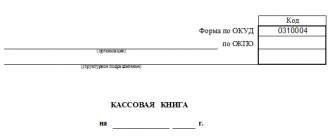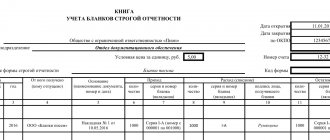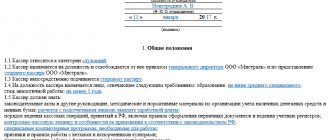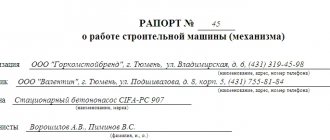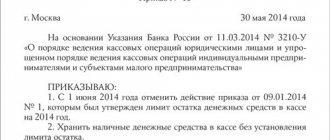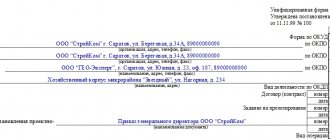What kind of document is this, what is it for?
At the same time, all accounting departments of large companies carry out a very large number of cash deductions over the course of one year across a variety of bank accounts and using a variety of documents as basis.
Moreover, the accounting of all these funds and information about the profits and expenses incurred by the company according to these documents is carried out using the general ledger. Its need and purpose will be discussed in detail below.
The general ledger is a free document (a kind of journal) that will be filled out over the course of one calendar year. At the legislative level, it is also not allowed to maintain this book for more than one year.
Moreover, all entries in the books must be strictly chronological and consistent. They will begin in January and end in December of the reporting calendar year.
This book should display all the information on all synthetic accounts available at the enterprise (this can be absolutely any form of ownership). According to these provisions, the general ledger is a direct reflection of all ongoing economic activities of the enterprise.
For accounting employees themselves, this book is needed primarily to double-check the data of their own work. In any case, when recording information into it, it will be double-checked several times, since making an error will lead to problems with the tax authority.
That is why all flow operations performed over the course of one year are especially carefully calculated data that will be recorded in special control journals (as a rule, this is the initial stage of verification), after which all data will be recorded in the general ledger (the final stage of verification).
As a result, the significance of this journal for accounting is very great. Ultimately, the correctness of its management is a reflection of the professionalism of the work of the financial department employees.
Why is it needed for the enterprise?
The main purpose of the general ledger in an organization is to provide information for recording the balance sheet. It contains all the data on opening and closing balances, in addition to all real turnover of a separate synthetic account.
Company reporting
It is quite natural that a company's balance sheet is the most important indicator of its production and financial activities and therefore the fact that all data is subject to repeated checks is a very convenient analysis of annual work.
| Buy | |||||||||
| Version 2.641 from 05/18/2020 | |||||||||
| 12 MB | full distribution | |
| 4.7 MB | EXE file only | |
| Documentation | 10 MB | PDF file |
| 13737 KB | Microsoft PowerPoint format |
Book accounting is a program for accounting and cataloging books, magazines, documents, accounting for readers, tracking debtors, accounting for publishing houses, authors, works and other objects. “Book Accounting” is a convenient solution for automating both small home and large industrial libraries. The program will help you quickly search for a book, track the history of book issuance, promptly learn about debtors, store the necessary information about readers, maintain a reader account, and control the dates of book issue and return. A series of standard reports will provide all the necessary statistical information.
Book accounting
- a valuable assistant to the owner of a large collection of books, magazines, CDs and other collections.
Main functions
- Maintaining a database of books and magazines. Cataloging
- Accounting for debtors on return
The database contains information about books and magazines. The following fields are provided: title, authors, category, type, publisher, series, format, year of publication, number of pages, circulation, cover, ISBN, UDC, cabinet number, shelf number, block, subblock, time of addition, etc. For each book, all its readers are shown (who have read this book before and who are reading it now).
Convenient ways to sort and filter data are provided, allowing you to quickly find the books you need. Any database table can be printed, exported to MS Word, MS Excel or CSV text format. There is import from other data sources in CSV format.
The system records information about readers - full name, contact information, books issued, dates of issue and return of books. By controlling the value of the field with the return date of the book, you can easily keep track of debtors. The “In Hand” table shows a list of all books and magazines issued in hand.
Video presentation
Screenshots
Program installation
To install the program you need:
- Download the BooksCount.msi program
- Launch the installer by double clicking on the downloaded file
- Follow the instructions of the installer to install the program onto your hard drive.
- Launch the program by selecting it from the “Programs” menu by clicking the “Start” button or a shortcut on the desktop.
To replace your current version of a program with a new one, you must first completely uninstall (not repair) the current one and then install the new one. When you delete, your databases (as well as templates and other files you created while working) are not deleted, but the demo database file DemoDatabase.mdb is deleted.
Certificate of Rospatent
Version history
| Version | What's new |
| 2.641 | 1. Improvements to quick search |
| 2.637 | 1. Form improvements Creating a package of documents |
| 2.635 | 1. Improvements in the VBScript interpreter |
| 2.633 | 1. New commands PasteFromClipboard, ClearClipboard 2. New checkbox in the quick search settings - Search by Enter 3. New checkbox in the receipt printing form - Keep a journal |
| 2.632 | 1. Fixed a bug showing empty forms due to insufficient buffer memory |
| 2.618 | 1. Improvements to export and import forms on a schedule 2. Fixed a long startup bug when periodically checking the structure |
| 2.614 | 1. Finalization of the form “Creation of a package of documents” |
| 2.613 | 1. Improvements to the connection form with Microsoft SQL Server - new Named Instance parameter 2. Improvements to the settings of the toolbar of the form for editing - controlling the visibility of standard buttons OK, Cancel, Apply 3. Improvements to the Scan folder form |
| 2.609 | 1. New forms “Data exchange” and “Web requests” are available from the “Tools” menu 2. Improvements to the “Group update” form - the ability to specify subqueries with links in angle brackets, saving the form 3. Protection against unwanted shutdown of multi-user mode |
| 2.604 | 1. Ability to personalize scheduled import tasks - check “For user” 2. Improvements to export to RTF |
| 2.598 | 1. In the XML export form New checkbox Create a separate file for each record |
| 2.588 | 1. Improvements to the VBScript interpreter |
| 2.586 | 1. When moving an entry up or down, subordinate entries are now taken into account. 2. New internal commands GenerateBarcode and GenerateBarcodeEan13 |
| 2.584 | 1. Two new forms - Export to a folder with CSV files and Import from a folder with CSV files |
| 2.583 | 1. Improved performance when importing from XML and CSV |
| 2.579 | 1. New form “Counter settings” (called from the context menu by right-clicking on the ID field) |
| 2.570 | 1. Improvements to the SMS mailing form |
| 2.567 | 1. Improvements to functionality: interpreter, internal commands |
| 2.552 | 1. Improvements to SMS mailing 2. Improvements to the VBScript interpreter |
| 2.529 | 1. Import improvements |
| 2.521 | 1. Integration with new models of receipt printers - Atol 30F, ShtrikhM PTK 2. Improvements to the “Simple filters” functionality |
| 2.516 | 1. Added the ability to personalize the tree |
| 2.513 | 1. New checkbox in the table properties - “Simple filters” |
| 2.512 | 1. Added the ability to set business rules for subordinate tables - a different set of tables depending on the condition |
| 2.501 | 1. Improved export to XML and import from XML 2. Improved reminders with the “All reminders in one form” checkbox |
| 2.499 | 1. A new property “Field font size” has been added to the color selection rules 2. New internal commands: AddRecordsIntoSchedule (fill in the calendar for the year ahead), SetValueForCellRange (add to a group of cells), Sum (sum) |
| 2.488 | 1. Improvements to export - in export forms of any type, you can select a template file from a database table 2. Improvements to export to RTF - you can use labels or to highlight a repeating block in Word and Excel template files and in reports |
| 2.251 | 1. Form for generating documents using templates - instead of one, two checkboxes “Print all records in one file” and “Each record from a new sheet” |
| 2.249 | 1. Ability to change the width of the drop-down list in the main or subordinate tables |
| 2.246 | 1. New ability to customize the panel on the left, where you can place filter lists to filter the table with one click, as well as a calendar |
| 2.245 | 1. New internal command InputFromList 2. New tab ending _NOFORMAT and _CODE128 for printing barcodes in office documents |
| 2.238 | 1. Improvements to reports - you can apply filters for reports of any type, a drop-down calendar is shown for the “Date and time” fields |
| 2.235 | 1. Improvements to reports - color selection and other settings can be applied when outputting to Excel in various combinations, according to a template and taking into account styles |
| 2.232 | 1. Improvements to export to Excel - picture fields are saved in the file itself 2. Improvements to reports - the ability to display a report in Excel grouped by template |
| 2.228 | 1. Import improvements - buttons for saving and loading all form settings |
| 2.226 | 1. Improvements to export to Word and Excel in terms of color selection, as well as in reports 2. Improvements to export to RTF. Ability to specify the # symbol in bookmarks like tblTable_#_Field2_Field3, which prints the serial number of the record 3. In import forms, a new checkbox “Call procedure when finished” |
| 2.220 | 1. In the color selection rules, there is a new ability to specify a picture (BMP file format) to display it in a table cell |
| 2.213 | 1. New checkbox in the settings “Automatically check for updates at startup” and a new form for checking for a new version 2. Improvements to reports - the ability to specify complex SQL expressions containing nested queries, as well as several statements, not necessarily SELECT |
| 2.196 | 1. New checkbox in the “Print grid” settings in the “Export table to Excel” form 2. When generating a document using a template, selected records of the subordinate table are displayed 3. Improvements to the VBScript interpreter |
| 2.183 | 1. Improvements to the “Import from client-bank” form - the ability to start processing immediately after import 2. The “Font” and “Font Size” settings have been moved from the table properties to the field settings (where there are personalized settings) 3. Improvements to the “Field settings” form, new checkbox “Allow changing row height” form redesign |
| 2.182 | 1. New form “Import from client bank” 2. Import improvements, redesign of the import form |
| 2.180 | 1. Improvements in setting tooltips - they can be set for form fields 2. Improvements when outputting reports in Excel - when specifying several SQL statements, all tables are shown sequentially with headings 3. An algorithm for automatically arranging Tab sequences for form fields has been implemented |
| 2.176 | 1. Improvements to setting tooltips 2. New internal commands: InputDate, InputDateRange, SetStatusText, SetMousePointer, SetVisibleFields, SetInvisibleFields, SetFieldsVisibility 3. Improvements to import from Excel files 4. Improvements to the VBScript interpreter |
| 2.168 | 1. Setting up tooltips to display additional information when you hover the mouse; you can set formulas that depend on the text under the mouse. Called from the “Table Properties” form |
| 2.167 | 1. In the field settings, the ability to fix certain table columns has been added so that they do not scroll when scrolling horizontally 2. Improvements to the VBScript interpreter |
| 2.162 | 1. New preset values for date and time field filters: Current quarter, Last quarter, Quarter before last, Next quarter 2. Improvements to import from Excel files - automatic search for the beginning of the table 3. Improvements to export to Excel using a template |
| 2.158 | 1. New types of commands for triggers: Send email for everyone, Send sms for everyone, VBScript for everyone, which will be triggered for all records that satisfy the condition specified in the “Condition” parameter, and not for the current record. 2. Improvements to export to Excel |
| 2.143 | 1. New types of bookmark endings when generating documents: _LETTERS (each letter in a separate cell of the Excel document), _LETTERSOVER#, LCASE, UCASE, _LEFT#, _RIGHT#, _MID#, _MID#AND# 2. The analyzer of custom SQL expressions has been improved and formulas 3. Improvements when working with MS SQL Server 4. New SMS providers added |
| 2.135 | 1. New checkbox in the “Confirmation when exiting the program” settings 2. The “Allow grouping by dragging fields” checkbox has been moved to the “Field Settings” form 3. Improved export to Excel using a template - when inserting into a table tab, merging of cells is taken into account 4. Significantly accelerated import into tables using MS SQL Server DBMS (reading source file) 5. Improvements to the VBScript interpreter and some internal commands 6. New autoform setting AutoSavePeriod, set in minutes and designed to automatically save a long-open form for editing |
| 2.122 | 1. Implemented “By Roles” access rights with the ability to create custom roles 2. Added the ability to make database backups every time interval 3. Added the ability to set the default value for fields of the “Picture” type - file path 4. New link type “Link” to image file" in the field properties, the pictures will be displayed in the same way as stored image fields |
| 2.80 | 1. New checkbox in the field settings “Align field headers to any field” in the color selection rules 3. Improvements to the tree - the ability to set arbitrary formulas for building levels and for filtering data 4. Improvements to exporting tables to Excel 5. Improvements to VBScript |
| 2.78 | 1. Added new internal commands ExportTableToExcel, LoadFilters, CheckFilters 2. Improvements to exporting a table to Excel - color highlighting is picked up 3. Improvements to entering into tables - impossibility of leaving the table if required fields are not filled in, maintaining the sorting of the drop-down list 4. Improvements to reports - you can specify several SQL statements separated by semicolons and, accordingly, get several tables in the report 5. VBScript improvements |
| 2.74 | 1. Added new internal commands: GoToRecord, GoToTableAndRecord, CopyRecord, CopyRecordAndSubTable, which can be used for custom buttons, as well as in triggers, reminders, etc. 2. For custom toolbar buttons, the ability to specify a VBScript command and, accordingly, code in this language has been added. Example in the Gallery |
| 2.72 | 1. New form - converting text files |
| 2.71 | 1. Improvements to the “Internet Search” functionality 2. In the field properties you can set a link to the internal command of the program 3. In the import form, “Add” and “Delete” buttons have been added, and you can specify an arbitrary fixed value that will be imported along with the data |
| 2.68 | 1. Search for information about a book by ISBN has been implemented - menu “Tools” -> “Search on the Internet” |
| 2.66 | 1. Improvements to the structure of the demo database - several convenient table views have been added |
| 2.65 | 1. New redesigned demo database structure using triggers |
| 2.62 | 1. Significant changes in the demo database - new subordinate tables 2. Improvements in the tree when building by fields with multiple selection |
| 2.59 | 1. Improvements when working with a barcode scanner |
| 2.57 | 1. Improvements when working with a barcode scanner 2. New checkbox in the “New Word/Excel document using a template” form - “Do not print empty tables” |
| 2.55 | 1. New form “Import from XML file” with the ability to set a schedule for this task 2. Changing the form of report parameters - added the name of the target report file with the ability to save reports in a specified folder 3. When the “Show list of databases at startup” setting is enabled added the ability to select a DBMS |
| 2.49 | 1. Added a functional block for SMS distribution 2. Improvements when working with MS SQL Server |
| 2.48 | 1. Improvements when working with MS SQL Server 2. Improvements to reports |
| 2.44 | 1. Added functionality for exporting the entire database to XML text format of arbitrary encoding, called by the administrator from the “File” menu 2. The capabilities of fields with a link to a file have been expanded - by clicking on the button with an ellipsis, menu items are displayed, incl. item "Assign a link to a file with copying to the server" 3. Improvements to access rights - for horizontal filtering rules in the "Value" column you can set using AND or OR and other conditions 4. Improvements to second-level subordinate tables - can now be assigned to any subtables 5. Improvements to the functionality of multiple additions to subtables |
| 2.41 | 1. For custom buttons on the toolbar, the ability to set the command type “Execute SQL” has been added 2. A new type of triggers has been added “When a table is updated” (the “When triggered” parameter) 3. Improvements in the algorithm for creating an Access database from the current MS SQL Server database |
| 2.34 | 1. Improvements to replication 2. Improvements to the panel on the right - you can set arbitrary calculated fields |
| 2.28 | 1. New ability to run reports on a schedule - a “Scheduled” button has been added to the report settings form 2. Performance optimization |
| 2.25 | 1. Improvements for triggers - a new type of operation “sending e-mail” 2. Improvements for mailing - a new button “Delete duplicates” |
| 2.23 | 1. Drop-down calendars have been added for fields of the “Date and Time” type with a format without time (“dd.MM.yyyy”, etc.) 2. Improvements to the group update form 3. Improvements to MS SQL Server |
| 2.21 | 1. Added the ability to customize the form toolbar for editing (custom buttons) 2. A new checkbox “Report unprocessed bookmarks” has been added to the form for generating documents using templates 3. The “Condition on value” functionality in the field properties has been redesigned and improved |
| 2.20 | 1. Updated toolbar |
| 2.19 | 1. New design of the toolbar 2. Changed the configuration of the demo database - return to the old structure with Many-to-Many relationships |
| 2.17 | 1. Improvements to the form designer - you can flexibly set arbitrary labels and frames 2. Improvements to adding new records to subordinate tables when editing in the table - you can add them when there is an unsaved record in the main one |
| 2.15 | 1. Improvements to triggers 2. Improvements to export to RTF format |
| 2.13 | 1. Added form designer - the ability to design custom forms for editing with grouping by tabs 2. When generating office documents using templates, added processing of one more ending _spellmoneyint - amount in words without specifying 00 kopecks |
| 2.10 | 1. Added the ability to set triggers for deleting and moving through records in a table 2. Improvements for deleting fields and records from complex views 3. Improvements when working with MS SQL Server |
| 2.7 | 1. The structure of the demo database has been changed: the “Books” and “Readers” tables are now connected by a “one-to-many” relationship (and not “many-to-many” as before) 2. A new artefact “Condition on value” has been added to the field properties " with the ability to enter a formula with the construction "If... Then..." 3. The speed of working with the database has been optimized and a number of improvements for working with MS SQL Server |
| 2.2 | 1. New version of the help system |
| 2.0 | 1. Added support for Microsoft SQL Server DBMS |
| 1.139 | 1. Added the ability to create HTML reports with pictures. New report “All books with pictures” 2. A number of other improvements and fixes |
| 1.135 | 1. Added a new “Books in the Library” report for inventory 2. Added a vertical scroll bar for the detail panel on the right 3. Reminder improvements |
| 1.133 | 1. Added the ability to customize the quick view panel on the right, the fields for which are set in the field settings 2. A number of other improvements and fixes |
| 1.128 | 1. New attribute of the “Confidential” field in the field properties for marking secret fields (“User Password”, etc.) 2. A number of other improvements and fixes |
| 1.122 | 1. Added an item to the context menu of records “Filter by text”, which allows you to quickly filter the table by value in a cell 2. Added the ability to set styles for reports (if you do not use a template) 3. A number of other improvements and fixes |
| 1.117 | 1. For fields with a link to a file, a new context menu item has been added: “Open containing folder” 2. A new checkbox in the form for generating a Word document according to the template: “In one file for each record, a document from a new sheet” |
| 1.115 | 1. Improved functionality “Scanning a file system folder”: you can import different file properties into different fields of the target database table 2. A number of other improvements and fixes |
| 1.114 | 1. Context menu items have been added for fields with a link to a folder: copy folder, delete folder 2. Ability to explicitly indicate the type of link stored in the field: link to a file, to a website, to an e-mail, to a phone, or other 3. A number of other improvements and corrections |
| 1.107 | 1. Triggers have been improved - you can set a trigger that fires when only a specific field changes 2. A number of other improvements and fixes |
| 1.106 | 1. For fields with a link to a file for selected records, context menu items have been added: “Move selected files to folder...”, “Copy...”, “Delete...” 2. Improvements to setting up the tree: the ability to set the data source for the tree (from the table itself or from a directory), the ability to quickly switch the construction of a tree for various fields (by loading a file with tree settings) 3. The ability to set the “Select text of the current record” setting for each table separately (in the table properties) 4. The ability to set subordinate tables for each user separately (in multi-user mode) |
| 1.105 | 1. For fields with a link to a file, a context menu item has been added “Move all files to a folder...” 2. A number of other improvements and fixes |
| 1.100 | 1. Two new checkboxes in the report form: “Build a graph based on group subtotals”, “Display the total number of records in the group” 2. The items of the last selected or saved field configuration files are now added to the context menu by right clicking on the field headers 3. For fields with a link to the file, automatic file renaming has been added when the file name is changed in the table field 4. Russification of the installation process, the ability to install for all computer users |
| 1.94 | 1. Added the ability to scan an arbitrary folder to import file names into a database table from the file system 2. The structure of the demo database has been changed: new fields in the users table 3. A number of other improvements: table export to Word, field uniqueness control, color selection rules, conditional visibility fields, saving report settings, displaying search results in a list, etc. |
| 1.91 | 1. New functionality - make all ID values sequential. Called from the menu by right-clicking on the ID field header. 2. Improved interface appearance - some new icons 3. Fixed several bugs |
| 1.87 | 1. New functional block “Reports”, new reports have been added to the demo database 2. Flexible configuration of the main menu (incompatibility with the previous approach, you need to re-set the menu settings for each user) 3. Improved export to all formats 4. Fixed several errors |
| 1.82 | 1. New functionality - export to Microsoft Excel using a template 2. Redesign of the “Field Properties”, “Table Properties” and “Field Settings” forms. New properties - field description 3. New autoform properties: ColumnMaxHeight, MemoControlFontName, MemoControlFontSize, MultiselectDelimiter |
| 1.79 | 1. Improved functionality for reminders 2. New functionality - customizing fields, conditional visibility of fields 3. The structure of the demo database has been slightly changed |
| 1.76 | 1. New functionality - triggers for adding and updating records, allowing you to write the necessary SQL instructions for other tables 2. Redesign of the form for adding fields - some settings can now be set for calculated fields 3. New button in the settings “Set current tab settings for all users » 4. The search for duplicates has been improved: the ability to specify a second field has been added 5. A number of other fixes and improvements |
| 1.70 | 1. The algorithm for constructing calculated fields from another table (without a subquery) has been improved. 1. New functionality - replication, for creating copies of databases and using them in different offices with subsequent synchronization. 2. Added flexible settings for reminders. |
| 1.67 | 1. New functionality “Search for duplicates” to search for duplicate records in a given table by a given field. 2. A number of improvements and fixes. |
| 1.65 | 1. The “Users” table has been redesigned: many new fields, recording the time of the last login. 2. New table-view “On Rukhs”, showing the list of books currently taken. 3. Finalization of the distribution kit for Windows Vista. 4. A number of improvements and fixes. |
| 1.62 | 1. Added a new field property “Input mask” 2. Added a new checkbox “Sort list values” in the field properties 3. Improved import from Microsoft Excel files |
| 1.59 | 1. Added flexible configuration of user access rights. 2. New settings. 3. Added global constants that can be displayed in Microsoft Word reports along with table fields 4. New button “Sort” the values of the drop-down list in the “Field Properties” form 5. New autoform setting “ShowAllFields” - show all fields in the form (not visible only) 6. A number of other improvements and fixes |
| 1.56 | 1. Improved form for creating new tables 2. Improved form with settings: many settings are personalized 3. Improved form for setting up menus: settings for visibility of menu items are personalized |
| 1.55 | 1. The structure of the database has changed: a new table “Works” and settings for subordinate tables 2. Added the ability to export all table records to Microsoft Word at once, including marked subordinate tables |
| 1.51 | 1. New ability to customize the main menu 2. New setting in the properties of the “Word wrap” field |
| 1.50 | 1. New functionality for building a graph using any numeric fields |
Who is responsible for compiling the general ledger?
The compilation of the general ledger in accounting is usually carried out by a person who has been authorized to do so by management positions. At the same time, according to the charter adopted by the company, a number of requirements will be put forward to him, such as experience in accounting and the position held there.
At the same time, nowadays it can quite often happen that no one is appointed to this position. This is due to the fact that organizations are increasingly using special software that allows them to automate this process and maintain a ledger in electronic form. Moreover, in the event of an audit by tax authorities or other organizations, the book can be quickly printed and submitted to the appropriate authority.
Rules for document execution
The form of maintaining this book, which is used in the organization, will, as a rule, be approved directly by the management of the company itself. The director must issue a corresponding decree about this, as a result of which the adopted form will become mandatory. At the same time, regardless of the enterprise, the general sequence of filling out this document is maintained:
- Accountant at work
At the very beginning, the responsible accountant must display in it the names and account details of their subaccounts and subsubaccounts, which will be used to make payments for services and goods with other companies or individuals (they must be present in the company’s accounting policies);
- After which the accountant will have to fill out the debit and credit columns in the appropriate section of the book. As a rule, this must be done before the start of a new reporting period;
- The next stage is the display of all amounts according to invoices made for a certain period;
- The last stage is the entry of all debit and credit amounts at the end of the reporting period. This data must be recorded in special columns, after which they will need to be double-checked.
Currently, 1C software is actively used in the Russian Federation. With its help, the general ledger will be compiled automatically. This function is very convenient, as it allows you to get rid of the need to keep this book in handwritten form, as a result of which the time of the accountants themselves is saved.
It is worth noting that if changes have been made to the data in such a book, they must be approved by the persons responsible for its maintenance.
In addition, they must be certified by signatures next to which it is necessary to put initials. If the book is prepared electronically, it will have to be certified by the electronic signature of the company director or chief accountant.
In addition to data that relates to current accounts, this journal should display these indicators:
- The title of this document itself;
- The name of the company that runs it;
- The year whose transactions will be reflected in the book;
- An established standard measurement value in financial terms;
- The positions of those persons who will be responsible for maintaining the book are listed (they must meet the regulatory requirements established by the company);
- Signatures of all responsible persons with their initials so that they can be identified later.
Form and where excel is free
Since 2020, a new form of KUDiR was introduced and approved by Order of the Ministry of Finance No. 135. In particular:
- a new section (No. 5) on the trade tax was introduced, which makes it possible to reduce the tax under the simplified tax system.
- bookkeeping will be simplified for entrepreneurs who do not use hired labor in their activities;
- Only the income of the individual entrepreneur himself is reflected, excluding foreign controlling organizations.
In addition, in 2020, individual entrepreneurs who do not use seals and stamps in their activities may not certify KUDir.
Excel books of income and expenses under the simplified tax system in 2020 can be found here.
If necessary, the form is available on any government portal or legal specialized website.
It is worth considering that the form must refer to the current year, as several amendments have been made. Our website contains the form current for 2020.