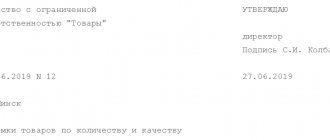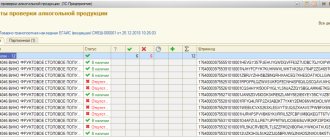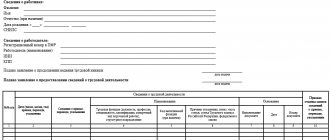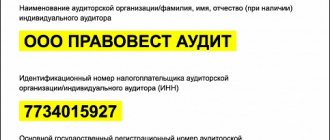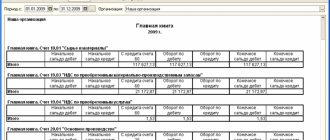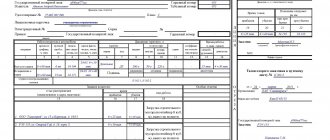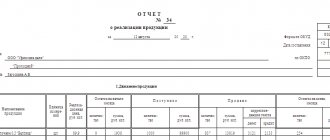The standard inter-industry form OP-18 - “ Act on the transfer of goods and containers when changing the financially responsible person” and Instructions for its use and completion are approved by Resolution of the State Statistics Committee of Russia dated December 25, 1998 No. 132 “On approval of unified forms of primary accounting documentation for recording trade operations” .
Since January 2013, this form has not been mandatory, but according to established practice, many trade organizations that previously used this form continue to use it. In any case, an indication that this form is used by the organization must be in its accounting policy.
The form is used by catering organizations.
In addition, the organization can modify the form to suit the needs of the organization, then it will be a new form that must be approved by the head of the organization, and an indication of which should also be in the accounting policy of the organization.
The procedure for filling out the act in form OP-18
An act in form OP-18 is drawn up by a financially responsible person who, for some reason, needs to transfer powers to another financially responsible person.
The act is drawn up in triplicate.
The act is signed by both the financially responsible person handing over the goods and containers and the financially responsible person receiving them. The act is also signed by a representative of the administration.
| ★ Best-selling book “Accounting from scratch” for dummies (understand how to do accounting in 72 hours) > 8,000 books purchased |
general information
Form OP-18 is unified for catering establishments. It was mandatory until the end of 2012. Since the beginning of 2013, it has become only recommended for use (information from the Ministry of Finance of Russia from PZ-10/2012). Therefore, if it is more convenient for companies to work with their own forms, then they can safely do so. The main thing is to remember the mandatory details of the primary accounting document and do not forget to enter them in the form. The list of such can be studied in paragraph 2 of Art. 9 Federal Law No. 402 “On Accounting”.
For your information! Regardless of which forms the company uses, it must record its choice in its accounting policies.
Many organizations, despite the freedom of action granted, give preference to unified forms, due to the fact that they have all the necessary data and will not cause complaints from employees of inspection bodies.
The act of transfer of goods and containers is filled out in a situation where one MOL in an organization replaces another. In such cases, a similar act is always necessary.
The document is drawn up in triplicate. The MOL keeps one copy for itself, and the third must be transferred to the accounting department to make the appropriate notes in the company’s accounting. After which the act must be kept in the accounting department for 5 years.
Important! A document is stamped only when it is used by a company.
Step-by-step instructions for filling out the act in form OP-18
- The name, code, unit of measurement of the product or container for which the act is created is indicated. The quantity, weight of the product or container, price and amount for each item in the act are also indicated. Goods and containers are indicated separately in the act.
- Total values for goods are calculated, indicating weight, quantity and total amount.
- The total values for the container are calculated, also indicating the mass, quantity and total amount.
- The position of the financially responsible person handing over the goods and containers is indicated, his signature and a transcript of the signature are affixed.
- The position of the financially responsible person receiving the goods and containers is indicated, his signature and a transcript of the signature are affixed.
- The position of the administration representative is indicated, his signature and a transcript of the signature are added.
- One copy of the act remains with the transferor of inventory items, the second with the recipient, the third copy of the act is transferred to the accounting department.
Let's look at an example of filling out an act according to form OP-18
In connection with the release of the storekeeper in the canteen No. 1 of Solnyshko LLC, it is necessary to formalize the transfer of goods and containers when changing the materially responsible person.
example of filling out an act according to form OP-18
Fill out the form
The document must be filled out by the customer of the work. The form conventionally consists of two parts: introductory and table.
Filling out the introductory part
First of all, enter the following data:
- about the investor (company name, address, telephone number), OKPO code;
- about the customer (company name, address, telephone number), OKPO code;
- about the design organization (company name, address, telephone number), OKPO code;
- about the construction site (name, address).
Next, fill out a table where they indicate the OKDP code, information about the contract and the design task (write the numbers and dates of creation of the papers).
Then they write down the type of operation and the reasons why the design and survey work was suspended, in addition, they enter the number of this act and the date of its creation.
Filling out the table part
The table includes 9 columns:
- Item number
- The name of the construction project and the stages of work on it (for example, the utility building of the Zarechny microdistrict, the stage of geological surveys).
- Reasons for stopping work (for example, a discrepancy between the soil characteristics and the function of the construction site has been identified).
- Full cost of work according to estimate.
- Cost of work according to the estimate that was carried out before the suspension.
- Actual expenses on the day of suspension of work.
- Funds required for settlements with the design organization.
- Penalties and losses of the design organization that are associated with the termination of contracts for the supply of materials, rental of tools, etc.
- The cost of work and expenses required for conservation of design and survey work.
In the “Total” column on the front page of the document, write down the total amounts indicated in the table on the front side.
The table continues on the back of the form. In the “Total” column, enter the total amounts entered into the table on this side of the form. And in the line “Total for the act” the total amounts for both pages are entered.
At the end of the document, the following persons put their signatures (with a transcript): the heads of the customer and contractor companies, as well as the chief accountants of both organizations. The document is sealed by both companies.
Important! You can create as many copies of the act as needed, usually 3-4 copies. According to one option, they are sent to the accounting department of organizations. One copy - to the design organization, one (upon request or request) to the investor.
Correction of errors in the OP-18 form
Even if you use unified forms for trading operations, errors in such forms can be corrected according to the general rules in force in accounting. This is indicated in paragraph 7 of Article 9 of the Federal Law of December 6, 2011 No. 402-FZ “On Accounting”.
There are 2 options for fixing the error
- Method (“classical”, according to clauses 4.2 and 4.3 “Regulations on documents and document flow in accounting” (approved by the USSR Ministry of Finance on July 29, 1983 N 105)):
– incorrect data must be crossed out with one line so that it is not difficult to read what was previously written;
– make the inscription “Corrected”;
– write the correct data at the top;
– indicate the date the correction was made;
– sign the persons who compiled the document, indicating their full name.
The requirements for correcting errors in primary documents in the Law “On Accounting” allow a correction to be made on any free field of the document.
Form OP-18 is drawn up in 3 copies, which means corrections need to be made in each document.
- A method similar to invoices (read more about filling out invoices).
A new document is created with the correct data. The line “Correction No. ... from “___” ________ 20__ is added under the name of the document.”
In practice, they often simply fill out a new document. Since the act in form OP-18 is an internal document, this method can also take place.
Electrical measurement protocols, forms 11 to 24-MVLKS
Form 21-MVLKS
AKT for hidden work on laying communication cables and protective wires
| Object ____________________________ Contractor _________________________ Site ___________________________ | Cable route ______________________ Between populated areas (pickets) ________________ Date _____________________________ |
We, the undersigned, are the representative of the customer’s technical supervision ________
_________________________________________________
and representative ________________________________________________
(name of construction and installation organization)
carried out an inspection of the work performed on laying cables and protective conductors and established:
1. Cable of brand _________, produced by plant _______________, was laid from _____ to ______ with a length of ______ km and brand ______ from ____ to ________ with a length of _____ km, and a total of ______ km.
2. Laying method _________________________________
(cable layer, manually)
3. The laying depth according to the project is ____ m, in fact no less than ______ m.
4. Steps and zeroing are within ____ m.
5. Overlapping the ends at the junction of construction lengths _______ m.
6. Crossings through dirt roads have been completed _______________________
_________________________________________________
(indicate the method of laying the cable at the crossing: cable laying machine,
_________________________________________________
manually, number of pipes, etc. for each transition)
7. Crossings through small rivers and streams were completed
8. The cable was protected with bricks (reinforced concrete slabs) on a section of _______ with a total length of _____m.
9. Work was completed to construct a bed (from imported sand, soft soil) on the site _____ in the amount of _________________
_________________________________________________
_________________________________________________
10. The cable is laid in a “snake” pattern in sections _____________________________________
11. Protective wires of grade ____ were laid from _____________ to _______ with a total length of ____ km to a depth___________
12. Splicing of protective wires is carried out using the method ________________________
13. Measuring posts were installed at corners, transitions, ends of protective wires ________ in the amount of _____ pcs.
_________________________________________________
The work was performed in the period from _________________ to _________________ in accordance with the working documentation and current rules.
| Representative of the customer’s technical supervision ______________________________ | Contractor representative ______________________________ |
If a mistake is made while filling out, what should I do?
Often, when filling out the form, employees make factual errors, for example, they may incorrectly mark the date, document number or amount of products. In this case, the error can be corrected in this way:
- The option with an error must be carefully crossed out with one line so that the error is visible.
- The correct option is indicated above or next to it.
- They write “To believe the corrected one.”
- Place a signature and date to confirm the correction.
All persons involved in filling out the paper must be notified of the correction.
Statement of movement of goods and containers (Form OP-14)
Statement of movement of goods and containers (Form OP-14)
The report is used to monitor the movement and safety of raw materials and finished products in the kitchen, bar, buffet, etc.
The balance at the beginning of the period is calculated using the warehouse accounting module. The incoming part is filled out according to the incoming documents, indicating their numbers and other additional information.
The total data of expenditure documents is recorded in the expenditure section. The balance at the end of the period is determined by subtracting the amount of expenses from the amount of income added to the opening balance.
The report indicates the names of the products, as well as the numbers and dates of documents for the receipt and consumption of products.
The source of information for compiling the report is the directory and lists of documents, , , , , , , and .
The data for generating the report is selected by the date the document was posted to the warehouse, and not by the date the document was compiled.
The report includes only data from documents posted to the warehouse (which, based on the results of processing by the warehouse module, have the status “Registered” or “Accepted” - for movement invoices.
The report includes documents only for those warehouses that are indicated in them at the time the report is generated. From the specifications of incoming and outgoing documents that do not belong to the selected document types, only the total cost of products is included.
The report is based on documents that were compiled at the selected warehouses. If the document warehouse is changed to an unselected warehouse, then the total cost of products from the document is included in the total cost along with documents of unselected types.
Preliminary filtering of data for report generation
Before generating a report, the data is pre-filtered in steps:
- – identification of warehouses where receipt and expenditure documents were compiled.
- – determination of the types of incoming and outgoing documents, information from which will be reflected in the report.
- – determination of the date range to which receipt and expense documents relate.
The report viewing window displays the following panels: “Receipts”, “Expenses”, “Beginning Balance”, “Ending Balance”, “Warehouses”, “Document Types” and “Print View”.
Figure 11 .338. Report viewing window
Arrival panel
The table of elements displays a list of products whose receipt transactions were reflected in the selected warehouse documents.
Figure 11 .339. Arrival panel
Element table columns:
- Document – warehouse document number.
- Status – status of the warehouse document.
- Additionally – additional information about the warehouse document: partner for incoming and outgoing invoices, type for write-off acts, sending warehouse for movement invoices.
- Product – a product, the receipt transaction for which is taken into account in the warehouse document.
- Unit (product) – unit of measurement of a product.
- Warehouse – the warehouse where the warehouse document was created.
- Employee – the employee who created the warehouse document.
- Description – a short text description of the warehouse document.
- Document date – the date the warehouse document was created.
- Document type – type of warehouse document.
- Volume – the volume of product receipt.
- The amount at cost is the cost of the capitalized product.
The element table context menu includes:
- – command for opening the card for editing selected warehouse documents.
- – command to view information about the movement of selected products.
- – a command to view information about the turnover of selected products.
- – command to open the card for editing selected products.
- – a menu that combines commands to control the final functions of the table of elements.
- – a menu that combines commands for managing the table of elements.
The table of elements displays a list of products whose expense transactions were reflected in the selected warehouse documents.
Figure 11 .340. Expenses panel
Element table columns:
- Document – warehouse document number.
- Status – status of the warehouse document.
- Additionally - additional information about the warehouse document: partner for supply invoices, type for write-off acts, division for sales acts, receiving warehouse for movement invoices.
- Product – a product, the expense transaction with which is taken into account in the warehouse document.
- Unit (product) – unit of measurement of a product.
- Warehouse – the warehouse where the warehouse document was created.
- Employee – the employee who created the warehouse document.
- Description – a short text description of the warehouse document.
- Document date – the date the warehouse document was created.
- Document type – type of warehouse document.
- Volume – the volume of product receipt.
- The amount at cost is the cost of the capitalized product.
The element table context menu includes:
- – command for opening the card for editing selected warehouse documents.
- – command to view information about the movement of selected products.
- – a command to view information about the turnover of selected products.
- – command to open the card for editing selected products.
- – a menu that combines commands to control the final functions of the table of elements.
- – a menu that combines commands for managing the table of elements.
The table of elements displays a list of warehouses where warehouse documents were generated.
Figure 11 .341. Warehouses panel
Element table column:
- Name – name of the warehouse.
The element table context menu includes:
- – a menu that combines commands to control the final functions of the table of elements.
- – a menu that combines commands for managing the table of elements.
The table of elements displays the total cost of products calculated at the beginning of the reporting period.
Figure 11 .342. Beginning Balance panel
Element table column:
- Amount at cost – the total cost of products.
The element table context menu includes:
- – a menu that combines commands to control the final functions of the table of elements.
- – a menu that combines commands for managing the table of elements.
The table of elements displays the total cost of products calculated at the end of the reporting period.
Figure 11 .343. Balance at End panel
Element table column:
- Amount at cost – the cost of products at the end of the period.
The element table context menu includes:
- – a menu that combines commands to control the final functions of the table of elements.
- – a menu that combines commands for managing the table of elements.
The table of elements displays a list of types of warehouse documents, information from which is displayed in the report.
Figure 11 .344. Document Types Panel
Element table column:
- Object – type of warehouse document.
The element table context menu includes:
- – a menu that combines commands to control the final functions of the table of elements.
- – a menu that combines commands for managing the table of elements.
The header of the printed view displays the start and end dates of the reporting period and the selected warehouse document types.
The printed representation contains incoming and outgoing parts.
Before the receipt portion, the calculated total cost of products at the beginning of the reporting period is displayed. The receipt section displays the names of products whose balances have been increased according to the selected receipt documents.
Figure 11 .345. Header and receipt part of the printed representation
In the expenses section, the names of products are displayed, the balances of which were reduced according to the selected receipt documents.
Figure 11 .346. Consumable part of the printed representation
Figure 11 .347. Summary data in printed form