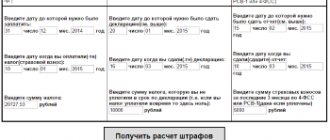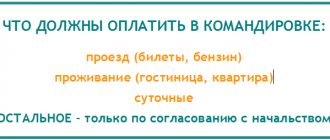Tax rate
The standard rate is 20%. It is installed by default in the calculator. However, there are categories of taxpayers for whom the rate is lower, so if necessary, you can change the indicator to one that is relevant for a particular enterprise.
The transferred 20% is distributed between the federal and regional budgets in the ratio of 3% and 17%, respectively. The percentage of contributions to the federal budget never changes, but to the regional budget it can change depending on the benefits introduced by local authorities.
Starting a business
Formation of documents for individual entrepreneur registration. Allows you to quickly generate all the necessary documents (including an application for transition to the simplified tax system) for registering an individual entrepreneur in 2018. The service can be used free of charge by both beginning individual entrepreneurs and professional lawyers preparing documents.
Creation of documents for LLC registration. Designed for convenient step-by-step preparation of a complete list of documents (including an application for transition to the simplified tax system) for registering an organization in 2018. The service is suitable for both ordinary founders and lawyers who want to automate and speed up the document preparation process.
Selecting an account for individual entrepreneurs and LLCs. It will help you consider the main options when choosing a bank to open a current account. Suitable for both individual entrepreneurs and LLCs.
Income tax: online calculation
Regardless of how income tax is calculated, it is carried out in accordance with the following formula:
Amount = tax base × tax rate.
From this formula it becomes clear that the most difficult step is calculating the tax base. To do this, it is necessary to correctly take into account all the income and expenses of the organization, since the profit of the enterprise serves as the base, that is, the difference between income and expenses.
Let's present a simplified accounting model and give an example of calculation.
Example
The manufacturing enterprise received an income of 1,000,000 rubles for the month. Of this, 250,000 rubles were spent on expenses related directly to production. Another 250,000 rubles were allocated to pay salaries to employees, and the same amount was allocated to the purchase of raw materials. The total profit of the enterprise is 250,000 rubles. From this it follows that the amount of deductions will be:
250,000 rubles × 20% = 50,000 rubles.
Calculator for Legal Entity
Calculator for Individual Entrepreneur
Calculator for Legal Entity
| Taxes and fees | BASIC | simplified tax system 6% | simplified tax system 15% |
| 1. Insurance premiums | |||
| 1.1 In the Pension Fund of Russia | |||
| 1.2 V FSS | |||
| 1.3 IN MHIF | |||
| 1.4 From accidents | |||
| 2. VAT | — | — | |
| 2.1 VAT accrued | — | — | |
| 2.2 VAT deductible | — | — | |
| 3. Income tax | — | — | |
| 3.1 Taxable income | — | — | |
| 3.2 Taxable expense | — | — | |
| 4. Tax simplified tax system | — | ||
| 4.1 Income accepted for tax purposes | — | ||
| 4.2 Tax accrued (for simplified tax system 6%) | — | — | |
| 4.3 Expenses accepted for tax purposes (for simplified tax system 15%) | — | — | |
| 4.4 Deduction of insurance premiums (for simplified tax system 6%) | — | — | |
| 4.5 Minimum tax (for simplified tax system 15%) | — | — | |
| 5. Total payable | |||
| The tax burden | |||
| Financial result (profit (+)/loss (-)) |
Calculator for Individual Entrepreneur
| Taxes and fees | BASIC | simplified tax system 6% | simplified tax system 15% |
| 1. Insurance premiums | |||
| 1.1 To the Pension Fund for employees | |||
| 1.2 To the Pension Fund for oneself (fixed) | |||
| 1.3 To the Pension Fund for oneself (additionally) | |||
| 1.4 In the Social Insurance Fund for employees | |||
| 1.5 In the Compulsory Medical Insurance Fund for employees | |||
| 1.6 In the MHIF for yourself | |||
| 1.7 From accidents | |||
| 2. VAT | — | — | |
| 2.1 VAT accrued | — | — | |
| 2.2 VAT To be deducted | — | — | |
| 3. Personal income tax | — | — | |
| 3.1 Taxable income | — | — | |
| 3.2 Taxable expense | — | — | |
| 4. Tax simplified tax system | — | ||
| 4.1 Income accepted for tax purposes | — | ||
| 4.2 Tax accrued (for simplified tax system 6%) | — | — | |
| 4.3 Expenses accepted for tax purposes (for simplified tax system 15%) | — | — | |
| 4.4 Deduction of insurance premiums (for simplified tax system 6%) | — | — | |
| 4.5 Minimum tax (for simplified tax system 15%) | — | — | |
| 5. Total payable | |||
| The tax burden | |||
| 6. Financial result (profit (+)/loss (-)) |
Notes.
1) The main criteria for the applicability of the simplified taxation system: - revenue for the year is not more than 150 million rubles. ; — the average number of employees is no more than 100 people; — the cost of fixed assets is no more than 150 million rubles; — the organization should not have branches or representative offices.
2) When calculating for individual entrepreneurs, enter annual figures, since fixed insurance premiums are calculated for a full calendar year. The amount of the simplified tax system is calculated taking into account the deduction of fixed insurance contributions, which implies their mandatory payment in the reporting (tax) period.
3) The calculation does not take into account cases of sales at different VAT rates, as well as combinations with UTII and PSN.
4) The service is in the testing stage. If you find errors or have suggestions for improving functionality, please report this using the button below.
Leave a comment on online calculation of tax burden
- Tweet
- Like
How to make a calculation?
To make the calculation, you need to set the conditions for all your deposits in all banks. Set conditions: amount, rate, term, etc. you need for each contribution in a new line. If there are not enough lines, you need to click add a line.
If you have more complex deposit conditions, including deposits and withdrawals, we recommend adding a deposit using a special id, which you need to copy from the address bar after saving your deposit calculation in the deposit calculator on our website.
There you can set up any complex calculation with deposits and withdrawals.
Expert opinion
Ekaterina Kaprizova
Banking expert, specialist in loans and cards. More than 10 years of work in commercial banks of the Russian Federation as a credit expert, cash settlement specialist and cashier.
Ask a Question
If you have a deposit with capitalization, then you receive income at the end of the deposit period. This is bad for you because... the tax can be high. If capitalization is disabled, then you receive income evenly (every month or other interval), so there may be no tax if the tax is extended over 2 years or more
Confession
Recognition of the units in question turning into profit occurs at certain points when a choice is made about the method of accrual. As we said at the beginning of the article, there are only two of them:
- cash method;
- accrual method.
Recognition of income and expenses occurs through the application of certain accrual methods
By the end of the current year, the company must make a choice which method is most preferable for it and inform the department of the tax service to which it belongs.
The nuances of each method are as follows. For cash accounting, accounting is carried out upon debiting or receipt of funds to the account, and not earlier than that moment. When tax payments are made, the marked dates are taken into account.
As for the accrual method, income is recorded directly when signing a contract or completing documents for work, and not when money “falls” into the account. The same goes for expenses. When a payment agreement is signed, then it is considered that the expenses have been incurred; no one will wait for the funds to be deducted.
Let's give an example. Your company rents premises, the next payment for which, according to documents, is made in the month of October, according to the invoice issued by the landlord. However, you intend to pay only in December. According to the accrual method, your company's accountant will record that the expense was made in October, since that is when the paper about the need to make it was received. With the cash method, the payment made on paper will correspond to the date of actual transfer of money, that is, December.
We remind you that every company that chooses it can use the accrual method. At the same time, for the cash method, there is a list of organizations that are prohibited from using it. These include:
- credit organizations;
- companies whose earnings over the last year did not exceed a million rubles.
Results
The tax burden is an indicator that is quite important not only for the tax authorities (for them it plays an important role when deciding to conduct an on-site tax audit), but also for the taxpayer himself. The latest analysis of this indicator makes it possible to make a choice in favor of using one or another taxation system and assess the risks of close attention of the Federal Tax Service to the data of the submitted reports.
Calculation of tax on profits at the end of the year is carried out by multiplying the tax base by the rate. The indicators that form the base are taken from tax accounting data and cover the entire tax period, equal to a year. The amount of tax in this calculation is calculated for 12 months. To obtain the amount that will be paid (or returned from the budget) based on the results of the annual calculation, it should be reduced by the amount of advance payments accrued for the year.
Examples of calculations on the interest calculator
What number corresponds to 23% of the number 857? Total – 197.11 How to calculate: We get the coefficient – 857 / 100% = 8.57. We get the final number - 8.57 x 23% = 197.11
What percentage is 24 of 248? Total – 9.677% How to calculate: We get the coefficient – 248 / 24 = 10.333 We get the percentage – 100% / 10.333 = 9.677%
Add 35% to the number 487? Total – 657.45 How to calculate: We get the coefficient – 487 / 100 = 4.87 We get the number equal to 35% – 4.87 x 35 = 170.45 We get the final number – 170.45 + 487 = 657.45
Subtract 17% from 229? Total – 190.07 How to calculate: We get the coefficient – 229 / 100 = 2.29 We get the number equal to 17% – 2.29 x 17 = 38.93 We get the final number – 229 – 38.93 = 190.07
Salary income tax or personal income tax is the main direct tax. It is withheld from employees' salaries and is subject to transfer to the federal budget. An automatic online service will help you document this important part in the life of an entrepreneur.
In our publication today, we will look at the rules for calculating this tax and find out in which cases taxpayers are entitled to benefits and tax deductions.
In the case of salary income tax, the taxable persons are:
- wages (which are expressed in monetary terms);
- income (which the employee received in kind).
Calculation of taxes and payments
Calculator of fixed contributions for individual entrepreneurs. Calculates the amount of fixed payments of individual entrepreneurs “for themselves” to the Pension Fund of the Russian Federation and the Federal Compulsory Medical Insurance Fund (including 1% on income exceeding 300,000 rubles) in 2017-2018. Allows you to calculate contributions both for the whole calendar year and for any arbitrary period during the year.
Tax calculator simplified tax system. Performs step-by-step calculations of advance payments and simplified tax system with a detailed description of each action. The service is intended for individual entrepreneurs and LLCs on the simplified tax system of 6% (“Income”) and 15% (“Income minus expenses”) with and without employees. In addition, the program is able to take into account losses for previous years (if any), and also, if necessary, calculate the minimum tax.
UTII tax calculator. Allows you to automatically calculate the UTII payment according to all the necessary parameters of business activity based on imputed tax. The service displays calculations of all its actions step by step and is suitable for individual entrepreneurs and LLCs with or without employees.
VAT amount calculator. This simple calculator is designed to separate VAT from an amount or charge VAT on an amount at rates of 18% or 10%.
How to calculate income tax on wages in 2019-2020?
Salary income tax is calculated as follows:
- All income received by an employee is summed up: incentives, bonuses and other additional payments are taken into account.
- Official expenses are deducted from the total amount - tax deductions (standard, property and social).
- A tax of 13% or 30% is levied on the amount received.
The interest rate for personal income tax in 2019-2020 depends on the status of the taxpayer: whether he is a resident of the Russian Federation or not.
First, let’s find out who is a resident of the Russian Federation. Officially, a taxpayer is a resident of the Russian Federation if he stays in our country legally for more than 183 calendar days. Moreover, during these 183 days the person does not leave the Russian Federation. Otherwise, the taxpayer receives non-resident status.
In general, personal income tax rates for residents are 13%, and for non-residents – 30%.
Please note that your employee's tax status for personal income tax purposes may change throughout the year. Therefore, at the end of the year it is necessary to recalculate personal income tax at the appropriate rate.
Before calculating salary income tax (personal income tax), you first need to take into account the tax deduction. According to the legislation of the Russian Federation, a tax deduction is a benefit that is provided to employees.
Tax deductions are usually:
- 500 rubles;
- 1,400 rubles;
- 3,000 rubles.
A woman’s monthly income is 12,000 rubles. She is the mother of a minor child. According to the law, a tax deduction of 1,400 rubles is provided for this category of citizens of the Russian Federation. In this case, income tax on wages will be calculated as follows: 12,000 - 1,400 = 10,600 rubles.
Reporting
Formation of the simplified tax system declaration. Allows you to calculate, automatically fill out and generate a declaration under the simplified tax system in 2020 in PDF and Excel formats. Suitable for individual entrepreneurs and LLCs with or without employees using the simplified tax system “Income” and “Income minus expenses”. In addition, the service is able to take into account paid insurance premiums and the amount of sales tax when calculating.
Formation of the UTII declaration.
Allows you to calculate, automatically fill out and generate a UTII declaration in 2020 in PDF and Excel formats. Suitable for LLCs and individual entrepreneurs (with or without employees). You can change the tax rate, take into account the conduct of activities in incomplete quarters, and much more.
Interest rates of income tax on salaries in 2019-2020
It should be noted that the interest rates of income tax are directly dependent on such a factor as the status of the taxpayer (taking into account the types of income he received).
Tax payers in the Russian Federation are divided into two types:
- Tax residents are people who arrived in the Russian Federation and stayed on its territory for at least 183 days (over the last year).
- Tax non-residents are citizens of foreign countries who have been on the territory of the Russian Federation for less than 183 calendar days over the last year (12 calendar months).
The vast majority of Russian citizens are tax residents. Income tax on residents' salaries is 13%.
Also, a personal income tax rate of 13% is provided for EAEU citizens who work in Russia. The countries that are members of the EAEU include Belarus, Kyrgyzstan, Kazakhstan, and Armenia.
And another category of the population with a personal income tax rate of 13% is refugees and immigrants.
For non-residents of the Russian Federation, income tax on wages is calculated at a rate of 30%.
If a non-resident stays on the territory of the Russian Federation for more than 183 calendar days, then the income tax on his salary will in this case be not 30%, but 13%.