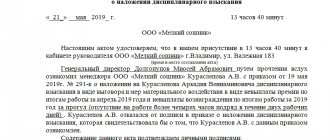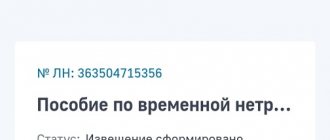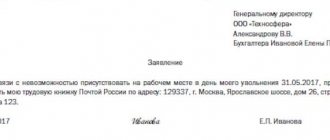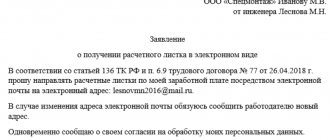How to submit the SZV-M report?
Among the many types of reporting to the Pension Fund, there is a report that recently appeared - form SZV-M (information about insured persons).
This form was needed by government agencies in connection with the suspension of indexation of pensions for working pensioners, who now need to be “tracked.” The form must be filled out by individual entrepreneurs and organizations that have at least one employee working under an employment or civil contract. Form SZV-M is submitted monthly before the 15th day of the month following the reporting month. This information can be submitted on paper by employers with fewer than 25 employees, while other employers are required to submit SZV-M only in electronic form.
The fine for late submission of the form or incorrect completion is 500 rubles for each employee. And if you submit a paper document instead of a mandatory electronic document, the fine for such a case will be 1000 rubles.
Results
The SZV-M form has a fairly simple appearance, and therefore working with it in practice does not raise many questions. The answer to one of them is “Can I submit the SZV-M by mail?” - is positive, but only those employers whose number of persons included in the report does not exceed 24 can use this method.
Sources:
- Federal Law of April 1, 1996 No. 27-FZ
- Code of Administrative Violations of the Russian Federation
You can find more complete information on the topic in ConsultantPlus. Full and free access to the system for 2 days.
Pension Fund programs
They can be found in the “free programs for employers” section. Several programs are suitable for preparing SZV-M: “PU 6 Documents”, “Spu_orb”, “PD SPU”, “PsvRSV”. However, in order to understand the difference between them and correctly install the selected program, you will need the advice of a specialist who understands these issues.
To create a personal account on the Pension Fund website, you will have to go through a difficult registration procedure. This can only be done without leaving the office using an electronic digital signature. Or you need to contact the Pension Fund in person and receive a registration card to enter the office.
Professional accounting programs
If you don't want to bother with pension fund programs or register in your personal account, you can use professional accounting software.
The most famous and popular is, of course, 1SBuhgalteriya. But there are other programs for accounting and filing tax reports. Among the domestic ones, these are “Galaktika” and “Parus”, both have been on the market for more than 20 years. Among the foreign ones, SAP is the most famous.
But often a company does not need the range of functions that these programs offer. Accounting programs with sophisticated functionality are affordable only for large companies. But there are more modern and “lighter” programs for accounting and tax accounting, aimed mainly at small ones, “My Business”, “Kontur.Extern” and some others.
Conditions for assigning an old-age insurance pension
An old-age pension can be granted if several conditions are simultaneously met:
- The age at which the right to an insurance pension arises.
From January 1, 2020, it was increased by 5 years and amounted to 65 years for men, 60 years for women. Until 2023, transitional rules are in effect, taking into account the provisions provided for in Appendix 6 to Law No. 400-FZ, according to which the retirement age is increased gradually. As for the remaining conditions (IPC, length of service), the requirements remained the same.
- Required amount of insurance experience.
Online services on an ongoing basis
Another option to fill out the SZV-M without any problems is to use online services.
There are several portals that allow you to fill out the SZV-M report online: “My Business”, “Contour”, “Sky”.
For clarity, here is a table of these services:
| Service name | Who is it aimed at? | Advantages | Price |
| My business | Individual entrepreneur on the simplified tax system and UTII | Specializes in the most popular tax regimes for small businesses. | From 3990 per year. |
| Contour.Extern | Small businesses using the simplified tax system and UTII, medium-sized businesses (including in the field of alcoholic beverages) and budgetary enterprises located in St. Petersburg and the Leningrad region. | The ability to generate reports to all government agencies, including RPN and RAR, the ability to work from different computers, free access to the promotion for 3 months. | From 2900 per year |
| Sky | Companies wishing to submit reports electronically. It is possible to draw up declarations of the simplified tax system, UTII, EUND, VAT. | There is a free tariff “Reporting only” | 100–170 rubles per document when sending the document at the same time. |
Now let's see how to fill out the SZV-M in these programs.
Submit reports via the Federal Tax Service website
The current level of development of communication means allows you to submit tax returns without leaving your computer, without the need to visit the tax office or use postal services. Business entities can use the services of a specialized service, and individuals can use the government portal.
- - computer;
- – Internet access;
- – specialized services (for entrepreneurs and legal entities);
- – latest version of the “Declaration” program (for individuals);
- – documents confirming the income received and the tax paid on it.
Checking SZV-M
Before sending a document to the Pension Fund, it must be checked. This can be done in two ways:
- verification in Pension Fund programs;
- checking SZV-M online for free in online accounting services.
1. Pension Fund programs that allow you to fill out the SZV-M also allow you to test it. The CheckXML and CheckPFR programs are especially popular. To check the form, you must first install it on your computer.
2. It is almost impossible to check SZV-M online without registering in online services, but the registration procedure will not take much time.
How to check SZV-M without downloading programs to your computer
There are free online services that allow you to check the SZV-M form without downloading any programs to your computer. The verification is carried out by the same programs that are presented on the official website of the Pension Fund. For example, a free online check is available on the Konturn-extern website:
To do this, the file with SZV-M must also be generated in the proper format and saved on the computer. To check it, click the “Reports” button:
Select the required file:
You can also add several files to scan and scan them all at once. Click the “Check” button:
After the check is completed, a positive or negative result will be given:
Many specialized services for preparing and sending reports provide the opportunity to test their capabilities for free for some time. They usually contain built-in verification programs. It should be understood that their built-in programs are the same as those presented on the official website of the Pension Fund.
Dispatch SZV-M
After you have checked the SZV-M report online or with the Pension Fund of Russia program, you need to make sure that the file is generated in the required format. The file must be converted to the required format. The Federal Tax Service accepts documents in xml format. If your document is in excel format, you need to tinker to convert the file to xml. You will have to understand the non-ordinary functions of Excel.
If the form is generated in pdf format, you can use an online file converter from pdf to excel. Then we save the excel file in xml format using the “save as” function.
But to avoid mistakes when saving a file in the required format, it is better to initially fill it out in a program or online service specially designed for this.
SZV-M on paper: can it be submitted, where to send it, in what time frame
Since SZV-M is one of the youngest types of pension reporting, the main method of filing it is electronic. But in some cases, a more traditional paper version is also possible.
General information
After all, if for some reason the policyholder is not satisfied with submitting an electronic version of the SZV-M, then he can do this in paper form, but only if the company or company has less than 25 employees. In this case, there are several options for submitting a report:
- Bring it in and hand it in in person (this is done most often).
- Send by post.
How to send by mail
Before sending the report by mail, you must make sure that the number of employees in SZV-M at the time of sending will not exceed 25 people. Otherwise, the company may be fined 200 rubles due to violation of the rules for sending reports. If the required figure is met, then the form can be sent, and for this:
- It is advisable to send by a valuable letter with an inventory.
- The inventory can be drawn up in a ready-made form or freely.
- The recipient's details are indicated.
- Sender details.
- Name of attachment (SZV-M).
- Number of documents (in this case – one).
- Conditional assessment.
- Confirm the inventory with a stamp from the postal department with the date of dispatch.
Where to send
In this case, you should separate:
- Reporting on the amount of insurance premiums, which is submitted to the tax office.
- Personalized pension accounting (SZV-M). This monthly form is required by the Pension Fund, where it should be sent.
Delivery forms
There are two forms for submitting SZV-M:
They are absolutely identical when filled out and have equal rights in essence, and differ only in the information carrier.
SZV-M on paper
In order to report in paper form you need to:
- Print out the required form, which can be easily found on the Internet upon request.
- Fill it in with blue or black ink.
- Send to “your” PF branch by mail or bring it in person.
The filling out procedure is the same for both paper and electronic versions and includes four sections of the document:
Deadlines for sending the report in 2017:
- January – February 15th.
- For February - March 15th.
- For March – April 17th.
- For April – May 15th.
- For May – June 15th.
- For June – July 17th.
- For July - August 15.
- For August – September 15.
- For September – October 16th.
- For October – November 15th.
- And for November - December 15th.
Electronic
Such reporting is provided for:
- Budgetary organizations.
- Large (more than 25 employees) companies.
- Firms with a staff of 24 people or less, at their request.
The deadlines for submission are similar to those for paper forms. You can fill out SZV-M:
Report requirements:
- XML extension.
- UTF-8 encoding.
- The file name structure must have a strictly defined form.
How to submit a report:
If the electronic report is not sent, that is, its sending is not confirmed by the appropriate protocol from the Pension Fund, then:
- We need to check once again whether the report is filled out correctly and the SZV-M form file is generated.
- If everything is done correctly, then there is no need to resend.
- And you need to contact the Pension Fund for clarification. If time permits, then in 1–2 days, as this may be due to technical glitches on the PF website itself.
Do we prepare and submit monthly insurance contributions to the Pension Fund? What this video will help us with:
Source: https://uriston.com/kommercheskoe-pravo/buhgalteriya/otchetnost/szv/na-bumazhnom-ili-elektronnom-nositele.html
Sending SZV-M in electronic format
The Pension Fund does not provide employers with the opportunity to send a report from their personal account on the Pension Fund website, so you can send the form electronically through an electronic document management (EDF) operator.
EDF operators are specialized companies that provide services not only for generating reports, but also for sending them to tax authorities via secure communication channels using an electronic digital signature.
To do this, you will need to enter into an agreement with the EDF operator in order to connect to its service and receive an electronic digital signature, and notify the Pension Fund of the Russian Federation about the submission of documents electronically.
State duty for registration of individual entrepreneurs in 2020
To create an individual entrepreneur, register a legal entity and an entrepreneur, you must have a confirmed account on the website. To do this, go to the official portal and select “Personal Account” in the upper right corner. Clicking on the icon will take the user to a new page. You need to scroll down the page and find “Register” at the bottom of the page.
For a verified profile, where even more services are available, you need to confirm your electronic signature. It can be done:
- online for Tinkoff and PochtaBank clients;
- at the MFC.
When the account is confirmed, the user begins to create an IP. If the status of an individual entrepreneur has already been obtained, the next step on the path to submitting reports through State Services may be skipped.
This article will tell you how to submit 3-NDFL through the State Services website without leaving your home, as well as what methods you can use to fill out the declaration. In addition, instructions will be provided to help individuals easily navigate the software designed to prepare this document.
So, you need a computer, Internet access and authentication on the Unified Portal. If you are not registered, use our instructions.
The term for providing the service, in accordance with the regulations, is 3 working days. If the timing of the provision of the service was delayed, you can complain about the poor quality of the service on the public services portal itself.
Sending SZV-M on paper or in person
To send a document by mail, you need to print it out, put a stamp (if there is one), fill out two copies of the list of attachments and fill out an envelope (PFR address and sender's address). Take the unsealed envelope with the report and two copies of the inventory to the post office. The branch employee will stamp and sign the second copy of the inventory and issue a payment receipt, which will indicate the shipment ID. Keep these documents in case the Pension Fund loses your report.
Submitting SZV-M in person
To personally submit the SZV-M form to the Pension Fund of the Russian Federation, print it out in two copies (with signature and seal, if any), take a passport and/or power of attorney from the organization to submit reports. Give both copies of the report to the Pension Fund employee. The inspector will keep one copy for himself, and on the second (yours) he will put an acceptance mark.
We submit reports to the Pension Fund via the Internet
In 2020, those organizations in which the number of employees exceeds 25 people are required to submit reports to the Pension Fund electronically. However, organizations with fewer employees can also submit a report to the Pension Fund electronically. Moreover, the Pension Fund of Russia strongly recommends that everyone switch to electronic reporting.
Why is it convenient for the policyholder to submit a report to the Pension Fund via the Internet?
Many still remember with horror the queues at the pension fund on the last days of submitting reports, errors discovered in reports at the last moment, reams of paper that have to be reprinted several times - and each time taken and waited again.
If you submit a report to the Pension Fund via the Internet, the policyholder gets rid of not only queues. All reports can be pre-checked with a special program, which is provided free of charge by the pension fund department itself.
If an error is nevertheless detected, correcting it takes a matter of minutes, since all the data is on the computer. In addition, there is no need to print reports. There is no need to store tons of reports, getting confused about versions.
The work of an accountant becomes more comfortable, calm and measured. He prepares a report at his own pace, without haste or fuss, sends it at a convenient time, without wasting energy on trips to the pension fund.
In addition, the program records the time of sending the report, so in controversial cases the company can easily prove the timely submission of the report and avoid penalties.
This is especially true if documents are submitted in the last days. When submitting a paper report, the accountant simply may not get an appointment due to a long queue, even if he managed to prepare everything on time.
Or during the inspection the inspector will find errors, and there will be no time to correct them.
What is needed to submit a report to the Pension Fund electronically?
An employer can submit electronic reporting directly on the Pension Fund website.
To do this, you need special software that allows you to create reports in the formats required by the Pension Fund and cryptographic software for data encryption that has an FSB certificate.
Next, you need to enter into an agreement with a certification center to create and maintain electronic signature keys. The company requires an order to appoint a responsible person.
Its functions include organizing and protecting all equipment, workplace and electronic media from unauthorized access.
It is also necessary to conclude an agreement with the territorial body of the Pension Fund on the exchange of electronic documents.
Another way to send reports to the Pension Fund is to use special programs and services. Many accounting programs provide the ability to send reports directly from the program interface.
This requires the service of a special operator who will provide his servers to perform the necessary operations. When choosing an electronic reporting service provider, you should pay attention to the following points:
- the company must be included in the official list of electronic reporting operators;
- The software interface for sending reports should be convenient and understandable;
- the composition of services should be optimal specifically for your company, so as not to overpay for features you don’t need.
The advantage of using special software is the interactivity of the work.
The user can not only send reports, but also conduct a real dialogue with the pension fund: conduct reconciliations, receive statements and even consult with pension fund employees.
You should learn specifically about the capabilities of each specific program and service. In addition, almost all programs have an automatic update function. Therefore, you will always have up-to-date forms and documents at your disposal.
Please note: no matter how you send the reports, the files must be signed using an electronic signature. An electronic signature for the Pension Fund of Russia is an analogue of a personal signature and seal on paper documents. It allows you to uniquely identify the authenticity of documents and reports sent via the Internet.
You can send a report using the Nebo reporting service, which meets all modern requirements and has the following advantages:
- always updated report forms;
- no overpayments - you pay only for the set of service functions that you need;
- favorable price: the cost of sending one report is from 100 to 170 rubles (100 rubles - for regions of the Russian Federation, 170 rubles - for Moscow and Moscow Region).
In order to start sending reports to the Pension Fund, you do not need to install anything on your computer, register in Nebe, fill out an application for issuing an electronic signature in our certification center, conclude an agreement with the Pension Fund on electronic document management with the pension fund, go to the “Reports to Authorities” menu ”, select “Reporting: to the Pension Fund” and the desired report.
Electronic signature for the Pension Fund of Russia: how to apply?
The production and certification of electronic signature keys, including for the Pension Fund of Russia, are carried out by specialized certification centers. To avoid getting into an ambiguous situation, it is better to get a list of certification centers from your Pension Fund inspection. Next, you can compare the cost and timing of obtaining a certificate.
Keep in mind that the production and certification of an EDS key (electronic digital signature) can take up to 10 days, so you should start the procedure in advance, without delaying until the last day of reporting.
The EDS key will be needed not only for submitting reports to the Pension Fund in electronic form. Almost any interaction of a company with authorities through electronic communication channels occurs using an electronic signature. Therefore, it makes sense to solve this issue comprehensively so that your key satisfies all current needs at once.
Producing an electronic signature in the Nebo service takes only 1-2 business days; usually the signature is issued immediately, on the day the application is submitted.
Using this electronic signature, you will be able to send reports not only to the Pension Fund of Russia, but also to the Federal Tax Service, Social Insurance Fund and Rosstat. The signature is valid for 1 year. The cost of an electronic signature is from 1000 to 2000 rubles per year (1000 rubles - regions of the Russian Federation, 2000 rubles - Moscow and Moscow Region).
You can apply for an electronic signature in your personal account of the Sky service. To do this you need to register.
For any questions, call 8-800-200-4504 or write to [email protected] We will be happy to help!
Interaction with the Pension Fund of Russia through telecommunication networks is a way to significantly optimize the work of the accounting department, reduce the number of stored documents and waiting time in queues. Try it and see for yourself!
Source: https://nebopro.ru/sdaem-otchetnost-v-pfr-cherez-internet/