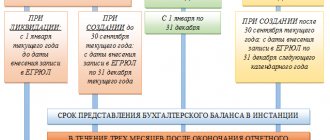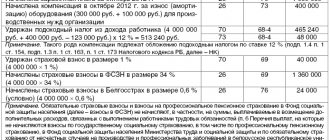When a person is registered for a job, an employment contract is concluded with him. The employer is obliged to submit the organization’s reports to regulatory authorities, including the Social Insurance Fund, within the time limits established by law, if the staff exceeds 50 people.
Legal entities can perform this procedure in the following ways:
- Submission of reports personally to the inspector.
- Sending documents by mail.
- Transfer of data in electronic form.
The most effective way is the electronic form of reporting, which is produced 4 times a year. The reporting reception gateway is a tool for transmitting electronic documents from legal entities in the established format based on the current regulations of the law.
This method allows you to eliminate the time required for people submitting reports to be in queues and protect information when transmitting it on the Internet.
Gateway purpose
Officially registered citizens have the right, in the event of loss of ability to work, to receive payments from extra-budgetary state funds.
The Social Insurance Fund finances workers who have received the right to financial support. The transferred contributions from all legal entities go to this structure and are accumulated there for subsequent payments. Submitting electronic reporting on the FSS portal using a special gateway allows for more efficient processing of large volumes of information. The labor-intensive work of receiving documents by FSS specialists is simplified, since the procedures performed are automated.
This reporting allows you to optimize the work of accountants and inspectors, therefore this form of submission is approved by law.
The fundamental document for the preparation of reports is the Federal Law of July 27, 2009 No. 212, called “On Insurance Premiums”.
You can learn about the options and procedure for submitting reports to the fund from the following video:
https://youtu.be/cVDHxo2pmAM
Basic principle of data transfer
According to Order No. 19, the payer can provide information electronically to the Social Insurance Fund in two main ways:
- Through the Internet. To do this, you need to prepare a report, certify it with a qualified electronic signature of the CEP, go to the website, and then send the finished document to the reporting gateway to the FSS. This is the simplest option, which does not require you to personally go to the organization’s office.
- Transferring data using media - flash drives, floppy disks, disks, etc. In this case, you also need to prepare an electronic file, certify it with the help of CEP and take it to the social insurance fund yourself.
The first option takes much less time and causes a minimum of difficulties, however, there are also a certain number of difficulties. The FSS reception gateway is used by hundreds of users every day, and heavy loads lead to an inevitable slowdown in its operation. Sudden technical problems may prevent the timely sending of data, so it is better not to leave this procedure until the last minute.
In addition, reporting is not checked instantly - it takes up to 24 hours. If any errors are found during the check, the calculation will be considered incomplete and will have to be redone, and this will also take time. If you leave reporting until the last minute, the task may remain undone, which will lead to negative consequences for the organization.
Reporting to the FSS can be submitted via the Internet (through the FSS reception gateway located at the address). In this case, the payer of contributions needs to go to the Fund’s website, attach a calculation file and send it to the gateway. All these actions are quite simple and intuitive.
https://youtu.be/dHLC2LgsCtw
Procedure for logging into your personal account
To be able to download documents electronically, you must register as a policyholder . The registration procedure consists of the following steps:
- Open the website “FSS Search and Monitoring System”.
- In the field that opens, click the “Registration” icon.
- In the new form you need to fill in the details of the user responsible for submitting the report. Come up with your unique password and login for the system, write them in Latin, go to “Step 2”.
- A message will be sent to your email within 24 hours, in which you need to follow the specified link.
- The policyholder receives the right to access the portal in his personal account.
After the registration procedure, it is necessary to prepare an application requesting that the employee be granted extended access rights when sending reports . You should open the “Policyholder Application” and fill out the form. Then you need to print it out, endorse it from the director of the organization, stamp it and take it to your social insurance department.
Advanced rights give an employee the opportunity to:
- Enter calculations into the portal and save them in a common database.
- Use the function of checking mutual connections in the calculation.
- Print your report.
- Save the file with calculations in XML format.
- Upload calculations from an XML file prepared in another program.
The next step is to install certified FSS IDs on your work computer .
Information is transmitted in encrypted form for confidentiality purposes. Only the recipient has the right to read the document; for this purpose, the key of a fund specialist is used during encryption. The key data is reflected in the certificate; it must be downloaded from the FSS portal. Certificates from the insurer's organization and the responsible FSS employee are required. Using the received personal key media, you need to generate an electronic digital signature certificate for working with reporting. For further work, you need to download two certificates - the root CA and the public key with the electronic signature of the fund employee (and update them annually).
How to draw up a power of attorney for the tax authorities for filing reports - see this material. Read about the difference between an employment agreement and a contract here.
How can I submit reports to the Social Insurance Fund?
Policyholders can submit reports to the Social Insurance Fund in several ways:
| Type of reporting | Method of reporting | A comment |
| On paper | By submitting to the FSS in person or through an authorized representative | Organizations whose number of employees does not exceed 25 people |
| Through MFC | ||
| By post | ||
| Electronic | Through a certification center | Organizations with 25 or more employees |
| Through the reporting gateway | On the FSS website |
Gateway technology
The presence of certificates gives the user the right to send an electronic report through the gateway to the FSS. You can prepare Form 4-FSS in an accounting program, in the fund’s website service, or in a special program installed on your computer.
After entering the reporting information, you need to click “Upload to XML”. The file name is compiled in the sequence: policyholder number, space, calendar year, space, reporting period, space, XML.
The calculation file is sent to the FSS after completing the following operations:
- Electronic signature of a document.
- Installation of the key of an authorized specialist of the fund.
- Encryption of report data.
These actions are performed simultaneously using a special service “Workstation of signing, encryption” :
- You can go to the FSS gateway at f4.fss.ru and download the program.
- On your work computer you need to unpack it and run a file like ARM.exe.
- To configure the gateway, you need to select a crypto provider to encrypt the report.
- The electronic signature key (personal) is indicated in the field of the “Personal Certificate” form, the key of the FSS employee is indicated in the “Certificate of an Authorized Person” field.
- Now you need to select the source file with the report and specify the address to the output file.
- After the “Sign, encrypt” command, an encrypted document with the .ef4 extension will be created. It is located in the folder with the unencrypted calculation.
- All that remains is to click “Send to the FSS”, then the finished report is sent for verification.
If all stages of control are completed, the policyholder is sent a processing protocol with the status “Successfully Processed”. The processing time for reporting by the gateway does not exceed 48 hours after receipt. On the “Check and Control” tab, after this period, the verification protocol is displayed, as well as a receipt for receiving the calculation, which must be printed.
Sending registers and receiving acceptance reports
To send a document, you must click on the “Send Document” button, and then follow the standard principle of attaching documents from a personal computer. Through the “Browse” folder, select the specific file you need, and then click the “Submit” button. The report will automatically go to the report status check page.
The report sent by the policyholder goes through several stages of processing and verification on the service:
- The name and size of the encrypted file are checked.
- The electronic signature is decrypted and verified;
- Checking the compliance of the file structure of the sent report with the established FSS format;
- Monitoring report indicators at the level of logic and arithmetic.
After the checks are completed, you can check the report from the service, and also download a receipt stating that the Form 4-FSS report has been accepted. The receipt is established by a mutual and unambiguous correspondence between the submitted report and the date and time of its receipt, certified by the responsible person from the Social Insurance Fund.
The receipt is confirmation that your report is correct and sent at a certain time, with its presence no complaints can be brought against you, and it also means that you did everything correctly.
boss-consult.ru
Possible mistakes
If errors are found in the calculations during the verification process, a protocol will be sent indicating them. The types of violations can be studied on the Social Insurance Fund portal.
It could be:
- absence of registration number or code of the FSS division in the certificate;
- incorrect certificate format;
- expiration of its validity period;
- incorrect file name or size and a number of other errors.
The accountant must correct the violations and re-send the report. You may need the help of a system administrator, as the Internet connection may be incorrect, which affects the result.
Basic concepts and terms
When getting started with the reporting gateway, with the instructions provided to policyholders by the Fund, it is necessary to know the terminology used in the exchange of credentials.
Fund - FSS. The policyholder is an individual or organization obligated to provide reports to the Social Insurance Fund in accordance with current legislation. An authorized representative is an individual entrepreneur or organization authorized to submit reports on behalf of the policyholder. Participants in EDI (electronic document management) are the organization (its representative) and the Foundation. Certification center (CA), CA accreditation - an organization or individual entrepreneur working with EDS key certificates, creating and issuing these certificates. They receive this right based on the results of accreditation, that is, recognition of the legality of their work at the federal level. FSS also has its own CA. An electronic signature (ES), an electronic signature key, an ES verification key is an analogue of the physical signature of a representative of an organization, usually its head. The electronic signature is created using a key, a unique series of symbols. It is verified using another unique key - a verification key, tightly linked to the key of the electronic signature itself. Electronic signature verification key certificate is a document from a certification center or its authorized representative confirming that the electronic signature verification key belongs to the owner of the certificate. A qualified electronic signature verification key certificate is a certificate created by an accredited CA or a federal executive body that has such powers. ES tools are encryption tools and techniques that allow organizations to work with ES. Electronic document and document flow – a document of a certain electronic format and their combination. The electronic signature is certified. Calculation, calculation file, file identifier - a quarterly report on contributions to the Social Insurance Fund and expenses for social benefits of the organization, its electronic file version and a unique number assigned by the system to this file. Receipt of receipt of payment (with or without errors) is an electronic document certified by the electronic signature of the Fund, in which the report submitted by the organization is encrypted. May indicate errors in the report indicators, with their description, if any. It also contains information about previous report submissions. Software – specialized programs used for data transfer. Verification protocol – information about reporting processing, its stages and results. The gateway for receiving payments is the FSS website, on which organizations upload reports and work with them, interact with the FSS body in the process of submitting reports. Electronic document storage is a place on the gateway where all electronic document flow transmitted through it is stored.
(According to the text of FSS order No. 19 as amended on 09/11/17).
Important aspects ↑
Officially employed citizens of the Russian Federation are provided with appropriate payments in case of loss of ability to work from various state extra-budgetary funds.
Today, the Social Insurance Fund performs a large number of different tasks.
Including financial support for citizens who have health problems or have lost their ability to work for another reason. Funds are received and accumulated in this fund at the expense of employers.
Regardless of the organizational and legal form, as well as various other factors, it will be necessary to make appropriate charges for each employee.
At the same time, periodically, 4 times a year, generate documentary reporting. It can take different forms and be submitted to the regional office of the FSS as follows:
- on one's own;
- confidant;
- by mail;
- in electronic form.
The most convenient and least time-consuming way is to work with electronic documents.
They have their own characteristics. First of all, they relate to the need to use a special gateway.
The most significant issues that should be considered in advance include the following:
- definitions;
- main functions performed;
- the legislative framework.
Definitions
Today, to successfully work with the 4-FSS reporting gateway, you need a good knowledge of legal regulations.
But for a correct interpretation of the main provisions of regulatory documents, it will be necessary to familiarize yourself with the definitions of basic terms.
Otherwise, it will be quite problematic to avoid violating legal norms. The main terms used in this case include the following:
- "organizations";
- “gateway for receiving reports”;
- "individuals";
- “separate divisions of the organization”;
- "banks" and "bank";
- "personal accounts";
- “federal treasury accounts”;
- "arrears";
- “location of a separate subdivision”;
- "location";
- "fiscal year".
| Under the term "organizations" | This refers to legal entities that enter into special employment contracts with citizens of the Russian Federation. It is such organizations that must make appropriate contributions to the Social Insurance Fund. However, such rules apply only to persons with whom the employment contract was concluded for a period of more than 2 months. |
| "Gateway for receiving reports" | A special point for uploading electronic documents with reporting to the Social Insurance Fund |
| "Individuals" | Individual entrepreneurs who make the appropriate deductions, as well as directly the employees themselves, for whom reports are submitted. This term implies that an individual has a certain legal capacity. It is important to remember that the legal capacity of a Russian citizen and a foreign citizen is somewhat different |
| "Banks"/"bank" | A special credit enterprise that has the right to open special accounts. Data on personal accounts to which appropriate deductions are made are reflected in special reporting documents |
| "Personal account" | A special account opened for keeping records of settlements with individuals and legal entities through a bank |
| "Federal Treasury Account" | This refers to a special federal treasury account. This account is used to accumulate funds from the federal insurance fund. It is to this account that all funds are transferred that the employer pays for his employee to the Social Insurance Fund. |
| "Arrears" | In this case, a certain amount that for some reason was not credited to the account of the Social Insurance Fund |
| "Separate units" | Divisions of the enterprise located separately from the main one and at the same time workplaces are equipped there for more than one month |
| “Location of a separate subdivision” | The actual address of the location of a specific unit. It is important to remember that such divisions, located separately from their parent companies, have their own balance sheet. Accordingly, they must submit reports to the Social Insurance Fund separately |
| "Location" | The actual place of residence of a specific individual. This term also refers to the place of permanent registration. Indicated in the passport on the corresponding page |
| "Fiscal year" | A certain period of time lasting 12 calendar months. Represents a specific reporting period |
This is interesting: Rest time and its types according to the Labor Code
Main functions performed
If for some reason you have no previous experience working with a special reporting gateway, you need to familiarize yourself with the principles of its operation and its main purpose.
This will allow you to avoid making the most typical mistakes in the case under consideration. At the moment, this kind of access point is required to implement the following tasks:
| Transfer of all necessary documents | With minimal time spent on the Social Insurance Fund |
| Access point | Allows maximum protection of information transmitted in this way |
| Time decreases | Necessary for submitting reports |
| The process of processing information by FSS specialists is simplified | Most of the procedures are automated |
| Save money on reporting | There is no need to visit the regional office or print documents |
Submitting electronic reporting has a large number of undeniable advantages. That is why it is established at the legislative level that it is mandatory to take it in this way.
It is allowed to submit reports in paper form only to enterprises whose total number of employees is no more than 25 people.
The legislative framework
Despite the fact that all documents are provided in electronic form, it is necessary to comply with all standards developed for documentation in paper format.
At the moment, the fundamental document regulating the process of reporting and transferring contributions is Federal Law No. 212-FZ of July 24, 2009 “On Insurance Premiums”.
This regulatory document includes the following main sections:
| Chapter No. 1 | General provisions |
| Chapter No. 2 | Payment of insurance premiums |
| Chapter No. 3 | How to ensure the fulfillment of obligations to pay insurance premiums |
| Chapter No. 4 | What rights and responsibilities do insurance premium payers have directly? |
| Chapter No. 5 | How is control over the payment of insurance contributions to the Social Insurance Fund and other funds carried out? |
| Chapter No. 6 | Responsibility for violation of laws related to insurance deductions and reporting |
| Chapter No. 7 | How to appeal acts drawn up by control authorities |
| Chapter No. 8 | The reporting procedure is reflected, as well as other important points. |
It is important to remember that violation of established deadlines for reporting is subject to quite serious liability.
It is expressed in fines. Moreover, they are imposed on both individuals and enterprises.