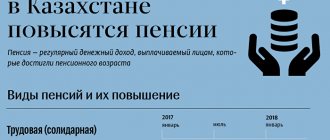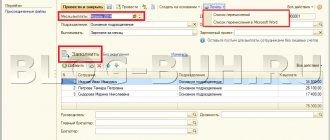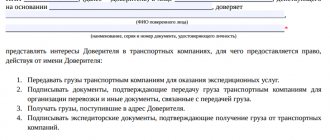Before figuring out how to use an online cash register for an individual entrepreneur or a large organization, you should start by studying the new Federal Law No. 290. It spells out the basic rules for using this technology and the principle of operation of the devices. Purchasing a cash register is the responsibility of every entrepreneur. All employees must understand the procedure for using these devices and follow the instructions. Cash register systems not only allow you to issue checks to customers, but also fiscal data can be used for reporting.
Principle of operation
After the cash register has been purchased and installed at the point of sale, you need to figure out how to turn on the cash register, operate it correctly and close the shift. Using this device has a lot of features. The technology is smart and allows you not only to pay for goods through the unit, but also creates electronic fiscal documents. The drive provides secure storage of important information, access to which can only be obtained by those who know the login and password in the OFD personal account.
Scheme of operation of the CCP
The operator must organize full servicing of operations, on the basis of which it will be possible to prepare reports for the Tax Authorities, analyze the operation of the enterprise and make forecasts. The online cash register issues a check to each buyer, and sends similar information printed in the document to the OFD server. If desired, the client can request a copy of the receipt. The cash desk can send it to your email address in the form of a letter or send a message to your mobile phone.
CT scanners are fully automated. This provides convenience not only to the accountant of a trading enterprise, who will be able to electronically see sales per shift, but also to tax inspectors. When the old-style devices were in place, they could not control the company’s activities in any way without checking paper documents.
The operating principle of the equipment and the actions of the cashier are simple:
- After the buyer has chosen the product, he goes to the checkout to pay.
- The cashier makes the purchase through the cash register and accepts money for payment. This could be cash or a bank card.
- The device processes the received data, encrypts it and issues a receipt, which contains all the information about the product, the store and the amount to be paid.
- The fiscal drive transmits information to the server, where data about the transaction is stored. Indicate all the information written on the receipt, as well as the date and time when the purchase was made.
- Already on the OFD server, the encoded information is decrypted and sent to the Federal Tax Service in the form of a report.
Information is transmitted to the Tax Service not for each transaction, but by day. When a cashier comes to the workplace, he must open a shift and close it at the end of the day. This allows the fiscal drive to generate a report for a specific calendar day. If you do not close the shift, this is considered a violation, and the cash register will be blocked and will not be able to perform its functions. That is why FNs can work without electricity and the Internet.
Work on CCP
It should be noted that each cash register has its own service life. It all depends on how active trade is at the enterprise. If this is a small store where no more than 200 purchases per day are made via cash register, then the device will last about three years. if the mode is more active, then this period is halved. According to the rules, even after replacing the fiscal device with a new one, the owner of the company is obliged to store the device, which has worked for at least five years. An inspector can always come and demand to see the unit. This may happen, for example, if there are discrepancies in reporting.
On a note! In the event of a power outage or lack of network, you can always carry out the final operation, and the data will arrive on the server a little later, when the connection is restored.
Legislation
Rules and laws
A letter from the Ministry of Finance, written in 1993 and explaining how a cash register is used in everyday life, tells how to work correctly. The price of mistakes is high: you may be held administratively liable.
According to the standard rules, only then can a person afford to work at a cash register when he has mastered the rules of its operation. There is a certain minimum of technical knowledge that is included in the basic rules. If the potential candidate has coped with this, then the company can enter into an agreement with him that regulates the financial responsibility of this person. Before directly starting work in a new place, a person must become familiar with the operating rules. If these rules are neglected, the employer may face administrative liability, to which he will be held subject to the results of the next inspection.
Laws also regulate how the cashier's book is maintained. According to legal regulations, each individual car must have its own journal, which is stitched, all sheets in it are numbered, and their number must be confirmed by the signature of the company director and chief accountant. In addition, such a book must be signed by a representative of the tax authority. Then all this is sealed with the seal of the enterprise. Such a log is usually certified by the tax office when they go there to register the cash register.
What documents need to be kept
First you need to register a cash register, and only then learn how to use a cash register. The step-by-step algorithm and order of these actions are not complicated. In addition, CCP issues daily checks for opening and closing shifts; other documentation is required:
- It is mandatory to generate incoming and outgoing cash orders, and it is necessary to maintain a cash book. It must contain information for each operation.
- Strict reporting forms (SRF) must be generated.
- Reporting for each quarter. If an inspector arrives with an inspection, the organization must provide information not only on electronic media, but also in paper form.
A cash receipt order is a paper in form No. KO-1. It contains data on how much money was received for payment for goods or services. All receipts are collected for the whole day, and they are closed with a report on the closure of the shift. Expense cash order is form No. KO-2. It indicates the amounts that were issued from the accounts of the enterprise. Receipts for the return of goods or correction of some item from the receipt are also collected and stored.
Receipt cash order
Important! The Z-report, which is similar to a shift closure receipt, contains complete information about the company: from the name and date of formation, to the number of checks not sent to the OFD and the details of the company.
Penalties for violations of the use of a cash register
The following penalties apply for improper use of cash register equipment:
- for violation of the procedure for accepting payment in cash when selling goods, services: a warning or a fine in the amount of 2-50 basic units;
- for violation of the procedure for using cash registers and other payment equipment when selling goods, works or services or the absence of such equipment: a fine for individual entrepreneurs in the amount of up to 100 basic units, for a legal entity - from 10 to 200 basic units.
- violation of the procedure for using and accounting for control means for cash register equipment: a fine for individual entrepreneurs in the amount of up to 50 basic units, for a legal entity - from 10 to 100 basic units.
Terms of use
The principle of operation of an online cash register and its application in any enterprise is the same, be it a grocery store or a clearing agency. In order for the work to be carried out in the right way, a number of rules must be followed. Basic moments:
- The payment to the buyer must be accurate. No approximate amounts. If this is a discount, then it must be entered into the program through the OFD personal account.
- It is necessary to follow the payment scheme: payment for goods, processing information, issuing a receipt, transferring data to the server.
- Product returns are common in trade. These actions must be carried out according to a strict algorithm, otherwise inconsistencies in the reports will be discovered later.
- You cannot start work if there is no special control tape that contains data about the terminal.
Control tape
- It is prohibited to allow unauthorized persons to access the online cash register or allow any transactions to be carried out through the device.
- The beginning of the day is accompanied by the opening of the shift. To do this, you need to print out the first receipt of the day.
- At the end of the shift, you need to print out the X-report with the cash register cleared, check its readings with the amount of money in the cash register and hand over the proceeds to the chief cashier or to the accounting department of the enterprise.
- If the power is turned off or the Internet is lost, the employee must continue to accept payment or call the support service.
- Additional equipment can be connected to the unit.
- If the cancellation did not occur, the operation was carried out with errors intentionally or accidentally, then the tax inspector has the right to fine the employee of the enterprise or his immediate superior.
You must not leave your shift unlocked or leave your cash drawer unattended. When paying for goods/services by bank transfer, you must make sure that the device processed the information correctly. It is mandatory to maintain a cash book. These actions should include filling out the journal daily according to the cash register report.
X report
Requirements for online cash registers
An online cash register is not equipment that can be purchased in a few minutes. Not only the service life itself, but also the convenience of customer service depends on its quality. There are cash registers that work instantly, and those that work with a delay. Naturally, the first option is optimal, but sometimes such equipment is more expensive.
The second important point is that you need to check whether a certain online cash register model is included in the official register on the Federal Tax Service website. If a device is used that is not approved for use, the entrepreneur faces a fine and confiscation of the online cash register.
Instructions for use for cashiers
Even a small enterprise must have a full-time employee and a chief cashier who has direct access to the OFD personal account. Sometimes you need to make changes to promotions or discounts. Also, each employee who has access to work using a cash register must be registered and open the day using their login and password. This is necessary in order to indicate on the receipts the full name of the employee who performed this or that operation. In case of errors or fraudulent actions, inspection authorities will always be able to understand who is involved in the scam.
New employees sometimes don’t know what to do when they get a job at an enterprise that provides services to the population through cash register systems. To familiarize themselves, they are first provided with a job description, and then they are trained to work on a cash register. Some enterprises even keep a log in which employees sign, confirming that they have been trained and know the work algorithm.
Working with an online cash register
How to turn it on
When an employee arrives at work, he must turn on all work devices and enter his code to start working. After this, you need to open the day. To do this, you can use the following instructions:
- To generate a receipt for opening a shift, you will need to click on the “Open shift” button. It is located in the main menu of the device. The unit will issue a receipt and at the same time send a message to the fiscal data operator that a specific outlet has started working.
- You need to punch several zero checks. This is necessary to ensure that the CCP is in good working order. You must check the date and time on receipts. In case of discrepancies, the OFD must be notified immediately. The device may be faulty or a system failure has occurred.
- An interim X-report is printed. It is easy to find in the main menu, in the “Reports” column. It is important to print without canceling the cash register.
There are always funds left in the cash register from the previous day. A printout of the X-report is necessary in order to carry out the reconciliation.
Work during the day
Operating procedure
To use the device correctly, every store cashier must learn how to operate the cash register. Some people start to get lost, not knowing which key to use to confirm payment or make corrections to a receipt. If a buyer enters the store, the algorithm of actions is as follows:
- Bring the product barcode to the scanner or enter the coded character manually.
- Accept payment and confirm this action. A receipt will be generated and the transaction will be recorded.
- You need to see if the information displayed on the payment receipt is correct.
- If you need to enter a receipt with a free price, then you need to enter the product code, enter the desired cost, and then confirm the operation first with the “BB” key, then “IT”.
- If it is necessary to return a product or adjust its cost, the employee must press the “B3” button, then enter the code value of the product that is being returned to the outlet’s warehouse, then press “BB” twice and once at the end “IT”.
An employee can make various types of adjustments, but to do this he needs to gain access. It is opened by the person registering the CTT. By entering employee data, you can configure his account: prohibit or allow a particular operation, make some information inaccessible or allow full access. The latter is not recommended. The cashier should always have a superior employee who will control his actions.
Shutdown
How to turn off
You need to shut down the device when the store is no longer closed. After this operation, it will no longer be possible to carry out anything through the cash register. If a retail outlet is open 24 hours a day, it means that the shift will be closed during the period when a new employee gets behind the counter. The system allows you to close and then immediately open a new day. To generate a cash register cancellation report, you must:
- Go to the main menu and select “Reports”.
- Print a Z-report with cash cancellation.
- Check the digital cash indicators with the amount of funds that are in the cash register. Then you need to fill out the cash book. It lists the total amounts for all transactions. The first column contains a number identifying the balance at the beginning of the day. The same indicator should be at the end. It will be carried over to the next employee's day.
Note! If everything is correct, then you need to hand over the proceeds along with the cash book and report to the chief cashier or accountant. Only after this can you turn off the additional equipment, and then turn off the device itself. After this, you need to press the red button of the cash register for a few seconds and wait until the device screen goes out.
Online cash registers are smart machines. Installing them at workplaces in stores is the responsibility of every entrepreneur. There is only a small list of areas of activity that can do without this device. Cash register companies can not only process a simple purchase, make a return, or calculate change or discounts, but also accept combined payments from customers. If you connect food scales to the device, the unit will be able to automate the sale of goods by weight.
Budget types of online cash registers
Fiscal registrar
Mini equipment that represents a printer for printing. Connects to terminal, phone, PC. The printing speed is low and not suitable for working with large client flows.
Autonomous cash register
A small device, connected via WiFi, router or SIM card. Suitable for small businesses and courier companies.
Smart terminal
A tablet equipped with a device for printing receipts. Convenient for small and medium-sized businesses, as there is an opportunity to add functionality.