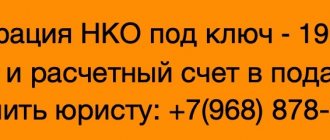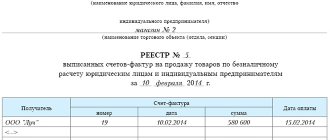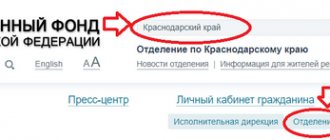OKOGU, OKONKH, OKVED are all standard codes that are used in statistics and state databases. These codes are needed to identify the identity of each citizen in various government agencies.
Dear readers! Our articles talk about typical ways to resolve legal issues, but each case is unique. If you want to find out how to solve your particular problem, please use the online consultant form on the right or call. It's fast and free!
All this was done to improve the functioning of the government apparatus and automate most processes. These codes are useful to everyone, both civil servants and ordinary citizens, since the presence of statistical codes allows you to find out information as quickly as possible and even online.
Personally, you may need information on codes when:
- Preparation of the report
- Payment of taxes or any other fees
- Opening a bank account
- Opening your own business
- Change of IP
- Change of full name
You can find out the OKVED code if you pay attention to the registration documents of the counterparty, all the necessary data will be available to you there.
You can also order an extract from the Federal Tax Service registry database; this can be done either by mail or by personal request to the tax office. Also, all the necessary codes (in addition to OKVED codes) can be obtained on the Federal Tax Service website using your TIN. Detailed instructions on how to do this are in the text of the article.
On the website of the tax inspectorate registry, you will receive a detailed file where all the information on the entered TIN will be recorded.
You can also find out information on the tax office website using codes such as:
- OKPO
- OKATO
- OKTMO
- OKOGU
- OKFS
- OKOPF
- OKONH
OKONKH - All-Russian Classifier "Branches of the National Economy"
OKONKH - All-Russian classifier “Branches of the National Economy”, developed on the basis of Government resolutions. OKONH is one of the components of the ESKK - the Unified System of Classification and Coding of Technical and Economic Information, which is used in automated management systems of the national economy.
OKONH is designed to process information in managing the national economy, and is also used to solve problems at any level of management and provide them with information.
OKONH plays the role of groups of activities by industry, differing in the nature of the functions they perform in the overall system of social division of labor.
With the help of the classifier, the structure of the national economy, which is formed in the course of expanded reproduction, is mastered, the degree of development of the productive forces of society, the degree of development of the social division of labor is characterized.
OKONH ensures the grouping of enterprises and organizations by industry in order to provide a scientific analysis of intersectoral connections and proportions in the development of the national economy, the commensurability of indicators when analyzing the economic performance of social production and the growth of the efficiency of social labor, as well as coordinating planned and reporting indicators that qualify the development of the economy and culture of the country.
In large sectors of the national economy, formed on the basis of the social division of labor, branch sectors appear, which play the role of a set of enterprises producing similar products, or joint institutions united by the implementation of certain social functions.
An institution or organization that is on an independent balance sheet is a classification unit of the industry. Each individual organization, depending on the nature of the main type of activity, can be classified as one or another sector of the national economy.
When in an organization, there are additional productions and divisions that implement functions that are diverse in nature and if they have an independent accounting system and are separated into separate accounting units. Therefore, the classifier provides for a wide range of sectors of the national economy.
OKONH uses hierarchical grouping. In all phases, the dividing factor is the type of activity. The classifier uses a five-digit code. Any of the further levels classifies activities into more complete specialization in the social division of labor.
OKONH uses the following form of material location:
- Code
- Check number
- Name
Enterprises and organizations included in the group
Arrangement of the names of classification groups, in ascending order of codes.
To save space and compress all received information, OKONH has adopted abbreviations in which: the first part of the full name of the group is omitted when it repeats the previous name; the missing part of the abbreviated name is separated by the sign “/”.
On January 1, 2003, OKONH became part of OKVED (All-Russian Classifier of Types of Economic Activity).
OKONKH and OKVED have different classification objects; in most cases, it is not possible to establish a one-to-one correspondence between the code positions of the two classifiers.
You can find out the organization’s statistics codes by TIN on your own and without submitting an official request to Rosstat. In this material you will find several search methods and step-by-step instructions for them.
You can find out the statistics codes by TIN on the official website of Rosstat - the service for generating notifications launched on the state portal not so long ago.
In addition, there are programs that help you find information about organizations and entrepreneurs on the Internet - services for checking counterparties. With their help, you can find out not only the partner’s details, but also check his reliability in order to eliminate risks during cooperation.
Statistical codes will be needed for:
- submission of reports;
- filling out payment documents;
- opening a current account;
- opening a separate division;
- and in other cases.
The official document containing the required values is the Statistical Register of Business Entities of the Federal State Statistics Service. There are 7 such codes in total:
- OKPO - All-Russian Classifier of Enterprises and Organizations;
- OKATO - All-Russian Classifier of Objects of Administrative-Territorial Division;
- OKTMO - All-Russian Classifier of Municipal Territories;
- OKOGU - All-Russian Classifier of State Power and Management Bodies;
- OKFS - All-Russian classifier of forms of ownership;
- OKOPF - All-Russian Classifier of Organizational and Legal Forms;
- OKVED - All-Russian Classifier of Types of Economic Activities.
However, OKVED, despite its statistical function, refers to state registration data. Therefore, it is contained in an extract from the Unified State Register of Legal Entities or Unified State Register of Individual Entrepreneurs and is searched in another way (instructions for searching OKVED are given here). And OKATO is becoming obsolete - instead of it, all payment documents and declarations now indicate OKTMO, which can be found using OKATO. Therefore, there are 5 main statistical codes.
These are groups, types, classes and other ordinal varieties, grouped by purpose in order to create and organize information systems and resources in the country, used at the interdepartmental level.
Among the frequently used classifiers is the use of codes of organizations and enterprises, OKPO and codes of types of economic activity OKVED.
There are also more narrowly focused types of groupings of national social and economic significance, such classifiers include OKONH.
FAQ:
How long does it take for the Extract from the Unified State Register of Legal Entities/Unified State Register of Individual Entrepreneurs to be ready?
Our service is fully integrated with the service of the Federal Tax Service. Extracts from the Unified State Register of Legal Entities/Unified State Register of Individual Entrepreneurs without a seal are formalized automatically (1 minute)
How to obtain an extract from the Unified State Register of Legal Entities/Unified State Register of Individual Entrepreneurs?
1) In the search bar at the top of the site, enter the name, INN, OGRN of the organization or individual entrepreneur 2) Select the company you need from the options offered 3) Provide contact information to receive the Statement and contact you 4) Pay for the order in a way convenient for you 5) The finished document will arrive to the email you provided within 1 minute. You can also download the document after the order is ready in the “Find out the readiness of the order” section (in the upper right corner of the site).
Can an electronic extract from the Unified State Register of Legal Entities replace a paper document?
An extract from the Unified State Register of Legal Entities or the Unified State Register of Individual Entrepreneurs in electronic form, signed with an enhanced qualified electronic signature, is equivalent to an extract on paper, signed with the handwritten signature of a tax authority official and certified by the seal of the tax authority (clauses 1 and 3 of Article 6 of the Federal Law dated April 6, 2011 No. 63-FZ “On Electronic Signature”). When ordering, check the box Extract from the Unified State Register of Legal Entities/Unified State Register of Individual Entrepreneurs (with electronic signature of the Federal Tax Service).
Can I print the document?
An electronic extract from the Unified State Register of Legal Entities/Unified State Register of Individual Entrepreneurs can be printed on a printer, copied to a USB flash drive, sent by e-mail, maintaining the integrity of the file and without making changes to the data it contains.
I want to receive an extract for a third-party organization or entrepreneur. Do I need a power of attorney?
An electronic extract from the Unified State Register of Legal Entities or Unified State Register of Individual Entrepreneurs using this service can be obtained by any person for any organization or individual entrepreneur in Russia, information about which is contained in the Unified State Register of Legal Entities or Unified State Register of Individual Entrepreneurs. The document is issued without a power of attorney, with delivery to the user’s e-mail.
In what cases is an extract ordered electronically?
The most common situations: For participation in government and other auctions For official verification of the counterparty when concluding a transaction for the liquidation or reorganization of an enterprise For concluding purchase and sale agreements For notarization of documents in transactions For transactions with shares in an LLC For obtaining a loan by an organization For opening/closing current account for a legal entity, etc.
Will a third party find out about our request to you for information on it?
Excluded! We guarantee confidentiality of cooperation to our clients. The issue of confidentiality is also present in the Agreement on the provision of information services by the Agency: Clause 2.2 THE CONTRACTOR undertakes to maintain the confidentiality of the information received from the CUSTOMER. P. 2.3. For the disclosure of information that is transferred to the CONTRACTOR, liability is established in the form of compensation for proven losses. It should be noted that we also require confidentiality from clients.
A REFUND
Money for the “vypiska-nalog.com” report can be returned in full.
The money is returned based on a detailed and substantiated claim.
If you want to make a return, you will need to do the following:
- Write an application in free form and send it to: [email protected]
- In the application, be sure to indicate the reason why you believe that the service was not provided in full
- Also indicate in the application the desired method of returning funds, indicating all the details necessary to make the payment.
The application is reviewed within 1 – 2 working days. The funds will be returned to you within 1 to 3 business days.
ABOUT THE VIPISKA-NALOG.COM PROJECT
The service was developed in accordance with paragraph 1 of Article 7 of the Federal Law of August 8, 2001 No. 129-FZ “On State Registration of Legal Entities and Individual Entrepreneurs”, providing for the provision of information contained in the Unified State Register of Legal Entities/Unified State Register of Individual Entrepreneurs about a specific legal entity/individual entrepreneur in electronic form document.
The service provides an opportunity for interested parties to obtain information from the Unified State Register of Legal Entities/Unified State Register of Individual Entrepreneurs about a specific legal entity/individual entrepreneur in the form of an extract from the relevant register/certificate in the form of an electronic document signed with an enhanced qualified electronic signature.
To receive an extract/certificate, the applicant's electronic signature key certificate (SKP) is not required. The extract/certificate is provided no later than the day following the day of registration of the request. The generated extract/certificate can be downloaded within five days. The extract/certificate is generated in PDF format
Attention! Based on the provisions of paragraphs 1 and 3 of Article 6 of the Federal Law of April 6, 2011 No. 63-FZ “On Electronic Signature”, an extract/certificate of the requested information in electronic form, signed with an enhanced qualified electronic signature, is equivalent to an extract/certificate of the requested information on paper. , signed with the handwritten signature of an official of the tax authority and certified by the seal of the tax authority.
PRIVACY POLICY
The Privacy Policy (hereinafter referred to as the Policy) was developed in accordance with the Federal Law of July 27, 2006. No. 152-FZ “On Personal Data” (hereinafter referred to as FZ-152). This Policy defines the procedure for processing personal data and measures to ensure the security of personal data in the vipiska-nalog.com service (hereinafter referred to as the Operator) in order to protect the rights and freedoms of humans and citizens when processing their personal data, including the protection of rights to privacy , personal and family secrets. In accordance with the law, the vipiska-nalog.com service is for informational purposes and does not oblige the visitor to make payments or other actions without his consent. The collection of data is necessary solely to communicate with the visitor at his request and inform him about the services of the vipiska-nalog.com service.
The main provisions of our privacy policy can be formulated as follows:
We do not share your personal information with third parties. We do not transfer your contact information to the sales department without your consent. You independently determine the amount of personal information disclosed.
We collect personal information that you have knowingly agreed to disclose to us in order to obtain detailed information about the company's services. Personal information comes to us by filling out a form on the website vipiska-nalog.com. In order to receive detailed information about services, costs and types of payments, you must provide us with your email address, name (real or fictitious) and telephone number. This information is provided by you voluntarily and we do not verify its accuracy in any way.
What is an organization code?
OKONH is an all-Russian classifier of sectors of the national economy.
Purpose of the classifier:
- processing of information by industry;
- solving management issues at various levels;
- providing information to interested parties.
OKONH is aimed at helping to develop the structural structure of the national economy.
A classification unit is considered to be a separate enterprise or organization with an independent balance sheet for various economic sectors. For this reason, the classifier includes many such industries.
OKONH groups enterprises according to areas of activity to the maximum extent possible and includes codes with a five-digit value. Since 2003, OKONH has been part of the classifier of types of economic activities.
How to find out your OKONH?
Due to the fact that today OKONH is an invalid classifier, modern enterprises receive only the OKVED code. Enterprises established before 2003 have the national economy sector group code value.
If you need to find out your OKONH, you can use several options:
- By submitting an application to the statistical authorities at the place of registration of the enterprise. Within a certain time, the specialist will issue an information letter containing information on the codes of all classifiers to the responsible representative.
- Open the paper or electronic OKONH directory, where you can independently select the code that matches your current type of activity.
Please note: The economic significance of a company’s activities in OKONH can be obtained by using the Komreport electronic business directory.
In the search bar, just enter one of four indicators:
- Company name;
- initials of the manager;
- OGRN;
- TIN.
In fact, today any operating enterprise or individual entrepreneur needs an OKVED code when filling out reports and other documentation for any purpose.
You can find out its meaning, as well as its compliance with the previous OKONH, from the information letter received when registering the company in statistics.
Without a letter available, it is possible to obtain information about the meaning of any Rosstat codes:
- when contacting statistics in person;
- online using special services.
OKONH can be found by TIN
To find out statistics codes, including OKONH online, you will need to enter registration information in the appropriate fields. Most often these are digital values of TIN or OGRN.
You can find out OKONH by TIN using the following recommendations:
- Go to the official website of Rosstat.
- Click the code search tab.
Follow the TOGS link to go to the lists of regional sites and select the statistical authority of the constituent entity of the Russian Federation in whose territory the commercial facility is registered.
In the tab to find out your OKPO code, enter your INN and click search.
Today, Rosstat has simplified the online search procedure for codes of all-Russian classifiers by creating a special service Rosstat Codes of the Russian Federation, displaying all regions of the country on the main page.
Decoding OKONKH codes
OKONH codes have a five-digit digital indicator and are collected in groups of the first character of the code:
From 10000 to 87000 there are indicators of industrial sectors:
- 10 – industrial facilities;
- 20 and 30 - agriculture and forestry;
- 50 - transport and communications;
- 60 – construction industries;
- 70 - trade and catering;
- 80 - material and technical equipment and sales activities;
- 81 – preparation;
- 82 – information and computing services;
- 83 – real estate;
- 84 – commercial activities of general importance;
- 85 - geology and subsoil study;
- 87 – other unspecified productions.
- From 90000 to 98000 are the values of non-manufacturing industry codes:
- 90 – housing and communal services;
- 91 – healthcare and social protection;
- 92 – public education;
- 93 – cultural and art organizations;
- 95 – scientific activity;
- 96 – financial, credit, insurance activities and pensions;
- 97 – control;
- 98 – social apparatus.
Further, the three remaining numbers decipher more detailed types of activities in the listed large sectors of the national economy.
For example:
- industry is divided into types: energy, fuel, coal, etc.;
- culture by type of cultural activity: museums, theaters, libraries, etc.;
- finance and credit by types of services: central, commercial or savings banks, state or non-state insurance, etc.;
Conclusion: It is very easy to find out your OKONH code; just use the Rosstat information letter or online services.
It is important to remember that since 2003 this classifier was considered inappropriate and was classified as inactive.
All sectors of the national economy listed in OKONKH are included in the modern classifier of types of economic activities OKVED.
Why are statistics codes needed:
- to indicate in the details of payments to government agencies
- to fill out reports correctly
- to carry out export-import operations
- when changing address
Notification of the assignment of statistics codes for organizations and individual entrepreneurs can be obtained:
- via the Internet (online) on the official website of Rosstat - this is the easiest way - here (just enter the TIN or OGRN or OGRNIP or OKPO)
- in specialized legal organizations (the advantage of this method is convenience - you don’t need to go anywhere, the order can be placed via the Internet, the courier will deliver the notification directly to your office or home, the disadvantage is additional payment, usually small - compare all offers)
- independently in the territorial body of Rosstat (addresses and telephone numbers of territorial bodies of Rosstat can be found here)
To receive a document on assigning codes offline, you need to provide copies of some documents (the copies are simple, i.e. they do not need to be certified).
For example, for Russian organizations this is: a copy of the OGRN certificate, a copy of the TIN certificate, a copy of the Charter, a copy of an extract from the Unified State Register of Legal Entities, passport details of the head of the organization (be sure to check the exact list of documents, the cost, terms and time for accepting documents by calling your territorial office of Rosstat).
What statistics codes are indicated in the notification:
- OKATO (decoding: All-Russian Classifier of Objects of Administrative-Territorial Division)
- OKOGU (decoding: All-Russian classifier of public authorities and management)
- OKOPF (decoding: All-Russian classifier of organizational and legal forms)
- OKPO (decoding: All-Russian Classifier of Enterprises and Organizations)
- OKTMO (decoding: All-Russian Classifier of Municipal Territories)
- OKFS (decoding: All-Russian classifier of forms of ownership)
Assignment of TIN
TIN is also a code, like OKVED, it consists of numbers, differing only in their number. TIN consists of 10 digits, OKVED - of 6. They appear at the organization upon registration. The difference between them is that the taxpayer chooses the type of activity code himself, and the TIN is assigned during state registration.
The first 2 digits are the region code. The second pair of numbers shows which local tax office the registration took place at. Each of them has an information code from the tax authorities' directory. Then 5 digits follow to indicate the number in the OGRN, the last one is a control number to check the correctness of the entry.
Video about obtaining information
Today, it is much easier to obtain a TIN code than before. Then it took several days to receive information. On the same site you can find out information by name, but this will be much more difficult.
Having planned the implementation of business transactions that are uncharacteristic for an enterprise, it is worth making sure that it has the right to them. The advisability of checking a potential counterparty before starting cooperation is even more obvious. In these and similar cases, the question arises of how to find out OKVED by TIN.
is a classifier of areas of entrepreneurial or non-profit activity. Any individual entrepreneur or company has the right to declare an unlimited number of OKVED documents during the registration procedure. But only one of them can be considered a priority.
TIN is a unique set of numbers. It does not carry an information load. It's just an attribute - .
These codes are not connected in any way: an individual taxpayer number is assigned by the Federal Tax Service and remains unchanged until the liquidation of the individual entrepreneur or legal entity. The OKVED code is fixed by Rosstat and may change.
There are several ways to find out the OKVED code of an organization:
- A simple method is to request a notification from Rosstat or an extract from the relevant register from the counterparty (for individuals this is, for legal entities -). This option has a significant drawback: it is impossible to exclude changes to the register in the period between receipt of the extract and its presentation. In this matter, you will have to rely on the honesty of the counterparty.
- To find out your OKVED, just look up the registration documentation: information letter from Rosstat or /Unified State Register of Legal Entities.
- A current statement for your own or a third-party company can be obtained from any territorial body of the Federal Tax Service. To do this, you need to compose and submit a request to the tax authorities in any form, indicating known identification data - TIN or name and address:
- non-urgent statements for your company (in relation to yourself as an individual entrepreneur) are issued free of charge within 5 working days;
- non-urgent statements for third-party organizations are prepared within the same period and will cost 200 rubles;
- the cost of any urgent extract (1 day) is 400 rubles.
- Obtain registration information using the electronic service.
What is OKVED?
How to automatically select and insert OKVED codes into the registration application?
How to manually select activity codes for individual entrepreneurs?
Where is it convenient to choose OKVED codes with decoding?
Already selected OKVED codes for popular types of activities.
OKVED is the All-Russian Classifier of Types of Economic Activities. OKVED codes are needed for statistical monitoring of business by government agencies.
If you want to select OKVED codes for individual entrepreneurs and insert them into the P21001 application manually, you will need the following information:
Sheet A (Information on types of economic activities) is filled out as follows:
- open OKVED (to download OKVED for thoughtful study - click on the icon with three dots, go to “Save to file” and select the desired format (PDF, doc, html, etc.))
- choose the types of activities you are going to engage in
- you need to select codes consisting of at least 4 digits
- when indicating a 4-digit group code, it is not necessary to indicate the codes included in this group (for example, when indicating code 62.02 “Consulting activities and work in the field of computer technology”, indicate codes 62.02.1, 62.02.2, 62.02.3, 62.02.4, 62.02.9 - not necessary - they are already included in the specified group)
- Put your main activity first
- Please note that some activities require licensing
- if you plan to use a special tax regime (and you most likely plan to work on the simplified tax system/UTII/PSN/USKHN, since the tax and reporting burden on OSNO is very high for beginners) - make sure that in your region the activities are carried out according to the selected OKVED codes falls under the desired special tax regime
Since July 11, 2020, for the purposes of state registration of individual entrepreneurs (and legal entities), OKVED2 OK 029-2014 (NACE Rev. 2) has been used.
You can also use already selected OKVED codes for individual entrepreneurs for the most common types of activities, for example:
- design (Internet, advertising);
- programming,
- development and testing;
- selling links from websites;
- consulting, commercial activities;
- translations;
- copywriting;
- advertising;
- marketing;
- system administration and PC maintenance;
- renting out your own property;
- vending;
- design (architecture, interiors, land management);
- journalism;
- architecture;
- Internet trading;
- website promotion and SEO;
- real estate activity.
You can automatically and freely insert codes for the listed types of activities into the application for registration of individual entrepreneurs using this link (In the “Documents for registration” section, if you wish, you can add your own additional codes by simply ticking them).
What are statistics codes? The Tax Inspectorate, after successfully completing the state registration procedure, in addition to extra-budgetary funds, transfers information about registered individual entrepreneurs and LLCs to the territorial body of the Federal State Statistics Service (Rosstat, Gosstat).
Rosstat processes the received data and assigns codes from all-Russian classifiers to each individual entrepreneur and organization (these are statistics codes):
- OKPO (All-Russian Classifier of Enterprises and Organizations);
- OKATO (All-Russian Classifier of Objects of Administrative-Territorial Division);
- OKTMO (All-Russian Classifier of Municipal Territories);
- OKOGU (All-Russian Classifier of Public Power and Management Bodies);
- OKFS (All-Russian Classifier of Forms of Ownership);
- OKOPF (All-Russian Classifier of Organizational and Legal Forms).
OKVED codes are also considered statistics codes, but are not included in this list, since individual entrepreneurs and organizations independently select them at the stage of preparing documents for registration. OKVED codes are indicated in the Unified State Register of Individual Entrepreneurs or the Unified State Register of Legal Entities. A sample notification with statistics codes from Rosstat (the so-called Rosstat information letter) can be viewed at this link.
Why are statistics codes needed?
Obtaining statistics codes is not a mandatory procedure, and the notification itself is for informational and reference purposes only.
- However, you may need statistics codes: when preparing reports (declaration, KUDIR, PKO, RKO, etc.);
- when preparing payment orders or receipts for payment of taxes and insurance premiums;
- when opening a bank account;
- when opening a branch of the organization;
- when changing the place of registration of an individual entrepreneur or the address of the organization’s location (legal address);
- when changing the full name of an individual entrepreneur or the name of an organization; as well as in other cases.
How to find out your OKPO for individual entrepreneurs
Update: January 22, 2020
Rosstat maintains the All-Russian Classifier of Enterprises and Organizations (the so-called OKPO) for the unambiguous identification of business entities located on the territory of the Russian Federation (Section II of the Regulations on OKPO, approved by Rosstat Order No. 211 of March 29, 2017). And the question is often asked whether an individual entrepreneur has OKPO or not (does the individual entrepreneur have OKPO). And if so, how can I find out OKPO IP?
OKPO: what is it and where to get it
The All-Russian Classifier of Enterprises and Organizations (OKPO) contains two sections:
- the first section includes legal entities, their branches, representative offices;
- the second section contains individual entrepreneurs.
That is, the question of whether an individual entrepreneur has an OKPO code can be answered in the affirmative.
The OKPO code of an individual entrepreneur consists of 10 digital characters. Nine of them are the serial number of the entrepreneur, and the tenth digit is a control number calculated according to a certain method.
Where to find OKPO for individual entrepreneurs
The OKPO code is assigned to individual entrepreneurs by Rosstat based on information about their state registration. Rosstat receives this information from unified registers, that is, in the case of individual entrepreneurs, from the Unified State Register of Individual Entrepreneurs. The OKPO code is assigned automatically and is retained by the entrepreneur for the entire period of his activity (Section III of the Regulations on OKPO, approved by Order of Rosstat dated March 29, 2017 N 211).
How to get statistics codes
At the tax office upon receipt of registration documents. If your tax authority operates a “one-stop shop” principle, then in addition to the main documents, you will immediately receive notifications about registration with extra-budgetary funds, as well as a notification with statistics codes from Rosstat.
Independently in the territorial body of Rosstat
You can receive a notification with statistics codes without an application from the territorial office of the Federal State Statistics Service (here you can find the address and telephone number of your branch).
To receive a document with statistics codes, you must provide the following documents to the territorial body of Rosstat (they may not require anything at all):
Documents (uncertified copies) for obtaining statistics codes for individual entrepreneurs Documents (uncertified copies) for obtaining statistics codes for LLCs It should be noted that the first time receiving a notification is free.
However, you may need to pay some amount to reissue the document (although most likely it will not be significant). To obtain more accurate information, please call your territorial Rosstat office.
Find out the statistics codes by TIN yourself online
It is currently impossible to find out statistics codes on the official website of Rosstat. However, there are regional services (see table below) of the Federal Statistics Service, with the help of which, by entering your TIN, ORGNIP or OGRN, you can try to do this (they work in trial mode and are not stable).
With the help of specialized legal companies. The advantage of this method is its convenience, because The order can be made online, and the courier will deliver the printed statistics codes to a place convenient for you. The cost of this service is approximately from 500 to 1,500 rubles.
How to find out OKPO by the organization’s tax identification number?
A little about what OKPO is
When registering as a legal entity, any enterprise receives an OKPO . Introduced on July 1, 1994 (by Decree of the State Standard of Russia dated December 30, 1993 No. 297). It determines the type of activity of the enterprise. It is interesting that in some cases it coincides with the codes of similar organizations.
Before you understand the question of where and how to get OKPO, you need to know that it is usually issued to representative offices, branches of companies, organizations, as well as individual entrepreneurs (IP). If the types of activities of an enterprise change or new types are added, the OKPO code will also be changed.
The latter consists of eight or ten digits. The initial seven or nine digits are the serial number. The last digit is the check number.
How can I find out the OKPO of a private enterprise or organization?
OKPO of any company or organization is available in Rosstat databases. It serves as a kind of identifier in the case of interdepartmental exchange, as well as when merging databases
If you have an idea about the classifier, then you can obtain information from an organization or enterprise using balance sheets. Most often, an extract can be received within 15 minutes after the request.
In addition, OKPO is included in the registration documents of the enterprise. It is available on licenses, various certificates or permits. It happens that OKPO is included in the subscription details. That’s why you can often see it on print.
How can I find out the OKPO code for an individual entrepreneur?
If necessary, you can find out OKPO There you will need to fill out an application for an information letter with the relevant content.
Depending on the location of the company, or the territory of its legal registration, the necessary information can be obtained within five days. However, an application can only be submitted with passport data, TIN number or individual entrepreneur registration certificate.
Selections from the unified state register of legal entities can also be obtained from the central office of the regional Federal Tax Service. The required data can be obtained after filling out a special application. They can be picked up in person or sent by mail.
Is it possible to find OKPO by TIN for free?
It is possible to find out the OKPO code by INN. To apply this method, you must know the taxpayer identification number, which in any case is assigned to an individual entrepreneur or company.
Among other things, you can use the Internet resource of the Federal State Statistics Service statreg.gks.ru.
- get an extract from the Unified State Register of Legal Entities
Or you can use paid services, but some of the information in them is provided free of charge:
- VLSI Counterparties
- Contour-Focus
- Kommersant-Kartoteka
It turns out that to find out the OKPO code of any company or individual entrepreneur. It is enough to use the above methods. Each of them has its own pros and cons.
How to find out OKVED when only the inaccurate company name and TIN are known? How can I find out the OKVED code in order to understand what the company does and whether it is possible to enter into transactions with it to carry out the type of activity of interest?
In what documents can you look at OKVED?
Searching for statistical codes using an organization's TIN on the Internet is the easiest and usually completely free option. However, if for some reason it is not available, OKVED, OKPO and other practical values can be found in paper or electronic documents.
These include:
- Information letter from Rosstat on registering a legal entity. In it, unlike the official website of the Federal State Statistics Service, the reader will be able to find all the information he is interested in - from TIN to OKVED and OKPO.
- A paper or electronic extract from the Unified State Register of Legal Entities (individual entrepreneurs), certified by the signature of the executor and the seal of the unit (in paper form) or an enhanced electronic digital signature if the document is sent over the Internet. You can order such an extract both on the Federal Tax Service website and on many third-party resources. In this case, the interested party will have to at least pay a state fee in the prescribed amount. In addition, you can obtain a certificate from the Unified State Register of Legal Entities/Unified State Register of Individual Entrepreneurs at any branch of the Federal Tax Service by presenting your passport and payment receipt.
What information is encrypted in OKVED codes and in the TIN
All types of economic activity are combined into the all-Russian classifier - OKVED. These codes are used to determine the direction of activity of each entrepreneur. The codes are changed periodically and the classifier is republished. Since the beginning of 2020, a new edition of OKVED has been in force - (OKVED2) OK 029-2014 (NACE Rev. 2).
Taxpayer identification number (TIN) is a unique code that is assigned to a legal entity during state registration, and it consists of 10 digits.
From the TIN you can find out in which tax authority it was registered and under what number the entry about the legal entity was made in the registration journal.
TIN is a non-repeating identifier, and the company itself has no influence on its formation. But she selects codes from OKVED and enters them into the state registration application.
What are the ways to find out OKVED by TIN
If for some reason the counterparty has not provided data on the types of activities that he may be engaged in, then you can find out them yourself. However, the very fact that the future partner is in touch, but does not share the necessary information, should alert you.
If the need to find out OKVED nevertheless arises, then you can resort to the following methods:
- If possible, look at the registration documents of the counterparty - the extract from the Unified State Register of Legal Entities contains information about the selected types of activities.
- Order an extract from the Unified State Register of Legal Entities to the Federal Tax Service by mail or by personally submitting the request to the tax office. To do this, you need to indicate the name and location of the organization, or better yet, the TIN.
You can determine OKVED by TIN online on the Federal Tax Service, where all public information from the Unified State Register of Legal Entities is posted.
In order to find out OKVED, bypassing the counterparty, you need to know at least its minimum details. The name alone may not be enough - company names are repeated too often. Your location will increase your chances of finding the right company. And an identifier such as TIN will simplify everything, and a single organization will be visible in the search results.
How to find out the OKVED code of an organization on the FMS website
Types of activities refer to data that is publicly available among other information about the state registration of a legal entity. The register can be found at https://egrul.nalog.ru.
After entering the TIN, a table with brief information about the company will become available, but if you click on its name, a pdf file will open with expanded information, including selected types of activities.
With the introduction of an electronic online service, the problem of how to find out OKVED by TIN became very easy to solve. Now there is no need to make requests and spend several days waiting for a response - all information can be obtained in a few minutes on the FMS website. Recognizing OKVED only by name is still somewhat more difficult. But the FMS website also provides this option.
Sources:
https://www.ualis.ru/other/okonh.html/
http:/infosite206.rus/your-business-legal-consultation-for-a-non-lawyer/
https://www.malyi-biznes.ru/kody-statistiki/
https://reginfo.org/articles/17-kak-uznat-okpo-po-inn-organizacii.html
https://nsovetnik.ru/inn/kak_uznat_okved_organizacii_po_inn/
Didn't find the answer to your question? Find out how to solve exactly your problem - call right now: +7 (Moscow) +7 (812) 407-26-30 (St. Petersburg) It's fast and free!
Let's sum it up
You can find out OKVED and other statistical codes by TIN of an organization for free using open data from the Unified State Register of Legal Entities, on the official website of the Federal Tax Service or through other electronic services. In electronic form, you will need to enter the company’s INN, OGRN or its full official name. The search results can be displayed on the screen or contained in an electronic document.
The second option for obtaining information is to send an official request to Rosstat or the Federal Tax Service. In the latter case, to obtain an extract you will need to pay a state fee in the prescribed amount. But the easiest way is to request the required data from the counterparty without turning to government agencies for help - it’s faster and absolutely free.
The answer to your question may be here
- Certificate 2-NDFL - what is it and why is it needed?
- Who can join the labor exchange and how to do it?
- Gazprom discount card - what does it give and how to get it?
- What phone number to call Gazprombank for free?
- How to transfer money from Tele2 to Tele2 and other operators?
- Sberbank card reissue time and cost
Stat codes in encrypted form reflect all the main characteristics of each of the registered economic entities (legal entity or individual entrepreneur). They are required to be indicated in accounting, tax and statistical reporting. The bank may also require codes when registering an account. You can find out statistical codes for free on a special Rosstat service using any of the unique codes belonging to a registered entity (TIN, OGRN (OGRNIP), OKPO). However, among them there will be no OKVED codes reflected in the Unified State Register of Legal Entities (USRIP). They can be found out by generating an extract from the relevant register on the Federal Tax Service website.
We suggest you read: Find out traffic police fines by car number
General information
The search is possible in real time for a quick, completely free and independent overview of the entire list of enterprises on the statistics website.
To find the current area of functioning, the page displays in the form of footnotes the types of functioning according to OKVED with a detailed interpretation.
Select an area that matches the topic of interest. The list is formed according to the type of hierarchy, according to the structural numbers of OKVED, no difficulties should arise. When searching, you will be redirected to the required list using an exclusively comfortable method. By selecting the desired link in the primary window, you will be taken to the next page, where a more detailed list will be located to narrow the boundaries of the search. So, with ease and a minimum of wasted time, you will find all the enterprises that are registered with the specified OKVED.
https://youtu.be/IDCDQZFViIA