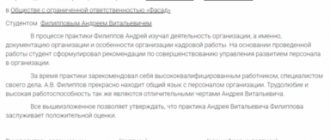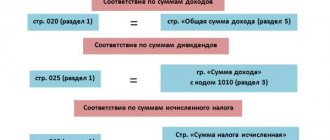28.03.2016
The procedure for sending a register of sick leave to the Social Insurance Fund still raises questions among accountants. Since not all electronic reporting systems have implemented a module for preparing and sending a sick leave register, accounting employees have two questions:
- How to create a registry?
- How to send it to the FSS?
Let's look at both of these questions in turn:
How to create a sick leave register?
There are two ways to create a sick leave register:
1. Through the program “Preparation of calculations for the Social Insurance Fund”
: in order to prepare a register of sick leave, the Social Insurance Fund has developed a special program - “Preparation of calculations for the Social Insurance Fund”, allowing organizations:
- fill out calculations
“Form 4-FSS” and “Form 4a-FSS”; - print and download calculations
to XML files; - encrypt XML files and transmit
them through a special gateway; - view receipts
for transferred payments.
This program has both a single-user version and a network multi-user version, as well as the “Signing and encryption of electronic documents” block. You can find complete information on this program on the FSS website.
2. Through the 1C program
: An analogue of filling out the register of sick leave is to use the 1C program. In order to activate this module, you need to set the start date of the pilot project in the program directory - setting up payroll accounting. The next step is accrual of sick leave, after which the “FSS Pilot Project” tab should appear. Inside the bookmark you will find two sections: 1. application from the employee, 2. register of FSS information.
How to send the register to the FSS?
After the register has been created, it must be signed with your electronic signature and encrypted with the recipient’s certificate from the FSS. For this procedure, you can use the special FSS program, as in the first stage. The system operates online, which allows it to automatically update certificates of FSS responsible persons.
There are two ways to send the sick leave register:
1. The signed and encrypted register can be sent to the FSS through any reporting system. For the majority of regulatory authorities, the register of sick leave is imported in .xml format and sent to the Social Insurance Fund like any other report. The one offered by also includes such a module.
2. If you do not have a reporting system installed in electronic form, then you can use the same FSS program “Preparation of calculations for the FSS”, which has a built-in module for sending reports to the FSS gateway. But this program, unlike, has very poor functionality: in it you can only create a register of sick leave and send it.
Instructions for submitting the “Register of information for the appointment and payment of benefits” to the Social Insurance Fund in electronic form via SBS++
According to the amendments made to the Decree of the Government of the Russian Federation dated April 21, 2011 No. 294 “On the specifics of financing, assignment and payment in 2011 of insurance coverage, other payments and expenses provided for in Part 2 of Article 7 of the Federal Law “On the Budget of the Social Insurance Fund of the Russian Federation” Federation for 2011 and for the planning period of 2012 and 2013", features of the payment of insurance contributions for compulsory social insurance in case of temporary disability and in connection with maternity and for compulsory social insurance against industrial accidents and occupational diseases" with On July 1, 2012, the pilot project starts in the Novgorod region.
Instead of paper applications, a register of information may be submitted in electronic form. For policyholders with more than 50 employees, this is an obligation; for those whose number is less than 50 people, but have an electronic digital signature, submission of electronic registers is also possible for them. Setting up SBS++
IN
VLSI++ go to the Tools menu → Task configuration → FSS Parameters tab → check the box “The organization participates in the FSS pilot project” → click “Save”.
Sending information to the FSS via SBIS++
Step 1.
Open the Social Insurance Fund reporting register → select Reporting period.
2.1.
To generate a Register of information in SBS++, you must click “New report” → in the subsection “Additional reports” → select “Register of information necessary for the assignment and payment of benefits.”
In the reporting form window that opens, click “Next”. Add an employee by selecting him from the list. Fill out a report for the selected employee.
In the report, indicate the required type of benefit:
Scrolling down the report, fill in all the fields necessary to calculate and pay this type of benefit!
If you encounter difficulties in filling out the report, you can use the hint that is available when you click the “How to fill out” button. Similarly, enter information for other employees, if necessary.
Once the information has been generated, click “Finish” in the reporting form window.
2.2.
To LOAD into SBiS++ the Information Register generated in a third-party program, you must click “Load from other programs” → in the Download window that opens, find and tick the downloaded file → click “Next” → “Load”. The list of documents submitted to the Social Insurance Fund is generated automatically!
Seal.
The Register of Information generated electronically can be printed.
In the lower right corner of the FSS reporting register window, click the “Print” button.
VLSI++ implements the printing of the “Application for Payment of Benefits” separately for each selected employee, the printing of all generated registers of information for each benefit for the selected group of employees, and the printing of the Inventory of documents submitted to the Social Insurance Fund.
Step 3.
Submit for signature. An outgoing letter is generated, ready to be sent to the FSS.
If no errors are detected during the formation of the file with the Register of Information, the report will receive the Ready to Send status.
If errors are detected, the program will issue an appropriate warning:
To correct the errors found, click the “View protocol” button → a file verification protocol will be generated (see the figure below). Particular attention should be paid to the fields “List of errors”, “Detailed description” and “Name of details”.
For example, from the example in the figure below, we can conclude that the value of the attribute “Telephone number of the person compiling the register” does not correspond to the T(30) format - a text field of 30 characters in size, i.e. the value of the attribute is not specified.
To correct this error, you need to open the card of the employee compiling the register (Counterparties → Employees) and fill in the Phone field on the General tab.
After this, update the Information Register (right-click on the registry → Update report).
Step 4.
Sign and send.
The register of information for the assignment and payment of benefits is signed with an electronic digital signature and sent to the Social Insurance Fund in the form of an XML file.
Step 5.
After some time, you can receive a receipt for the FSS report by clicking the “Get answers” button.
The 1C-Reporting service supports the following types of information interaction and exchange of documents with the Social Insurance Fund:
Namely:
Register of information in the Social Insurance Fund on monthly care benefits, - register of information in the Social Insurance Fund on disability benefits, - register of information in the Social Insurance Fund on benefits for the birth of a child.
The procedure for submitting a 4-FSS report (reporting to the FSS)
Payers of insurance premiums who make payments and other remuneration to individuals must quarterly, since 2011, and no later than the 15th day of the calendar month following the reporting period, submit reports to the territorial body of the FSS of the Russian Federation - calculation in form 4-FSS.
The calculation is presented in form 4-FSS, approved by order of the Ministry of Health and Social Development of the Russian Federation dated March 12, 2012 No. 216n.
The procedure for submitting reports to the Social Insurance Fund on insurance contributions for compulsory social insurance in case of temporary disability and in connection with maternity is established by Federal Law No. 212-FZ of July 24, 2009.
Employers whose average number of employees is more than 50 people (Part 10, Article 15 of Law No. 212-FZ) must submit reports to the Social Fund. Insurance in electronic form with an electronic digital signature. Other policyholders can submit a Calculation in Form 4 to the Social Insurance Fund, both electronically and on paper.
The procedure for submitting the 4-FSS report in electronic form
The procedure for submitting reports in electronic form to the bodies of the FSS of the Russian Federation was approved by Order of the FSS of the Russian Federation dated February 12, 2010 No. 19 “On the introduction of secure exchange of documents in electronic form using an electronic digital signature for the purposes of compulsory social insurance.”
Attention! Calculation in form 4-FSS is considered submitted only if the sent file does not receive negative results when checked for compliance with the requirements for Calculation in electronic form. In case of a negative result of any of the control stages, the policyholder must repeat the procedure for submitting the Calculation in Form 4-FSS (clauses 3.5, 6.1, 6.2 of the Procedure for submitting reports in electronic form). Therefore, it is better to start sending FSS reports in advance, 2-3 days before the deadline for submitting the Calculation in Form 4-FSS.
How to send reports to the FSS via the Internet from 1C?
Thanks to the advent of the 1C Reporting service, 1C users have the opportunity to submit 4-FSS calculations via the Internet directly from 1C, without downloading and importing into a third-party program.
Principle of operation:
- We go into the 1C database under the user for whom the “Document Flow” module was configured. We generate a report in Form 4-FSS according to the rules established by current legislation.
- We check that the report is filled out correctly; to do this, click the “Upload” -> “Check upload” button in the report.
- After the report has successfully passed the verification, it can be sent to the Social Insurance Fund. To send the report, just click the “Submit” button -> “Send to the FSS”.
- After the reporting has been sent to the Social Insurance Fund, you must wait for a receipt to arrive. The receipt is a legally significant document confirming the fact that the FSS of the Russian Federation has accepted the insured's calculation in accordance with Form 4-FSS of the Russian Federation.
Sending sick leave certificates to the Social Insurance Fund via the Internet from 1C
The FSS is conducting a pilot project for sending sick leave certificates via the Internet in 8 regions:
- Nizhny Novgorod region (52);
- Karachay-Cherkess Republic (09);
- Astrakhan region (30);
- Kurgan region (45);
- Novgorod region (53);
- Novosibirsk region (54);
- Tambov region (68);
- Khabarovsk Territory (27).
Enterprises registered in these regions with a total number of employees of more than 50 people are required to send CEP-certified registers to the Social Insurance Fund via the Internet.
From 2014, based on the results of the pilot project, it is planned to expand the technology throughout the country.
At the moment, sending sick leave certificates via the Internet is available in all standard 1C configurations in which documents are implemented, namely:
- “Salaries and personnel management”, edition 2.5;
- “Salaries and personnel of budgetary institutions”, edition 1.0;
- "Manufacturing Enterprise Management", edition 1.3;
- "Complex Automation", edition 1.1.
The following types of documents are sent to the FSS:
- Register of information in the Social Insurance Fund about monthly care benefits;
- Register of information in the Social Insurance Fund on disability benefits;
- Register of information in the Social Insurance Fund about benefits for the birth of a child.
Principle of operation:
From July 1, 2020, medical institutions can issue electronic certificates of incapacity for work (ELS) on a par with paper sick leave. What is the system of interaction with the Social Insurance Fund for the exchange of information for the purpose of generating electronic sick notes? How does this functionality work in 1C programs? Let's talk.
Amendments to the provisions of Federal Law dated December 29, 2006 N 255-FZ “On compulsory social insurance in the event of temporary disability and in connection with maternity” on the introduction of ELI were introduced by Federal Law dated May 1, 2017 N 86-FZ.
The purpose of the emergence of electronic certificates of incapacity for work is called by the FSS to combine information on sick leave into a single database, avoiding a cumbersome system for storing and processing data, as well as reducing the costs of policyholders. Well, and saving budget funds, of course.
What will employers gain from the introduction of electronic sick leave?
In general, the dividends are not bad. Let's start with the fact that filling out documents on a computer is more convenient and simpler, so company accountants will not have to deal with sick leave issued by doctors erroneously, be afraid of claims from the Social Insurance Fund and contact them with requests regarding payment for dubious sheets.
Secondly, accountants themselves will not have to manually enter information into sick leave sheets, think about the color of the ink, the absence of errors, and worry that their hand will not tremble.
You can no longer remember about erroneous overpayment or underpayment of benefits, corrections and changes in information on sick leave. It is already clear that this work is not an easy part of accounting work, and transferring sick leave into electronic format will greatly facilitate it. It is not for nothing that the FSS pilot project in several regions, where the new system for exchanging information for issuing electronic tax records was being tested, was considered successful.
Sample register of FSS expenses
In addition, this document may be useful in the future - inspectors often want to see such a register during on-site inspections (clause 56 of the Methodological Instructions on the procedure for assigning and conducting documentary on-site inspections of policyholders for compulsory social insurance, approved by Resolution of the Federal Insurance Service of the Russian Federation dated 04/07/2008 No. 81). Of course, it is more convenient to maintain a register of sick leave electronically. Below we have provided a sample register of sick leave in the Social Insurance Fund and a sample register of expenses incurred at the expense of the Social Insurance Fund.
Register of sick leaves in the Social Insurance Fund sample
Register of expenses incurred from the Social Insurance Fund
UNP
Such incidents are extremely undesirable, since in most cases it is necessary to apply to the courts for resolution. What is it? In some cases, the Social Insurance Fund assigns a special desk audit to a large enterprise. The purpose of such an event may be to detect:
- unintentional errors when processing sick leave, maintaining accounting records;
- fake certificates of incapacity for work;
- attempts to hide part of the income or other actions that in any way violate the legislation in force on the territory of the Russian Federation.
In this case, the FSS may request copies of sick leave certificates to carry out the verification procedure. But this practice is applied only to enterprises where the number of employees and, accordingly, insured events is small.
How does the ELN system work?
So, information exchange
about insured events for temporary disability and maternity is carried out using the Unified Integrated Information System “Sotsstrakh” of the FSS of the Russian Federation (UIIS “Sotsstrakh”). The participants of this system are:
- insurer - FSS of the Russian Federation
- policyholders (employers)
- medical organizations (hospitals, clinics) and federal government institutions (bureau) of medical and social examination (MSE).
Apply for electronic tax registration
Medical organizations can, subject to two conditions:
- the employee-insured person gives written consent to this;
- the medical organization and the insurer-employer are participants in the information interaction system with the Social Insurance Fund for the exchange of information for the purpose of forming an electronic health insurance policy.
Employers can interact with the Social Insurance Fund regarding ELN
. Currently, the electronic certificate of incapacity for work and exchange with the Social Insurance Fund is implemented in the program “1C: Salaries and Personnel Management 8” (rev. 3) from version 3.1.2.293.
Error 404: Page not found
Important: Sick leave certificates are documents that have serious legal force. That is why the Social Insurance Fund is checking them, since on the basis of this document, monetary compensation is paid to an employee who has lost his ability to work, and the employer’s expenses for paying compensation are also taken for deduction.
- Basic information
- Sample of filling out the sick leave register
If there is a need to conduct a desk audit, the FSS has every right to request all information on these documents. It is contained in a special register, created by the employer himself.
The state, using various instruments, supports the material well-being of its citizens. One of the most effective documents is a certificate of incapacity for work.
Interaction on the exchange of information for the purpose of forming electronic information
The interaction between the insured person, the employer, the Social Insurance Fund and the medical institution is as follows:
- The employee-insured person gives the medical institution written consent to generate a certificate of incapacity for work in the form of an electronic document.
- The medical institution generates an electronic medical record (supported in 1C: Medicine solutions), signs it with an enhanced qualified signature of the doctor and medical organization and sends all information on sick leave to the Social Insurance Fund.
- The medical institution issues the employee an ELN number to transfer it to the insured employer.
- The employee informs the employer of the personal identification number.
- Using the ELN number, the employer directly from its 1C program requests and receives all sick leave data from the Social Insurance Fund database.
- Based on the data received from the Social Insurance Fund database, 1C programs automatically calculate temporary disability benefits (information about the policyholder, the insured person, average earnings, work experience and other necessary information is already stored in 1C)
- The employer pays the employee sick leave.
- Information about the amount of benefits paid is sent to the Social Insurance Fund.
- The Social Insurance Fund partially pays for sick leave (for regions of “direct” payments).
The principle of reimbursement of funds from the Social Insurance Fund in 2020
Insurers for compulsory social insurance in case of temporary disability and in connection with maternity (organizations and individual entrepreneurs) pay benefits to employees both at their own expense (for the first 3 days of the employee’s illness) and at the expense of the Social Insurance Fund (in other cases). By the amount of benefits paid at the expense of the Social Insurance Fund, policyholders reduce insurance premiums in favor of the Social Insurance Fund (clauses 1, 2, Article 4.6 of the Federal Law of December 29, 2006 No. 255-FZ, clause 2 of Article 431 of the Tax Code of the Russian Federation). However, if the costs of benefits exceed the accrued contributions, then policyholders can apply to the Social Insurance Fund for reimbursement of expenses incurred (clause 3 of Article 4.6 of the Federal Law of December 29, 2006 No. 255-FZ, clause 9 of Article 431 of the Tax Code of the Russian Federation).
From contributions to compulsory social insurance in case of temporary disability and in connection with maternity, the Social Insurance Fund reimburses:
- hospital benefits;
- benefits related to the birth of a child (for example, maternity benefits, child care benefits up to 1.5 years);
- funeral benefits.
Benefits associated with the birth of a child and funeral benefits are fully financed by the Russian Federal Social Insurance Fund. The organization pays sick benefits to employees:
- either partly at your own expense, and partly at the expense of the FSS of Russia;
- or only at the expense of the Russian Social Insurance Fund.
Working with ENL in the program “1C: Salaries and HR Management 8” (rev. 3)
Minimum Requirements
- Platform version: 8.3.10 or higher.
- Configuration version: ZUP 3.1.2.293 and higher.
- Connection to “1C-Reporting” (or connection of the FSS certificate for ELN). For users using 1C-Reporting, the FSS certificate for ELN is configured automatically (without user participation).
Document “Sick leave”
Register of sick leave for reimbursement of the Social Insurance Fund - a sample of
such a document does not have a unified form, and therefore you can develop it yourself. This list is necessary when an inspection is carried out by the Social Insurance Fund or the organization plans to reimburse part of the funds spent on sick leave.
Who, how and when fills out the register of certificates of incapacity for work?
The register is prepared by the accounting department. Manual preparation is labor-intensive. The program from the FSS is free, but requires manual data entry. Special software generates RBL automatically, but is not always justified for small businesses and is not always finalized. When creating a RBL, it is worth considering that there is a sick leave register. It contains almost the same columns; perhaps it is worth combining the two lists. In regions that are not participating in the pilot project, you can fill out the register of sick leave for FSS reimbursement in any way you like; a sample is available on the Internet. In this case, RBL must be provided only at the request of the Fund. However, some departments are introducing their own initiatives to identify fake sick leave certificates. When participating in a pilot project, RBL is required. Only the technical side of data presentation is regulated; everything else is at the discretion of those filling it out.
What data is contained in the registry
Sample of filling out the register of sick leave for the Social Insurance Fund
may be required both by an accountant and in cases where social insurance authorities are checking the correctness of the calculation and payment of sick leave benefits.
Information that is indicated in the list of sick leave includes:
- Full name of the employee;
- the beginning and end of the disease;
- sick leave number and date;
- number of days of incapacity;
- payment at the expense of the employer;
- payment at the expense of the Social Insurance Fund.
If necessary, additional columns may be included in the register.
Read about how to apply for sick leave.
Sample application for payment of sick leave
An application for payment of sick leave - a sample is given in the article - can be addressed either to the employer or directly to social insurance. The statements will be different.
It is mandatory to submit an application to receive maternity benefits. But this should not just be an application for sick leave, but an application for maternity leave.
A sample application for sick leave for pregnancy and childbirth can be found on our website: To reimburse paid sick leave from social insurance, an organization (or an individual insurer) can contact its territorial office with a package of documents.
The application form and its attachments are recommended by the FSS letter dated December 7, 2016 No. 02-09-11/04-03-27029.
And the list of documents to confirm the right to reimbursement of expenses was approved by order of the Ministry of Health and Social Development dated December 4, 2009 No. 951n. See how to fill out an application for sick leave - a sample is presented below: Read about the attachment to the application for reimbursement of the organization's expenses for the payment of benefits in the material "Sample of a certificate of calculation for sick leave." Be the first to know about important tax changes. Have questions?
Get quick answers on our forum!
The application can be submitted to the employer after dismissal. Thus, applications for benefits and vacation pay are submitted to the last place of work in a situation where the employee quit and fell ill within 30 days from the date of dismissal.
All calendar days during which the employee was on sick leave are subject to payment, with the exception of:
- days when the employee was on leave without pay;
- periods of downtime;
- days when the employee was suspended from work and his salary was not accrued;
- the length of time the employee was under arrest;
- periods of forensic medical examination.
An application for payment of sick leave is completed in free form, i.e.
There is no special form provided for this case.
If necessary, you can use the following sample for filling out an application for payment of benefits: I ask you to accrue and pay me temporary disability benefits (pregnancy and childbirth) for the period from November 10, 2020 to April 18, 2020, lasting 140 calendar days.
15 of Law No. 255). Payment of benefits will be carried out according to the schedule provided for wages, that is, the employee will receive his sick leave with his next salary.
Difficulties in applying for benefits may arise in a situation where an employee worked in another organization for the previous 2 calendar years.
If just such a case occurs, then it is necessary to be guided by the CC.
There is no special form provided for this case. If necessary, you can use the following sample for filling out an application for payment of benefits: I ask you to accrue and pay me temporary disability benefits (pregnancy and childbirth) for the period from November 10, 2020 to April 18, 2019, lasting 140 calendar days.
We invite you to read: Statement of claim for division of jointly acquired property and debts of spouses
A certificate of incapacity for work is attached. The administration of the organization is given 10 days to process and accrue benefits (Article 15 of Federal Law No. 255). Payment of benefits will be carried out according to the schedule provided for wages, that is, the employee will receive his sick leave with his next salary.
Difficulties in applying for benefits may arise in a situation where an employee worked in another organization for the previous 2 calendar years. If just such a case occurs, then you must be guided by parts 3 and 4 of Article 13 of Federal Law No. 255.
There is no exact form for filling out the application; it is arbitrary, and sometimes you will need to fill out a ready-made template.
According to the law, an employee can bring sick leave within six months after its closure, at the same time an application for payment of money must be written.
The HR department sends documents to social security within 5 days. When drawing up an application for payment of funds for sick leave, the employee must indicate the last name, first name, patronymic, year of birth, full passport details, and company details.
- Exact details of your personal passport (date and year of issue must be indicated);
- Indicate your bank account and sick leave number;
- Describe the attached documents (certificates, certificates of no payments, and data of the person being cared for).
Noticed a mistake?
If necessary, you can use the following sample for filling out an application for payment of benefits: I ask you to accrue and pay me temporary disability benefits (pregnancy and childbirth) for the period from November 10, 2020 to April 18, 2020, lasting 140 calendar days. A certificate of incapacity for work is attached.
The administration of the organization is given 10 days to process and accrue benefits (Art.
15 of Law No. 255). Payment of benefits will be carried out according to the schedule provided for wages, that is, the employee will receive his sick leave with his next salary. Difficulties in applying for benefits may arise in a situation where an employee worked in another organization for the previous 2 calendar years. If just such a case occurs, then it is necessary to be guided by the CC.
3 and 4 tbsp. 13 of Law No. 255. If during the previous 2 years a person also worked in another organization, then he has 2 options: Thus, a sample application for payment of sick leave is quite simple to draw up.
Formation
To create a register, you need to go to the section “Reports” - “Regulated reports” (or “Salaries and personnel” - “Transfer of information about benefits to the Social Insurance Fund”).
Next, click the “Create” button and in the window that opens, in the “FSS pilot project” section, select and open the “Register of information required for the assignment and payment of benefits.”
A registry form will open in front of you. After filling out the registry form, you must sequentially click on “Conduct” → “More” → “Submit” → “Send to the FSS” in order to generate and send the registry
After clicking the “Send to FSS” button, an indicator of receiving results from the FSS will appear.
If the report is accepted and does not contain errors, a window with a processing protocol will appear.
List of documents
The list of documents that need to be submitted for this to the FSS branch of Russia was approved by order of the Ministry of Health and Social Development of Russia dated December 4, 2009 No. 951n. It includes:
1) a written statement, which is drawn up in any form. However, it must contain the following mandatory details:
- name and address of the organization;
- an indication of the amount of funds required to pay the insurance coverage;
2) calculation in form 4-FSS for the period confirming the accrual of expenses for the payment of insurance coverage;
3) copies of documents confirming the validity of expenses (sick leave, filled out in the prescribed manner, with a benefit calculation attached).
Advice: before applying to the Federal Social Insurance Fund of Russia for the allocation of funds, check to see if the fund branch has its own application form.
The fact is that some fund branches recommend using a special form. And if you submit an application on a form that differs from the one developed by officials, it will not be considered at all.
In fact, such demands are unfounded. After all, no special application form has been approved. But in order not to waste time arguing with controllers, it is better to find out in advance about the application form.
Organizations that are participants in the Skolkovo project apply a 0 percent rate for insurance contributions to the Russian Social Insurance Fund. Therefore, in order to reimburse the costs of paying sick leave benefits, in addition to the specified list, they need to be provided with copies of sick leave certificates (filled out in the prescribed manner, with the benefits calculated). They must be certified by the manager’s signature and seal. This procedure follows from the provisions of Article 58.1 of the Law of July 24, 2009 No. 212-FZ and paragraph 3 of the list approved by order of the Ministry of Health and Social Development of Russia of December 4, 2009 No. 951n.
When an organization applies for the allocation of funds to pay benefits, the FSS of Russia has the right to request from it information about the balances of money in bank accounts and the existence of claims made against these accounts. This is established by clause 2.1 of part 1 of article 4.2 of the Law of December 29, 2006 No. 255-FZ.
In addition, in practice, the branch of the FSS of Russia may require additional documents from the organization confirming the expenses incurred. The reason is that the order of the Ministry of Health and Social Development of Russia dated December 4, 2009 No. 951n does not contain a clearly regulated list of documents. And the legislation does not prohibit specialists from the FSS of Russia from requesting additional information. Therefore, depending on the circumstances, the territorial branches of the FSS of Russia have the right to request the necessary documents and explanations. And if the organization does not provide them, refuse to reimburse benefits.