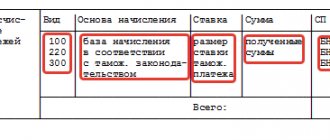Deadline for filing a declaration under the simplified tax system in 2019
The process of how and within what time frame a business entity must determine the amount of tax and send a report to the Federal Tax Service is enshrined in the Tax Code. It is said that the period for which the simplified tax system report is compiled is the calendar year. Thus, a declaration under the simplified tax system is sent by a business entity only once, after the end of the calendar year.
The day by which the final report must be sent depends on the type of person the business entity is:
- In the case when the work is carried out in the format of entrepreneurship, the deadline for submitting a declaration under the simplified tax system is set until April 30 of the year following the reporting year;
- If the subject is registered with the tax authority as a legal entity, then it must send a report before March 31 of the year following the year of the report.
The following rule applies for these dates. If the deadline for submitting a report falls on a holiday or day off, then it must automatically be moved forward to the next working day.
As a result, in 2020, business entities will file reports for the 2020 calendar year.
In this case, firms will have to report by April 1, 2020 (the date is postponed from March 31 due to the fact that it falls on a day off - Sunday), and entrepreneurs must submit a report by April 30, 2020. Attention: deadlines for submitting a declaration are set separately if a business entity closes its activities.
They do not have to wait until the end of the calendar year to submit a report - the Tax Code for such cases establishes a period of 25 days from the date the business entity is deregistered. This date is the same for the closure of individual entrepreneurs and organizations. If a company or entrepreneur does not carry out activities, then they are still required to send a report to the authority with zero values.
What kind of reporting do “simplified people” submit under the Tax Code of the Russian Federation?
To begin with, let’s say what basic reporting taxpayers currently submit to the simplified tax system and what documents they are required to fill out.
Declaration and KUDiR
Based on the results of the tax period (calendar year), individual entrepreneurs and LLCs submit to the tax inspectorate a Tax Return on the tax paid in connection with the application of the simplified taxation system (approved by Order of the Federal Tax Service of Russia dated February 26, 2016 No. ММВ-7-3/).
The deadlines for submitting reports under the simplified tax system are as follows:
- for LLC – no later than March 31. That is, reporting under the simplified tax system for 2019 is due no later than 03/31/2020 (postponed to 06/30/2020 due to coronavirus) ;
- for individual entrepreneurs – no later than April 30. That is, reporting under the simplified tax system for 2019 is submitted to individual entrepreneurs no later than 04/30/2020 (postponed to 06/30/2020 due to coronavirus) .
Also, organizations and individual entrepreneurs on the simplified tax system are required to maintain KUDiR throughout the year.
Cm:
- KUDiR in 2020: how to conduct it
- Reporting deadlines in 2020
Financial statements
An individual entrepreneur using the simplified tax system is not required to keep accounting records (Clause 1, Clause 2, Article 6 of Federal Law No. 402-FZ dated December 6, 2011), and therefore he does not prepare financial statements.
But LLCs that use the simplified tax system, which are small businesses, can use simplified methods of accounting, including the preparation of simplified accounting (financial) statements (clause 4 of article 6 of the Federal Law of December 6, 2011 No. 402-FZ).
https://youtu.be/vxIkiraS-Eo
Delivery methods
A declaration under the simplified tax system can be submitted to the tax authority in one of the following ways:
- Personally by a representative of the taxpayer or an authorized representative into the hands of the inspector. In this case, an electronic file must also be provided along with the paper declaration. In paper form, the report must be prepared in two copies - one remains with the authority, and the other is marked with receipt and returned to the business entity. In some regions, when submitting a paper report, it is required to have a special barcode on it.
- The paper report is sent using a courier service, or by mail using a registered letter with the described attachment;
- Using electronic communication channels. This means that the report is prepared through a special program or service, signed with an electronic digital signature and sent via the Internet to the Federal Tax Service. To perform these operations, you must have a signed agreement with your telecom operator.
What is a zero declaration
This document is a standard declaration drawn up in a correct form, but it indicates the absence of income, therefore the tax amount will be zero.
Important! Not every activity brings optimal income to the entrepreneur, so often there is no profit on which to pay taxes.
Why is such a declaration necessary?
Regardless of income, every entrepreneur and company must report to the tax authorities, for which appropriate documents are drawn up in accordance with the chosen tax regime.
Any declaration serves as the main document for the tax office to monitor the activities of various organizations and individual entrepreneurs. Therefore, even if they have no income, they must still submit a declaration to the inspectorate.
Since they have no profit, they indicate its absence in the document, which is confirmation that the company is still operating, but is not generating income.
Important! Many entrepreneurs believe that it is not necessary to submit a zero declaration within strictly established deadlines, so this time is often missed, but this in any case leads to the accrual of significant fines, so even such a document must be prepared on time.
You can see what a zero declaration under the simplified tax system looks like and how to fill it out in this video:
Basic rules for filling out the declaration
What to consider when filling out the declaration:
- When starting to draw up a single declaration under the simplified tax system, regardless of which type of system is used by the business entity, you must first enter data in the second section. This sequence is necessary because the first section then contains the summary data from the second.
- The declaration under the simplified tax system in its full version contains sheets for entering information on the simplified tax system “income” and the simplified tax system “income minus expenses”. There is also a special sheet for displaying data on the trading fee. When a business entity begins filling out a declaration, he takes only those sheets where the sections he needs are located. All others that are not used are excluded from the report.
- The section with the title page is completed in any situation.
- If a business entity uses the “Income” mode, then he must take sheets numbered 1.1, 2.1.1. If he must transfer the trade tax, then a sheet numbered 2.1.2 must also be added to the declaration.
- For a business entity using the “Income minus expenses” system, you need to take sheets numbered 1.2 and 2.2.
- If the organization is a recipient of targeted funding or charitable contributions, then section 3 must be completed.
- It is better to enter sheet numbers in the declaration once all the necessary sheets have been completed. If filling is done in a special program, then such numbering is done automatically.
- When entering monetary values into the report, you must remember that they are indicated only in their entirety. If any number contains a fractional ending, then it must be rounded according to the rules of mathematics - less than 0.5 is discarded, and more than 0.5 is rounded forward to 1.
- If the report is filled out by hand on a paper form, you should use only black, blue or purple paste. Letters are written only in printed form.
- When generating a declaration using a computer, the columns must include the Courier New 16-18 point font.
- The prepared declaration does not need to be sewn with threads, connected with a stapler, etc. But to prevent the sheets from flying apart, they can be fastened using a paper clip.
- If any cell remains unfilled, then it must be crossed out with the “-” symbol. This rule must also be used if the column should contain only the value “0”.
Important: if an error was made in the declaration, then it is prohibited to make any corrections in it. It is necessary to completely rewrite the sheet with the error again.
Procedure for filling out the report
The declaration consists of a title page and six sections. When preparing the simplified tax system “income” declaration for 2020, the filling rules approved by the same order as the form are applied. Among the main requirements it is necessary to highlight the following:
- Individual entrepreneurs and organizations using the simplified tax system must fill out the title page and sections directly related to the object of taxation;
- when filling out the simplified taxation system “income” declaration, section 3 is attached only to “simplified people” who received funds as part of targeted financing;
- the report does not need to be stapled, it is better to fasten it with a paper clip;
- all indicators are indicated in full rubles, without kopecks;
- It is recommended to write in black ink;
- all letters must be printed in capitals (the same applies to filling out on a computer);
- errors in the document cannot be corrected using a correction tool;
- all pages must be numbered;
- You can specify only one indicator in each field;
- Document printing should only be one-sided;
- empty cells must be filled with dashes.
An example of filling out the simplified tax system “income” declaration for 2020 is presented below.
What declaration sheets need to be filled out?
| № | According to the “Income” system | According to the “Income minus expenses” system |
| 1 | Title page | |
| 2 | Section 1.1. | Section 1.2 |
| 3 | Section 2.1.1 | Section 2.2 |
| 4 | Section 2.1.2 (for Trade Tax payers) | |
| 5 | Section 3 (only with targeted funding) | |
How to fill out a simplified taxation system declaration: sequence of actions
- Check that the existing report form is up to date. A sample of the current simplified taxation system “income” declaration form can be downloaded here.
- Determine which sections need to be completed. If “Income” is selected as the object of taxation, the taxpayer must fill out: title page, sections 1.1, 2.1.1. and 2.1.2. There is no need to submit unnecessary sheets. The example given here for filling out a declaration under the simplified tax system “income” can be taken as a basis when drawing up a similar reporting form for your own individual entrepreneur or company.
- Fill in the fields on the title page: indicate the TIN and KPP, activity code according to OKVED. In the “Taxpayer” field, enter the name of the organization or full name of the entrepreneur. All codes necessary for filling out the title page are contained in the appendices to the Procedure for filling out the declaration. The section intended to be filled out by the Federal Tax Service inspector should be left blank.
- Complete sections 2.1.1 and 2.1.2. In this case, you can use the calculation formulas indicated in the form. In sections 2.1.1 and 2.1.2, line 140 of the declaration under the simplified tax system “income”, as well as lines 141-143 are intended to indicate the amounts of payments, the list of which is given in clause 3.1 of Art. 346.21 of the Tax Code of the Russian Federation (paid insurance premiums, sick leave, contributions for voluntary personal insurance). Using these payments makes it possible to reduce the amount of tax payable.
- If a business entity does not pay the trade fee, there is no need to fill out section 2.1.2.
- Proceed to filling out section 1.1. Here you need to indicate the OKTMO code, the amount of advance payments to be paid, the amount of taxes subject to additional payment or reduction for the tax period.
- If during the reporting period an individual entrepreneur or organization received funds in the form of targeted revenues, it is necessary to fill out section 3. Information on each receipt is indicated here.
Sample of filling out a declaration under the simplified tax system for 2018
Title page
The TIN and KPP codes of the business entity are entered in the top position of the sheet; when filling them out, the following rules must be taken into account:
- For an individual entrepreneur, the TIN code contains 12 characters and does not have a checkpoint code (must be crossed out);
- The company’s TIN code contains 10 characters (two empty cells must be crossed out);
After the name of the declaration, its number is indicated - “0” if it is sent for the first time, or from “1”, “2” and so on, depending on the correction number.
Then you need to indicate the code indicating the period for submitting the declaration:
- 34 - the report is submitted in the usual manner for the year;
- 50 - the business entity’s activities were closed;
- 95 - a transition is made from a simplified tax regime to another;
- 96 - the simplified system was combined with another regime (for example, UTII), and work on the simplified tax system was completed.
In the “Reporting period” position, enter the number of the calendar year for which the declaration is sent. Next to it is written the code of the Federal Tax Service to which the report is sent, consisting of four characters.
Also next to the code you need to indicate who submits the report:
- 120 - the report is submitted by the entrepreneur at the place of his registration;
- 210 - the report is submitted by the company at its location;
- 215 - the report is submitted by the successor company after the reorganization.
Next are four empty lines in which you must enter the full name of the entrepreneur or the name of the company without abbreviations. If the data is entered by an individual entrepreneur, then each part of his personal data is written on a new line. All unfilled cells and lines must be crossed out after entering this data.
The next step is to indicate the assigned code for the type of activity of the business entity according to the OKVED2 directory.
The following columns are used in a situation where a legal entity has been reorganized. They contain the reorganization code, as well as the TIN and KPP data of the new organization.
Next, write down a contact phone number where you can contact the person responsible for filling out the report.
Below, in separate columns, the total number of sheets in the declaration is indicated, as well as on how many sheets there are additions to this document (for example, a power of attorney for an authorized person).
At the bottom of the report, the report is divided into two columns; only the left one needs to be filled out. It is indicated here who exactly submits the report: 1 - the taxpayer directly or 2 - his authorized representative. In the second case, you must enter the details of this person.
At the very bottom is the date of submission of the document and the signature of the person. If the report is submitted by power of attorney, then you need to enter its data (number, date of issue, etc.).
Section 1.1 (STS Income)
At the top of the sheet, the TIN and KPP of the business entity are indicated, and the sheets in the general bundle are also numbered.
In positions 010, 030, 060 and 090, the OKTMO code is entered, which corresponds to the place of business of the business entity in each quarter of the year. The code must be entered only in line 010; all others are used as necessary when there has been a change in the address of the activity.
In position 020 you need to enter the result of subtracting the values 130 and 140 located in section 2.1.1. In the case where a business entity acts as a payer of the trade tax, it also needs to subtract the total of line 160 of section 2.1.2 from the indicated result. Only values above zero are entered here.
For line 040, the result must be calculated using the formula: line 131-141-161-020. In this case, indicators 131 and 141 must be taken from section 2.1.1, and 161 from section 2.1.2.
For position 070, the calculation must be made using the following formula: 132-142-162-020-040. For it, the indicators of lines 132 and 142 need to be obtained from section 2.1.1., and lines 162 - from section 2.1.2.
Position 100 shows the amount of tax that needs to be paid at the end of the year. And in line 110 you need to transfer the amount by which you can reduce the tax. To obtain the result of line 100, the formula is used: 133-143-163-020-040-070.
If the result is negative, then you do not need to enter it into the line, but move it without a sign to line 110.
Section 1.2 (STS Income minus expenses)
At the top of the sheet you need to enter the TIN and KPP codes, as well as put down the numbering in the general stack of the declaration.
Lines 010, 030, 060 and 090 contain the OKTMO codes of the place of business for each quarter of the year. It is necessary to fill in only the value in line 010. The remaining lines are filled in only if the business address has changed during the year. If this was not the case, then the empty columns must be crossed out.
The result from line 270 from section 2.2 is rewritten to position 020.
The result of line 040 is calculated using the formula 271-020, with the value of lines 271 taken from section 2.2. If the result obtained is negative, then line 040 must be completely crossed out and the result transferred to line 050 without a negative sign.
The total for line 070 must be calculated using the formula: 272-020-040+050. The result of line 272 comes from section 2.2. If the result of the calculation is negative, then this line is completely crossed out, and the value is transferred to line 080 without putting a negative sign.
For line 100, the total is calculated using the following formula: 273-020-040+050-070+080. The result of line 273 should be taken from section 2.2. If the received value is negative, it is transferred without a sign to line 110.
When in section 2.2 the result in line 280 is greater than in line 273, then you need to fill out line 120 in section 1.2. This means that the business entity is required to pay a minimum tax. To determine its value, you need to use the formula 280 - (020-040+050-070+080). If a negative value is received, then it is moved without a sign to position 110.
Section 2.1.1 (STS Income)
At the top of the sheet, the TIN and KPP of the subject are written down, as well as the numbering of the sheets in the declaration pack.
Next, you must indicate whether the involved employees:
- 1 - The activity is carried out with hired employees;
- 2 - activity is carried out alone.
In positions 110-113, the amounts of income received are recorded incrementally for each period of the year.
In positions 120-123 the tax rate is recorded for each period of the year.
In positions 130-133 the amount of tax for each period is recorded. It is obtained by multiplying the income and the rate from the corresponding columns (for example, 120 and 130), after which the total is divided by 100.
In positions 140-143 you can enter the amounts of expenses by which the Tax Code allows you to reduce the amount of tax received. These amounts include fixed payments by individual entrepreneurs for themselves. The result is recorded in these columns on an accrual basis.
If code 1 was entered in the first column on the sheet (there are employees), then the business entity can reduce the tax amount by no more than 50%. If an individual entrepreneur is engaged in business alone, and indicated code 2, then he can reduce the tax received by the entire amount of expenses.
Section 2.1.2 (STS Income for trade tax payers)
Regional legislation may establish the obligation to calculate and pay trade taxes to the budget.
Positions 110-113 reflect the income of a company or individual entrepreneur from an area of activity subject to trade tax. Here the indicators must be reflected for each period (quarter, 6 months, 9 months, year) in ascending order.
Indicators are reflected in positions 130-133 based on the determination by multiplying the values indicated in positions 110-113 and the tax rates entered in section 2.1.1 in positions 120-123, where tax rates according to the simplified tax system are fixed. When calculating, it is necessary to take into account that the tax rate is a percentage, so the resulting value should be divided by 100.
In positions 140-143 you must enter the amounts applied to the tax reduction (contributions).
If the taxpayer is engaged in the only activity that, in accordance with the law, is eligible for trade tax, then the data for positions 140-143 will correspond to the data from section 2.1.1. Otherwise, the business entity must keep separate records for the area of activity of contributions to the funds and, based on the available data, fill out lines 140-143.
Positions 150-153 reflect the amount of the trade tax that the payer sent to the budget in each period. They must be written down in ascending order.
Positions 160-163 contain the values of the trade tax, which the entity takes into account when determining the tax according to the simplified tax system.
If the amount of the trade fee exceeds the amount of the calculated tax or is equal to it, then the previously determined tax values according to the simplified tax system are reflected here.
If their size is smaller, then positions 160-163 reflect the indicators for positions 150-153.
Section 2.2 (STS Income minus expenses)
At the top of the sheet containing section 2.2, the TIN and KPP codes of the reporting entity are entered, as well as its numbering.
Next, in report lines 210-213, you need to enter the income received by the company in ascending order for the quarter, six months, 9 months, and year.
After this, in lines 220 - 223 of the declaration, the amounts of expenses for the time periods under consideration are indicated in a similar order. They need to be recorded incrementally, observing the criteria for including expenses according to tax law.
If during the previous period the business entity received negative operating results, then you need to enter the corresponding amount in line 230. But for this, the conditions established by the Tax Code of the Russian Federation must be met - income in the reporting period must be higher than expenses incurred, that is, a profit must be made.
In lines 240 - 243, taxable amounts are calculated to determine the tax. The values indicated in these columns are the result of subtracting from lines 201-213 the amounts reflected in lines 220-223. In this way, these indicators are filled in for a quarter, half a year, 9 months, and a year.
In this case, one point must be taken into account; lines 240-243 must have positive indicators. If, as a result of subtraction, the total is less than zero, that is, the subject receives a loss in the current period, then the corresponding lines of the next block must be filled in.
Positions 250-253 reflect the negative performance of the company, and are determined in the same way as the previous block. However, data should be indicated in them if expenses exceed the amount of income received.
Positions 260-263 contain the tax rate applied by a business entity in accordance with the current regional legislation regulating the simplified tax system in the territory of this entity. If the regions have not established a reduced rate, then this indicator should be equal to 15%.
Positions 270-273 contain the values of the amount of tax calculated by the enterprise in connection with the application of the simplified tax system. They are determined by multiplying the values of lines 240-243 by the tax rates entered in positions 260-263.
These calculations must be made not only for the year, but also for all intermediate periods. For the first quarter (line 270) the algorithm will be as follows: Line 240xLine 260/100.
If the company incurred a loss during the period under review, then the corresponding lines 270-273 will be empty, so they must be crossed out.
Line 280 reflects the estimated amount of the minimum tax in connection with the application of the simplified tax system. It is determined by multiplying the indicator of line 213 by 1%. It must always be calculated. Because when the total of position 280 is greater than the value of position 273, then the minimum tax must be transferred to the budget.
Section 3
This section was introduced relatively recently. It must reflect data on various target revenues to the organization that are not included in the tax base.
Only those business entities that received funds defined as targeted funds in accordance with the law need to enter data in this section.
Column 1 records the target receipt code. It consists of three digits. All types of these codes are defined in the order of the Federal Tax Service dated July 4, 2014.
In column 2 you need to write down the date of receipt of funds for a specific purpose. In column 3 it is reflected in the total value of the target receipt of works, services, works. In the next column you need to enter the amount of target income that was spent in the period under review.
Column 5 should reflect information about the deadline when the received funds must be spent in full.
If the received funds do not have a deadline by which they should be spent, or the deadline for their spending has not yet arrived, then they should be reflected in column 6.
If the entity did not manage to spend the received funds before the established deadline for their intended use, then these amounts must be reflected in column 7.
You need to sum up the completion of Section 3 in the “Report Total” line, which reflects the sum of columns 3,4,6,7.
USN declaration calculator “income minus expenses”
On our website you can find a calculator for calculating simplified tax under the “income minus expenses” system.
It’s easy to use - first, select the period for which you need to calculate the tax amount:
1. If for a quarter, enter the amounts of income and expenses in the appropriate fields and check the tax rate. By default, it is 15%, but beneficiaries (for example, “simplified” workers employed in the production sector) will indicate their value here. The amount of tax to be paid will be the value you are interested in.
In order for the tax amount calculated using the calculator to be reliable, you need to correctly take into account certain incomes and expenses.
The materials in the “Income minus expenses (STS)” section of our website will help you understand this:
2. The annual calculation is filled out in the same way, plus you will need to indicate advances already paid (they can be compared with those calculated automatically) and the amount of loss for previous periods of simplified activities.
When you hover over the question marks next to the names of the calculator fields, you will see hints: what amounts of income and expenses can be taken into account, where to find out about the right to a preferential rate, etc. The calculation results can be saved on the website, printed or sent by email. You can issue the resulting calculation as an accounting certificate, adding the required details from clause 4 of Art. 10 of the Law “On Accounting” dated December 6, 2011 No. 402-FZ.
Which declaration sheets to submit if the report is zero?
The provisions of the regulations establish the obligation to submit a report according to the simplified tax system to the tax authority even when the business entity is not actually engaged in activities.
At the same time, it is important to know which sheets should be included in the declaration according to the simplified tax system.
When a business entity is on the simplified tax system 6%, the title page and section 1.1 are required to be filled out. In the latter, it is necessary to indicate information on position 010. Entering data into positions 030, 060, 090 is mandatory for a situation where the company’s address has changed.
This is due to the fact that the company must reflect OKTMO at the address of the activity. If there was a change of address, then it also entailed a change in OKTMO ciphers.
In addition, you must also include in the declaration the report sheet containing section 2.1.1, since it reflects the information in line 102, as well as the current tax rates (lines 120 - 123). All other columns must be crossed out.
Under the simplified tax system tax regime of 15%, a title page and a sheet with section 1.2 are also included in the report, where it is required to record the OKTMO code in position 010. In positions 030,060, 090 it is required to enter information if during the reporting period there was a change of place of activity.
All other positions on this sheet must be crossed out. The declaration under the simplified tax system must also contain, when filling out a zero report, section 2.2, where in positions 260-263 the tax rate applied under the simplified tax system must be reflected. All remaining free cells must be crossed out.
Line 120 of the simplified tax system declaration “income minus expenses”
You will find line 120 in section 1.2 of the annual report “simplified” on the “receipts minus costs” system. It is necessary to record in the declaration the amount of the minimum tax under the simplified tax system to be paid for the year. For a taxpayer using the simplified tax system “income minus expenses,” the rule applies: for the year you need to pay tax in the amount of the greater of two amounts:
- the simplified tax itself is the product of the tax rate and the tax base;
- The minimum tax is 1% of the “simplified” income.