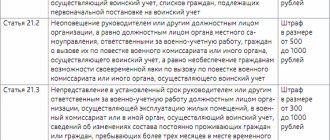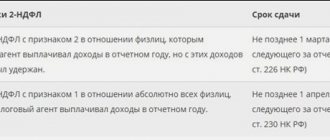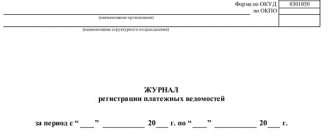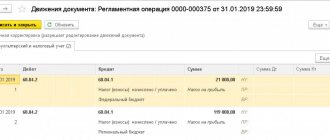Features of the event
First of all, you need to write or send an application to the tax office for reconciliation of calculations. The filling form is standard. You can take almost any similar document as a sample.
The application must contain:
- name, tax identification number, address and telephone number of the company;
- payments and periods for which reconciliation is needed;
- the procedure for receiving a reconciliation report (for a paper application - in person or by mail);
- date of compilation;
- who in the organization is responsible for reconciliation (full name).
The application can be submitted in standard ways: bring it in person to the office of the Federal Tax Service or send it by mail.
But a more modern, convenient and simpler option to reconcile taxes with the tax office is to use the services of electronic resources. The legislation sets a specific deadline for the Federal Tax Service's response to the discovery of an overpayment - within 10 days (clause 3 of Article 78 of the Tax Code of the Russian Federation).
Launching a tax reconciliation program
After installation, you need to launch the program using the corresponding shortcut on the desktop or go to the “Start - All Programs” tab. Recently installed ones will be highlighted or placed at the beginning of the list (much depends on the version of the operating system; for example, in Windows 7, new components are highlighted in light brown).
Before checking with the Federal Tax Service, you need to configure the details. The procedure is as follows:
1. Add a taxpayer. In the window that appears, select the appropriate status and click “OK”.
2. Enter information about the organization in the window that opens: name (full and short), OGRN, address from the constituent documents. You will also need to provide information about the Federal Tax Service, chief accountant, manager, etc.
When do you need to check your calculations with the Federal Tax Service?
The provisions governing the relationship between the organization/entrepreneur and the fiscal service in terms of reconciliation of mutual settlements were approved in paragraph 3 of the Federal Tax Service regulations dated 09.09.2005.
According to the document, business entities that pay taxes and fees to the accounts of the fiscal service are required to carry out reconciliations with the Federal Tax Service in the following cases:
- The organization is a large taxpayer . If the company is registered with the Federal Tax Service as a large taxpayer, reconciliation of settlements between the legal entity and the Federal Tax Service should be carried out quarterly, on the 1st day of each quarter (in 2020 - on 04/01/18, 07/01/18, 10/01/18, at the end of the year - as of 01/01/19).
- The company is in the process of liquidation. If an organization is deregistered by the Federal Tax Service due to liquidation, then reconciliation of settlements with the fiscal service is a mandatory procedure. The purpose of the reconciliation in this case is to identify the payer’s debts to the Federal Tax Service and collect the arrears.
- The business entity is the initiator of the reconciliation . According to the regulations, an organization can initiate a reconciliation with the Federal Tax Service at any time by filing a corresponding application. An employee of the Federal Tax Service draws up a report and sends it to the organization, after which reconciliation of calculations is carried out in the prescribed manner.
- The reconciliation is initiated by the Federal Tax Service . The fiscal service has the right to generate a reconciliation act and send the document to the payer for completion in the cases provided for in paragraphs. 5.1 clause 1 art. 21, paragraph 7, art. 45 of the Tax Code of the Russian Federation.
Formation of a request
Now directly about how to make a reconciliation with the tax office via the Internet. To perform this operation, the user must make a request for the provision of information on the toolbar, first select the section “Other documents for tax authorities”, then - “Request for information service”.
In the window that opens, click the “Create” icon:
After completing this action, a list of possible information services will appear. Of these, you need to select “Providing a tax reconciliation report” (No. 4).
Here is a brief summary of other options for information services:
| № 1 | Make a request about the status of tax payments. It is used to clarify information about open tax liabilities. |
| № 2 | They are chosen in cases where it is necessary to obtain an extract about the absence of debts to the treasury. Mandatory details include OKATO and KBK. |
| № 3 | Needed when an accountant wishes to obtain information about submitted reports as of a specific date |
| № 5 | A certificate of execution may be required to document payments made |
When you select a request, the field shown in the figure below will appear. It must indicate the date the application was generated and the requested period.
In our case, reconciliation with the Federal Tax Service is carried out as of January 26:
The user can specify the type of file in which he wishes to receive a response from the tax office. The default format is RTF - a text document that opens in Word or PDF.
When you need machine-readable information, install XML. If you plan to work with reconciliation data in Excel, you should select the XLS format. Having selected the appropriate option, click “OK”.
To save the request file, click the “upload” tab on the toolbar.
Reconciliation of calculations with the tax office: procedure for an accountant
As modern practice shows, in the vast majority of cases, it is business entities that initiate reconciliation with the Federal Tax Service in order to identify discrepancies and establish the presence of debt or overpayment.
Below is an algorithm of actions that will help the accountant reconcile with the fiscal service.
Step 1. Applying to the Federal Tax Service with an application
According to clause 3.4 of the Regulations, reconciliation at the initiative of the payer is carried out on the basis of an application. At the same time, the regulations do not approve the form on which applications must be filled out, so the document can be drawn up in free form, indicating the following information:
- full name of the Federal Tax Service, address;
- taxpayer data (name, legal address, INN, KPP, OGRN codes, telephone number, full name, position of the contact person);
- information on reconciliation (period, type of tax obligations - VAT, personal income tax, insurance premiums, etc., BCC);
- the chosen method of delivering the report (send by mail/receive in person at the Federal Tax Service);
- date of application.
In general, the signatory of an application to receive a reconciliation report with the Federal Tax Service can be the head of an organization or another official who has the right to sign such documents in accordance with the provisions of the power of attorney.
The completed application can be sent by mail (a letter with notification and a list of attachments) or taken to the Federal Tax Service in person.
A sample application for receiving a reconciliation report from the Federal Tax Service can be downloaded here ⇒ Application for receiving a reconciliation report from the Federal Tax Service.
Step-2. Receiving a reconciliation report from the Federal Tax Service
Having received an application from the taxpayer, the Federal Tax Service employee puts the appropriate mark in the document (current date, signature on receipt), and then generates a reconciliation report in accordance with the organization’s request (period, type of tax).
According to clause 3.4.3 of the Federal Tax Service Regulations, the period for the formation of the act and its transfer to the taxpayer should not exceed 5 working days from the date of receipt of the corresponding application by the fiscal service body.
Upon expiration of the established period, the Federal Tax Service sends the taxpayer a reconciliation report in 2 copies ( the form can be downloaded here ⇒ Reconciliation report with the Federal Tax Service (form) ) and a corresponding notification ( a sample can be downloaded here ⇒ Notification of sending a reconciliation report with the Federal Tax Service ).
Step-3. Carrying out reconciliation of calculations
Upon receipt of a reconciliation report from the Federal Tax Service, the taxpayer checks the information on calculations according to the fiscal service with the information reflected in the enterprise’s records.
In the received reconciliation report form, the enterprise accountant enters data in accordance with the amounts of accrued tax and transferred payment during the reporting period in the column “Mark of the interested person or his representative.” Please note that in the reconciliation report the payer does not reflect the amount of actual accrual/payment, but the amount of existing discrepancies. If there are no discrepancies (the Federal Tax Service data corresponds to the payer’s data), then the organization’s accountant puts dashes in the appropriate columns.
Step-4. Signing the act and submitting it to the Federal Tax Service
If there are no disagreements, the head of the organization signs the reconciliation report and seals it, after which he transfers 1 copy of the document to the tax authority (by mail or in person).
If discrepancies are identified during the reconciliation process, the payer should prepare documents confirming the fact and amount of reflected transactions (invoices, delivery notes, certificates of work performed), and then transfer a set of documents (1 copy of the reconciliation report and supporting documents) to the Federal Tax Service for further reconciliations.
Having received the documents and identified discrepancies in the calculations, the Federal Tax Service employee generates a new reconciliation report in Form 23 (full) and checks the information in the report with the payer’s primary documents. If the identified discrepancies are due to the fault of the tax authority, the Federal Tax Service employee draws up an internal memo, which is the basis for correcting the error. The corrected reconciliation report (form 23 complete) is sent to the payer for signature.
Reconciliation with the Federal Tax Service is considered completed and approved when all errors are identified and all disagreements between the fiscal service and the payer are resolved.
The reconciliation report, approved and signed by the parties, can serve as the basis for the return of funds to the payer’s accounts (if an overpayment occurs), or confirm the existence of the organization’s debt.
Sending a request
There is an important nuance about how to reconcile with the tax office. The fact is that the “Legal Taxpayer” program allows you to correctly compose a request for reconciliation with tax authorities, but not send it. You can do this:
- via telecommunication networks using special accounting programs;
- through the company’s personal account on the website of the Federal Tax Service of Russia.
Typically, the mechanism for completing an online reconciliation with the Federal Tax Service then involves performing the following actions:
- Log in to the website/program (enter your login and password).
- Selecting the “Download” function.
- Selecting a previously saved file with a reconciliation request.
- After uploading the document into the system, click “Send to the Federal Tax Service.”
- Confirm the transaction being performed (enhanced qualified signature).
After completing these steps, the request will be sent to the regulatory authority.
The response must arrive no later than 5 business days from the date of sending. To view the result, click on the sheet with the sent request (status “Accepted”).
Document storage period
Business accountants often ask the question: how many years are reconciliation reports kept? You should immediately remember that the reconciliation report is not a financial document. Therefore, you don’t have to store it; the main thing is to save all the primary financial documents confirming payment of taxes. Their shelf life is five years.
Experienced accounting workers long ago made a useful conclusion for smooth future work: timely reconciliation of tax payments will make the financier’s life easier and help avoid many moral and financial troubles. Therefore, it does not matter what the tax reconciliation act looks like, whether it will be in paper or electronic form. The main thing is that control over the situation will allow you to avoid gross violations of tax legislation, and the enterprise will be able to develop successfully.