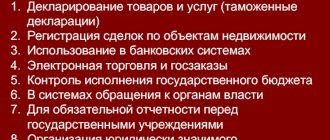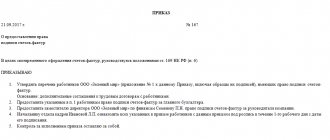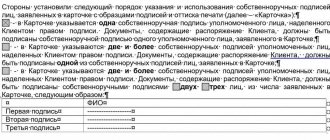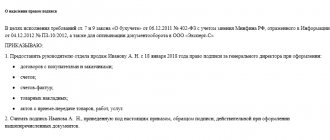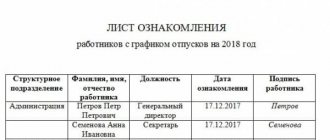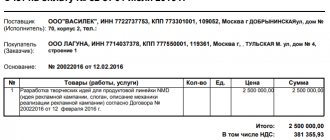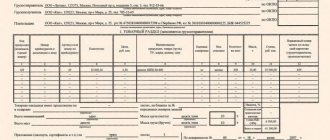Advantages
Among the 8 existing federal electronic platforms that are authorized to carry out public procurement tenders, the National Electronic Platform - Fabrikant (NEP) occupies a prominent place.
Previously, it was a subsidiary product of the Moscow Interbank Currency Exchange (MICEX) and was present on the website www.etp-micex.ru as an electronic trading platform (ETP).
From the beginning of 2020, the site was renamed JSC ETS National Electronic Platform (NEP) and changed the address on its official website to etp-ets.ru. Currently, the ETP ETS electronic trading platform carries out trading on government procurement on the basis of 44-FZ and 223-FZ, covering the entire space of the Russian Federation and including the Belarusian Universal Exchange.
Trading on the “National Electronic Platform” is carried out in different areas, collected in sections:
- procurement for state and municipal needs using budget funds under 44-FZ;
- procurement in the interests of the state, municipalities, medium and small businesses with the involvement of budgetary and own funds under 223-FZ, 615-PP and 1133-PP;
- commercial procedures;
- property auctions related to privatization, sale of seized property, non-core assets, sale and acquisition of firms, state-owned enterprises
- bidding for the sale of property of bankrupt objects.
Bidders on the NEP note the following advantages:
- clarity of the regulations, which guarantees all participants the application of uniform rules based on 44-FZ;
- scale, allowing many auctions to be constantly held throughout the Russian Federation, as well as in the Republic of Belarus;
- the opportunity to move to the Fabrikant site, where Rosatom, Norilsk Nickel, Rosneft and other large companies purchase;
- activities in 4 market segments, including auction, foreign exchange, money and commodity areas;
- ease of registration.
How to sign a PDF document electronically
Special software has also been developed for programs that work with PDF files. It is called “Crypto-PRO PDF” and is a module that interacts with Adobe Reader and Adobe Acrobat. After installing it, you can sign a PDF file with digital signature in any of the above programs. This is done just as easily as in Word Microsoft Office.
If during the above steps you have any difficulties and questions about how to sign a document with an electronic signature for posting it on the site, you can always contact our specialists. They will help you with any complex issue and help you solve the problem with electronic signature of documents.
©MKK RusTender LLC
The material is the property of tender-rus.ru. Any use of an article without indicating the source - tender-rus.ru is prohibited in accordance with Article 1259 of the Civil Code of the Russian Federation
System requirements
Since procurement actions on the “National Electronic Platform” take place online on its official website, it is necessary to start working with the NEP by setting up the user’s workplace. To do this you should:
- Install cryptographic information protection through CryptoPro CSP or another certified crypto provider in Russia and crypto provider Avest CSP in Belarus.
- Install Security Update for CAPICOM.
- Check the version of the operating system installed on your computer.
- Check that the browser installed on the system (Internet Explorer is recommended) is up to date. Update it if necessary.
- Configure trusted nodes.
- Set up a flash card.
- Delete temporary files.
- Install JavaScript.
- If necessary, set up a secure connection via https.
In addition, it is necessary to check the presence of a personal electronic signature (EDS) on the computer, without which the EDS cannot operate. To check you need:
- Launch the certificate manager on your computer.
- Press the Windows key combination + R.
- Enter “certmgr.msc” in the window that appears.
- Click on “OK” in the window.
- When the “Certificates” window opens, expand the “Personal-Certificates” lists.
- The required certificate with the value NCA RK (RSA) should appear on the right side of the window. Here you should make sure that the validity period of the electronic signature has not yet expired.
How to get signature and certificate information?
You can see how an electronic digital signature attached to an electronic file clearly looks in its properties (when using operating systems of the Windows family).
The “Signature” tab contains the following information:
- certificate identifier;
- document creation time;
- algorithms used (according to GOST);
- signer ID.
Also in the “Properties” window the validity of the signature is indicated by its validity period. You can view all this data without CryptoPro installed on your PC, but you won’t be able to open the file without this software. After all, such documents are presented in the form of an encrypted file, for the decryption of which CryptoPro is used (in combination with the Microsoft Office office suite).
Registration
Participation in government procurement on any of the 8 federal electronic platforms from 2020 implies mandatory registration in the Unified Information System (UIS) on the portal zakupki.gov.ru.
Without this registration, the customer will not be able to be accredited to NEP. After accreditation and integration into the local register of customers, he will need to add his electronic signature to the NEP. This gives him the right to fully participate in the work of all sections related to government procurement.
Algorithm for registering customer organizations and customer representatives under 223-FZ:
- Obtain an electronic signature from an authorized Certification Center.
- Set up work via a secure connection.
- Check the electronic signature of the Auction Organizer.
- Go through the registration procedure of the Customer Organization on the Official website of the unified information system in the field of procurement on the information and telecommunications network Internet.
- Go through the procedure for registering a power of attorney on the National Electronic Platform.
- Log in to the Personal Account of the Customer’s Organization on the electronic platform using an electronic signature.
Algorithm for accreditation of participants:
- Set up work via a secure connection.
- Check the electronic signature of the Participant’s specialist.
- Go through the accreditation procedure on the National Electronic Platform.
- Fill out the application form and certify (sign) it with an electronic signature.
To take part in the activities of sections related to commercial procedures, bankruptcy auctions and property auctions, you should register directly on the relevant pages of the portal by filling out the registration forms located on them.
1. Select “Registration” on the main page.
2. Select a section and role to participate.
3. Enter information about the new user in the window that opens.
User registration under 223-FZ on NEP with a power of attorney:
1. Select the category “Purchases under 223-FZ on NEP” on the main page of the site in the “Registration” tab.
2. Select the type of activity: participation in procedures or organization of procedures.
3. Enter information about the new user in the window that opens.
4. After selecting the “Certificate” item in the list, click on the “Submit” button.
5. Enter the PIN code in the modal window that opens and click on the “OK” button.
6. Fill in the empty fields in the registration form.
7. To confirm the participant’s authority, attach the relevant documents.
8. Check that the information has been entered correctly.
9. Click on the “Sign and Send” button.
10. Enter your PIN code in the window that opens and click “OK.”
11. By clicking on the link indicated in the received letter, confirm your email address.
12. Log in to the user’s personal account.
13. There, select the certificate again and click on the “Confirm and send” button.
After the user correctly fills out the form and confirms the email address, the system sends a notification about the completion of the registration process and the opportunity to start working in your personal account.
In the subsequent period, logging into your personal account is possible using a login and password or an electronic signature, as well as through the State Services website.
In what form is the digital signature issued?
Electronic signatures are issued by special certification centers. After submitting an application and agreeing on all the terms of the contract, they issue the client a USB token, as well as a personal access key. The digital signature itself is stored on the same token, which visually looks like an ordinary flash drive, but inside it is a protected type of memory with access using an individual password.
In fact, it is not the key or certificate itself that is stored on the issued drive, but the software with which an individual signing key is created (in the form of a certificate). Subsequently, it can be installed in the system, authenticate the user (in this way the site verifies the identity of the person who requests entry into the protected area of the site), and certify any other digital file (Office, picture, archive, and so on).
Search procedures
ETP “NEP” on its official website and on related portals in the available “Search” form makes it possible to quite easily find the necessary auction and material tenders that are consistent with 44-FZ in the case of an auction for state and municipal needs and with 223-FZ , when it comes to procurement with the presence of organizations’ own funds.
In addition, the segments of “Privatization”, “Rent”, “Sale” of property are consistent with Law 178-FZ. Bankruptcy tenders are also carried out here, held in open or closed form.
Thanks to the purchasing database and customer register, clients can carefully study all the information they need and choose the appropriate type of work.
To find the necessary procedures on the portal, you must:
1. On the main page of the portal, select the required direction of procurement or sales procedures.
2. Enter a search query in the form available on the page and click on the “Find” button.
3. To refine your query, you can use simple and advanced search filters. At the same time, a simple search allows you to find out the data of the organizer of procedures by the name or INN of the organization, scheduled dates of procedures, price range, currencies and other characteristics of procedures. Advanced search filters allow you to clarify the types of procedures, the region where they are performed, the presence of financial requirements, and also configure the values of the OKPD 2 and OKDP classifiers.
4. So that the user does not have to constantly enter repeated search parameters, it is possible to save the settings and use only one button during a subsequent search. To do this, you need to select the necessary parameters during an advanced search and, by clicking on the “Save search parameters” button, enter them into the computer.
The ETP NEP consists of 2 parts, one of which is open and accessible to any Internet user. He can enter the required data into the form on the website, as described above, and receive the information he needs.
The second part is closed. To gain access to it, that is, to get into your personal account, receive information about procedures or take part in auctions, you must register.
Other digital signature options
What does the issued digital signature look like? In the form of a USB token.
However, theoretically, software for creating digital signatures can also record on:
- smart cards;
- U-Sim cards;
- a regular USB drive (only non-qualified digital signatures).
But the most popular now are USB-rootkens , since to use them you do not need to buy additional equipment (such as a smart card reader), and they are also protected from mechanical damage, copying, and so on. At the same time, the token itself costs only about 1000 - 2000 rubles, and even if it is lost, the drive can be restored at any certification center.
But almost no organization offers those same smart cards or U-Sim anymore. And they are more difficult to work with, they require the installation of additional software, and some operating systems do not support working with them at all (for example, their support was never organized in BSD systems).
Functionality for the supplier
A participant in an electronic auction as a supplier, contractor, performer, using the functionality of his personal account, has the opportunity to:
- create, change or delete accounts of authorized specialists, as well as determine the powers of specialists;
- send instructions to return funds from the participant’s personal account to the AS specialist of the ETP operator;
- prepare applications for changes to the data located in the register of accredited participants;
- send applications to make changes to the data of the register of accredited participants to the ETP operator;
- draw up and sign applications for participation in electronic auctions;
- send requests for clarification of the provisions of auction documents;
- submit price proposals;
- send requests for clarification of the results of past electronic auctions;
- sign contracts.
Possible digital signature problems and ways to solve them
Let's consider situations that may arise in practice.
Chain “Manager - Secretary - Computer”
There are situations, not uncommon for most enterprises, when a manager does not constantly use a computer in his work. Often, a manager simply does not have time to search for documents, complete tasks and analyze outstanding orders, even if this is optimized electronically. To perform all these functions he has a secretary. Although at the right time, the manager, if desired, can turn to the electronic document management system and find the necessary document or task.
In addition, there are documents that require a signature on a paper copy. This process may take the manager some time, and if you add the function of duplicating a signature on an electronic document - digital signature, then there is no need to talk about the rational use of the manager’s time. However, it is worth noting that the capabilities of the EDMS far exceed these costs of duplicative actions.
I don’t see a signature, that means it doesn’t exist
Of course, the psychological factor cannot be ignored. It will not be easy for a person who is accustomed to seeing a manager’s signature on a document to get used to just the information about the digital signature in the EDMS. And it is quite possible that at first employees will demand copies of paper documents. Eliminating this situation requires only time and the will of management.
Digital signature certification center
Even if the EDS is used only within the enterprise, a certification center must be created (or you can use the services of external centers), i.e., a body that issues EDS keys (certificates) and ensures their reliability.
This problem can be solved simply. To do this, it is necessary to train administrators to work with digital signature tools, give them the appropriate powers, and determine the procedure for issuing and revoking digital signature keys in the relevant instructions.
Question of trust
Much of the EDMS is based on trust in the persons performing certain operations. But this is completely normal, since it is also necessary for paper document management. True, in this case, paper document flow is regulated by certain generally accepted rules. For example, only a document signed and sealed has legal force. Only certain persons can sign documents; seals are produced by specialized companies that are responsible for their uniqueness. But it is much easier to forge a signature and seal on paper than an electronic digital signature.
In order to regulate them at least within the enterprise, it is necessary to adopt the “Regulations on electronic document flow of the enterprise” and develop a set of instructions for users, administrators and employees of the certification center.
The purpose of this Regulation will be to regulate the use of documents in electronic form in an organization using a corporate electronic document management system. In other words, these are the rules for working with electronic documents adopted within the enterprise. In the Regulations, for example, some internal documents with an electronic digital signature can be equated to paper documents signed by the manager, etc.
Now for a number of types of documents, for example, for invoices, such a Regulation with specific rules for document management already exists. As for intercorporate and interdepartmental document flow, in most cases this exchange is regulated, including by the operator of electronic document exchange systems.
A certain step towards increasing confidence in documents signed with an electronic digital signature may also be the use of certified means.
Rates
For regular participation in tenders and carrying out trade and procurement procedures in any volume, the following basic tariffs are provided:
- unlimited for 1 month — 18900 rub.;
- unlimited for 3 months — 38900 rub.;
- unlimited starting for 10 days - 11,900 rubles;
- unlimited after starting for 2 months. — 78,000 rub.
There are also special rates for:
- one-time participation in any procedures, except bankruptcy auctions, 1 lot for 3 months. — 12900 rub.;
- floor participation with a lot price up to 500,000 rubles. in any procedures, except for procurement by Rosatom State Corporation and bankruptcy bidding, for 3 months. — 8000 rub.;
- 1 lot up to 500,000 rub. — 4000 rub.
To participate in purchases of the Rosatom State Corporation at the initial price of the procedure, you cannot take part in it if the total price of the lots is over 1 million rubles. It is also impossible to participate when the total price offer for all lots exceeds 1 million rubles.
In this case, the tariffs look like this:
- without restrictions for 1 month. — 5900 rub.;
- without restrictions for 12 months - 39,000 rubles;
- 1 procedure up to 1 million rubles. — 1900 rub.;
- 1 procedure - 2900 rub.
The following tariffs have been developed for organizing tenders and conducting trade and procurement procedures:
- unlimited for 1 month — 18900 rub.;
- unlimited for 3 months — 38900 rub.;
- unlimited for 12 months. — 89900 rub.;
- unlimited starting for 10 days - 11,900 rubles;
- unlimited after the starting one for 12 months - 78,000 rubles.
The following tariffs are provided for auction organizers for regularly conducting trade and procurement procedures of any volume in the “Corporate Bidding” section:
- for 1 month — 10,500 rub.;
- for 12 months — 50,000 rub.
Regular trade and procurement procedures under 223 Federal Law in the section “Purchases under 223-FZ” are carried out free of charge.
Within the bankruptcy procedure, the following tariffs are offered to arbitration managers for the sale of debtors’ property:
- for 1 month — 10,000 rub.;
- for 12 months — 30,000 rub.
All listed tariff plans are not subject to VAT, since they fall under clause 26 of Art. 26 Part 2 of the Tax Code of the Russian Federation, which interprets the rights to use computer programs.
Additional services
Also on the NEP Internet portal you can get additional services in the form of:
- activation of the ETP certificate, which allows you to activate sites in various sections;
- accelerating the accreditation process under 223-FZ;
- speeding up the accreditation process for participation in Rosatom Corporation procedures;
- bank guarantees and lending;
- optimization of VLSI document flow and online reporting;
- assistance during property auctions;
- speeding up the progress of procedures;
- placement of the banner on the main page of the portal;
- tender consulting;
- provision of financial services;
- planning and analytics with annual market analysis;
- integration with the procurement management system;
- checking the electronic signature certificate;
- training seminars;
- attracting suppliers;
- verification of counterparties.
The “National Electronic Platform” occupies a strong position among 8 federal electronic trading platforms not at all thanks to its loud name. The well-developed functionality of NEP allows you to conduct constantly and simultaneously many trades throughout Russia and Belarus in a qualified, clear and successful manner.
Electronic signature on physical media
Despite the fact that an electronic signature is the result of cryptographic transformations, and it is impossible to know what it looks like, we can see its physical medium.
There are several types of physical electronic signature media:
Flash drive
is a device in the form of a USB flash drive with flash memory for storing data.
Token
– a device in the form of a USB flash drive with a password-protected memory card on which information for creating a signature is stored. The token provides two-phase user authentication: to work, you need to insert the token into the USB connector of the computer and enter the password.
Smart card
– a plastic card, similar in appearance and size to a regular bank card, allowing for cryptographic operations.
Sim card
with chip – mobile operator card with java application
The most secure and convenient to use at the moment is the medium in the form of a token. The security of tokens is constantly improving - in particular, in new versions, document encryption operations are performed not only on the computer, but also on the device itself. This makes the electronic signature more secure from viruses and hacker attacks.