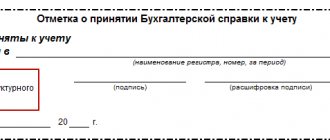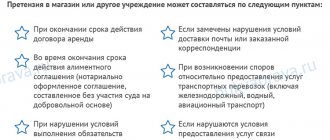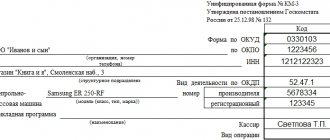From July 1, 2020, all organizations using the general tax system and simplified tax system, as well as companies and individual entrepreneurs selling excisable goods are required to use online cash registers (individual entrepreneurs on PSN and UTII until July 1, 2020, use online cash registers only on a voluntary basis) . In this article we will tell you about an erroneously punched check at an online cash register and give instructions on how to correct the document.
Online cash registers differ from regular cash registers in that they are equipped with fiscal memory (fiscal storage), which daily transmits information about the organization’s revenue to the tax service through special OFDs (fiscal data operators). Since this innovation has only been in effect for six months (since January 1, many organizations began using online cash registers), and officials have not yet given official explanations or instructions about possible situations of using online cash registers, the question of possible errors remains open.
For example, how to return goods at the online checkout and whether it is possible. How is this formalized in terms of documentation, etc. We will try to answer these and many other questions related to errors made using new cash registers. For ease of understanding the topic, all subsections are written in table form in question-and-answer form.
Application of a correction check in 2020: the Federal Tax Service clarified complex issues
How to correct the error in this case if the seller himself discovered it? If a product worth 300 rubles was mistakenly sold to a buyer for 200 rubles, and the amount received from the buyer in the amount of 200 rubles was reflected in the cash register receipt, then no adjustments should be made. In this case, the goods were simply sold for 200 rubles, 100 rubles. will be treated as a discount provided to the buyer.
Another situation is that the product was sold to the buyer at its real cost, for example, 300 rubles, but by mistake the receipt indicated a different amount, say 3,000 rubles. At the same time, the buyer, not paying attention to the value of the check, left irrevocably with a cash receipt in the amount of 3,000 rubles. In this case, when applying FFD 1.1, it is necessary to issue a correction check.
Moreover, first you need to generate a correction check with the calculation attribute “return of receipt”, reflecting in it information regarding all goods indicated in the check (Item-1, Item-2, Item-3), i.e.
Which check should I generate if I didn’t pay through the online cash register?
Algorithm for FFD 1.05
Create an act : list in it all calculations without cash register with the date, name of the product, price, quantity, value and the reason why the cash register was not applied. Assign a number and date to the act.
Then generate a correction check . The calculation attribute is “Receipt” - if the cash register was not used when accepting money, “Expense” - if the cash register was not used when paying out money, for example, when accepting scrap metal.
Correction basis:
- “Independent operation” - if you discovered the error yourself;
- “As prescribed” - if the Federal Tax Service discovered the error before you and ordered it to be corrected.
The document for the basis for the correction is the number of the act or order of the Federal Tax Service.
Indicate the document date of the basis for the correction.
After this, inform the Federal Tax Service that you did not use the cash register and generate a correction check.
Algorithm for FFD 1.1
Generate a correction check .
In the calculation attribute, indicate “Receipt” - if the cash register was not used when accepting money and “Expense” - if the cash register was not used when paying out money, for example, when accepting scrap metal.
Reason for correction:
- “Independent operation”, if you discovered the error yourself;
- “As prescribed”, if the Federal Tax Service discovered the error before you and obliged you to correct it.
Indicate the number of the tax authority's order only if you are making a correction at the request of the Federal Tax Service, and the date of the violation. Also indicate the name of the product, work, service, payment address and other details in accordance with the order of the Federal Tax Service of Russia dated 04/09/2018 No. ММВ-7-20/ [email protected]
Each adjusted settlement amount must be reflected in the correction cash receipt on a separate line.
How to return an erroneously punched check at an online cash register
The correct cash document is issued at the moment discrepancies are identified. If the cashier himself discovers an erroneous receipt at the online cash register, he must act according to the following algorithm:
- The correction check indicates the number assigned during registration and the date the memo was drawn up. The sign of settlement is also determined: independent operation or receipt.
- Draw up a paper - a memo. It indicates the date and time of the error that caused unaccounted revenue.
- The adjusted check is punched. It is sent by the OFD to the tax authority. After completing the steps described above, you need to contact the Federal Tax Service to notify you that an error has been detected and corrected.
A difficult situation may arise - the operator discovered his mistake when the buyer had already left.
It is impossible to issue another cash document. For example: a person bought a hairdryer for 2000 rubles, and the cashier punched the receipt for 200 rubles and did not notice it.
How to issue a correction check and avoid a fine for not using a cash register
Cheat sheet on the article from the editors of BUKH.1S for those who do not have time 1.
Organizations and individual entrepreneurs are liable under Part.
2 tbsp. 14.5 of the Code of Administrative Offenses of the Russian Federation for non-use of cash registers.
2. Users of cash register systems can avoid liability for failure to use online cash registers if they correct the violation in a timely manner. 3. To do this, you need to prepare a correction check, and also inform the Federal Tax Service about the non-use of the cash register. 4. The schemes for using a cash register correction receipt are different when using an online cash register with the fiscal data format version 1.1 and a cash register with the fiscal data format versions 1.05 and 1.0. 5. To find out the version of the fiscal data format at the checkout, you need to print the “Shift Opening Report”.
But in a number of cases, the non-use of cash registers is not the result of deliberate actions by cash register users. Failure to use cash registers may be due to cashier error, technical failure, or simple misconception. In particular,
How to break a correction check
The issuance of a cash register receipt confirms compliance with the form of the contract when selling goods at retail (Article 493 of the Civil Code of the Russian Federation). The correction check performs a slightly different function.
In order to understand the concept of such a check, you need to refer to clause 4 of Art. 4.3 of the Law “On the use of cash register equipment (KKT/KKM) when making cash payments and (or) payments using payment cards” dated May 22, 2003 No. 54-FZ. It follows from this norm that the purpose of the correction cash receipt is to record changes in calculations made previously.
If an appropriate situation arises, this check must be punched during the shift. Thus, the formation of the document in question is carried out in the interval between the preparation of a report on the opening of a shift in the cash register operation and the generation of a report on the closure of such a shift. The transaction date and the initial settlement date may not be the same.
The basis for applying correction may be:
- identifying excess cash;
- identifying shortages
Therefore, the main purpose of an online cash register correction check is to correct previously made errors in calculations.
For some types of business, a delay in the use of online cash registers has been introduced. Read information about this here.
The document must have:
- date and time of operation;
- serial number;
- reasons for erroneous actions of the cashier.
It is better to store the supporting documents referred to by the correction checks in order to be able to present them to the tax authorities upon request. If the fact of a sale without the use of a cash register was recorded and then corrected, it is best to immediately report this to the Federal Tax Service.
This can be done in person or through your personal account on the official website of the service. This will avoid a fine. After all, from the nature of the corrective document, the tax office will still learn about the fact of non-use of the cash register when paying the buyer. In addition, this may become known from other sources.
In this case, tax authorities may send an order to the organization, and you will have to give explanations and present documents.
In such cases, the taxpayer’s obligation to ensure the fiscalization of the payment is considered not fulfilled. However, even in this scenario, the store has a chance to avoid liability.
Attention, the Federal Tax Service recommends that taxpayers contact the manufacturer of the fiscal drive, who will be able to extract from the corresponding technological component of a non-working online cash register:
- payment data containing notes about sending a copy to the Federal Tax Service via the Internet;
- payment data that does not contain such marks.
The Federal Tax Service expert recommends recording information about payment data of the second type on a separate medium and transferring it to the Tax Service, accompanied by a statement explaining the current situation. After receiving the necessary data, the Tax Service will most likely decide not to fine the store.
Unfortunately, sellers and accountants often confuse these concepts. A return document is used when the buyer wants to return the product and get the money back, or if the cashier accidentally indicated the wrong price for the product.
How to correct an error in a receipt Let's assume that the buyer paid cash for the purchase, and the cashier punched the receipt, as if paying with a plastic card. In this case, it is necessary to punch out a new document, but not a correction check.
How is this formalized in terms of documentation, etc. We will try to answer these and many other questions related to errors made with the use of new cash registers. For ease of understanding of the topic, all subsections are written in the form of a table in question-and-answer form.
Obviously, for different models of cash register equipment, the procedure for preparing a corrective document is different. For example, on an Atol-90f cash register, you need to press the X key, then select the type of cash receipt and press BB. Then you need to enter the amount and press BB again. Closes the operation by pressing the IT key. On other CCP models, the procedure will be different.
Answers to questions about online cash registers in 2020: when is a correction check needed?
When opening a shift, that is, by punching a zero check, the cashier has the opportunity to punch a corrective check for any earlier date.
For example, having opened a shift on February 13, 2020, the first on that day can be the correction check for February 5.
We recommend reading: Buying an apartment from the owner: step-by-step instructions
The need for this kind of check will be required if a regular cash register receipt has been punched with an item with the wrong amount or the cash document has not been punched at all. If an excess amount is detected in the check, having identified the inaccuracy in a timely manner, before the buyer leaves, a regular check is punched with the indication of the calculation attribute “return of receipt”, the goods then need to be punched again. The following situation may also arise: the cashier, closing a shift and taking a Z-report from the online cash register, discovered the presence of unaccounted revenue in it.
To prevent tax authorities from holding a legal entity or businessman liable for this violation, which is equivalent to the failure to use cash registers,
If the seller punches the wrong amount in the presence of the buyer
If the cashier has punched out too much and noticed it immediately, a refund check will be issued.
After which a new check with the correct information is punched out and given to the buyer. A return receipt is also needed if the buyer for some reason changes his mind and wants to return the product back. It indicates each name and cost of the returned product. Then there will be no need for correction, because the error was detected and the cancellation was made on the spot, so that the tax service ultimately receives the correct data.
If the cashier discovered the error only at the end of the day, we issue a correction check. There is no need to indicate the names and prices of the goods, just the total amount is enough.
The accompanying documents also differ - for a return you will have to take a form with an application from the client, return invoices in two copies and fill out these documents. You may need a note from the cashier if the purchase needs to be canceled due to his fault. All these manipulations and documents will be required if the buyer decides to return the goods.
Do not confuse them; the correction check sample will look completely different.
Correction check or refund check: what to punch?
The type of correction is an independent operation.
Documents justifying the correction check must be stored for 5 years as a primary accounting document (Part 1, Article 29 of the Law “On Accounting” dated December 6, 2011 No. 402-FZ). Situation: the cashier punched a check for an amount less than what he actually received, and this happened before the customer left. The online cash register can return goods without any problems.
A regular cash receipt is issued with the money being returned to the buyer.
1. The cashier punches a check for the return of the receipt (for the wrong amount); 2. The cashier generates a “correct receipt”, which qualifies as a receipt; 3.
The cashier gives the buyer the correct receipt and takes away the incorrect one. This way, both the OFD and the tax office will receive the correct data, which will eliminate the need to create a correction check. Situation: the cashier punched a check for an amount less than what he actually received, and this happened after the customer left
Registration of a receipt return receipt
This operation will be necessary when the originally issued check erroneously indicated more funds than required. Returning the receipt for an incorrectly punched check will return the situation to the starting point. The new receipt should reflect data similar to that indicated in the erroneously punched cash receipt. A new cash receipt is then issued with the correct information. That is, in this case, unlike correction, the operation is not corrected, but is completely canceled.
When registering a receipt return transaction, you should reflect the fiscal sign of an erroneous KKM check so that tax authorities do not require additional explanations and a copy of the buyer’s application for a refund of the money paid.
It is important to understand that this operation does not have to be done on the day of the error, since the corresponding restriction is not established by law. If the error is not corrected at all, then sanctions may be applied under Part 4 of Art. 14.5 Code of Administrative Offenses of the Russian Federation.
A similar operation can be used to eliminate other errors in the receipt that are not related to understatement of revenue. An example of such a situation could be failure to reflect VAT on a receipt when it should be indicated. In such a situation, you should also complete the receipt return operation before the inspectors discover the error.
You should not issue a refund of receipt to eliminate transactions carried out during the period of communication interruptions, since such phenomena do not affect the operation of the cash register. The fiscal drive stores the necessary information for 30 days and will independently forward it to the OFD when the connection is established. Carrying out a duplicate operation in this case will entail the need to issue a correction check.
In addition, watch the video in the material “How to make a refund for a purchase at an online checkout?” .
What to do if a check is entered incorrectly at an online cash register
The completed document for the return of receipts along with the Z-report containing indicators of the enterprise’s revenue for the day or day (24 hours) of work is sent by the operator to the tax structure department.
The transmitted report contains an explanation indicating the original erroneous document; as a result, the amount indicated in the document is subject to deduction from the total revenue for the day.
When returning money not on the day of purchase of the product, but within 14 days from the date of purchase, in accordance with the law on the protection of consumer rights, when the cashier on duty issues a cash order for expenses (RKO) and issues money from the main cash register.
First, the cashier accepts from the buyer the application he has drawn up outlining the problem and checks the compliance of the passport data specified in the application with the document presented by the citizen. For your information! A return receipt can only be issued on the day of purchase when a new model of cash register is used.
Correction check details
According to Art. 4.7 of Law 54-FZ, the mandatory details of the document in question include:
- Name;
- number, date and time of the fiscal document;
- user name and TIN;
- KKM registration number;
- serial number of the fiscal drive;
- place of settlement;
- fiscal attribute of the document and fiscal attribute of the message.
All details of such a check are fixed by the order of the Federal Tax Service dated March 21, 2017 No. ММВ-7-20/ [email protected]
The corrective check also contains such details as “Settlement Attribute”. It can contain the numeric value 1 or 3, where:
- 1 means arrival, i.e. additional deposit of money into the cash register;
- 3 means withdrawal, i.e. additional withdrawal of money from the cash register.
It is important that the specified detail can contain only one of the specified values and be reflected in the check only once. In other words, a correction check cannot contain both a receipt and a withdrawal at the same time. The corresponding requirement is contained in paragraph 1 of Art. 4 of Law 54-FZ.
When a correction check is used, information about it is stored in the KKM fiscal storage device for at least 30 days.
The “Correction type” attribute indicates what caused the adjustment:
- 0 — adjustment was carried out independently;
- 1 - adjustment was carried out as prescribed.
The “Cashier” detail must indicate the full name and position of the corresponding person.
The check was punched incorrectly, how to make a refund if the shift is closed
For this purpose, separate online cash register operations with the same names are provided, accompanied by the production of special documents - a correction check or a receipt return check.
Therefore, the answer to the question: “How to issue an erroneously punched check” is this: it is necessary to carry out an operation to correct previously made calculations or return the receipt.
You will have to adjust your online cash register calculations if you have:
- errors that resulted in excess amounts being processed at the cash register;
- inaccuracies that influenced the occurrence of shortages.
We recommend reading: Fuel tanker overturned - environmental responsibility
Next, we will explain why it is necessary to correct errors in online checkout calculations.
The use of online cash registers brings fiscal interaction between merchants and tax authorities to a new modern level. Now the latter do not have to come out for inspection to identify errors in cash calculations.
This is achieved through the exchange of information between 4 participants in the process:
Correcting errors made when generating cash receipts
For example: if a check with the payment attribute “Receipt” incorrectly indicates the cost of goods sold, then run two checks.
In the receipt with the “Return receipt” sign, indicate information about the product from the erroneous receipt. After this, punch the check with the calculation attribute “Receipt” indicating the correct cost of the goods; if the check with the calculation attribute “Receipt” indicates an extra item, then generate only one check - with the calculation attribute “Return of Receipt”.
In the check, indicate information only about the excess goods; if the check with the payment attribute “Receipt” indicates the form of payment incorrectly (for example, instead of “Electronic” they indicated “Cash”), then first issue a check with the payment attribute “Return of Receipt”.
In it, completely repeat the information from the erroneous check. After this, punch a similar check with the payment attribute “Income”, in which indicate the correct form of payment; if in the check with the calculation attribute “Expense”
How to issue an erroneously punched (correction check) at an online cash register - example
But it does not contain data regarding the characteristics of the product, because this document is not intended for the buyer, but for financial services. The correction check is processed if in the evening during the calculation it became clear that a larger amount of money was received during the calculation than it should have been.
Then you can’t do without it; this document indicates the amount of the adjustment. This is done so that during an audit by the tax authorities it can be proven that the extra money appeared by chance and not as a result of fraud.
For each such correction check, a report is drawn up, and the cashier writes an explanatory note, where you need to indicate the date, the name of the item that was not punched and the reason why the error was made. A correction check is punched in the following cases: The cashier accidentally punched a check for a larger amount, and this was discovered only at the end of the shift, when a refund can no longer be made; The cashier forgot to issue a receipt, although the purchases were paid for;
How to correct an error on a check
Recently, Federal Law No. 54 came into force.
Let us remind you that the law provides for the transition to newer models of cash registers, which, in accordance with the law, must have an Internet connection function. In connection with Federal Law No. 54, the legislative authorities tightened the rules for operating cash register equipment and made quite serious amendments. Taken together, it turns out that the entrepreneur needs to buy new cash registers, pay for their maintenance and, most importantly, keep track of the receipt.
What do you need to know about the fiscal check provided for by the new legislative Federal Law-54?
A fiscal receipt is a document indicating the fact of purchase of goods in a particular store. A document that includes a lot of useful information that can be used both in favor of the buyer and against the owner. It is worth remembering that the information contained in the check is required.
That is, in their absence, the cashier or store owner must be punished in the form of a warning or a fine. Sometimes it happens that the cashier could mistakenly knock out an extra or erroneous check, and it happens that an unnecessary document is printed due to problems in the system.
What to do then? So, is it possible to cancel a check provided for by Federal Law-54, which turned out to be unnecessary, but reporting is being done for it, and you don’t need unnecessary problems? Yes, of course it is possible. New cash registers have a special function – “Cancel extra receipts”.
Next, you need to scan the order number that is indicated on the erroneous receipt and enter it. Then select the payment for which the receipt will be printed and complete the return of the document. Thus, you will return the 1000 rubles that were sent to you by mistake. At the end of the operation, all data will be sent to the fiscal drive.
As a result, it turns out that even if an erroneous operation occurs, there is no need to panic, since the creators of cash register equipment foresaw that there could be an error and introduced “Canceling extra checks” into cash register equipment. The main thing is not to leave this oversight unattended and warn all employees about this function, so as not to pay fines later.
The second - if it turns out, for example, that the punched amount in the check is less than what was actually issued from the cash register to the buyer. Various related scenarios are also possible - but, one way or another, the adjustment check reflects one of these two above-mentioned calculation features.
Reflection in the check of correction of other features characteristic of ordinary checks is not provided. An important nuance: if the buyer is given money after returning a low-quality product, then not an adjustment check is generated, but a regular one with the “return of receipt” sign.
- The moment of detection of an error in breaking a check is important.
For example, if an error consisting in entering a larger amount in comparison with the one received from the buyer is detected when the buyer has not yet left the cash register, then not an adjustment check is issued, but a standard cash receipt with the “return of receipt” sign.
The Federal Law states that a correction cash receipt must be generated “after the generation of a report on the opening of a shift, but no later than the generation of a report on the closure of a shift.” Many people interpret this unambiguously: you need to generate a correction check within the framework of the shift when the settlement occurred without using a cash register, i.e. This cannot be done the next day as part of another shift.
Then it is not entirely clear what to do if the seller receives an order from the tax office? This can happen a week or a month after the violation. In our opinion, a correction check can be issued within the framework of another shift, but within the framework of an open shift, and not in the interval between shifts.
There are not many mistakes that a cashier can make when making a purchase. These include, in particular:
- incorrect indication of the payment form in the check: “cash” instead of “electronic” or vice versa;
- incorrect price of goods;
- incorrect quantity of goods.
Tax authorities believe that it is necessary to correct such errors immediately after they are discovered. Sometimes this is what a correction check is for. 54 of the Federal Law provides for this possibility, but does not provide a clear algorithm for action in this regard. After all, in addition to the correction check, there is also a cash receipt for the refund.
Unfortunately, sellers and accountants often confuse these concepts. A return document is used when the buyer wants to return the product and get the money back, or if the cashier accidentally indicated the wrong price for the product. The corrective one is needed when excess funds are identified, for example, when the amount of the transaction in the cash register turned out to be underestimated or was not included in it at all.
Let's assume that the buyer paid cash for the purchase, and the cashier punched the receipt, as if paying with a plastic card. In this case, it is necessary to punch out a new document, but not a correction check. The online cash register has already transmitted information about the completed transaction to the tax authorities, and the data has been recorded on the fiscal drive.
Therefore, the cashier needs to cancel the operation with a new check; it will essentially be returnable. It is necessary to indicate the calculation attribute “receipt return”. This fiscal document must contain the same data as the primary one, including the incorrect form of “electronic” payment, as well as its fiscal attribute.
In an interview with the General Ledger, a Federal Tax Service specialist explained that the correction check can only contain calculation signs of “receipt” and “expense”. The signs “return of receipt” and “return of expense” can only be indicated on receipts for the return of goods. By the way, if the cashier made a mistake in the cost of the goods and sold the buyer an item more expensive than it costs, for example, 300 rubles instead of 200, he must issue a fiscal document for return with the “return of receipt” sign, and then re-sell the goods at the correct price.
However, any kind of correction may be required not only on the day of purchase, but also several days later. After all, a mistake may be discovered later if the buyer brings an incorrect document. By opening a new shift for, an online cash register user can enter a correction or refund check for any date (for example, if a shift was opened on August 20, but the error needs to be corrected on March 3).
The situation when the cashier made a mistake with the amount of the goods and took less from the buyer than required, no corrective check is issued. In this case, a shortage arises, the cause of which must be determined by official proceedings. After all, if in fact there was less money in the cash register than on the check, the management of the organization must understand whether this is a cashier’s error or illegal actions.
Another situation may arise if a cashier accidentally pushes an extra item onto a customer. In this case, he also does not need to issue a correction check. The online checkout allows you to simply issue a fiscal return document, as in the situation when the buyer decided to return the goods himself. A similar situation arises when an erroneously completed purchase that did not exist in reality. For example, if this happened during staff training or setting up a cash register. Here you also need to use the “receipt return” attribute.
By the way, “expense return” is not usually used in trading. It should only be used in consignment stores, when the client wants to get back an item that belongs to him, and in return returns the money.
An erroneously punched check at an online cash register: what to do, instructions
What does a cashier’s explanatory note (memo) about an incorrectly punched check look like?
An example of such a note is given below. General Director of Redfrom-INTERNATIONAL LLC D.V. Mayorov
From the cashier-operator Fedkina Yu.Yu. Table “How does the process of processing a return at an online cash register work?”: Question Answer What does the processing of a cashier’s return depend on? Direct dependence on updated CCP models. That is, there is a special button that allows you to programmatically perform a refund either as a “cashier” or as an “administrator” (by entering a certain password).
Important How else can you issue a refund without using checks?
It is possible to issue an act in form KM-3 for the return of funds.
Such BSO (strict reporting forms) when using previous cash registers (before January 1, 2020) were a mandatory document; now this is not a mandatory procedure for returns.
An important point: however, it is better to do this act, it is important to fully justify the reason for the return.
How to cancel an erroneously issued check on a cash register?
Correct the date by typing the correct date on the numeric keypad, for example 120215, press the IT button, the time will appear on the display, dial the correct time, press the IT button. C-00 will appear on the display, press the 00 key, SELECTION will appear on the display. b). If you press the IT key on the Ac Lo display and connect the charger, this indicates a critical state of the battery.
- Sales mode when setting up work without sections. (All sales are recorded in the first section). For sales mode when sections are enabled, see below.
- Press 1, then 1, IT. The display shows 0.00, the machine has entered cash register mode.
- Single sale: enter the price of the product, press BB, IT. A check will come out.
- Several purchases in one receipt: enter the price of the first product, VP, the price of the next product, VP and so on, press PS, IT. A check will come out.
- Working with automatic calculation of change: Enter the price of the product, BB, PS, enter the amount paid by the buyer, IT, the change will be displayed on the display, a receipt will be issued, on which the change to the buyer will also be printed.
- If you have entered an amount, pressed BB, and the buyer refuses the purchase or the amount entered was incorrect, press the PE button to cancel the operation.
- Returning goods: Press the RR button, enter the price of the item being returned, press the RR button, and close the return receipt by pressing the IT button. For a return operation, it is necessary to draw up a return act in the KM-3 form.
- Sales mode for sectional work
The display shows 0.00, the machine is in cash register mode.
Single sale: enter the price of the product, press BB. The display will ask you to enter the section number c
. Press the number of the required section on the numeric keypad. Press the IT key. A check will come out.
- Several purchases in one receipt: enter the price of the first product, BB, section number, the price of the next product, BB, section number and so on, press PS, IT. A check will come out.
- Removing the current total
, X-report (report without cancellation): press PE, on the SELECT board, press 2, then 3, then 0 and IT, on the O 1-9 board, press 1. Prints a report with the current total to view the total amount at the cash register .
- To return to cash register mode, press PE, 1, 1, IT.
- Z-report
(quenching report) required every 24 hours. Press PE on the SELECT board, press 3, then 3, then 0 and IT on the G 1-7 board. Press 2, a Z-report will be printed on the tape, where there will be the inscription “Reset cash register” and the parameters for recording in the ECLZ. After printing is completed, press the PE button so that SELECT appears on the display. Then turn off the device with the switch.
- ERRORS and messages
:
- Error E 103 - Out of paper, refill with new ribbon.
- Error E 136 or 24 hours - The shift has exceeded 24 hours, it is necessary to issue a Z-report.
- Error Acc Lo - Low battery, connect charger.
- Time correction
: Press PE, on the SELECT display screen, press X, IT, enter the time in the format HHMM, IT.
- To change the date
remove a report with cancellation (as seen above, if it was taken earlier or the day before and there were no checks broken, then there is no need) Press PE, on the SELECT display screen, press 3, then 30, IT, on the G 1-7 screen, press 3 , the date of the last report with cancellation will appear on the screen, enter the required date in the format DDMMYY (2 digits day-month-year), press IT, on the screen C-00, press 00 to confirm or C to cancel.